 "Wheelerguy" (wheelerguy)
"Wheelerguy" (wheelerguy)
06/27/2020 at 11:59 • Filed to: Help, Shoop, Posters, MMA, Tekken
 0
0
 9
9
 "Wheelerguy" (wheelerguy)
"Wheelerguy" (wheelerguy)
06/27/2020 at 11:59 • Filed to: Help, Shoop, Posters, MMA, Tekken |  0 0
|  9 9 |
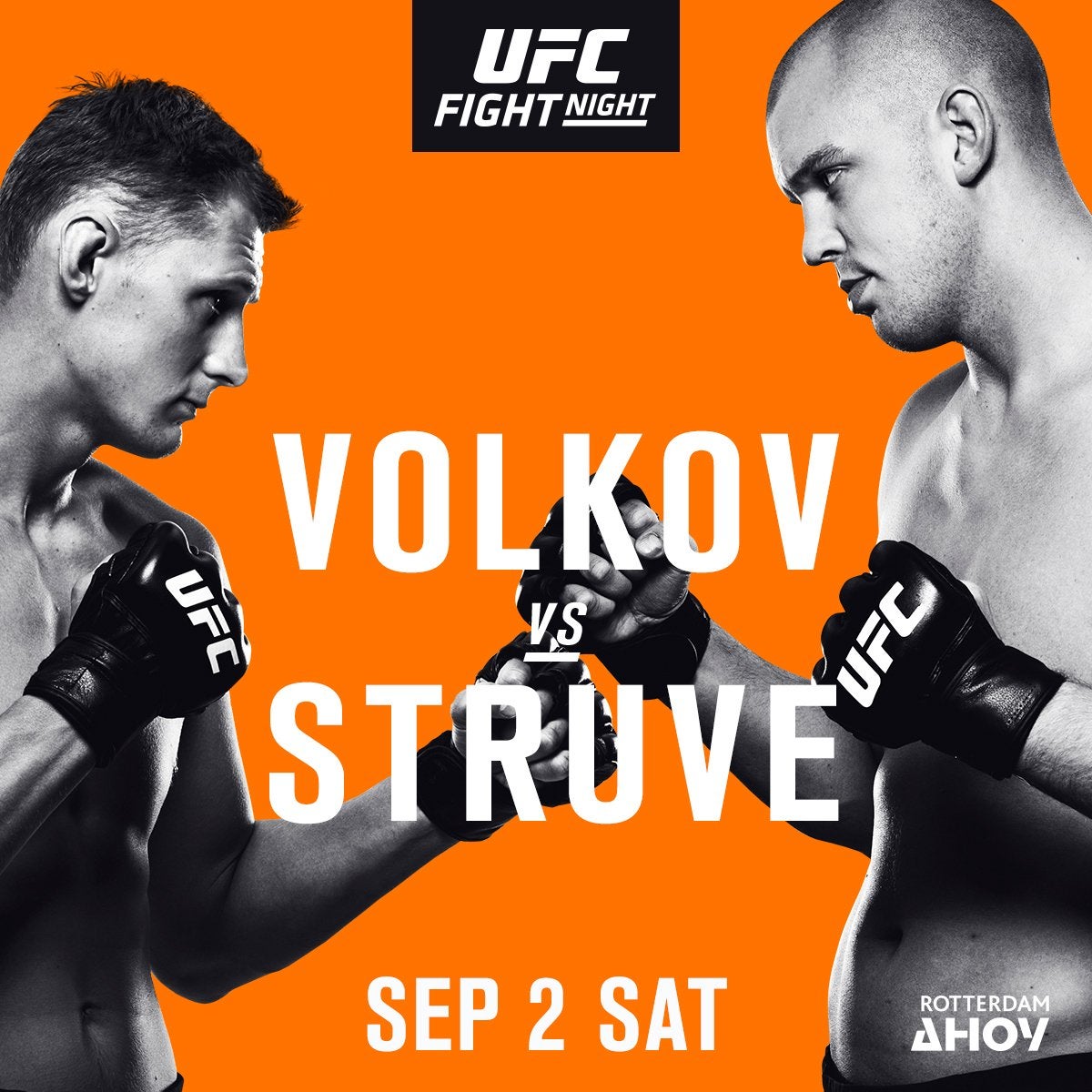
At least, fonts that can be found in your garden-variety browser photo editor?
Plus:
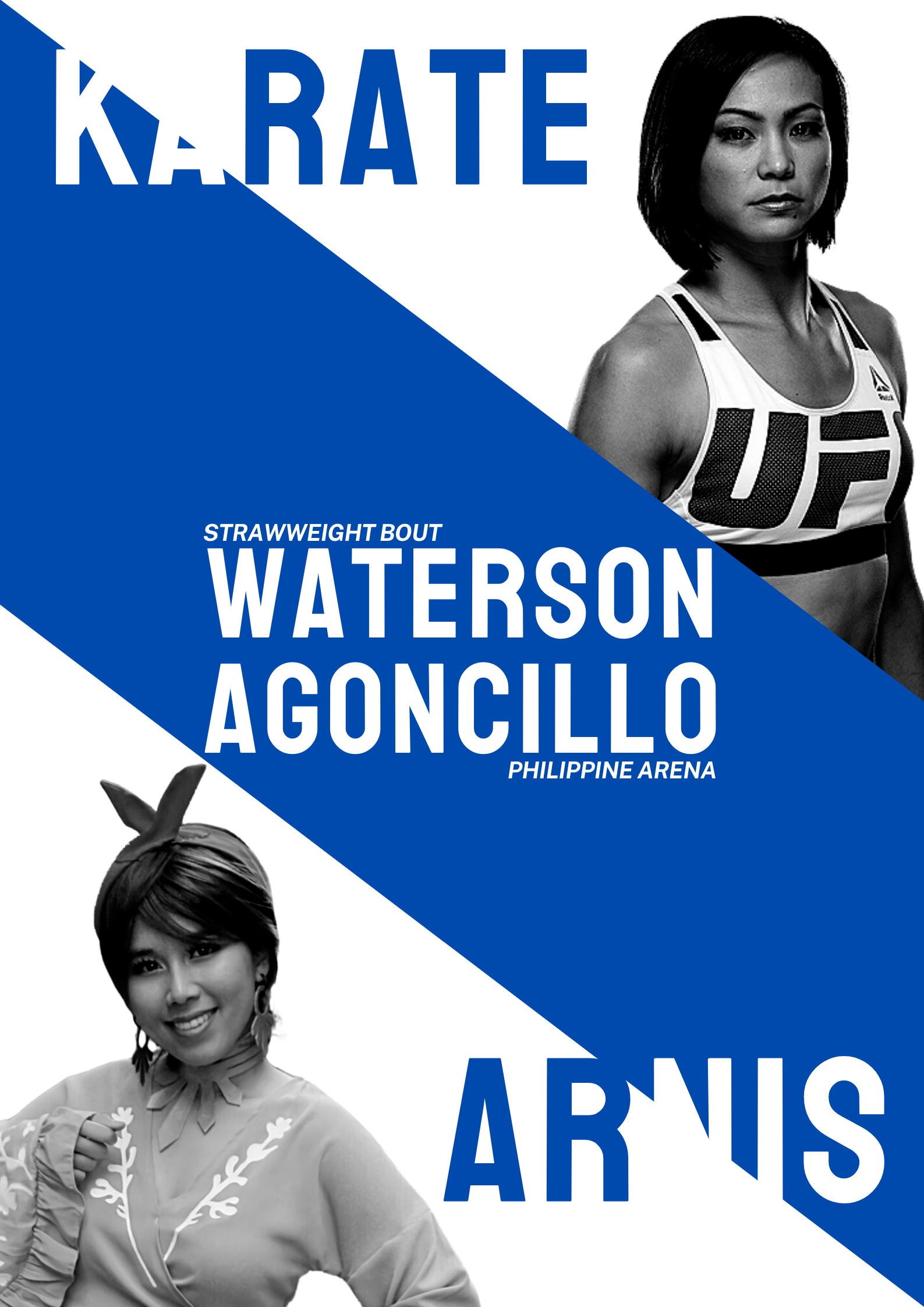
I’m trying to nail an effect where the colour kind of bl
eeds into the text. How do I nail that in GIMP (assuming my Macbook doesn’t faint while running GIMP, which it does so I often can only use Canva and Lunapic
)?
 Wheelerguy
> Wheelerguy
Wheelerguy
> Wheelerguy
06/27/2020 at 12:14 |
|
I was going for this look.
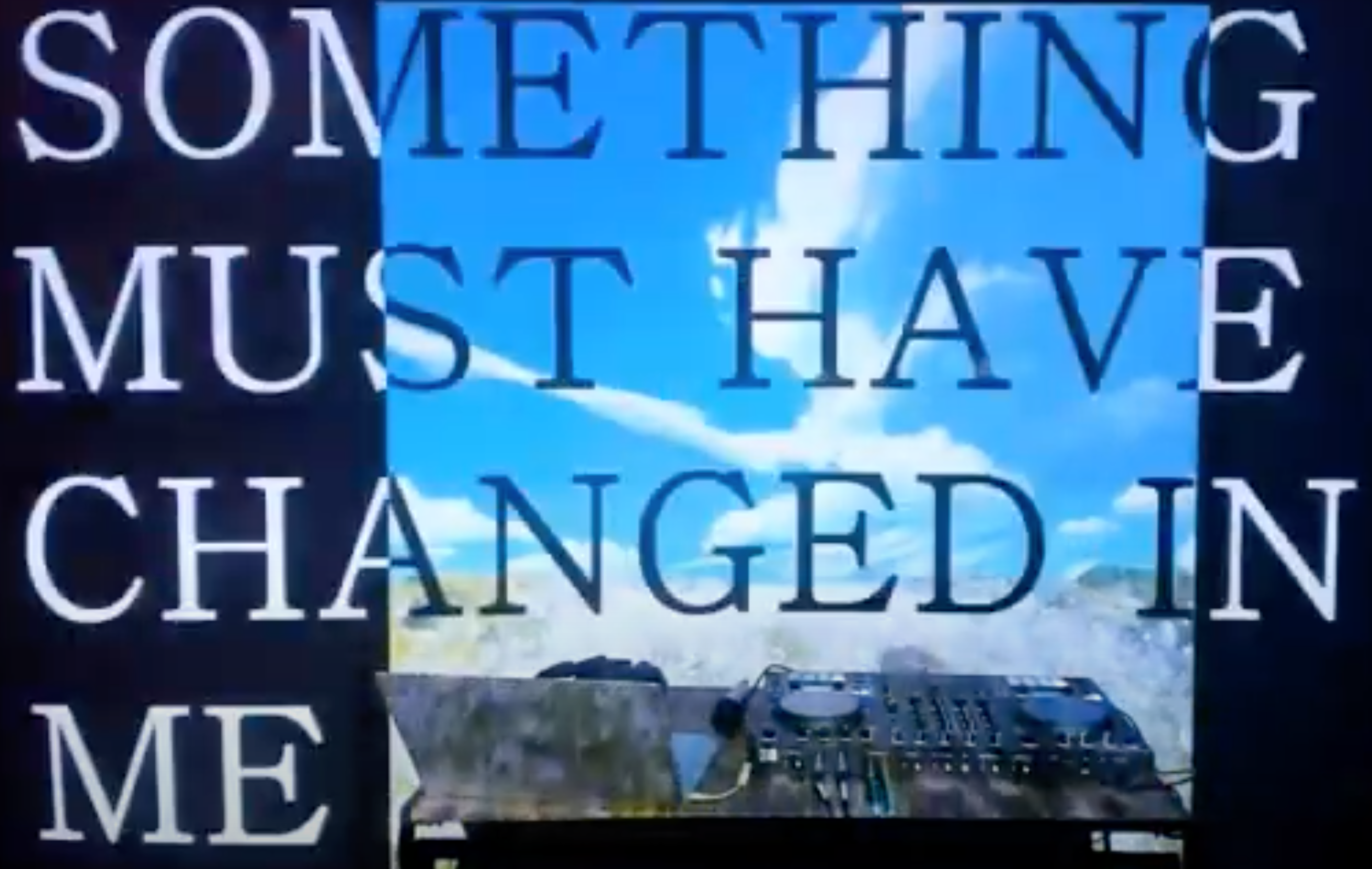
...where the text on one colour space becomes different in the other. Most of all, I gotta learn this.
 ClassicDatsunDebate
> Wheelerguy
ClassicDatsunDebate
> Wheelerguy
06/27/2020 at 12:17 |
|
Impact would probably work. You can get the bleed effect with glow if you fool around with it.
 Wheelerguy
> ClassicDatsunDebate
Wheelerguy
> ClassicDatsunDebate
06/27/2020 at 12:19 |
|
Not glow, actually. More like this:
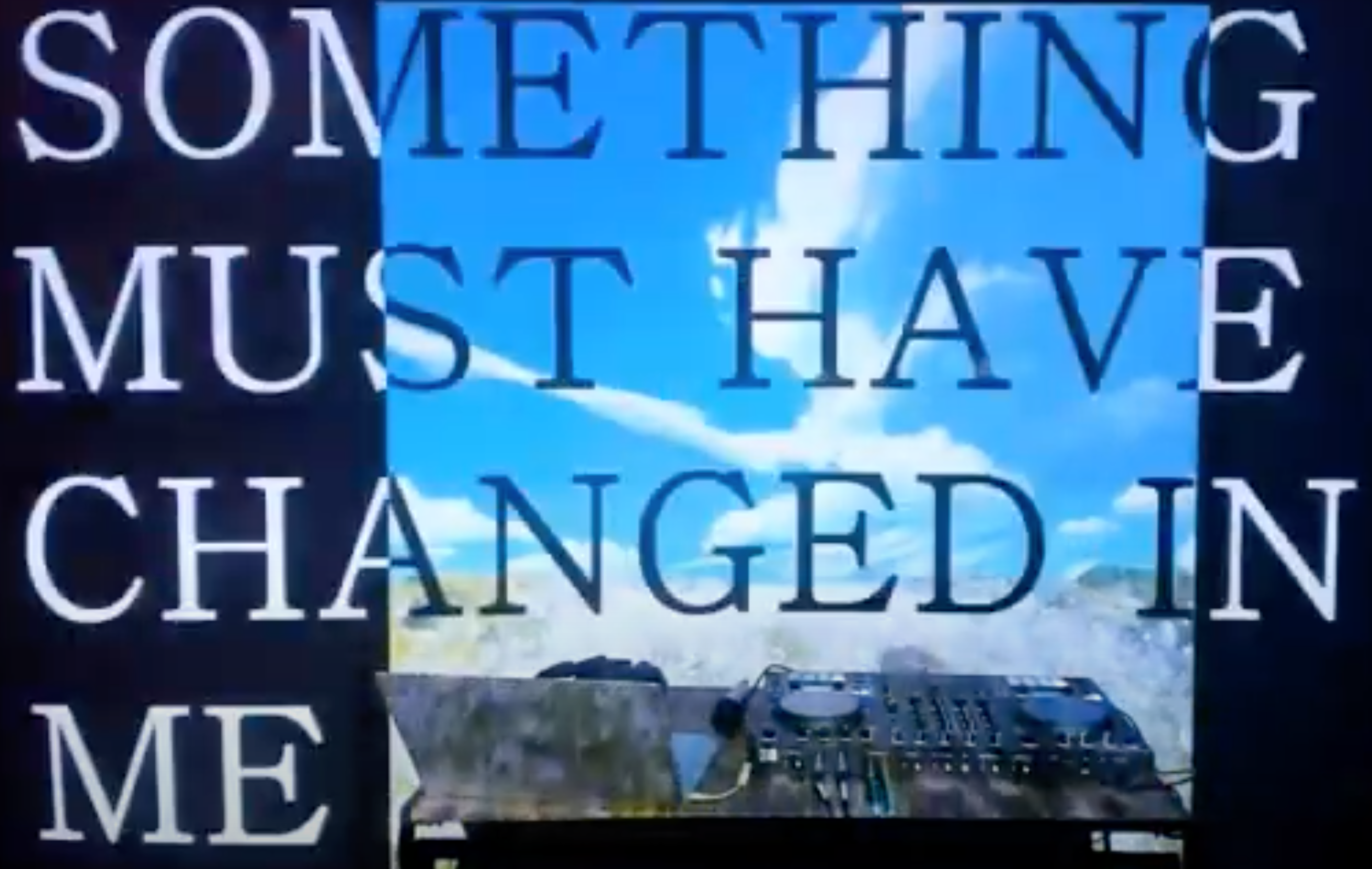
 AestheticsInMotion
> Wheelerguy
AestheticsInMotion
> Wheelerguy
06/27/2020 at 12:23 |
|
Try this http://tiny.cc/Headliner
 ClassicDatsunDebate
> Wheelerguy
ClassicDatsunDebate
> Wheelerguy
06/27/2020 at 12:27 |
|
Oh I see. If it was me, I’d do it in layers, with the black background/font on one and the picture/font on another. You could also do a filter mask but I’d just do it with layers.
 phenotyp
> Wheelerguy
phenotyp
> Wheelerguy
06/27/2020 at 12:56 |
|
https://www.fontfabric.com/fonts/muller/
Muller is one of my faves... closer to your second example, not as square as the first one. But a huge range of weights.
 for Michigan
> Wheelerguy
for Michigan
> Wheelerguy
06/27/2020 at 13:05 |
|
Barlow Condensed from Google Fonts should be close:
https://fonts.google.com/specimen/Barlow+Condensed
Actually, regular Barlow might be condensed enough now that I’m looking at it.
 Wheelerguy
> for Michigan
Wheelerguy
> for Michigan
06/27/2020 at 14:05 |
|
Barlow did the trick. And I don’t even need the contrast lettering style. Thanks!
 WasGTIthenGTOthenNOVAnowbacktoGTI
> Wheelerguy
WasGTIthenGTOthenNOVAnowbacktoGTI
> Wheelerguy
06/27/2020 at 14:16 |
|
I gotcha covered
