 "CB" (jrcb)
"CB" (jrcb)
05/28/2020 at 14:48 ē Filed to: This is also why I shouldn't do a project car
 0
0
 26
26
 "CB" (jrcb)
"CB" (jrcb)
05/28/2020 at 14:48 ē Filed to: This is also why I shouldn't do a project car |  0 0
|  26 26 |
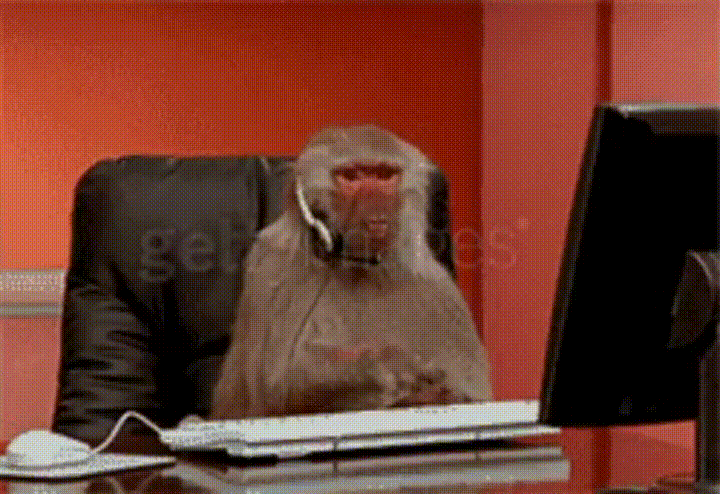
I had a problem with my new PC since I built it. The screen, at random, would black out (for anything not while gaming), it wouldnít wake up from sleep mode, sometimes the screen would go black and it would restart. The display and graphics card were both new (BenQ display [which I love] and an MSI 5700XT [which Iím more meh on]), and were using a new HDMI cable to connect them. I tried all sorts of driver updates, but nothing seemed to work.
The other day, I swapped over to using a Displayport cable, and all of a sudden every problem disappeared. In speaking with a buddy, weíve both determined that it really doesnít make a lot of sense for that to solve my problem. The only thing I can think of is maybe I have some issue with the HDMI output on my graphics card? Or the cable is bad? Or something.
Moral of the story: computers are dumb and Iím glad that I donít have to work on them professionally.
 Jgonzo432
> CB
Jgonzo432
> CB
05/28/2020 at 14:59 |
|
It may or may not be related to a driver issue on the 5700 series.
Driver update back in April should have addressed it.
PC Gamer †
 RallyDarkstrike - Fan of 2-cyl FIATs, Eastern Bloc & Kei cars
> CB
RallyDarkstrike - Fan of 2-cyl FIATs, Eastern Bloc & Kei cars
> CB
05/28/2020 at 15:00 |
|
Could be the cable. My brother bought whole new internals (motherboard, power supply,
CPU, RAM) to replace the guts of his desktop a few years ago because it kept restarting at random and we assumed the motherboard was going bad. Got the new parts...something like $700...installed them, computer STILL did it. We were incredibly pissed and upset...
He needed an upgrade anyway as his hardware was getting old, but it turned out there was nothing wrong with his old machine....the issue was a short in the reset switch on his case....unplugged the reset switch, itís not happened since... :/
 For Sweden
> CB
For Sweden
> CB
05/28/2020 at 15:01 |
|
Hi do you know computers I am trying to open a pdf in my email and it wonít open the pdf is named setup.exe and my computer refuses to open it
 CB
> Jgonzo432
CB
> Jgonzo432
05/28/2020 at 15:02 |
|
I would agree if the computer hadnít had the issue this week and then have it solved with a cable switch without changing the drivers.
But yes, most issues with the 5700XT seem to be driver related.
 CB
> For Sweden
CB
> For Sweden
05/28/2020 at 15:03 |
|
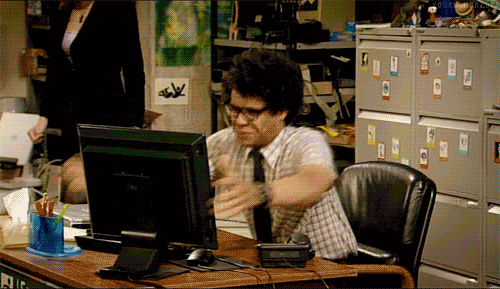
 For Sweden
> CB
For Sweden
> CB
05/28/2020 at 15:07 |
|
I already tried throwing my computer it did not help
My washing machine has worked for 28 years why does my PC stop working
 WasGTIthenGTOthenNOVAnowbacktoGTI
> CB
WasGTIthenGTOthenNOVAnowbacktoGTI
> CB
05/28/2020 at 15:10 |
|
DP cables are clearly superior since theyíre such a pain in the dick to unplug.
 Highlander-Datsuns are Forever
> For Sweden
Highlander-Datsuns are Forever
> For Sweden
05/28/2020 at 15:14 |
|
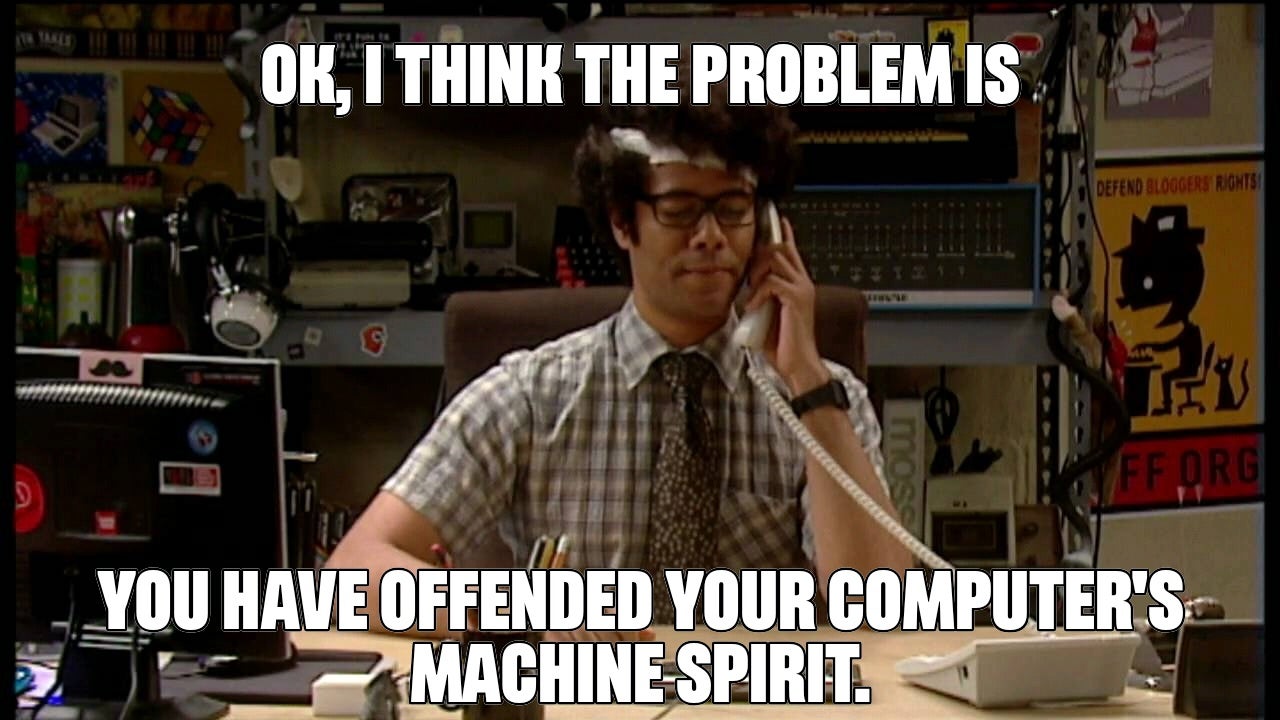
 Highlander-Datsuns are Forever
> CB
Highlander-Datsuns are Forever
> CB
05/28/2020 at 15:16 |
|
I tried HDMI->display port cable from my dell docking station to monitor, didnít work. but display port to display port worked and so did HDMI-HDMI and, HDMI to serial cable adapter . WHO THE FUCK KNOWS.
Also have been watching the IT Crowd, what an amazing show.†
 Akio Ohtori - RIP Oppo
> CB
Akio Ohtori - RIP Oppo
> CB
05/28/2020 at 15:16 |
|
I had a new (refurb) computer do that for a while, but it was somewhat closely associated with streaming video and sometimes doing more than on thing at once. Read the syslog and turns out the CPU was overheating and putting the system to sleep to protect itself. Claimed it one of those squaretrade warranty (who does those!?) and got all my munnies back.
 functionoverfashion
> CB
functionoverfashion
> CB
05/28/2020 at 15:18 |
|
On the other hand, computers will always have quirky problems to solve and doing that for a living is practically guaranteed to continue to be a valued profession. And most people think youíre a certified wizard when you do something silly like ďletís try a different cable.Ē But also, yes. I like to know WHY something worked or didnít, and that often cannot be known.†
 Notchback88
> CB
Notchback88
> CB
05/28/2020 at 15:21 |
|
Please leave a comment on my webzone if you would like a pizza roll.†
 facw
> For Sweden
facw
> For Sweden
05/28/2020 at 15:21 |
|
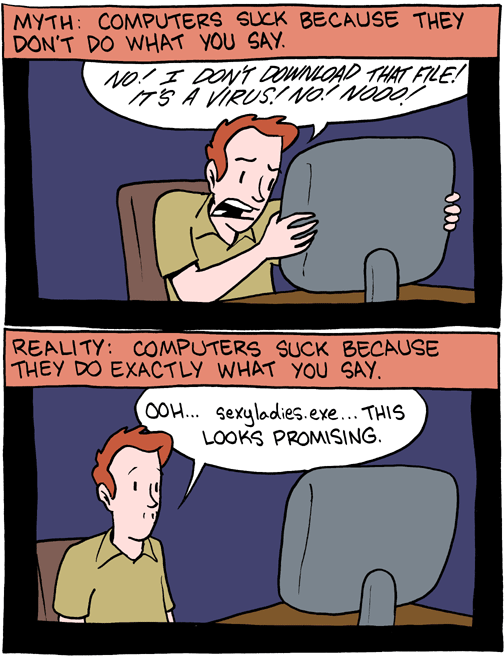
 facw
> CB
facw
> CB
05/28/2020 at 15:23 |
|
Might be a bad cable. Could be that one of your devices isnít quite complying with the standard (though such incompatibilities seem rarer these days than they used to). In any event, itís working over display port , so Iíd call it good.
 TheRealBicycleBuck
> CB
TheRealBicycleBuck
> CB
05/28/2020 at 15:24 |
|
It may very well be an HDMI cable problem, especially if you are using an older cable. There are several HDMI cable types under the most recent spec:
Standard HDMI Cable Ė up to 1080i and 720p
Standard HDMI Cable with Ethernet
Standard Automotive HDMI Cable
High Speed HDMI Cable Ė 1080p , 4K 30 Hz, 3D and deep color
High Speed HDMI Cable with Ethernet
If you were using a standard HDMI cable with a modern graphics card set beyond its capabilities, you would have had problems. A new High Speed HDMI cable may have solved them. A new DisplayPort cable meets/exceeds the HS-HDMI spec.
 CB
> TheRealBicycleBuck
CB
> TheRealBicycleBuck
05/28/2020 at 15:25 |
|
Likely, but itís weird because you would think it would crash when gaming at 1440p and not just cruising the web, and yet the opposite happened.
 Future Heap Owner
> CB
Future Heap Owner
> CB
05/28/2020 at 15:28 |
|
My display used to be connected via Display Port, though sometimes I would have to restart it several times to get a video signal on boot. It was fine for a couple of months, then a few weeks ago it suddenly stopped working altogether. Tried the other Display Port output on my GPU, but no dice. The GPU recognizes that something is plugged in and seems to put out a video signal (I get two desktops if I plug in HDMI and Display Port), but my monitor says thereís no signal. Switched over to HDMI and it works perfectly . Computers are dumb.
 nFamousCJ - Keeper of Stringbean, Gengars and a Deezul
> CB
nFamousCJ - Keeper of Stringbean, Gengars and a Deezul
> CB
05/28/2020 at 15:28 |
|
Guess I need to do the same since my desktop display likes to randomly go to sleep and not wake up until I unplug it and plug it back in.
 user314
> CB
user314
> CB
05/28/2020 at 15:39 |
|
Have you tried af fixing icons of Saint Dogbert to the afflicted technology?
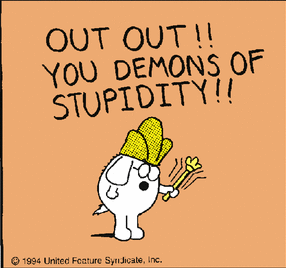
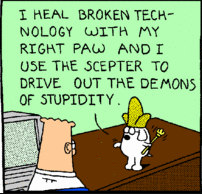
 If only EssExTee could be so grossly incandescent
> CB
If only EssExTee could be so grossly incandescent
> CB
05/28/2020 at 15:47 |
|
Things are handled differently when an app is fullscreen. If I had to guess, Iíd say that the video output for a fullscreen game happens at a lower OS level and bypasses the shell completely. I think there was just some sort of hardware incompatibility with the windows desktop environment that simply wasnít present when playing the game.
Switch back to the old cable and run the game windowed and see what happens.
I mean, cars.
 Notchback88
> For Sweden
Notchback88
> For Sweden
05/28/2020 at 15:49 |
|
Please leave a comment on my webzone if you would like a pizza roll.
(this niche reference was supposed to be a reply to you.)
 Rusty Vandura - www.tinyurl.com/keepoppo
> For Sweden
Rusty Vandura - www.tinyurl.com/keepoppo
> For Sweden
05/28/2020 at 15:50 |
|

 ttyymmnn
> facw
ttyymmnn
> facw
05/28/2020 at 16:01 |
|
Iíve been saying for years that the biggest problem with computers is that they only do what you tell them to do, not what you want them to do.†
 Wacko
> CB
Wacko
> CB
05/28/2020 at 16:08 |
|
I have a user with a similar situation, changed to monitor, dock, computer and problem was constant until I changed the HDMI cable and problem gone.
 CB
> Wacko
CB
> Wacko
05/28/2020 at 16:09 |
|
What I'm learning is HDMI is useless.
 Wacko
> CB
Wacko
> CB
05/28/2020 at 18:02 |
|
We all learn as we go.
Just like with cars, renovations and† most important of all being a parent.