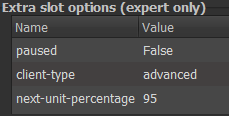"Rusty Vandura - www.tinyurl.com/keepoppo" (rustyvandura)
"Rusty Vandura - www.tinyurl.com/keepoppo" (rustyvandura)
04/22/2020 at 19:29 ē Filed to: None
 3
3
 20
20
 "Rusty Vandura - www.tinyurl.com/keepoppo" (rustyvandura)
"Rusty Vandura - www.tinyurl.com/keepoppo" (rustyvandura)
04/22/2020 at 19:29 ē Filed to: None |  3 3
|  20 20 |
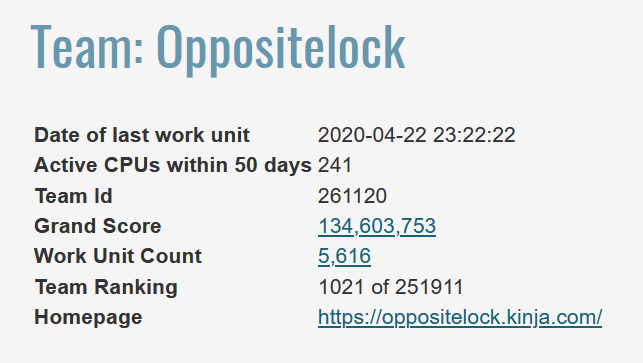
1 Oppoflop = 1,000,000 Points
We havenít crashed their server yet!
Keep up the great work ! !
 facw
> Rusty Vandura - www.tinyurl.com/keepoppo
facw
> Rusty Vandura - www.tinyurl.com/keepoppo
04/22/2020 at 19:36 |
|
Getting dangerously close to the top 1000. Still no GPU units for my 1070 though...
 ttyymmnn
> Rusty Vandura - www.tinyurl.com/keepoppo
ttyymmnn
> Rusty Vandura - www.tinyurl.com/keepoppo
04/22/2020 at 19:40 |
|
I learned something about FAH today as it pertains to Macs. When you install, it buries itself in the OS and, if you put it on a laptop, it will run in the background every time you plug the laptop in. As far as I knew, the app wasnít running, but the fans on my MacBook were going crazy and the machine was getting really hot. I could go into the Activity Monitor and quit the process, but as soon as I plugged the charger back in it would start again.
With most Mac apps, you can simply drag the app to the trash and it will go away. Not so with FAH. You have to run the uninstaller to get all the buried bits removed. If you go to the FAH website, they basically tell you to download a third party app or check their forums. If you dig into the forums , you find that you have to download and run the installer again, which comes with an uninstaller. Uncheck everything except the uninstaller, and install the uninstaller. Running the uninstaller then eradicates the app.
Shout out to JawzX2, who told me this exactly , but I was too busy and harried and frustrated to follow his advice at the time.
 chaozbandit
> facw
chaozbandit
> facw
04/22/2020 at 19:49 |
|
Iíve got plenty on my cards. Update to the newest client and try the advanced flag.
 Rusty Vandura - www.tinyurl.com/keepoppo
> ttyymmnn
Rusty Vandura - www.tinyurl.com/keepoppo
> ttyymmnn
04/22/2020 at 19:57 |
|
Sounds like youíve got it handled. Is no bueno .
 Rusty Vandura - www.tinyurl.com/keepoppo
> chaozbandit
Rusty Vandura - www.tinyurl.com/keepoppo
> chaozbandit
04/22/2020 at 19:58 |
|
Is this secret overclocker talk?
 Spanfeller is a twat
> ttyymmnn
Spanfeller is a twat
> ttyymmnn
04/22/2020 at 20:01 |
|
FAH control doesn't let you pause it?
 ttyymmnn
> Spanfeller is a twat
ttyymmnn
> Spanfeller is a twat
04/22/2020 at 20:02 |
|
I suppose it would, but I just wanted it gone. The ROI in points wasnít worth the heat and running fans.
 Spanfeller is a twat
> ttyymmnn
Spanfeller is a twat
> ttyymmnn
04/22/2020 at 20:11 |
|
Yeah, I can understand. I donít know if my machine is actually a good performer... Itíll eat through the 52Wh battery in 90 minutes when running FAH, and I get 27,310 points per day. However, my fans are permanently on already because under the normal conditions my computer was throttleing all the damn time... So I guess I don't mind FAH's background mess much...
 ttyymmnn
> Spanfeller is a twat
ttyymmnn
> Spanfeller is a twat
04/22/2020 at 20:13 |
|
Mine was getting so hot it was almost uncomfortable to rest my hands on it.
 Spanfeller is a twat
> ttyymmnn
Spanfeller is a twat
> ttyymmnn
04/22/2020 at 20:15 |
|
Yeah, mine used to get hot just running, thankfully I think this chassis is a bit shittier and not machined aluminium like macs so heat isnít conducted as efficiently. The fans also help, I can notice that the section of
the chassis
where the fanís exhaust is placed is significantly hotter than the intake.
 gin-san - shitpost specialist
> facw
gin-san - shitpost specialist
> facw
04/22/2020 at 21:26 |
|
Last night my GPU finished a big WU before I went to bed but didnít pick anything else up overnight.
Weird thing is when I restart the client it almost always picks up a WU without issues.†
 trampzzz
> Rusty Vandura - www.tinyurl.com/keepoppo
trampzzz
> Rusty Vandura - www.tinyurl.com/keepoppo
04/22/2020 at 21:28 |
|
In the Expert tab you can add a ďflagĒ to get newer and sometimes less tested units (although Iíve never had a problemĒ
You go to add under Extra Client Options
In name write ďclient-typeĒ (no quotes)
In Value write ďadvancedĒ (no quotes)
and you should be all set
 ITA97, now with more Jag @ opposite-lock.com
> Rusty Vandura - www.tinyurl.com/keepoppo
ITA97, now with more Jag @ opposite-lock.com
> Rusty Vandura - www.tinyurl.com/keepoppo
04/22/2020 at 21:30 |
|
Weíre going to break into the top 1000 tonight.
 ITA97, now with more Jag @ opposite-lock.com
> facw
ITA97, now with more Jag @ opposite-lock.com
> facw
04/22/2020 at 21:31 |
|
Like gin-san, I can often restart the client and get WUs right away if it hasnít picked anything up in awhile.
 gin-san - shitpost specialist
> Spanfeller is a twat
gin-san - shitpost specialist
> Spanfeller is a twat
04/22/2020 at 21:41 |
|
To put things in perspective, my i7-4770k can do around 32k per day, whereas my 1660 Super can probably do about 650k per day; it could probably do more if I left my PC alone all day and it wasnít having trouble picking up WUs.
I used to run F@H a long time ago (maybe over a decade ago) and I tried it on my then-new Dell Latitude laptop and it was hot, noisy, and made my laptop nearly unusable while running. The thermal throttling you have already doesnít help things, either.
I started folding again when the posts on Oppo started, but stopped after a day because of the huge amount of noise my PC made. It only became acceptable to run after I got a new GPU and a new CPU cooler, both of which Iíve wanted for a while and needed for gaming.
 facw
> chaozbandit
facw
> chaozbandit
04/22/2020 at 21:48 |
|
No better luck with the newest client, at least so far...
 Eury - AFRICA TWIN!!!!!!!
> ITA97, now with more Jag @ opposite-lock.com
Eury - AFRICA TWIN!!!!!!!
> ITA97, now with more Jag @ opposite-lock.com
04/22/2020 at 21:54 |
|
Hope so!
 Spanfeller is a twat
> gin-san - shitpost specialist
Spanfeller is a twat
> gin-san - shitpost specialist
04/22/2020 at 22:22 |
|
Something odd about FAH is that even if Iím not using any resources, the task only uses 38% of CPU.... and thatís with the computer cold, and the fans running, so I donít think itís throttling
...and Iíd like it to work faster.
 gin-san - shitpost specialist
> Spanfeller is a twat
gin-san - shitpost specialist
> Spanfeller is a twat
04/22/2020 at 22:37 |
|
I know you can change settings for how many threads the CPU uses in the Advanced Control -> Configure -> Slots . You just have to pick the CPU and then click the Edit button in that window.
I set mine for 6 (since itís an 8 thread processor); Windows Task Manager shows 100% usage whereas my hardware monitor shows a ~90% load. Itís especially weird for the GPU since it Task Manager shows ~20% load whereas openhardwaremonitor shows ~99% load.
If that doesnít work, someone else here probably knows better.
 chaozbandit
> facw
chaozbandit
> facw
04/23/2020 at 08:10 |
|
Have you rebooted recently? A third of the servers are offline atm but there should still be plenty of WUs to assign. Try the client-type flag when you can.