 "ttyymmnn" (ttyymmnn)
"ttyymmnn" (ttyymmnn)
04/21/2020 at 11:57 ē Filed to: None
 0
0
 18
18
 "ttyymmnn" (ttyymmnn)
"ttyymmnn" (ttyymmnn)
04/21/2020 at 11:57 ē Filed to: None |  0 0
|  18 18 |
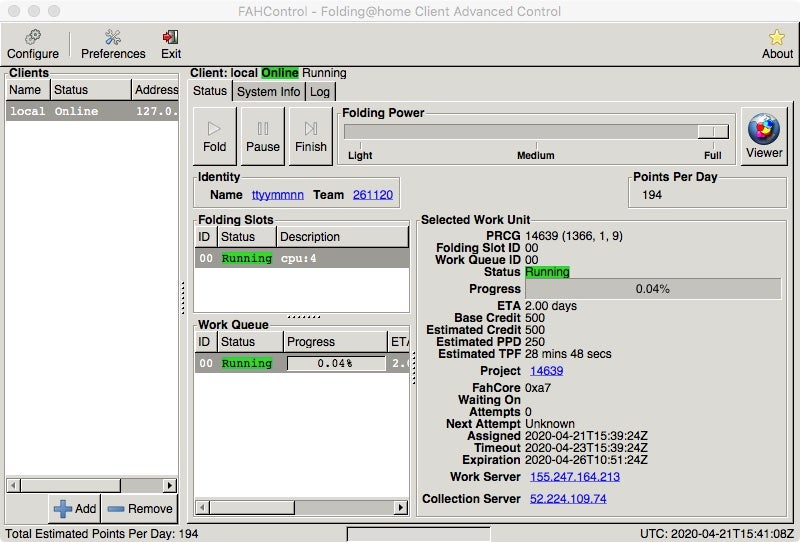
Just for grins, I thought Iíd fire up Folding At Home on my MacBook. I know that F@H doesnít work all that well on Macs, since you canít use the GPU, but I wasnít prepared for a measly 194 points per day. I think my iMac manages about 20k ppd, while m y boysí 4th gen i7 PCs with 4GB GTX 1650 GPUs manage in the range of 300k ppd.
 Rusty Vandura - www.tinyurl.com/keepoppo
> ttyymmnn
Rusty Vandura - www.tinyurl.com/keepoppo
> ttyymmnn
04/21/2020 at 12:05 |
|
In an article one of the Ops shared, MacBooks are mentioned because folding generates lots of heat and MacBooks do a poor job of dissipating heat.
 razorbeamteam
> ttyymmnn
razorbeamteam
> ttyymmnn
04/21/2020 at 12:08 |
|
My Acer A5 with a Core i3 is putting out 1k PPD, better than nothing I guess†
 ttyymmnn
> Rusty Vandura - www.tinyurl.com/keepoppo
ttyymmnn
> Rusty Vandura - www.tinyurl.com/keepoppo
04/21/2020 at 12:08 |
|
Since trying to run it, the laptop fan has started running and it never used to. I have uninstalled the app, and will restart (again).†
 Rusty Vandura - www.tinyurl.com/keepoppo
> ttyymmnn
Rusty Vandura - www.tinyurl.com/keepoppo
> ttyymmnn
04/21/2020 at 12:10 |
|
That is the Bad Thing about MacBooks, IMHO.
 TheRealBicycleBuck
> ttyymmnn
TheRealBicycleBuck
> ttyymmnn
04/21/2020 at 12:15 |
|
I tried getting one of my ancient boxes (Intel Q6600 @2.4GHz, GeForce 8600GT) up and folding, but it kept hanging. I think that the video card isnít supported, so it just stops folding and throws an error code.†
 ttyymmnn
> Rusty Vandura - www.tinyurl.com/keepoppo
ttyymmnn
> Rusty Vandura - www.tinyurl.com/keepoppo
04/21/2020 at 12:16 |
|
Fan is still running. I guess weíll see how it goes. Hard to imagine the CPU got that hot after running FAH for about 10 minutes.†
 TrickJos
> ttyymmnn
TrickJos
> ttyymmnn
04/21/2020 at 12:19 |
|
I tried running it on my 2010 Macbook Pro i7. I did one work unit in about 8 hours for 300 points. So, I gave up. I think it would do alright if the GPU was supported.†
 facw
> ttyymmnn
facw
> ttyymmnn
04/21/2020 at 12:23 |
|
CPUs get hot very quickly , but should also cool off quickly.
 ttyymmnn
> TrickJos
ttyymmnn
> TrickJos
04/21/2020 at 12:24 |
|
Iím running a Mid 2012 MBP 2.5 GHz Intel Core i5. The GPU is listed as Intel HD Graphics 4000 1536 MB, so Iím guessing that doesnít stack up very well against my boysí 4GB GTX 1650s. Right now, I just wish the fan would stop running. It started when I fired up FAH, and now it wonít stop.†
 TrickJos
> ttyymmnn
TrickJos
> ttyymmnn
04/21/2020 at 12:30 |
|
Thatís odd. Maybe a restart would help?
I used to have an issue where the fan wouldnít speed up as needed while running Windows. I eventually found some third party software that let me set the fan speed. I havenít really used W indows on that computer since I finished school, so thatís no longer an issue.
Mine is the 15" model and it does have a discreet Nvidia GPU, I donít remember the model. Kind a bummed I canít give it some exercise.
 ttyymmnn
> TrickJos
ttyymmnn
> TrickJos
04/21/2020 at 12:30 |
|
I uninstalled the app and have restarted twice. Maybe if I leave it sit for a while it will cool down. For now, Iíve got work to do, so Iíll let it blow.†
 PyroHoltz f@h Oppo 261120
> ttyymmnn
PyroHoltz f@h Oppo 261120
> ttyymmnn
04/21/2020 at 12:48 |
|
F@H app seems to run most notebooks at half-load for thermal reasons. If you have a resource monitor for that Mac, itíll probably show you what CPU load youíre at. Also, you might see that PPD continue to raise as the application get s settled.
 TorqueToYield
> ttyymmnn
TorqueToYield
> ttyymmnn
04/21/2020 at 12:50 |
|
Most laptops just arenít meant to be run at 100% load 24/7.
 ttyymmnn
> PyroHoltz f@h Oppo 261120
ttyymmnn
> PyroHoltz f@h Oppo 261120
04/21/2020 at 12:51 |
|
Eh, Iím just not going to bother with it. The yield isnít worth the trouble. Fan still running....
 WasGTIthenGTOthenNOVAnowbacktoGTI
> ttyymmnn
WasGTIthenGTOthenNOVAnowbacktoGTI
> ttyymmnn
04/21/2020 at 14:18 |
|
My Macbook Pro is pumping out something like 35k points a day on the light power setting . Might as well since I use it as my work computer. I did notice that the WU it did early on were basically worthless for points, but the 2nd day netted way more. A nd the desktop PC is doing more like 150k a day so, why not?
 WasGTIthenGTOthenNOVAnowbacktoGTI
> Rusty Vandura - www.tinyurl.com/keepoppo
WasGTIthenGTOthenNOVAnowbacktoGTI
> Rusty Vandura - www.tinyurl.com/keepoppo
04/21/2020 at 14:21 |
|
My fan runs constantly on my 2018 MBP, but itís certainly not overheating. Both the MBP and my desktop PC are at my desk, and the PC fans are much louder.
 ttyymmnn
> WasGTIthenGTOthenNOVAnowbacktoGTI
ttyymmnn
> WasGTIthenGTOthenNOVAnowbacktoGTI
04/21/2020 at 14:22 |
|
Why not indeed. I think there is some deal where they give you light work at first but then up the value when it sees the machine can hack it. I think.
 WasGTIthenGTOthenNOVAnowbacktoGTI
> ttyymmnn
WasGTIthenGTOthenNOVAnowbacktoGTI
> ttyymmnn
04/21/2020 at 15:18 |
|
Seems like it.