 "Tripper" (tripe46)
"Tripper" (tripe46)
04/16/2020 at 09:50 ē Filed to: None
 0
0
 31
31
 "Tripper" (tripe46)
"Tripper" (tripe46)
04/16/2020 at 09:50 ē Filed to: None |  0 0
|  31 31 |
My Ender 3 has been on and running for the past 48-72 hours since I assembled it. Iím having mixed results. Please see below.

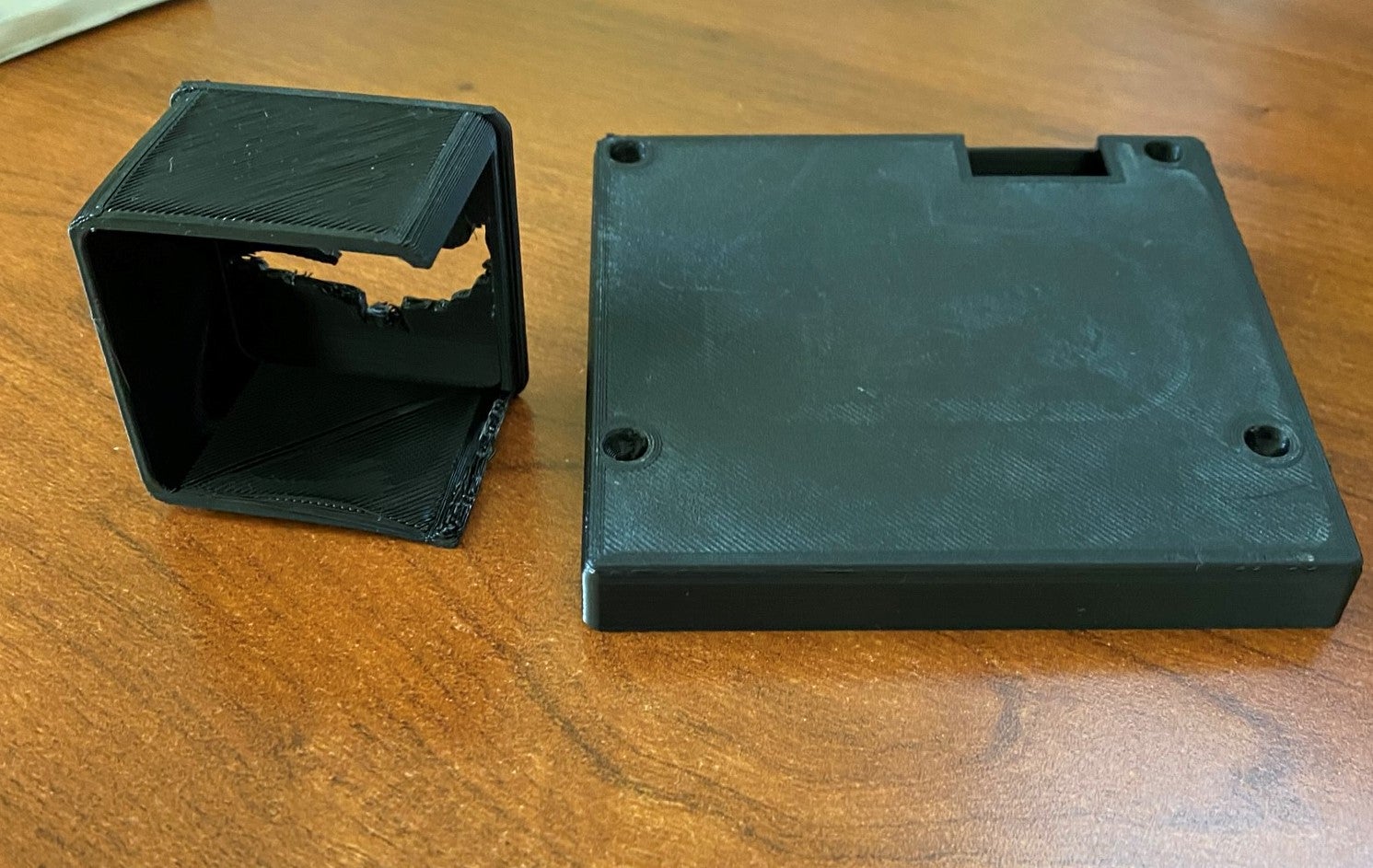

The LCD back panel cover printed nice enough in standard quality. The front cover with the ďdragonĒ logo got all janked up toward the end. I cut off most of the strings, but you can see that the logo is terrible and the last corner was turned up and stringy.
I have noticed that it matters how you orient the model before you slice it. I printed some 1/64 wheels with flat spots because I printed them on end. I was printing cable clips for the printer itself and when it wen to print the top part...it just started dragging filament into thin air. I then tried again with the clips laid on their side and they printed fine although they did sag on the side that makes contact with the bed. Should I be printing with a skirt, brim, or, raft for certain things? Do you thing it was printer config or orientation that caused the issues with the front cover?
Secondly, was showing it to my mom and dad whoís minds were absolutely blown. My dad said ďI canít believe how inexpensive that thing was for what it does! Iíll give you less than two months before you have a state of the art unit down here.... I kind of brushed him off saying I was going to hop up the one Iíve got first.
I told my colleague (the guy who started the face shield initiative for Temple Hospital) that I was really into it and was considering getting another Ender because prints take a long time and there is so much I want to do . He said to get a Makerbot if I think Iím going to be that into it . I looked and they arenít cheap, but theyíre 30% off!
I also bought a ton of hop ups for the Ender 3 yesterday. Glass Bed, metal extruder, nicer bowden tubing, better leveling springs and couplers, and the upgraded mainboard.
So 3d print pros do ya like !!!error: Indecipherable SUB-paragraph formatting!!!
Also pics of more successful prints.

Wire just hanging all over

LCD cable clips
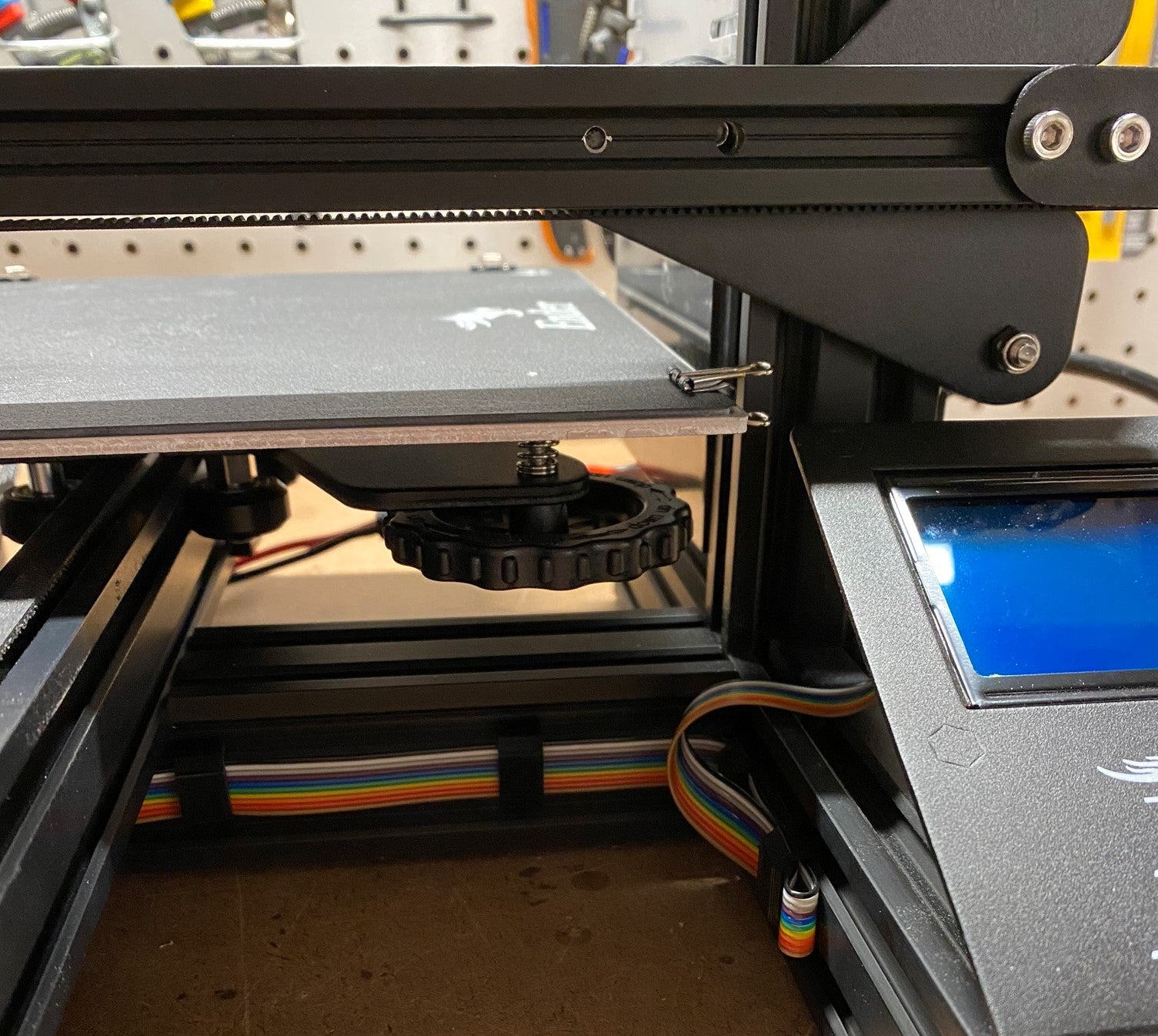
Tidy

Fan guard
 benjrblant
> Tripper
benjrblant
> Tripper
04/16/2020 at 10:09 |
|
I ran 3d printing departments at three companies, across all of them we did everything from SLS to FDM, SLA, DLP, multi-jet, and Z-corp style full color plaster prints.
What software are you using to slice your STLs? There will always be a layer start position and some software allows you to align them for better aesthetics. See if there are any settings to control new layer start points, start volume, etc. Some of this looks like a temperature issue, or possibly really, really old filament? Note that PLA and ABS can be hygroscopic- they will absorb moisture over time. If they are not kept in a sealed and dry container, they will eventually go bad.
Iíd strongly steer you away from a Makerbot. They look nice and fancy, sort of like the ĎAppleí of consumer-grade printers, but theyíre filled with proprietary parts and not designed for serviceability .
 Tripper
> benjrblant
Tripper
> benjrblant
04/16/2020 at 10:20 |
|
Iím using Cura. Slant6 suggested Slic3er but I was unsure of the settings when I installed it, so I just kept on using Cura.
I have figured out how to move them around and set the side of the model that will contact the bed. Iím going to try repositioning the front cover model and re printing
The filament was in a sealed package with one of those do not eat packets (I ate one as a toddler...NBD) so I would assume its ok.
Thanks for the Intel on MakerBot. Another colleague has a Dremel brand one, but he is a partner and spends a lot on everything. So even if they are good they are probably out of my price range. What printers do you like ?
 Censored
> Tripper
Censored
> Tripper
04/16/2020 at 10:32 |
|
Your ender is more than capable of matching makerbot prints, just takes some tweaking.
Is your bed level, like really level?
I am under the understanding that the diagonal lines on your lcd cover are from the slicer, could be wrong though, mine printed almost identically using Cura 4.0.
If youíre having first layer adhesion issues, slow the head down to about 10mm/s just for the first layer and increase the bed temp just on the first layer. These 2 Cura tweaks solved that issue for me. I print pla at 80mm/s after the first slow layer with virtually no issues using overture filament at 205 on the nozzle and 70 bed starting layer then 50 there out.
If you have stringing on thin parts like the end cover, that just needs slowed down. The thin vertical features are difficult in my experience, just slow the print speed down a bit and I think it will help you a bunch.
Keep your filament dry, it absorbs water/humidity and will drastically reduce print quality. Look up dry boxes and how to dry filament that has been exposed.
Lastly, put that animal in an enclosure to reduce temp swings and drafts as well as to keep the ambient temp up a bit. I built the IKEA Lack stand for my ender pro and it really did help a lot with getting consistent results.
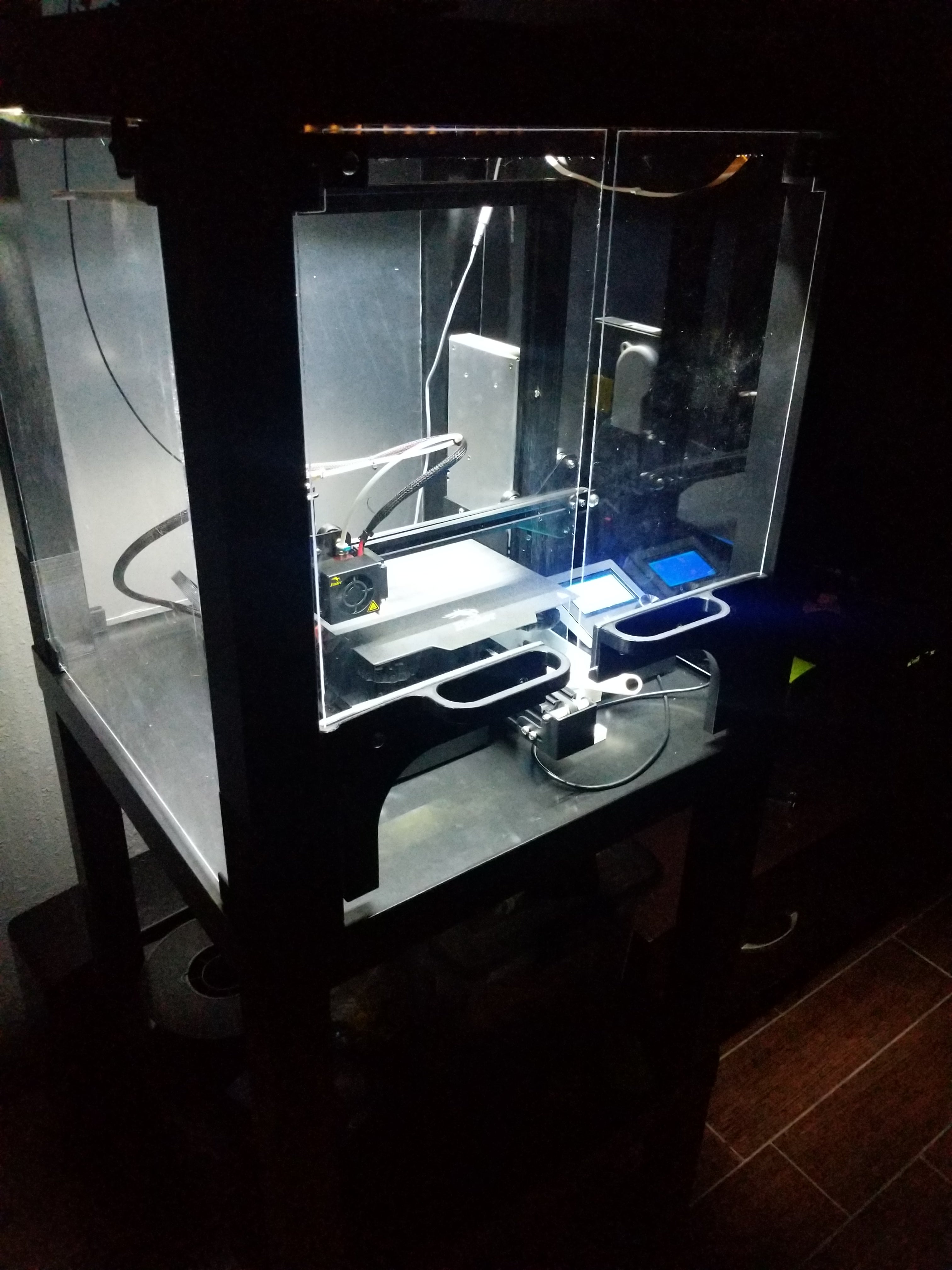
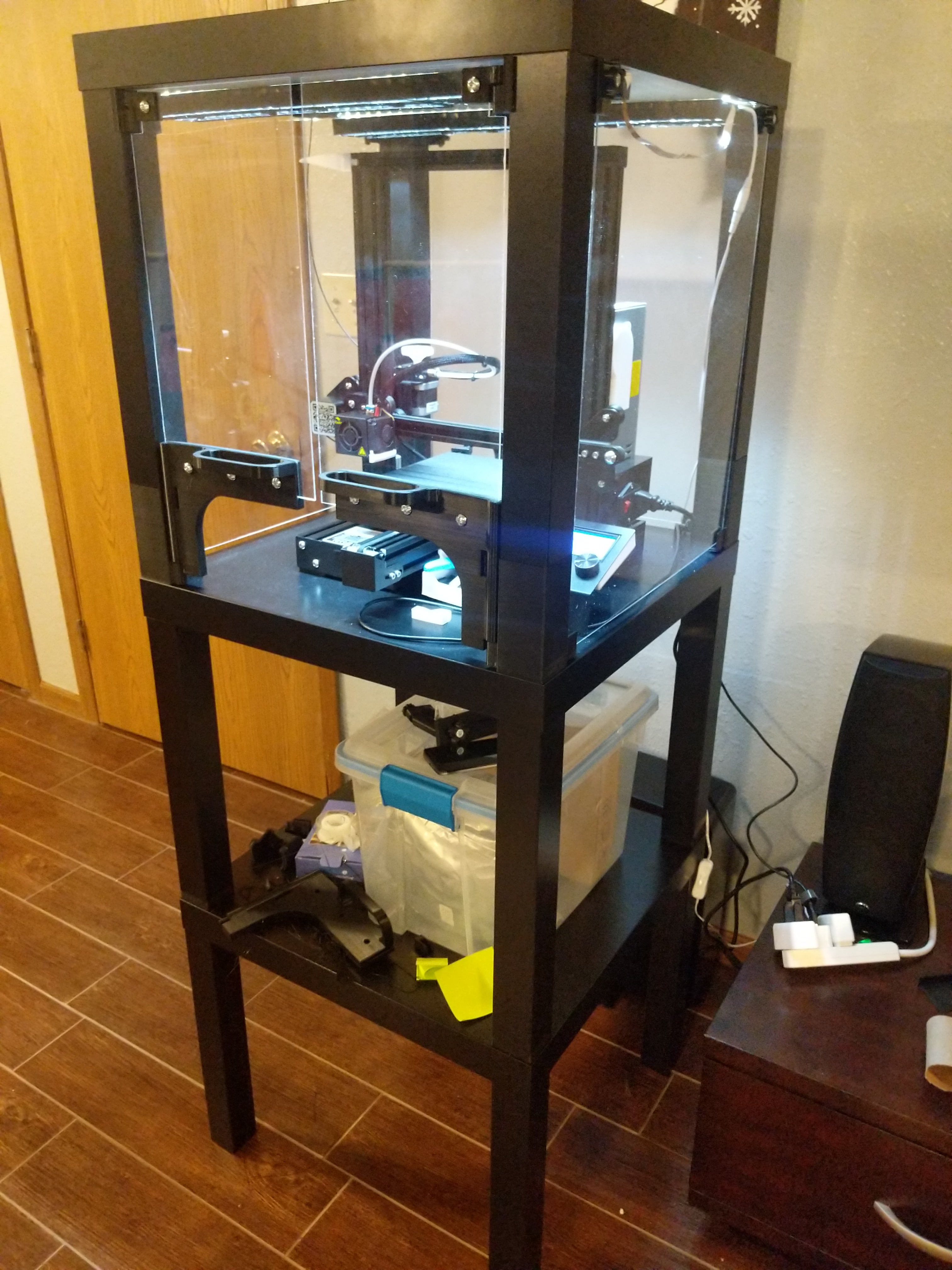
 chaozbandit
> Tripper
chaozbandit
> Tripper
04/16/2020 at 10:34 |
|
For a consumer application, save yourself the cost and pick up some Prusa i3s, the standard upon which most clones are based upon. You can skirt by with an ender just fine if you put in the time to fine tune it, but that goes for any printer. Beyond that Iím more familiar with Ultimaker stuff than Makerbot and while the quality is noticeable, they suffer from the same hiccups that any printer would when it comes to day-to-day use. Most important thing is donít cheap out on quality filament.

 chaozbandit
> Tripper
chaozbandit
> Tripper
04/16/2020 at 10:37 |
|
Keep in mind filament does expire, so try to keep it sealed when not in use if possible. Temperature differences (drafts) and humidity can also affect print quality.
 Tripper
> Censored
Tripper
> Censored
04/16/2020 at 10:44 |
|
Regarding bed leveling. I ran the calibration and test detailed in this video twice with equally good results.
Are you able to set those first layer settings in Cura for the model, or do you have to do it in the printer interface?
Good Intel on the filament. the roll I have is brand new and came in a sealed package.
That makes sense. Mine is just sitting in my workshop probably the coldest room in the house when I am not in it with the heat on. I let that print job run over night (so the coldest time too)
 Tripper
> chaozbandit
Tripper
> chaozbandit
04/16/2020 at 10:46 |
|
Thanks! When you (and others) say fine tune it is there a checklist of things I can go through or do I just have to keep dicking around with it?
 benjrblant
> Tripper
benjrblant
> Tripper
04/16/2020 at 10:46 |
|
Dying to know how those little packets taste.
I think youíll find peopleís opinions on printers to be like... opinions? no, wait, buttholes? armpits? Something something, anyway, everyone has a different opinion. If youíre looking for a super easy, one-click outta-tha-box printer and money is less of an object, go with Makerbot or (personal fav:) a Formlabs. The Formlabs is really pricey and materials for it are thru the damn roof but it just works nearly perfectly almost every time. But be warned that materials are extremely expensive for it. A tank ($70) and two bottles of resin ($150/ea) is roughly the equivalent to 2 reels of filament ($30/ea?)
If youíre the type that doesnít mind tinkering, Iíve had a lot of success with Lulzbot machines. Theyíre a bit pricey and fully open source and parts can be had plentifully and cheaply. Having said this, itís like most other consumer machines that require a fair bit of maintenance and tinkering to keep them in top shape. Lulzbot has a lot of solid tutorials and their customer support (at least a year ago) was really solid. Ultimaker is another brand that seems pretty solid but Iíve got no experience with them personally.
Iíd avoid the Dremel printers as well. Mostly a personal preference to not buy a re-badged machine but they seem to also have a lot of custom/proprietary parts, just a cheaper version of the makerbot. †However, these are just my opinions so take them as youíd like. Or not at all.
 Tripper
> benjrblant
Tripper
> benjrblant
04/16/2020 at 10:50 |
|
I donít remember how it tasted I just remember my mom FREAKING out and calling poison control. They told her just to make sure I drank a lot of water...
Iím much more of a tinkerer than an out of the box guy. So yea those set it and forget it fancy looking printers are probably not for me.
Iíll spend some more time with the Ender before I ring up another
 nerd_racing
> benjrblant
nerd_racing
> benjrblant
04/16/2020 at 11:09 |
|
Do you have a recommendation for a good starter printer that doesnít require too much tinkering?†
 Slant6
> Tripper
Slant6
> Tripper
04/16/2020 at 11:16 |
|
From what I can tell in the photos it looks like extrusion is off in some capacity, some things look under extruded and some look slightly over. That printing nothing in the air is typically a clog, or maybe you didnít have supports on . Have you calibrated your E-Steps yet? It made a huge difference for my printer when I first got it, it just makes sure your set up is putting out the right amount of filament in correlation to what your slicer is telling it to.
Have you done a Benchy yet? Itís a good 3d bench mark, make sure you print it without supports. You also might want to try the ď show all settings Ē thing in cura and just play around with different values. Fun way to learn what each function does. CHEPís ender 3 profiles for Cura are a good place to start too if youíre not sure where to start on tweaking the software.
† As for a fancier printer I would look at your usage. Like are you printing anything commercially or for any critical purpose? If not the ender 3 or 5 if you want to go bigger will do almost anything you need especially if you donít mind tinkering with it . I think you might get more benefit from learning some modeling first. Any machine is only as useful as the part itís printing.
 RallyDarkstrike - Fan of 2-cyl FIATs, Eastern Bloc & Kei cars
> benjrblant
RallyDarkstrike - Fan of 2-cyl FIATs, Eastern Bloc & Kei cars
> benjrblant
04/16/2020 at 11:24 |
|
Iíll second against Makerbot - the one printer at our local library was an older MakerBot Replicator 2. Worked fine, akin
to benjrblantís comment re: Apple, but when things went wrong with it parts were expensive and hard to come by as they were proprietary and had to be ordered through M
akerbot.
If you dial it in and upgrade some features on your Ender (does it have a heated build plate?), the Ender would be more capable in my opinion and would be able to print in a higher range of materials than the Makerbot could (PLA, ABS, etc, etc)...pretty sure the Makerbot is primarily designed to print in PLA and a few of their own other proprietary filament types, thatís it.
 benjrblant
> nerd_racing
benjrblant
> nerd_racing
04/16/2020 at 11:38 |
|
Unfortunately not off the top of my head.
 Tripper
> Slant6
Tripper
> Slant6
04/16/2020 at 11:39 |
|
TIL what E Steps are. So that is a hard no to question 1. Iím also not sure how to turn supports on so I will look into that as well.
Nah I have not done a benchy either. I went from calibrating to printing face masks to printing the hop up parts for the printer itself. Iíll print a benchy, set the e steps and print another.
I honestly was just going to get another Ender until my colleague (who doesnít really know) said MakerBot. I looked them up and though ďoh they look coolĒ...Glad I asked. No Iím not doing anything commercial, I really want another just so I can print more. I didnít know things would take so long but I guess I should have.
 Slant6
> Tripper
Slant6
> Tripper
04/16/2020 at 11:57 |
|
The time thing does throw a lot of people off. Iíve had friends over ask if I could print them something real quick as if it was an inkjet. I think you put it well in your last post, itís less a peripheral, more of a robot. People also donít understand how things have to me modeled before they could be printed. My friend used to work at my schoolís library printer lab and people would come in every day with outlandish print requests without models.
I think on Cura supports are just a check box and some variables. Make sure you look at the preview of the slice to make sure itís what you want. I always flip through on layer view so I know exactly what Iím telling the machine to do.
Be sure to print the Benchy without supports, the whole idea with Benchy is that itís a form that should be within the capability of any printer without supports, kinda shows the limits for overhangs.†
Two printers would be good for your needs. One you could have runnin g all the time and the other can be used for trying things out. Itís always going to be something that needs some refinement, even with the expensive machines.
If you have some money burning a hole in your pocket for this kinda thing look into Sienci CNC machines . Theyíre a hoot, and you can do so much with them. I have their older model and I made some really handy aluminum parts on it in my garage! A SLA resin printer might also be fun, theyíre getting cheaper and cheaper. Theyíre messy but they produce parts that look like they could have been injection molded, no layer lines.
 Censored
> Tripper
Censored
> Tripper
04/16/2020 at 12:02 |
|
In Cura, in the bar marked material/speed/cooling, thereís a setting gear when you hover over it. Click that and the settings for that category are brought up where you can add the parameters you wish to control.
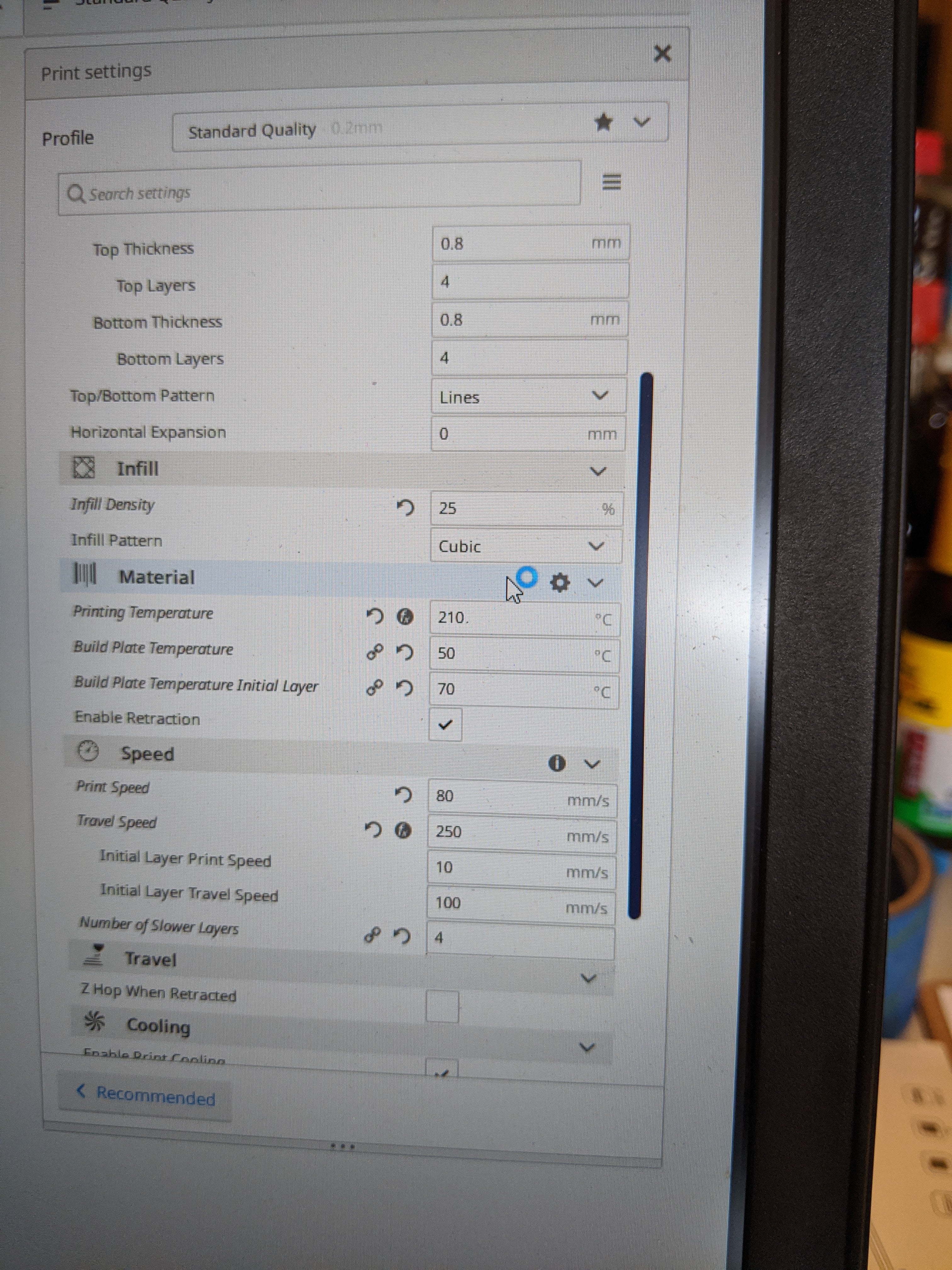
Hereís my settings. Also, I have the fan set to off for the first layer seen here.
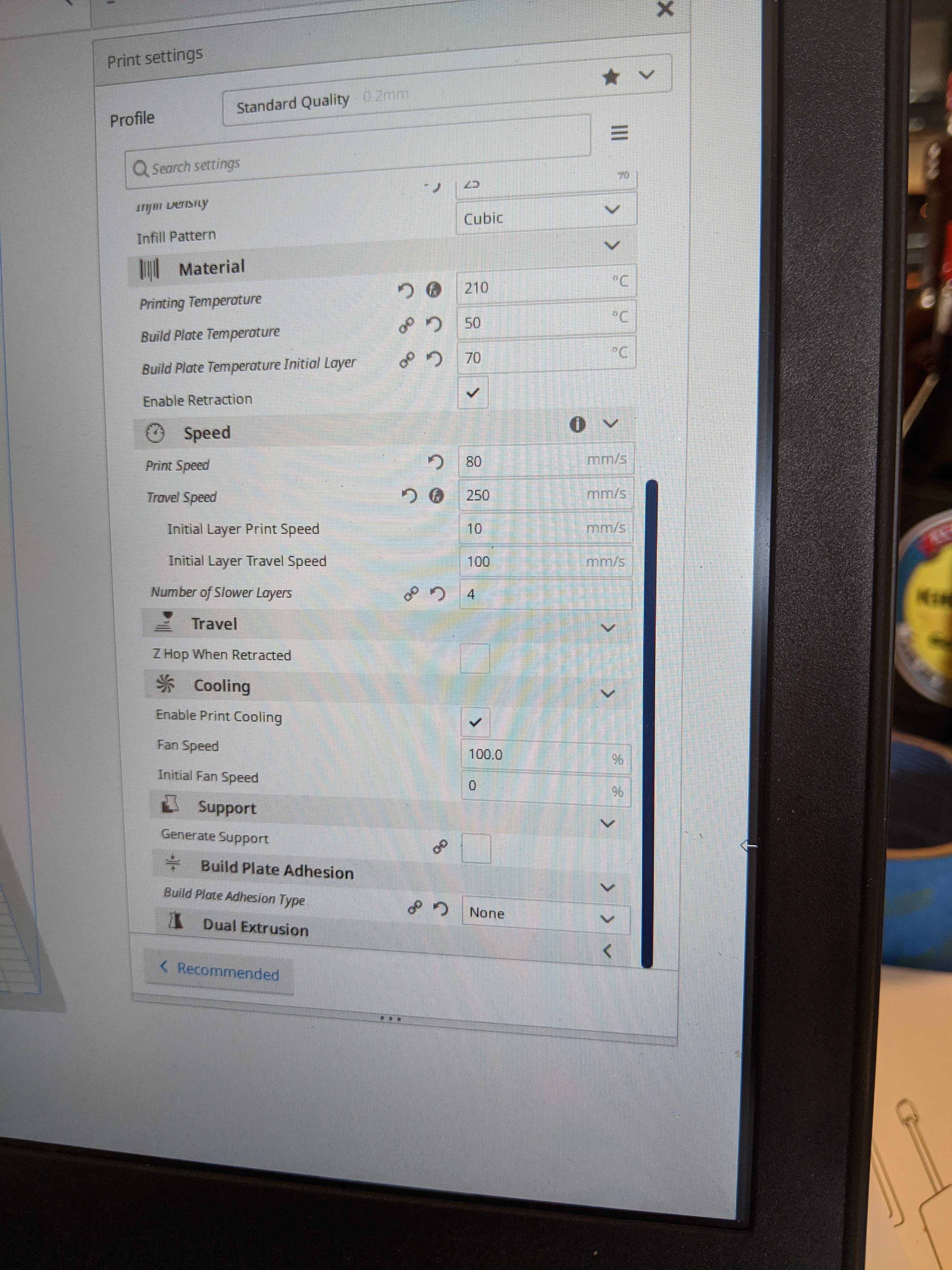
For filament storage, I got a Ziploc brand plastic bin (seen in pic above on the bottom shelf) that has a rubber gasket on the lid. I keep all my filament in there will a whole bunch of desiccant packets. I just told my wife that every one we get in packages to give to me, thereís probably 50 or so in the bottom. You can also put them in the oven for an HR or so at around 180 to dry them back out to reuse
 shop-teacher
> Tripper
shop-teacher
> Tripper
04/16/2020 at 12:06 |
|
Youíve gotten a lot of good things to go through and trouble shoot your specific problem, so Iím not going to throw anything else out there. I will say, make sure you have clean power to your machine. And yes, the orientation of the model before you slice, makes a huge difference.
As for Makerbot, I have some things to say. Bear in mind, I have only used two models of 3D printers. I have had a pair of Makerbot Replicator 2 printers for 7 or 8 years, and I have had a trio of SeeMeCNC Orion printers for 4 or 5 years. The SeeMeCNC machines are total garbage. I mistakenly listened to the recommendation of the teachers at the high school in my district. If I could take back one purchase in my career, it would be those. When theyíre working, they take twice as long to do a worse job than my Makerbots. Here is how they sit now, while my Makerbots chug away making masks. One managed to make a mask, but itís total garbage. O ne shifted and started making a blob of crap , and the other was already broken because the extruder wont extrude.

Now, as for the Makerbots. When I got mine, Makerbot was a MUCH smaller company. They were still located in Brooklyn. One of my machines has been rock solid from the word go. After 5 years or so, I had to replace one of the wiring harnesses. It was an $18 part, and not a tough job to replace. That particular part has turned out to be the most common maintenance item. As the machine moves back and forth, over time the wires start shorting out randomly, and the machine will randomly shift during the print. Actually my counterparts at the other middle schools in my district are both waiting on that part to fix one of each of their machines.
My other Makerbot had a lot of issues when I first got it. During the first year I think it spent more time broken than it did working. I had to strip it down and replace a bunch of stuff three times. When I was doing that, I found evidence of shoddy assembly work. Cross-threaded screws, crushed wires, and the like. Since I got it sorted though, it has been very reliable. I had to change the extruder once, as well as that same wiring harness.
Over the years, tech support has changed a lot. It was OK at first, then it got a lot worse (It got really really bad for a while), but for the last several years they have been easy to deal with, and send parts quickly.
I think peopleís complaints about Makerbots being full of proprietary stuff, like the Apple of the 3D printing world, are absolutely true (and probably more so now than on the older machines I have) . That said, Iím going to be asking my district to buy more of them. My time is more valuable than the worry about proprietary parts. When Iíve got 37 kids who need to print something in the stretch of two weeks, I just want the damn thing to work. Iím getting ready to pitch those dam Orions out the fugginí window!† I think I have a different perspective though, this isnít something I tinker with for fun.
 Tripper
> Slant6
Tripper
> Slant6
04/16/2020 at 12:21 |
|
Haha yea I figured things would take a few hours to print, but not DAYS! I appreciate why it takes so long as I stared at the first print I did for a solid hour.
Found the supports check box, I think that would have helped with the front cover. Benchy boat is printing.
Oh boy those CNC machines look so cool. There is a race fab shop a hop skip and a jump from my house. I was kind of hoping to print and refine plastic bits for the 02 then take them up to the race shop and say ďcould you please make this in metal?Ē Seems like I could cut them out of the equation with something like that!
I could see myself springing for an SLA resin guy if I stay as interested as I think Iím going to. I might just get another Ender 3 for now. I know a lot of my co workers bought them and most of them cant use an inkjet printer so...maybe I could be like hey Iíll take those off your hands!
If not another $180 is a lot better than 2k!†
 rockingthe2
> Tripper
rockingthe2
> Tripper
04/16/2020 at 12:44 |
|
Best thing I did was move to simplify 3D as a slicer, itís expensive, but man is it nice to have fast hex infill and more control over the prints. If youíre going to get another printer, a Creality CR10 might be a decent option, almost enclosure ready (Just some $15 cables) and in every other way just an enlarged ender3. I got an ender, my roommate got a CR10, we both print in enclosures (plywood, nothing fancy) as it just makes prints so smooth and consistant. Also have an Anycubic photon for resin printing, but youíll need a curing chamber and ultrasonic cleaner to really push the limits of even that small machine.
Both of us modded our printers to hell, we run resin printed betafangs with upgraded noctua fans (Seriously, worth it) and auto bed levelling on marlin firmware. Itís a hell of a project and my printer was down for almost 2 months before i had the time to get it running , your milage may vary.
No involvement other than i like their shit, but https://www.th3dstudio.com/ is where i got my EZABL bed levelling and solid bed mounts. Once you get ABL set up itís really nice not to have to mess with it.
Full disclosure, my printer (ender3) is down with a blown power supply from printing in an enclosure without moving the electronics, and Iím likely going to just buy a CR10 instead of fixing the ender3 right now, rebuild my enclosure to fit the much larger printer, and run all of the electronics outside of the enclosure to keep them cool.†
 Tripper
> Slant6
Tripper
> Slant6
04/16/2020 at 14:38 |
|
Ok pre-Esteps benchy. Not bad to my untrained eye. The text isnít great and there are a few flaws. What say you? Iím doing the calculations now and will test it again.









 Slant6
> Tripper
Slant6
> Tripper
04/16/2020 at 14:52 |
|
Honestly that looks pretty good to me. Pretty impressive considering you havenít done much tuning. No stringing either. What layer height is that? That was pretty quick for a print too.
Iím not really sure what is up with the imper fections. Could be any number of things. I have smoothers on my motors, that might have something to do with it. I have a spare one if you want it, but they're cheap anyway.
 Tripper
> Slant6
Tripper
> Slant6
04/16/2020 at 15:33 |
|
.2 layer height, took just under two hours.
I tried to set the E step in the machine but it didnít save? Not sure why but I just did the older method and changed the Gcode for the printer in Cura.
Printing the cube now to do the rest of the measurements then Ill print another benchy.
Whatís a smoother?
I also read something about belt tension, maybe tighten them up?
 Tripper
> shop-teacher
Tripper
> shop-teacher
04/16/2020 at 17:38 |
|
Thanks!! Iíve done the Estep and thickness calculations, getting ready to print another benchy.
Re clean power? Think I need a regulator in front of it?
 Tripper
> Censored
Tripper
> Censored
04/16/2020 at 18:24 |
|
Awesome, thanks! I calculated and set the esteps, calculated and set the flow (getting uniform thickness now).
I deviated from proper procedure and decided to add your first layer settings before benchy #2. Iím only a few minutes †into the print but it looks better!
 Censored
> Tripper
Censored
> Tripper
04/16/2020 at 19:12 |
|
Awesome. It is so addicting.
 Tripper
> Censored
Tripper
> Censored
04/16/2020 at 20:12 |
|
It came out better! However there is one weird spot that is in the same spot and just as dramatic on both models. Iíll have to move it and try another. ( Those are both pics of the first model)





 shop-teacher
> Tripper
shop-teacher
> Tripper
04/16/2020 at 21:46 |
|
Good luck!
I don't know if you need a regulator in front of it, but if you've got a lot of other stuff on that circuit, turning those other things on or off can cause little issues†
 Tripper
> shop-teacher
Tripper
> shop-teacher
04/16/2020 at 21:57 |
|
Haha so itís in my workshop where there are probably 8 lights and a space heater. They are all wifi controlled so anytime my wife walks by and sees that lights are on, shell turn them off and the heater goes on and off all day (well at least while everyones home) Iíll run an extension cord from another circuit and see if it makes a difference.
 shop-teacher
> Tripper
shop-teacher
> Tripper
04/16/2020 at 22:57 |
|
Electric heaters draw a lot, so that could have an effect.
 Tripper
> Censored
Tripper
> Censored
04/18/2020 at 12:41 |
|
I think I know the answer to this question, but I just installed the silent mainboard. Guessing I ought to re calc and calibrate the esteps and thickness tests?
 Censored
> Tripper
Censored
> Tripper
04/18/2020 at 12:59 |
|
Yes.