 "TheRealBicycleBuck" (therealbicyclebuck)
"TheRealBicycleBuck" (therealbicyclebuck)
11/08/2020 at 14:47 • Filed to: None
 3
3
 7
7
 "TheRealBicycleBuck" (therealbicyclebuck)
"TheRealBicycleBuck" (therealbicyclebuck)
11/08/2020 at 14:47 • Filed to: None |  3 3
|  7 7 |
I ran into problems using the Kinja Extractor tools posted by Just Jeeping and !!!error: Indecipherable SUB-paragraph formatting!!! , so I went about figuring out another way to get it done before the shutdown happens.
As some have mentioned, the Chrome plugin !!!error: Indecipherable SUB-paragraph formatting!!! will save each of your posts as a full page. I discovered yesterday that you can feed it a list of URLs and it will cycle through them, saving each as a separate page. The hard part is getting the URL list. There are a number of tools that will pull the hyperlinks off a page, but I went with !!!error: Indecipherable SUB-paragraph formatting!!! . This tool grabs all the hyperlinks and displays them for you in a fancy interface where you can copy and paste the list over to a spreadsheet. The trick is to feed it the right URL to start off with. It should be “https://kinja.com/YOURUSERNAME?startIndex=20". The startIndex should start at zero and be incremented by 20 until you run out of posts. Each of the index pages contains links to a group of 20 of your posts. I found it best to copy everything over to a spreadsheet (google sheets works fine), then sort the list by URL, delete the ones you don’t want, delete the duplicates, and delete those tagged with #replies.
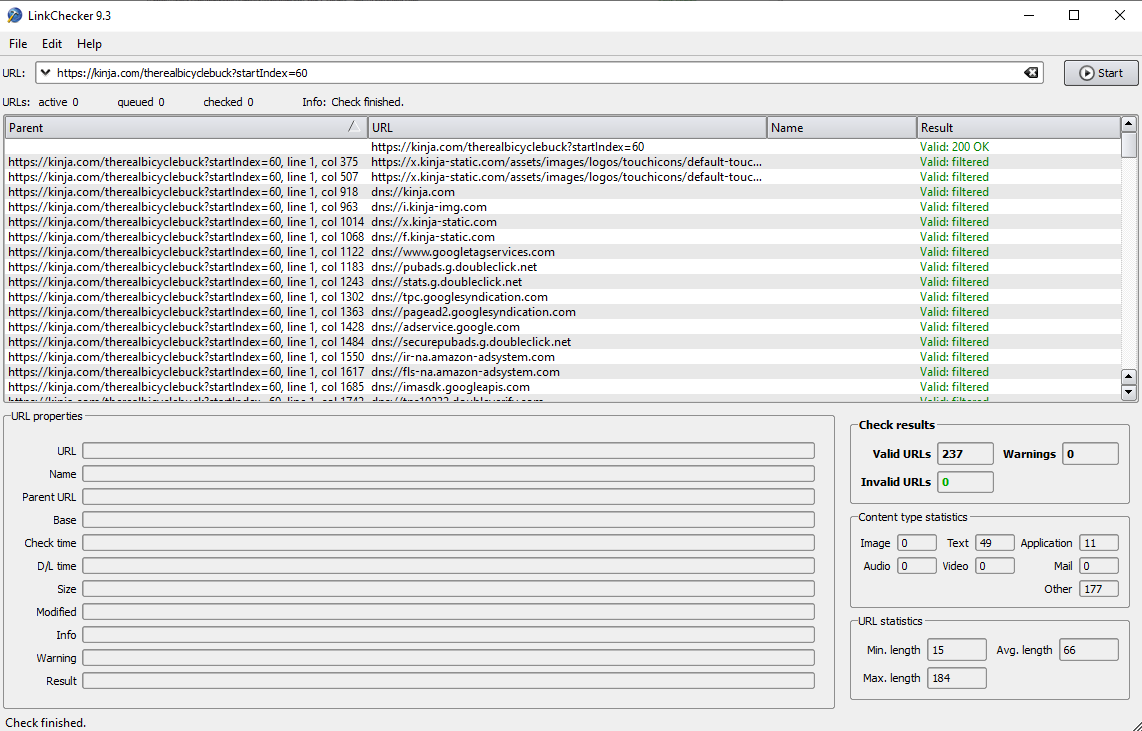
Screenshot: Me
It takes a bit of sorting and cleaning to get a final list, but when you’re done, the list of URLs should look something like this:
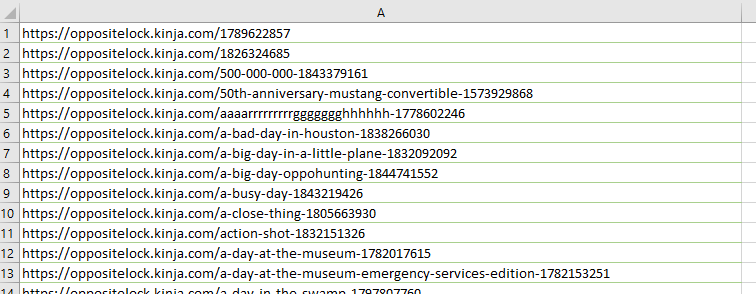
Screenshot: Me
Save that as a simple text file.
The next step is to adjust the settings so it uses your list instead of just saving the page you’re on. To do this, Right-click on the Save Page WE button and select “Options.” Choose the “Save Listed URLs” radio button. You may also have to check the “Shrink page to force lazy loads before saving” checkbox if the pictures don’t show up. Be warned, I tried this and it messed up the filenames, but all of the content was there.
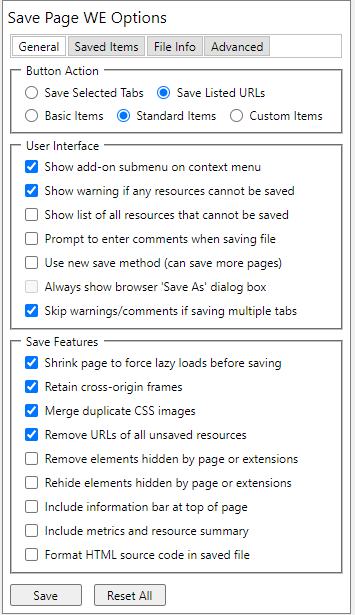
Screenshot: Me
Before trying it, you’ll need to to jump over to the File Info tab and enter the location of the file containing the URLs.
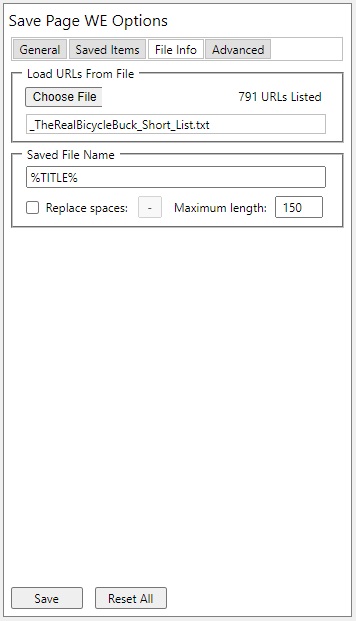
Screenshot: Me
After you click Save, it’s ready to run.
The last step is to left-click the Save Page WE button on Chrome. That will initiate the downloads and all you have to do is step back and let it d o the work. Again, there’s a glitch that sometimes causes it to use the wrong title for each of the files, but it won’t overwrite anything, so all of your posts get downloaded.
Everything is saved to the Downloads folder under your username.
Good luck!
 Akio Ohtori - RIP Oppo
> TheRealBicycleBuck
Akio Ohtori - RIP Oppo
> TheRealBicycleBuck
11/08/2020 at 18:30 |
|
This seems to be working well exceeeeeeeeeeeeeeept the file naming. For some reason most of my posts are getting the same name from “That Bastard Kurtis”’s most recent post. If I disable lazy load this doesn’t happen, but then it doesn’t save the images correctly.
Thoughts?
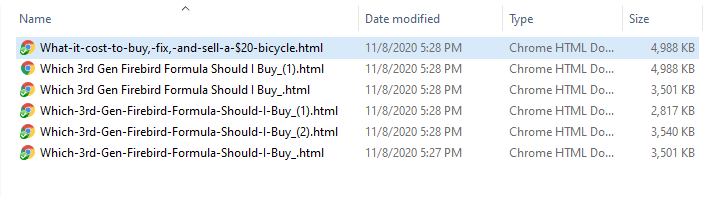
 TheRealBicycleBuck
> Akio Ohtori - RIP Oppo
TheRealBicycleBuck
> Akio Ohtori - RIP Oppo
11/08/2020 at 19:19 |
|
I’m not sure. I touched base with the developer to see what they say. I think it’s related to the lazy load feature. I resigned myself to renaming the files.
 gmporschenut also a fan of hondas
> TheRealBicycleBuck
gmporschenut also a fan of hondas
> TheRealBicycleBuck
11/09/2020 at 00:51 |
|
the savepage we only saves as a chrome html doc. do knwo how to get to be a pdf so it wont disapper? thank you
 TheRealBicycleBuck
> gmporschenut also a fan of hondas
TheRealBicycleBuck
> gmporschenut also a fan of hondas
11/09/2020 at 05:36 |
|
The html doc is in your Downloads folder. Just copy it to where you want it. Save Page WE doesn’t make PDFs that I know of.
 gmporschenut also a fan of hondas
> TheRealBicycleBuck
gmporschenut also a fan of hondas
> TheRealBicycleBuck
11/09/2020 at 10:12 |
|
Ah I was confusing this with one o if the other posts. Thank you
 gmporschenut also a fan of hondas
> TheRealBicycleBuck
gmporschenut also a fan of hondas
> TheRealBicycleBuck
11/09/2020 at 21:23 |
|
Sorrt to bugyou again. I have the list of urls in txt file. Click on the Save Page We options, select options and point to the txt file. identified 51 urls, click save, when I click on the save page we icon, i only get the first url from the list.
Thank you
 TheRealBicycleBuck
> gmporschenut also a fan of hondas
TheRealBicycleBuck
> gmporschenut also a fan of hondas
11/10/2020 at 01:19 |
|
On the first Options page, there’s a group of radio buttons. One of those is to read from a list of URLs. Be sure that’s the one selected.