 "Full of the sound of the Gran Fury, signifying nothing." (granfury)
"Full of the sound of the Gran Fury, signifying nothing." (granfury)
08/05/2019 at 15:00 • Filed to: None
 2
2
 6
6
 "Full of the sound of the Gran Fury, signifying nothing." (granfury)
"Full of the sound of the Gran Fury, signifying nothing." (granfury)
08/05/2019 at 15:00 • Filed to: None |  2 2
|  6 6 |
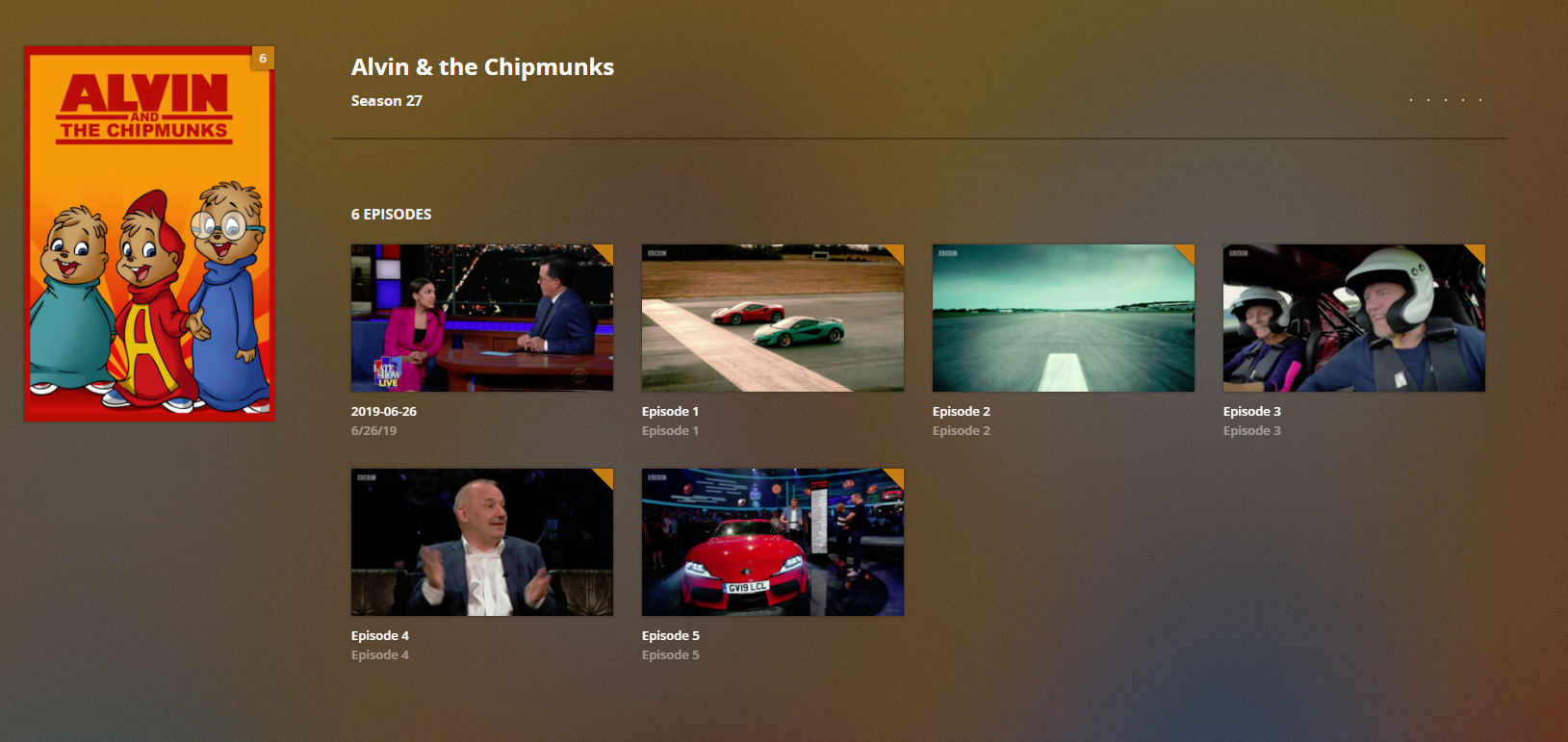
But hilarious when it gets it wrong. I guess Jezza is Alvin?
 Aremmes
> Full of the sound of the Gran Fury, signifying nothing.
Aremmes
> Full of the sound of the Gran Fury, signifying nothing.
08/05/2019 at 15:05 |
|
I guess Plex is trying to tell you something, but I never pegged him as having a sense of humor.
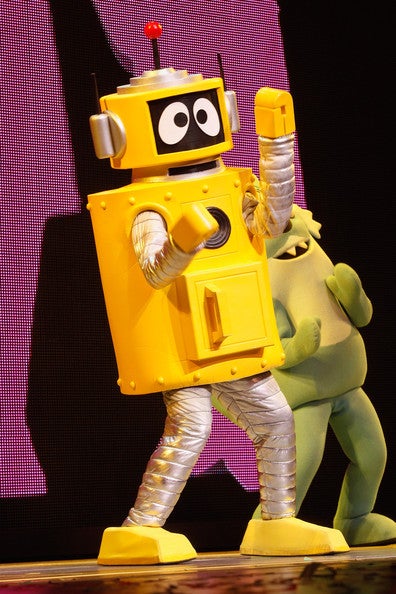
 farscythe - makin da cawfee!
> Full of the sound of the Gran Fury, signifying nothing.
farscythe - makin da cawfee!
> Full of the sound of the Gran Fury, signifying nothing.
08/05/2019 at 15:15 |
|
a co worker of mine swears by plex
i figure thats a mark against it.... hes a most annoying creature
very religious but worse than that... a morning person
 Akio Ohtori - RIP Oppo
> Full of the sound of the Gran Fury, signifying nothing.
Akio Ohtori - RIP Oppo
> Full of the sound of the Gran Fury, signifying nothing.
08/05/2019 at 15:54 |
|
Yeah.................. For... reasons..... I have the 1970s Alice in Wonderland “adult film” on my Plex, which is misidentifies as one of the older non-adult ones. Makes for some awkward browsing.
 MarquetteLa
> Full of the sound of the Gran Fury, signifying nothing.
MarquetteLa
> Full of the sound of the Gran Fury, signifying nothing.
08/05/2019 at 16:13 |
|
Are these local files you have saved? What do the filenames look like? In any case, there should be an option to find the correct metadata within the Plex UI.
 Full of the sound of the Gran Fury, signifying nothing.
> MarquetteLa
Full of the sound of the Gran Fury, signifying nothing.
> MarquetteLa
08/05/2019 at 16:26 |
|
These are local files, but have nothing to do with Alvin and the Chipmunks - I’ve never seen an episode of that show, and have no desire to. One of the shows was an episode of the Late Show with Steven Colbert as well as some episodes of season 2 of The Grand Tour.
One show that was listed as ‘episode 747' was a Great Planes episode on the Boeing 747. I have no idea where it gathered this information, but I'll have to a little tweaking on the filenames.
 MarquetteLa
> Full of the sound of the Gran Fury, signifying nothing.
MarquetteLa
> Full of the sound of the Gran Fury, signifying nothing.
08/05/2019 at 16:32 |
|
https://support.plex.tv/articles/naming-and-organizing-your-tv-show-files/
Filenames and folder hierarchy is pretty important for Plex to scrape the correct information. If you follow this format, Plex will get it right 9/10 times:
TV Shows > Top Gear > Season 26 > top.gear.s26 e01.mkv