 "ttyymmnn" (ttyymmnn)
"ttyymmnn" (ttyymmnn)
08/26/2018 at 16:34 ē Filed to: None
 0
0
 27
27
 "ttyymmnn" (ttyymmnn)
"ttyymmnn" (ttyymmnn)
08/26/2018 at 16:34 ē Filed to: None |  0 0
|  27 27 |
My wife was using one of our boysí PCs and got this page. Iíve never seen its like before, but Iím not a PC guy.
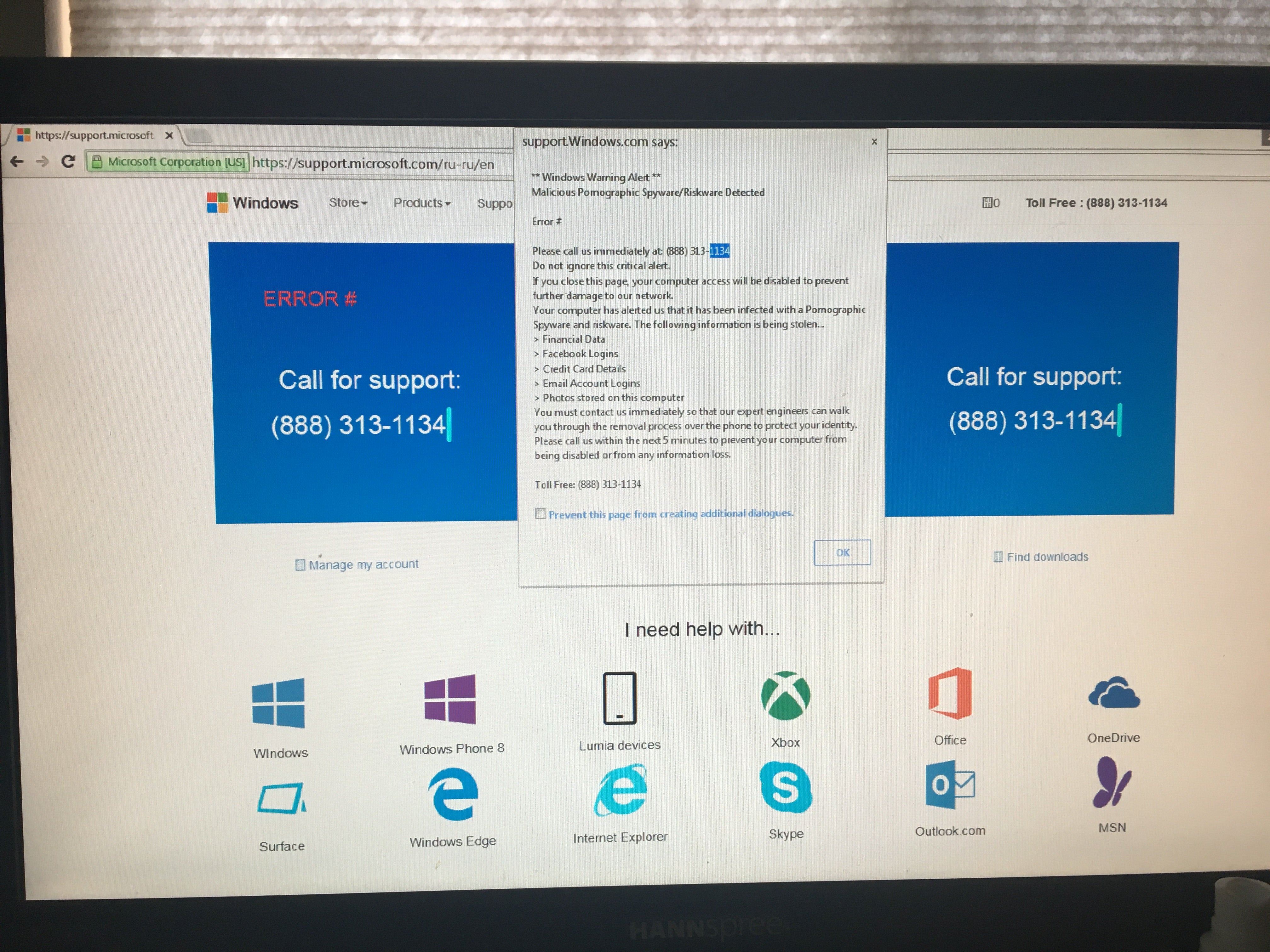
 Cť hť sin
> ttyymmnn
Cť hť sin
> ttyymmnn
08/26/2018 at 16:43 |
|
I wouldnít ring the number....
 CarsofFortLangley - Oppo Forever
> ttyymmnn
CarsofFortLangley - Oppo Forever
> ttyymmnn
08/26/2018 at 16:44 |
|
That.. doesnít look legit.
 Eric @ opposite-lock.com
> ttyymmnn
Eric @ opposite-lock.com
> ttyymmnn
08/26/2018 at 16:44 |
|
Scan it for malware. You have a browser hijack going on.
 Aremmes
> ttyymmnn
Aremmes
> ttyymmnn
08/26/2018 at 16:45 |
|
Itís a scam.
Don't call that number.
 ttyymmnn
> Eric @ opposite-lock.com
ttyymmnn
> Eric @ opposite-lock.com
08/26/2018 at 16:48 |
|
Had to force quit the browser. Ran a MSE scan and it came back with nothing found.
 ttyymmnn
> Aremmes
ttyymmnn
> Aremmes
08/26/2018 at 16:49 |
|
Thatís what I figured.†
 His Stigness
> ttyymmnn
His Stigness
> ttyymmnn
08/26/2018 at 16:51 |
|
Download Maywarebytes and run a scan.†
 Nom De Plume
> ttyymmnn
Nom De Plume
> ttyymmnn
08/26/2018 at 16:51 |
|
Tl;dr† Russian windows site sounds totally legit and not threatening at all.† :)
More likely than not it means they clicked on something unintentionally and the computer needs a thorough cleaning. Mom, ie old person hiding under the bed every time a rain cloud forms because of the red alert all hands on deck weather reporting , should put her concerns to bed.
Windows.com/ RU is suspect as fuck and she should disconnect from the internet immediately. This was not a pornographic issue it was a predatory hack.
 duurtlang
> ttyymmnn
duurtlang
> ttyymmnn
08/26/2018 at 16:57 |
|
Download Google Chrome and use a †decent adblocker. It should prevent you from seeing these malware peddlers again. Additionally, be sure to have a good virus scanner. Especially if that computer is sometimes used by people who might fall for clicking on the wrong links.
Additionally, be VERY skeptical of websites who allow advertising that enable these crooks.
 ttyymmnn
> duurtlang
ttyymmnn
> duurtlang
08/26/2018 at 17:07 |
|
Iíve got MSE running on these PCs, and the scan came back negative. So I guess nothing got installed.†
 duurtlang
> ttyymmnn
duurtlang
> ttyymmnn
08/26/2018 at 17:10 |
|
No when you didn't fall for it you might be safe. But my chrome+adblocker suggestion is meant as prevention. You don't get to see this trash ever again.†
 lone_liberal
> Eric @ opposite-lock.com
lone_liberal
> Eric @ opposite-lock.com
08/26/2018 at 17:12 |
|
Second on the MalwareBytes recommendation.
 ttyymmnn
> duurtlang
ttyymmnn
> duurtlang
08/26/2018 at 18:04 |
|
It was pretty clever. When I went to force quit the browser, it said, ď You canít quit the browser until you respond to it. Force quit anyway?Ē So I force quit anyway. I suspected it was BS from the beginning, but it never hurts to be sure. I also hadnít noticed the RU in the URL. Assholes.
 Highlander-Datsuns are Forever
> ttyymmnn
Highlander-Datsuns are Forever
> ttyymmnn
08/26/2018 at 18:38 |
|
Ttymmnn, were you looking at suggestive photos of airplanes again?
 ttyymmnn
> Highlander-Datsuns are Forever
ttyymmnn
> Highlander-Datsuns are Forever
08/26/2018 at 18:48 |
|
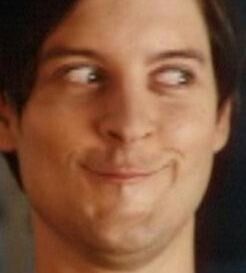
 Blunion05 drives a pink S2000 (USER WAS BANNED FOR THIS POST)
> ttyymmnn
Blunion05 drives a pink S2000 (USER WAS BANNED FOR THIS POST)
> ttyymmnn
08/26/2018 at 19:25 |
|
Highly unlikely any harm was done, itís a hack performed within the browser to display a seemingly legitimate message. It is in essence, scareware.
 Mercedes Streeter
> ttyymmnn
Mercedes Streeter
> ttyymmnn
08/26/2018 at 19:59 |
|
Youíre good, itís just one of those scam sites that try to get you to pay them.
 wkiernan
> ttyymmnn
wkiernan
> ttyymmnn
08/26/2018 at 20:10 |
|
Ctrl-Alt-Delete
Start Task Manager
select ďEnd ProgramĒ off list
repeat until your browser closes
 404 - User No Longer Available
> Blunion05 drives a pink S2000 (USER WAS BANNED FOR THIS POST)
404 - User No Longer Available
> Blunion05 drives a pink S2000 (USER WAS BANNED FOR THIS POST)
08/26/2018 at 20:13 |
|
Not even a hack... really just a bad ad. Unless OP actually installed something.
 facw
> ttyymmnn
facw
> ttyymmnn
08/26/2018 at 20:40 |
|
As others have said, itís probably just Javascript based malware being served up. Very common on illegal download sites. Probably did no lasting damage though Iím slightly concerned that it seems to be showing as coming from a M icrosoft site. That may just be some redirect trickery though. If youíd run MSE and Malwarebytes, I wouldnít worry too much unless you see it again. Do install an ad-blocker if they donít have one though.
 ttyymmnn
> facw
ttyymmnn
> facw
08/26/2018 at 21:35 |
|
This came from an established recipe site my wife was visiting. Not even looking at pron! I never did accept the message box, which probably kept anything from being installed. As it is, I have my kids set up with non-admin logins, which should at least make it harder for something to get installed. I force quit the browser, and even then, it warned me that the browser was waiting for response. I can see how easily people get tricked into this stuff.†
 ttyymmnn
> wkiernan
ttyymmnn
> wkiernan
08/26/2018 at 21:36 |
|
Yup. Thatís what I did. Thanks.
 facw
> ttyymmnn
facw
> ttyymmnn
08/26/2018 at 21:48 |
|
It is sometimes possible for bad stuff to sneak through via malicious ads (modern ads often have a whole chain of networks reselling the ad space, as the page is loading, so the original page often has very little control over what runs, and there is very little recourse for bad ads other than punishing the buyer after the fact).
Making the kids regular users is definitely a good idea.
And yeah, some of these things are quite persistent, not letting you close the browser, playing audio messages, making threats that you will be locked out of your machine or off the internet if you donít contact them. Itís all a pretty nasty mess.
 boxrocket
> ttyymmnn
boxrocket
> ttyymmnn
08/26/2018 at 23:34 |
|
Sounds like you did everything right. Send the screen capture to Microsoftís security team, at least, maybe update your firewall settings and setup a VPN to browse with (free basic
VPN support comes with most editions of Windows 10 but there are paid ones that offer more features
)
. I also recommend using Microsoft Edge because itís less-targeted than chrome and firefox (and in my experience it
runs leaner anyway). lastly, if the computer runs oddly, backup and reinstall Windows.
 user314
> ttyymmnn
user314
> ttyymmnn
08/27/2018 at 10:26 |
|
Virus Alert!
 For Sweden
> ttyymmnn
For Sweden
> ttyymmnn
08/27/2018 at 11:39 |
|
This is the ďDonít talk to strangersĒ lesson, but online.
Also similar to the ďDonít believe everything you see on TVĒ lesson.
 For Sweden
> ttyymmnn
For Sweden
> ttyymmnn
09/28/2018 at 12:42 |
|
Donít believe everything you see on TV the internet
I made the same comment on the same post one month apart. I am a bad person.