 "bob and john" (bobandjohn)
"bob and john" (bobandjohn)
04/17/2018 at 20:19 • Filed to: None
 0
0
 7
7
 "bob and john" (bobandjohn)
"bob and john" (bobandjohn)
04/17/2018 at 20:19 • Filed to: None |  0 0
|  7 7 |
So my PC is a Alienware X51 that I bought something like 8 years ago (jesus fuck christ has it really been that long?!)
Anyways, the machine has 8GB of ram. for some reason, these past few days it has decided to only use 4 of it. No clue why or how. But if I open up task manager I get this:

note the “cached” and “available”
What gives?
 facw
> bob and john
facw
> bob and john
04/17/2018 at 20:33 |
|
That shows you having 8GB. For example, my 16GB system:
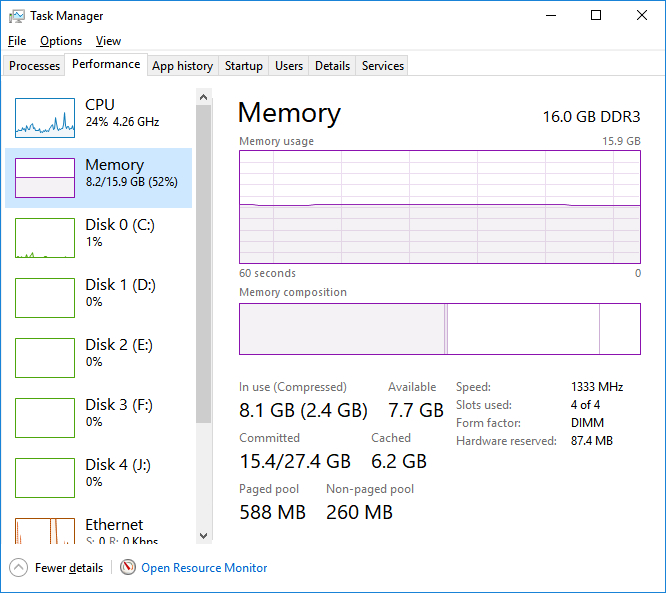
The Resource Monitor may better explain what is going on:
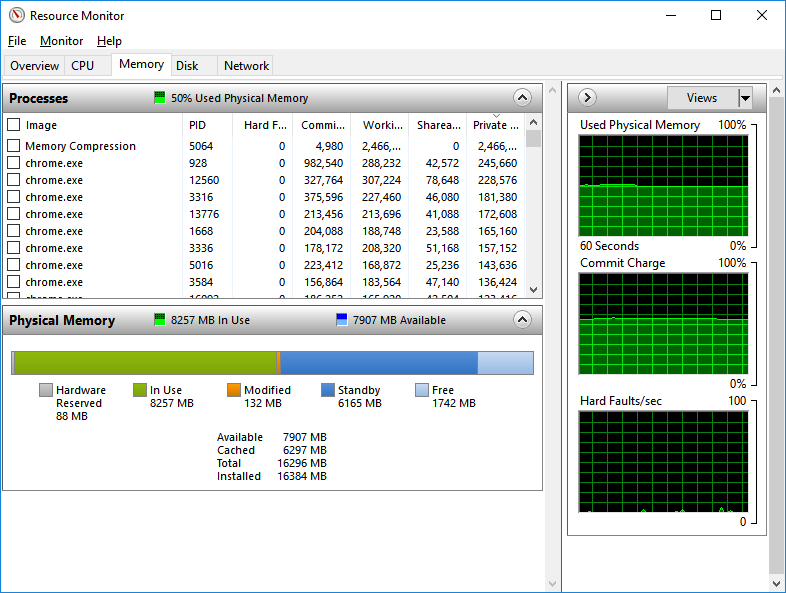
In any event, you are only using half your RAM presumably because you don’t need to use more than that. The rest is being used to cache data from disk. This shows up as available, as stuff stored there can be safely evicted to make room for more actual program memory.
 RallyDarkstrike - Fan of 2-cyl FIATs, Eastern Bloc & Kei cars
> bob and john
RallyDarkstrike - Fan of 2-cyl FIATs, Eastern Bloc & Kei cars
> bob and john
04/17/2018 at 20:33 |
|
Restart it first and boot into the BIOS to see if the BIOS is still properly detecting 8GB.
Guessing it’s a got twin 4GB sticks of RAM. Could be the RAM stick is faulty...could be that the system got bumped and you need to re-seat the RAM....could be that there is a lot of dust in there fouling things up.
My recommendation is to shut it down, open the case, buy a cheapo can of canned air, (don’t use an air compressor as those have moisture!) and spray all the dust out. Then carefully remove and re-seat each RAM stick and then re-boot it into the BIOS to see if the system detects all 8GB again.
 bob and john
> facw
bob and john
> facw
04/17/2018 at 20:46 |
|
problem is i KNOW that the PC regularly runs with 6 or 7GB used and its not going that now. running handi capped and I dont know why.
 facw
> bob and john
facw
> bob and john
04/17/2018 at 20:50 |
|
Are you sure it really isn’t using that? What happen if you open up chrome and mash ctrl+N a bunch? You should see the memory creeping up.
 bob and john
> facw
bob and john
> facw
04/17/2018 at 21:23 |
|
just triewd that.
useage DID go up. but not by a whole hell of a lot.
 NojustNo
> bob and john
NojustNo
> bob and john
04/18/2018 at 04:51 |
|
Huh? Its a good thing you have free RAM. Windows will allocate more if needed. Maybe the last round of updates has made windows more efficient? Maybe Chrome has updated and isnt such a ram hog now?
Things are working as fast as usual right? Then there is nothing to worry about.
 bob and john
> NojustNo
bob and john
> NojustNo
04/18/2018 at 09:24 |
|
no they arent thats the problem! The computer is very slow and chrome doesnt boot properly. The PC KNOWs it has more ram. but it doesnt USE it for some reason.