 "mkbruin, Atlas VP" (mkbruin)
"mkbruin, Atlas VP" (mkbruin)
03/09/2018 at 10:25 ē Filed to: None
 3
3
 25
25
 "mkbruin, Atlas VP" (mkbruin)
"mkbruin, Atlas VP" (mkbruin)
03/09/2018 at 10:25 ē Filed to: None |  3 3
|  25 25 |
Iíve spoken about this launcher before, but after a month of use I REALLY like it. One of the many perks is Bing background photos on rotation. Absolutely stunning photography from around the globe. Hereís todayís background....
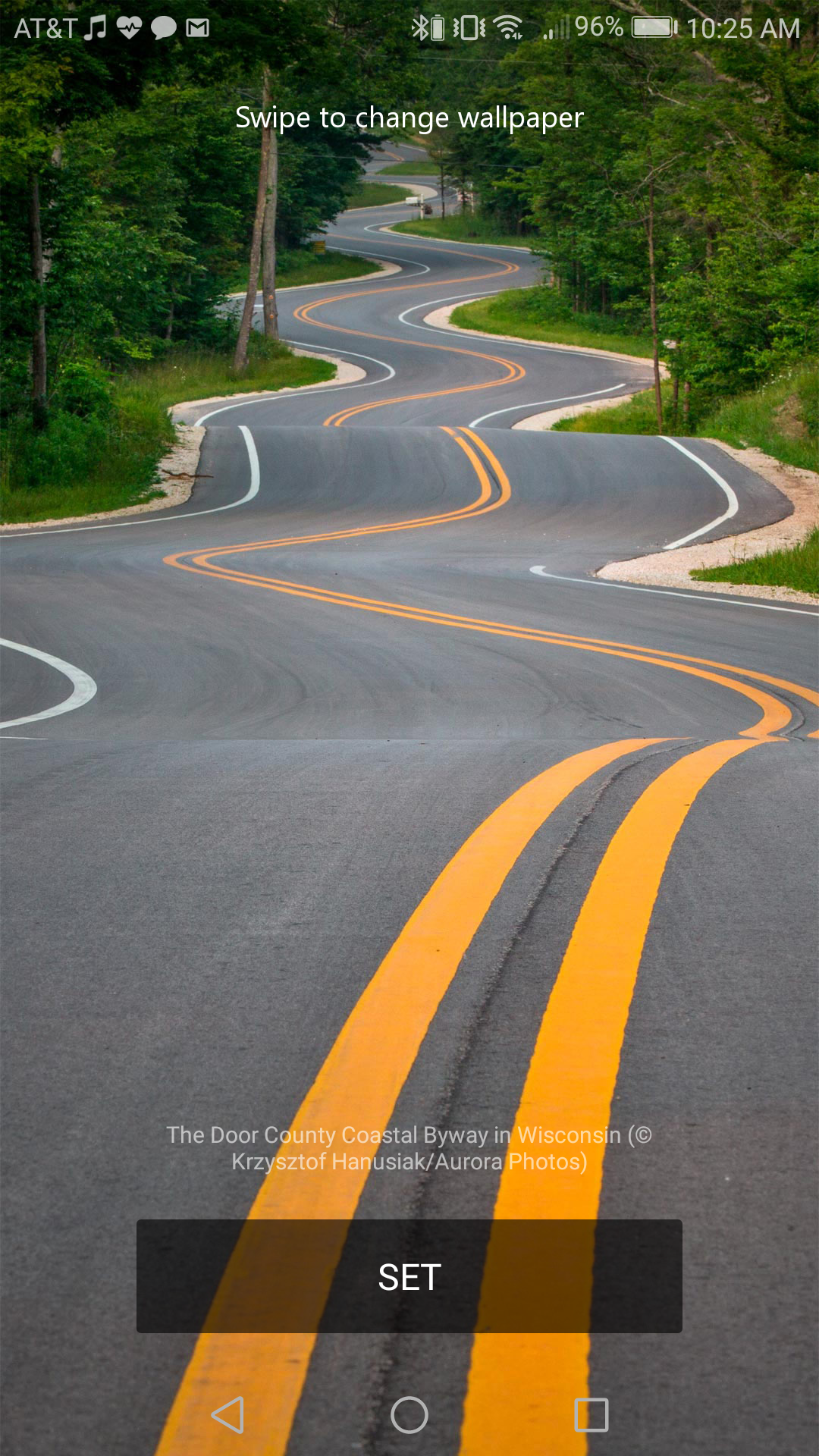
 farscythe - makin da cawfee!
> mkbruin, Atlas VP
farscythe - makin da cawfee!
> mkbruin, Atlas VP
03/09/2018 at 10:39 |
|
i like this road... looks fun
guessing they made it zigzag to keep speeds down (as it doesnt look like theres any real reason for that road to not just be straight)
 JawzX2, Boost Addict. 1.6t, 2.7tt, 4.2t
> mkbruin, Atlas VP
JawzX2, Boost Addict. 1.6t, 2.7tt, 4.2t
> mkbruin, Atlas VP
03/09/2018 at 10:40 |
|
As an ex windows phone user I find the Microsoft apps for Android to be excellent in general. Also SwiftKey is like ten million percent better than the stock android keyboard.
 Textured Soy Protein
> JawzX2, Boost Addict. 1.6t, 2.7tt, 4.2t
Textured Soy Protein
> JawzX2, Boost Addict. 1.6t, 2.7tt, 4.2t
03/09/2018 at 10:41 |
|
I hate Swiftkey. The gesture typing accuracy is crap compared to Gboard.
 Textured Soy Protein
> mkbruin, Atlas VP
Textured Soy Protein
> mkbruin, Atlas VP
03/09/2018 at 10:42 |
|
Google has a rotating wallpapers app too yíknow.
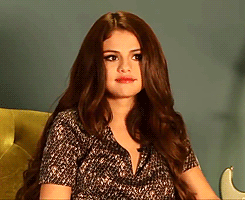
 HFV has no HFV. But somehow has 2 motorcycles
> farscythe - makin da cawfee!
HFV has no HFV. But somehow has 2 motorcycles
> farscythe - makin da cawfee!
03/09/2018 at 10:43 |
|
ďI see youíve made this road twisty to keep speeds down. Challenge accepted.
 facw
> JawzX2, Boost Addict. 1.6t, 2.7tt, 4.2t
facw
> JawzX2, Boost Addict. 1.6t, 2.7tt, 4.2t
03/09/2018 at 10:44 |
|
Currently using Gboard. The default Samsung keyboard on my S7 is terrible (at least for Swype-style typing).
 Smallbear wants a modern Syclone, local Maple Leafs spammer
> mkbruin, Atlas VP
Smallbear wants a modern Syclone, local Maple Leafs spammer
> mkbruin, Atlas VP
03/09/2018 at 10:45 |
|
I use it myself. I donít do the background changing stuff, I like to pick my own and stick to it, but the rest of the launcher is (mostly) awesome. The feed screen can be a little glitchy and sometimes itís a little slow to respond to the home button but by and large itís great. The layout, flow and organization is soooooooo much better than what Samsung ships stock.
 Smallbear wants a modern Syclone, local Maple Leafs spammer
> JawzX2, Boost Addict. 1.6t, 2.7tt, 4.2t
Smallbear wants a modern Syclone, local Maple Leafs spammer
> JawzX2, Boost Addict. 1.6t, 2.7tt, 4.2t
03/09/2018 at 10:46 |
|
GBoard>Swiftkey
 facw
> mkbruin, Atlas VP
facw
> mkbruin, Atlas VP
03/09/2018 at 10:51 |
|
One of the things I really liked about Windows 10 was the really nice lock screen images. Then they started overlaying text that was essentially ads for bing or the Microsoft store, so I had to turn it off.
 JustAnotherG6
> mkbruin, Atlas VP
JustAnotherG6
> mkbruin, Atlas VP
03/09/2018 at 10:55 |
|
Looks like I need to make a trip to Door county...
 MasterMario - Keeper of the V8s
> farscythe - makin da cawfee!
MasterMario - Keeper of the V8s
> farscythe - makin da cawfee!
03/09/2018 at 10:57 |
|
If I remember right it was more so to be an art piece/attraction...which it absolutely accomplished given how often I see pictures of it.
 farscythe - makin da cawfee!
> MasterMario - Keeper of the V8s
farscythe - makin da cawfee!
> MasterMario - Keeper of the V8s
03/09/2018 at 11:00 |
|
thanks :)
the more you know an all that
 Tareim - V8 powered
> farscythe - makin da cawfee!
Tareim - V8 powered
> farscythe - makin da cawfee!
03/09/2018 at 11:05 |
|
you can easily straight line most if not all of that, though the more fun route would be to stick to the yellow line and go as fast as you can
 Chariotoflove
> mkbruin, Atlas VP
Chariotoflove
> mkbruin, Atlas VP
03/09/2018 at 11:05 |
|
My wife would vomit at the sight of that road.
It makes me want to go buy a Miata right now.
 Smallbear wants a modern Syclone, local Maple Leafs spammer
> HFV has no HFV. But somehow has 2 motorcycles
Smallbear wants a modern Syclone, local Maple Leafs spammer
> HFV has no HFV. But somehow has 2 motorcycles
03/09/2018 at 11:05 |
|
Missing a key ingredient.
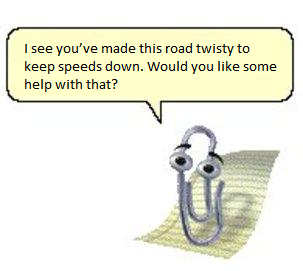
 JawzX2, Boost Addict. 1.6t, 2.7tt, 4.2t
> Smallbear wants a modern Syclone, local Maple Leafs spammer
JawzX2, Boost Addict. 1.6t, 2.7tt, 4.2t
> Smallbear wants a modern Syclone, local Maple Leafs spammer
03/09/2018 at 11:09 |
|
I disagree. But maybe thatís because Iím used to the way Microsoft keyboard works on WP10. I also find the predictive text to be far superior on SwiftKey
 JawzX2, Boost Addict. 1.6t, 2.7tt, 4.2t
> facw
JawzX2, Boost Addict. 1.6t, 2.7tt, 4.2t
> facw
03/09/2018 at 11:11 |
|
My one+ 5t came with Gboard as the default, and it bugs the cap out of me. Much happier with SwiftKey.
 HFV has no HFV. But somehow has 2 motorcycles
> Smallbear wants a modern Syclone, local Maple Leafs spammer
HFV has no HFV. But somehow has 2 motorcycles
> Smallbear wants a modern Syclone, local Maple Leafs spammer
03/09/2018 at 11:12 |
|
One clippy boi
 JawzX2, Boost Addict. 1.6t, 2.7tt, 4.2t
> Textured Soy Protein
JawzX2, Boost Addict. 1.6t, 2.7tt, 4.2t
> Textured Soy Protein
03/09/2018 at 11:14 |
|
??? Are we even taking about the same pieces of software? Gboardís predictive text and autocorrect are hapless, I always felt like I was fighting it to get the right word, and I see no noticeable difference in swipe accuracy between the two.
 Smallbear wants a modern Syclone, local Maple Leafs spammer
> JawzX2, Boost Addict. 1.6t, 2.7tt, 4.2t
Smallbear wants a modern Syclone, local Maple Leafs spammer
> JawzX2, Boost Addict. 1.6t, 2.7tt, 4.2t
03/09/2018 at 11:17 |
|
I came from a BB Classic, so I was starting just as fresh...
I generally leave things stock with a bunch of options installed. I use the options occasionally until Iím sure. All I know is I found myself using Gboard and Microsoft Launcher more and more often. Decision=made. Works for me.
 Smallbear wants a modern Syclone, local Maple Leafs spammer
> JawzX2, Boost Addict. 1.6t, 2.7tt, 4.2t
Smallbear wants a modern Syclone, local Maple Leafs spammer
> JawzX2, Boost Addict. 1.6t, 2.7tt, 4.2t
03/09/2018 at 11:19 |
|
Did you change the settings so that it actually shows the borders around the keys? Thereís another device I have to use from time to time that was left as it came, no key borders drive me nuts. And I always forget until I go to use it...
 JawzX2, Boost Addict. 1.6t, 2.7tt, 4.2t
> Smallbear wants a modern Syclone, local Maple Leafs spammer
JawzX2, Boost Addict. 1.6t, 2.7tt, 4.2t
> Smallbear wants a modern Syclone, local Maple Leafs spammer
03/09/2018 at 11:22 |
|
Yup. Better, but I still donít like itís predictive and autocorrect, also despite the fact that Iím running SwiftKey on ďsmallestĒ size and was running Gboard on default I was still having all kinds of problems with bottom row keys and space and thinking I was hitting c or v or n and getting a space or vice versa. No such issues on SwiftKey.
 Textured Soy Protein
> JawzX2, Boost Addict. 1.6t, 2.7tt, 4.2t
Textured Soy Protein
> JawzX2, Boost Addict. 1.6t, 2.7tt, 4.2t
03/09/2018 at 11:31 |
|
I started out swipe typing on Swype before Gboard added swipe typing. Iíve tried out Swiftkey many times over the years as a potential alternative first to Swype and then Gboard, and every time I try it, Iíve always struggled to get it to recognize my word swipes.
I do occasionally fight with Gboard, but not so often, and most of the time it recognizes what Iím swiping with much higher accuracy than Swiftkey.
 Smallbear wants a modern Syclone, local Maple Leafs spammer
> JawzX2, Boost Addict. 1.6t, 2.7tt, 4.2t
Smallbear wants a modern Syclone, local Maple Leafs spammer
> JawzX2, Boost Addict. 1.6t, 2.7tt, 4.2t
03/09/2018 at 11:32 |
|
I donít like autocorrect period, it gets turned off IMMEDIATELY regardless of what the phone or keyboard is.
I get the predictive thing though. Thing is, I find swype typing so fast itís barely worth bothering with the suggested words. That and it eventually starts to figure out whatís what.
You know who had predictive typing nailed though imo? Blackberry. Iím not joking. Most of the time it was dead on. And itís selection method on the actual full touch phones was great. The Classic had to resort to tapping words at the top of the keyboard, which I thought was kinda clumsy, but meh thatís what you get anywhere else so...
 davesaddiction @ opposite-lock.com
> mkbruin, Atlas VP
davesaddiction @ opposite-lock.com
> mkbruin, Atlas VP
03/09/2018 at 11:40 |
|
I donít use it on mobile, but use both Explorer and Chrome at work and love Bing images.