 "Dr. Zoidberg - RIP Oppo" (thetomselleck)
"Dr. Zoidberg - RIP Oppo" (thetomselleck)
03/02/2018 at 13:01 • Filed to: with all of their bigliness
 5
5
 15
15
 "Dr. Zoidberg - RIP Oppo" (thetomselleck)
"Dr. Zoidberg - RIP Oppo" (thetomselleck)
03/02/2018 at 13:01 • Filed to: with all of their bigliness |  5 5
|  15 15 |
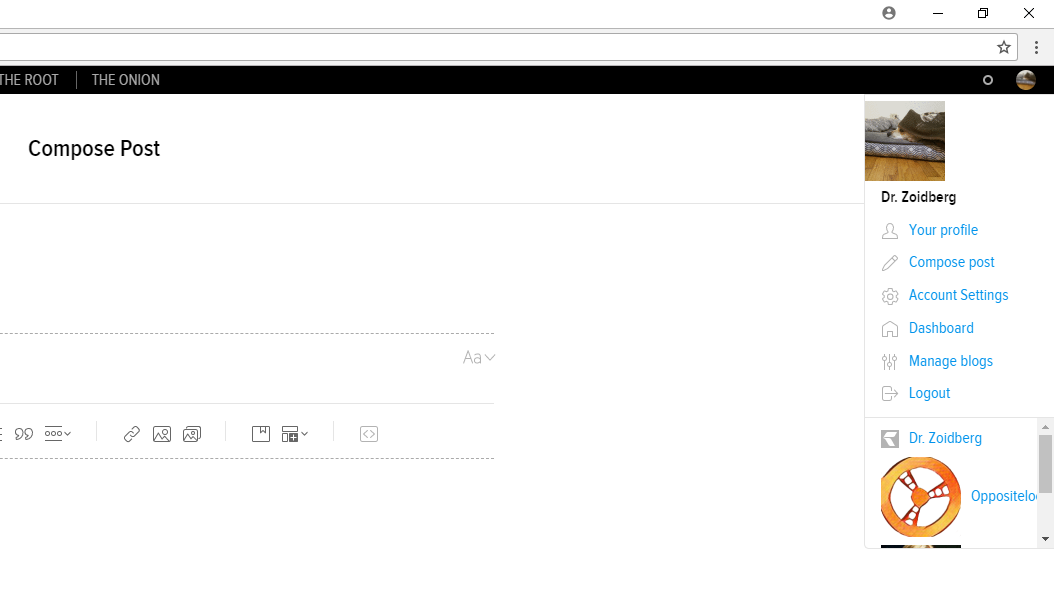
 Smallbear wants a modern Syclone, local Maple Leafs spammer
> Dr. Zoidberg - RIP Oppo
Smallbear wants a modern Syclone, local Maple Leafs spammer
> Dr. Zoidberg - RIP Oppo
03/02/2018 at 13:05 |
|
Yeah... I find if I open something in a new tab it always goes nuts like that. If I stay on the tab as it loads it’s fine.
In Firefox, at least.
 HammerheadFistpunch
> Dr. Zoidberg - RIP Oppo
HammerheadFistpunch
> Dr. Zoidberg - RIP Oppo
03/02/2018 at 13:06 |
|
wow, thats horrifying. Also, Im loving all the high quality speed and stability improvements that are coming along with these important changes...
 Dr. Zoidberg - RIP Oppo
> HammerheadFistpunch
Dr. Zoidberg - RIP Oppo
> HammerheadFistpunch
03/02/2018 at 13:08 |
|
DO I SENSE SARCASM?!
 Urambo Tauro
> Dr. Zoidberg - RIP Oppo
Urambo Tauro
> Dr. Zoidberg - RIP Oppo
03/02/2018 at 13:09 |
|
Aw, man. I have authorship on four blogs, and for a while that window had room for only three, which triggered the need for a scroll bar. It wasn’t very long ago that the box was finally made tall enough to hold all 4 links. But now the scroll bar is back!
 7:07
> Dr. Zoidberg - RIP Oppo
7:07
> Dr. Zoidberg - RIP Oppo
03/02/2018 at 13:10 |
|
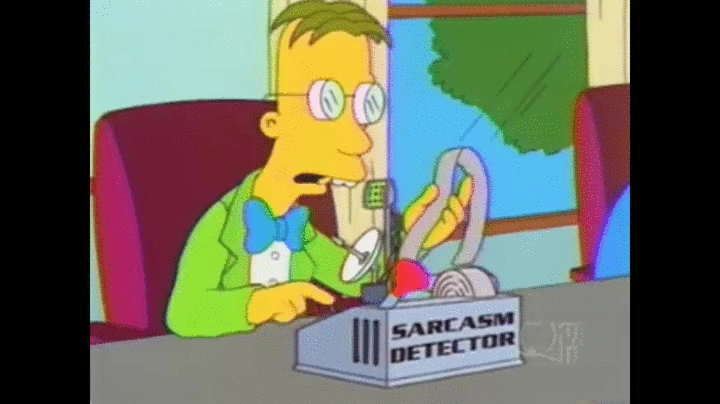
 HammerheadFistpunch
> Dr. Zoidberg - RIP Oppo
HammerheadFistpunch
> Dr. Zoidberg - RIP Oppo
03/02/2018 at 13:10 |
|
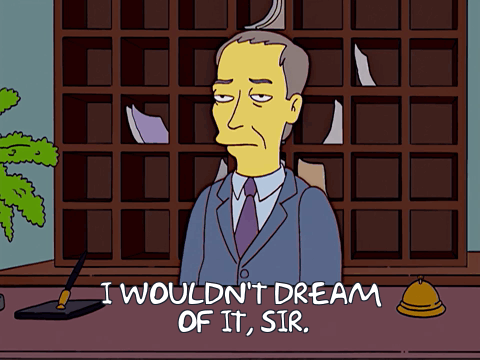
 winterlegacy, here 'till the end
> Dr. Zoidberg - RIP Oppo
winterlegacy, here 'till the end
> Dr. Zoidberg - RIP Oppo
03/02/2018 at 13:19 |
|
the embiggening days have taken their toll
 HammerheadFistpunch
> winterlegacy, here 'till the end
HammerheadFistpunch
> winterlegacy, here 'till the end
03/02/2018 at 13:21 |
|
too much noble.
 BlueMazda2 - Blesses the rains down in Africa, Purveyor of BMW Individual Arctic Metallic, Merci Twingo
> Dr. Zoidberg - RIP Oppo
BlueMazda2 - Blesses the rains down in Africa, Purveyor of BMW Individual Arctic Metallic, Merci Twingo
> Dr. Zoidberg - RIP Oppo
03/02/2018 at 13:25 |
|
Sad!
 Textured Soy Protein
> HammerheadFistpunch
Textured Soy Protein
> HammerheadFistpunch
03/02/2018 at 13:27 |
|
I’m constantly closing and re-opening Kinja tabs because clicking on the header images to go back to the main blog page hangs up Chrome.
 winterlegacy, here 'till the end
> HammerheadFistpunch
winterlegacy, here 'till the end
> HammerheadFistpunch
03/02/2018 at 13:28 |
|
some say there can be too much of a good thing
 HammerheadFistpunch
> Textured Soy Protein
HammerheadFistpunch
> Textured Soy Protein
03/02/2018 at 13:29 |
|
yup. Having the same problem. I keep thinking to myself “what script are they running and what information are they getting from it.” because the load times are terrible and it crashes a lot.
 TheRevanchist
> Textured Soy Protein
TheRevanchist
> Textured Soy Protein
03/02/2018 at 13:31 |
|
Same problem on Chrome, but Chrome has worked with kinja better than Firefox for me traditionally. And I quit using IE about 8 years ago because of it’s shitty performance issues - never going back, either.
 Wacko
> TheRevanchist
Wacko
> TheRevanchist
03/02/2018 at 13:42 |
|
Kinja causes my chrome to randomly use 75% cpu and anywhere from 500mb to 3 gb of ram just for one page.
Tabs freezing constantly, re-installed chrome and no changes.
 Nibbles
> HammerheadFistpunch
Nibbles
> HammerheadFistpunch
03/02/2018 at 15:56 |
|
Here I thought it was just me.