 "Just Jeepin'" (macintux)
"Just Jeepin'" (macintux)
10/10/2018 at 01:03 ē Filed to: Ad Scams
 0
0
 5
5
 "Just Jeepin'" (macintux)
"Just Jeepin'" (macintux)
10/10/2018 at 01:03 ē Filed to: Ad Scams |  0 0
|  5 5 |
I hate computers. I wish Kinja or (presumably) Google could do more about these scams.
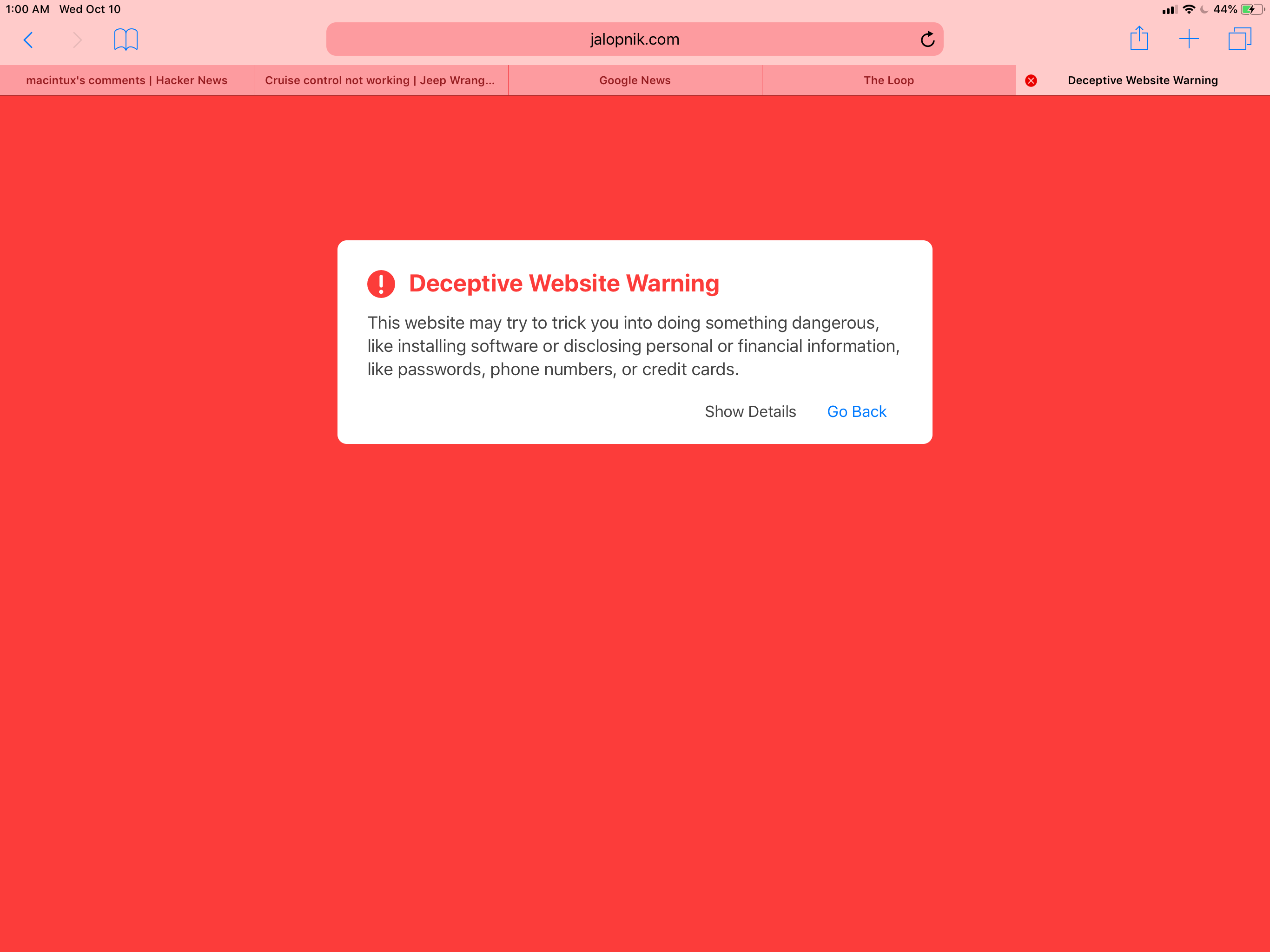
 Just Jeepin'
> Just Jeepin'
Just Jeepin'
> Just Jeepin'
10/10/2018 at 01:08 |
|
For anyone curious, hereís how they work.
 facw
> Just Jeepin'
facw
> Just Jeepin'
10/10/2018 at 01:41 |
|
Looks like the browser did figure out that Kinja was serving scam ads on iPad, and put up this scary warning to alert people. Should light a fire under someoneís ass to lock out whatever ad publisher/ network is providing those.
 Funktheduck
> Just Jeepin'
Funktheduck
> Just Jeepin'
10/10/2018 at 07:57 |
|
Iíve been getting these garbage ads for a while now. Iíve noticed itís something to do with the inline ads. Post loads fine but doesnít load ads till I scroll so Iíll get 1/4-1/2 through an article and then Iím forced to some scam ad and have difficulty going back. At least now I get these warnings instead of loading the ad
 RacinBob
> Just Jeepin'
RacinBob
> Just Jeepin'
10/10/2018 at 08:09 |
|
Iím a PC/Chrome user and have been a user of malwarebytes for years. Easy and free, though I now have the paid version. No problems so far. It caught 2 attempts yesterday on Oppo.
 winterlegacy, here 'till the end
> Just Jeepin'
winterlegacy, here 'till the end
> Just Jeepin'
10/10/2018 at 12:12 |
|
This is exactly the reason why I run adblockers . Canít have malicious ads if they arenít allowed to load in the first place.
If I trust your website to serve reasonable ads, Iíll keep the blocker off.