 "JawzX2, Boost Addict. 1.6t, 2.7tt, 4.2t" (jawzx2)
"JawzX2, Boost Addict. 1.6t, 2.7tt, 4.2t" (jawzx2)
01/29/2016 at 13:28 ē Filed to: None
 1
1
 5
5
 "JawzX2, Boost Addict. 1.6t, 2.7tt, 4.2t" (jawzx2)
"JawzX2, Boost Addict. 1.6t, 2.7tt, 4.2t" (jawzx2)
01/29/2016 at 13:28 ē Filed to: None |  1 1
|  5 5 |
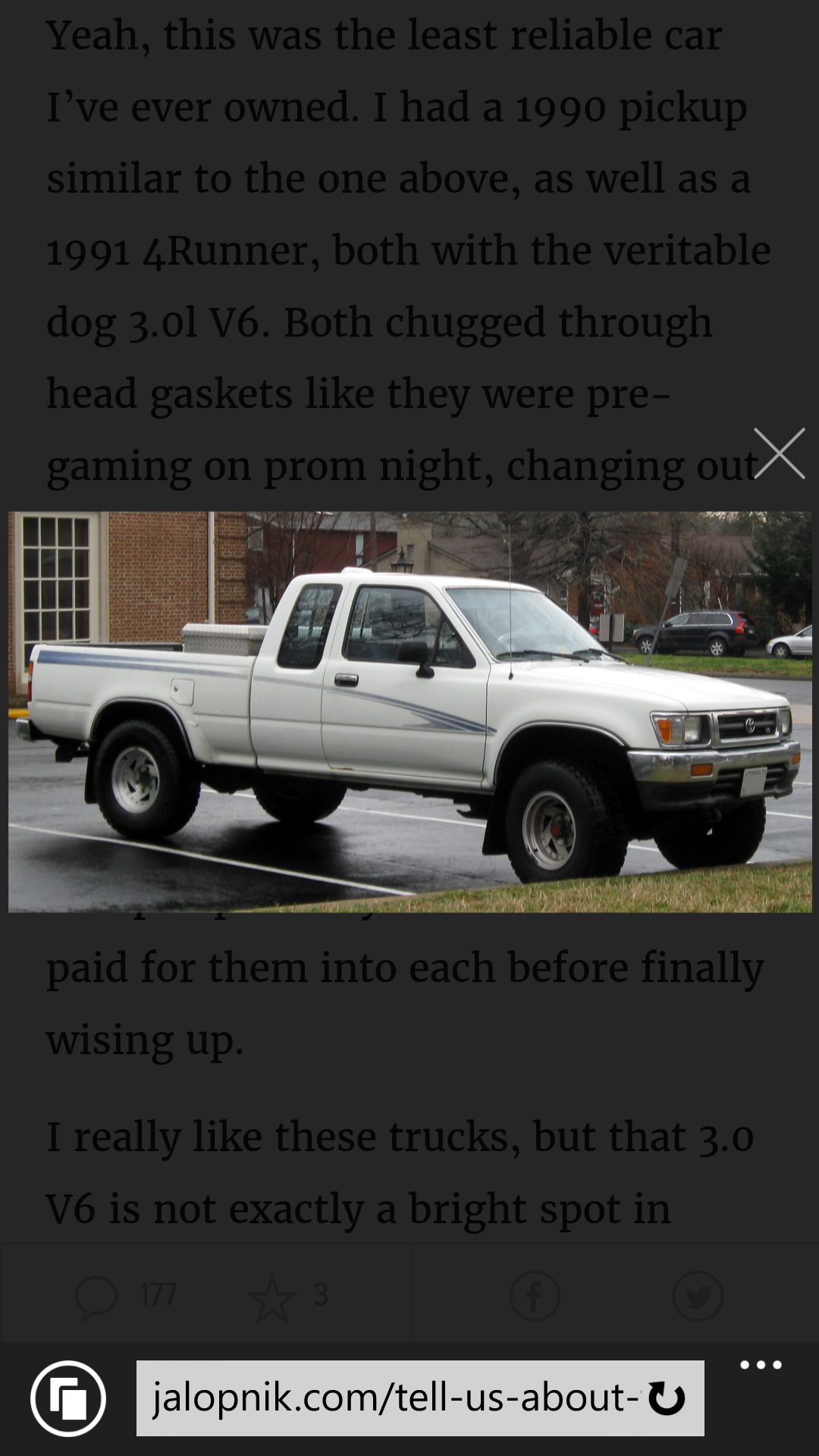
Hereís a new one! Now in mobile I can click on pictures and get the high res version! Sweet! problem: I canít dismiss the popup of the high-red image. Tapping the x does nothing, tapping in the greyed out page area does nothing. I can scroll the page behind the image, but the only way I can get rid of it is to reload the page or go back. Clicking links in the greyed page does nothing... *sigh* I donít know why I bother to complain... I mean itís Friday... and itís Kinja...
 deekster_caddy
> JawzX2, Boost Addict. 1.6t, 2.7tt, 4.2t
deekster_caddy
> JawzX2, Boost Addict. 1.6t, 2.7tt, 4.2t
01/29/2016 at 13:36 |
|
Lately I have been having the upper bar disappear after I scroll to the top of a page, and it wonít reappear unless you scroll again. Not on mobile. Very annoying, I have to scroll down then up again to get the upper bar back. Kinjaíd!
 pjhusa
> JawzX2, Boost Addict. 1.6t, 2.7tt, 4.2t
pjhusa
> JawzX2, Boost Addict. 1.6t, 2.7tt, 4.2t
01/29/2016 at 13:44 |
|
On my iPhone, it works perfectly fine.
 JawzX2, Boost Addict. 1.6t, 2.7tt, 4.2t
> pjhusa
JawzX2, Boost Addict. 1.6t, 2.7tt, 4.2t
> pjhusa
01/29/2016 at 13:54 |
|
Does Not Work on WP8
 pjhusa
> JawzX2, Boost Addict. 1.6t, 2.7tt, 4.2t
pjhusa
> JawzX2, Boost Addict. 1.6t, 2.7tt, 4.2t
01/29/2016 at 17:06 |
|
Alright. That Is Not Good. No Wait, Thatís Just Kinja Being Kinja.
 Jayvincent
> JawzX2, Boost Addict. 1.6t, 2.7tt, 4.2t
Jayvincent
> JawzX2, Boost Addict. 1.6t, 2.7tt, 4.2t
01/30/2016 at 08:34 |
|
I can confirm, new feature unlocked. Enjoy!