 "Phyrxes once again has a wagon!" (phyrxes)
"Phyrxes once again has a wagon!" (phyrxes)
08/31/2015 at 16:56 ē Filed to: Home Theatre Help!
 0
0
 20
20
 "Phyrxes once again has a wagon!" (phyrxes)
"Phyrxes once again has a wagon!" (phyrxes)
08/31/2015 at 16:56 ē Filed to: Home Theatre Help! |  0 0
|  20 20 |
I want to use my old desktop to act as a media center pc but Iím having port conversion issues.
The PC has two DVI-D Dual Link outputs for video and the standard mini plug for outputs. The TV is an older 720 set so it has everything from vga+miniplug, to composite, to component, to hdmi.
What is the best/cheapest way to get this hooked up with video and audio, links on amazon to cables/converters would be appreciated.
Edit: Now with pictures of the ports on the back of the TV and the back of the PC

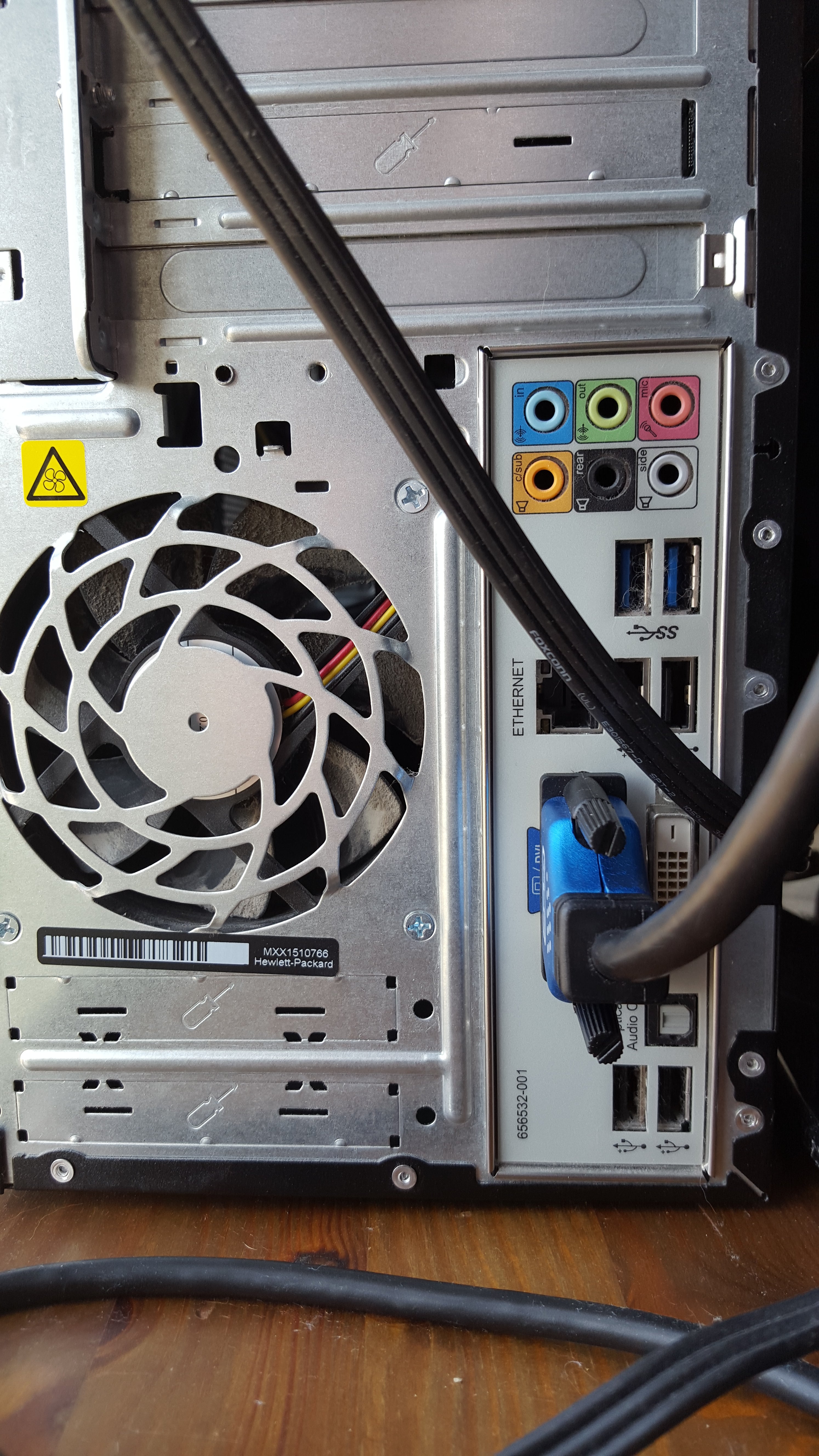
 Echo51
> Phyrxes once again has a wagon!
Echo51
> Phyrxes once again has a wagon!
08/31/2015 at 17:04 |
|
Either VGA to the dedicated PC-input on the TV, or HDMI. Displayport i assume is the ďstandard mini plugĒ you mention? So display port to HDMI would be an option.
 duurtlang
> Phyrxes once again has a wagon!
duurtlang
> Phyrxes once again has a wagon!
08/31/2015 at 17:04 |
|
With a HDMI cable youíd be done, but your pc doesnít offer the connector if Iím not mistaken. The video card in my media center PC is of a similar design: 2x DVI. Iíve got a DVI -> HDMI plug, and connected that via HDMI cable to my TV. This sole cable takes care of both audio and video. I do assume youíll need a none-ancient video card produced in a time when HDMI was prevalent among more expensive cards to do this. As in: the video card will have to be designed with the protocol in mind, it just didnít get the plug.

 extraspecialbitter
> Phyrxes once again has a wagon!
extraspecialbitter
> Phyrxes once again has a wagon!
08/31/2015 at 17:04 |
|
DVI to HDMI
cable to start. Then a
Y cable
for audio.
 Phyrxes once again has a wagon!
> Echo51
Phyrxes once again has a wagon!
> Echo51
08/31/2015 at 17:05 |
|
Mini plug for a standard headphone jack, that is use a male to male cable audio cable to to with the vga input.
 Mattbob
> Phyrxes once again has a wagon!
Mattbob
> Phyrxes once again has a wagon!
08/31/2015 at 17:06 |
|
does the tv/computer have optical or wired S/PDIF ports? If so, the best way would be to use HDMI to DVI converter or cable for video and S/PDIF port for audio. Ideally optical. This will be your highest quality option for your setup.
 Mattbob
> Echo51
Mattbob
> Echo51
08/31/2015 at 17:07 |
|
I think he means 3.5mm audio jack when he says miniplug.
 Phyrxes once again has a wagon!
> Mattbob
Phyrxes once again has a wagon!
> Mattbob
08/31/2015 at 17:10 |
|
One second let me grab some pictures.
 HammerheadFistpunch
> duurtlang
HammerheadFistpunch
> duurtlang
08/31/2015 at 17:17 |
|
yup, this.
 Phyrxes once again has a wagon!
> HammerheadFistpunch
Phyrxes once again has a wagon!
> HammerheadFistpunch
08/31/2015 at 17:40 |
|
Is there such a thing as dvi+audio to hdmi?
 HammerheadFistpunch
> Phyrxes once again has a wagon!
HammerheadFistpunch
> Phyrxes once again has a wagon!
08/31/2015 at 17:42 |
|
Technically no, The FCC has banned any residential analog to digital HDMI D/A conversions (a concession to the piracy folks). You can buy professional A/D and D/A gear but its cost prohibitive.
 Textured Soy Protein
> Phyrxes once again has a wagon!
Textured Soy Protein
> Phyrxes once again has a wagon!
08/31/2015 at 18:15 |
|
Are you using the tvís speakers or do you have some kind of external stereo? If you were using a stereo you could run a DVI-HDMI cable to the tv, and then use either the RCA plugs or the optical digital audio out to the stereo.
 Phyrxes once again has a wagon!
> Textured Soy Protein
Phyrxes once again has a wagon!
> Textured Soy Protein
08/31/2015 at 18:17 |
|
I do have a receiver and speakers but its not hooked up at the moment as we re-arranged the room due to our 10 month old and I havenít had time to put it back together.
 Textured Soy Protein
> Phyrxes once again has a wagon!
Textured Soy Protein
> Phyrxes once again has a wagon!
08/31/2015 at 18:20 |
|
If you donít want to use a receiver you could always get a cheap video card with an HDMI port for the PC.
 e36Jeff now drives a ZHP
> Phyrxes once again has a wagon!
e36Jeff now drives a ZHP
> Phyrxes once again has a wagon!
08/31/2015 at 18:30 |
|
Since its only 720p, you can drive that over the VGA+3.5mm audio jack. Youíll need a DVI to VGA adapter, but those are pretty cheap. That would be the easiest way to go. Only downside is that, based on your connectors, this looks like its an older PC, you might have issues watching videos cleanly if it does not have a hardware decoder. Or it might be able to play it back cleanly, but get loud in the process due to the CPU having to run hard to do the decode in software. If you do have issues, a cheap GPU will fix that, literally any GPU in the $50-75 range will do the job and give you HDMI with audio out.
 Phyrxes once again has a wagon!
> e36Jeff now drives a ZHP
Phyrxes once again has a wagon!
> e36Jeff now drives a ZHP
08/31/2015 at 18:35 |
|
The PC is about 4 years old but has been running Plex and transcoding for a Roku 3 for the past 2 years while doing other duties with a problem. My hope was that I could hook it up to the TV for Skype and other such purposes pretty easily.
 e36Jeff now drives a ZHP
> Phyrxes once again has a wagon!
e36Jeff now drives a ZHP
> Phyrxes once again has a wagon!
08/31/2015 at 18:38 |
|
Ok, if its been handling that and not getting loud/having video issues, you should be fine on the decoder front. Just do a dvi->VGA adapter and a 3.5mm audio cable, and switch to the optical output when you get the receiver hooked up.
 Phyrxes once again has a wagon!
> e36Jeff now drives a ZHP
Phyrxes once again has a wagon!
> e36Jeff now drives a ZHP
08/31/2015 at 18:39 |
|
Correct me if Iím wrong but isnít that an issue as the DVI out on that motherboard is digital and VGA is analog?
 e36Jeff now drives a ZHP
> Phyrxes once again has a wagon!
e36Jeff now drives a ZHP
> Phyrxes once again has a wagon!
08/31/2015 at 18:44 |
|
you need an active adapter like this: http://www.newegg.com/Product/ProducÖ
it isnt as cheap as the passive ones, but it will do DVI-D to VGA
 JGrabowMSt
> Phyrxes once again has a wagon!
JGrabowMSt
> Phyrxes once again has a wagon!
08/31/2015 at 18:44 |
|
VGA to VGA + 3.5mm stereo plug for audio. Thatís what that port was designed for, passing through a computer. It will look better than using HDMI, and will always pass audio along with it.
Source: My job is wiring super duper high end (you really donít want to know how much they cost) AV systems.
 R Saldana [|Oo|======|oO|] - BTC/ETH/LTC Prophet
> Phyrxes once again has a wagon!
R Saldana [|Oo|======|oO|] - BTC/ETH/LTC Prophet
> Phyrxes once again has a wagon!
08/31/2015 at 21:15 |
|
Or you could get a cheap dedicated GPU card that does audio over HDMI.