 "this is not matt farah's foxbodymiata" (fantastic-mr-foxbody)
"this is not matt farah's foxbodymiata" (fantastic-mr-foxbody)
08/27/2015 at 23:34 ē Filed to: Cuhpootery thingamajigs
 1
1
 6
6
 "this is not matt farah's foxbodymiata" (fantastic-mr-foxbody)
"this is not matt farah's foxbodymiata" (fantastic-mr-foxbody)
08/27/2015 at 23:34 ē Filed to: Cuhpootery thingamajigs |  1 1
|  6 6 |
Sooo I need the assistance of the oppo nerd hive mind. My parents are selling the house I grew up in, so me and my sister have had to go through all our old crap. Stumbled upon the old family mac mini, the one that my dad managed to kill (noooop definitely not pr0n, no siree). Mountains of viruses crashed it, and the dumbass completely neglected to try any data recovery. He just installed 10.4 and called it a day, and in that instant threw away several years of family photos.
Luckily, it seems like heís barely used the thing since the new install, and I doubt he knows how to do a zero-out security wipe before installing, so Iím pretty hopefully there might be something to salvage. Anyone know the best way to go about this without spending too much moolah?
Iíve already put the Mini into target disk mode (lets you access it like an external hard drive through firewire). This gives me two options: I can dig around in terminal on my own, or I can find software that will do it for me.
Iím not terrible with basic unix command line, but Iíve been struggling with sifting through the heaps of system files because Iím not good enough with functions like lsof to put together a decent boolean search of unlinked files. As for the automated assistance route, thereís a wealth of sketchy options out there. Anyone had luck with something in particular? Any other ideas?
Címon oppo, I just know some of you beautiful bastards know a hell of a lot more than me.
Different thinking for your time and assistance:
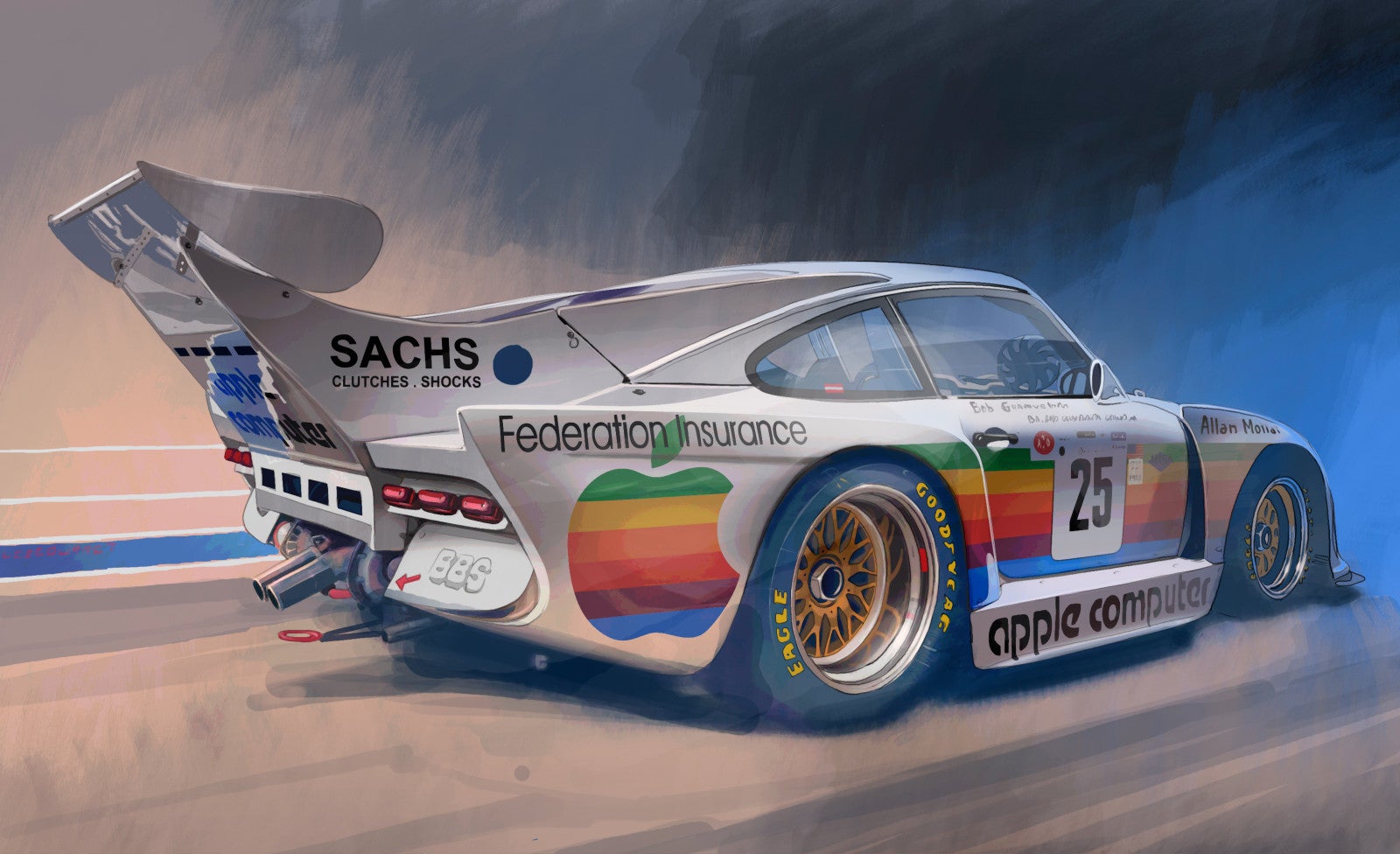




I whale tales and I cannot lie.
 DrJohannVegas
> this is not matt farah's foxbodymiata
DrJohannVegas
> this is not matt farah's foxbodymiata
08/27/2015 at 23:38 |
|
Iíve had to bit-level recover a few Mac drives (being the one in your grad school cohort who knows computers can be time consuming, but results in a bar full of ďthank youĒ booze), and there are a variety of utilities which do an...okay job.
But, I think this has what you want: https://discussions.apple.com/thread/2598510
 this is not matt farah's foxbodymiata
> DrJohannVegas
this is not matt farah's foxbodymiata
> DrJohannVegas
08/27/2015 at 23:44 |
|
Haha I know those feels, being the nerd (and the car guy) in a family/friend group sticks you with a whole lot of unpayed labor.
Iíll try a couple of the demos mentioned in that thread. Iíve got another freeishware program (EaseUS Wizard) running right now but so far it looks like itís just fining system files.
 JGrabowMSt
> this is not matt farah's foxbodymiata
JGrabowMSt
> this is not matt farah's foxbodymiata
08/27/2015 at 23:52 |
|
Apple data recovery is extremely difficult. Easeus is about the only program I would recommend trying, as you already are. I did use the paid version with a surprising amount of success when I was working at a computer shop, but Apple computers are just a bit more difficult with everything.
Did you use iPhoto for everything, or are you just going after recovering folders individually? Recovering the iPhoto Library may prove to be difficult (many files may show as corrupted), but in the off chance you manage to recover the whole thing, you could technically just open it with a newer version of iPhoto and view it as it last was (but make a backup copy before opening with iPhoto just in case).
If we were talking about a corrupt file system, I would say go for Disk Warrior, version 4.2 specifically, but since it just had a fresh clean install, Disk Warrior will not help you at all, as itís for filesystem repair, not data recovery.
 this is not matt farah's foxbodymiata
> JGrabowMSt
this is not matt farah's foxbodymiata
> JGrabowMSt
08/27/2015 at 23:59 |
|
Honestly Iím really not sure, my dad was mostly the one with the camera. Iím willing to bet a lot of it ended up in iPhoto... Thatís good to know, I always forget that Apple insists on making the whole damn thing one file. Hell, iím struggling to import and combine an old iPhoto library I had manually backed up with the new Photos library.
 JGrabowMSt
> this is not matt farah's foxbodymiata
JGrabowMSt
> this is not matt farah's foxbodymiata
08/28/2015 at 00:04 |
|
Right click on the iPhoto library and select ďShow Package Contents.Ē In there, youíll find a folder that should be called ďOriginalsĒ or something very close to that. Take that folder and drop it into your other iPhoto library. The catch? It wont retain folders across both iPhoto Libraries, youíll have to re-make folders from one of the libraries into the other. Sucks, but you can directly import all the original sized images at once (expect it to take a while).
 this is not matt farah's foxbodymiata
> JGrabowMSt
this is not matt farah's foxbodymiata
> JGrabowMSt
08/28/2015 at 00:17 |
|
Yeah thatís what I ended up doing. As more of a power use I canít complain that much about OSX being locked down on the surface, because they give you great utilities and make it pretty easy to get inside apps and find hidden files if you know what youíre doing. Plus, unix underpinnings. Thereís almost always a work around.
Then again, I really donít see why they donít have a feature to import and combine libraries. You literally have to quit and restart photos to open the other library that it didnít let you integrate.