 "MLGCarGuy" (thejdmguy)
"MLGCarGuy" (thejdmguy)
08/27/2015 at 13:39 • Filed to: None
 3
3
 14
14
 "MLGCarGuy" (thejdmguy)
"MLGCarGuy" (thejdmguy)
08/27/2015 at 13:39 • Filed to: None |  3 3
|  14 14 |
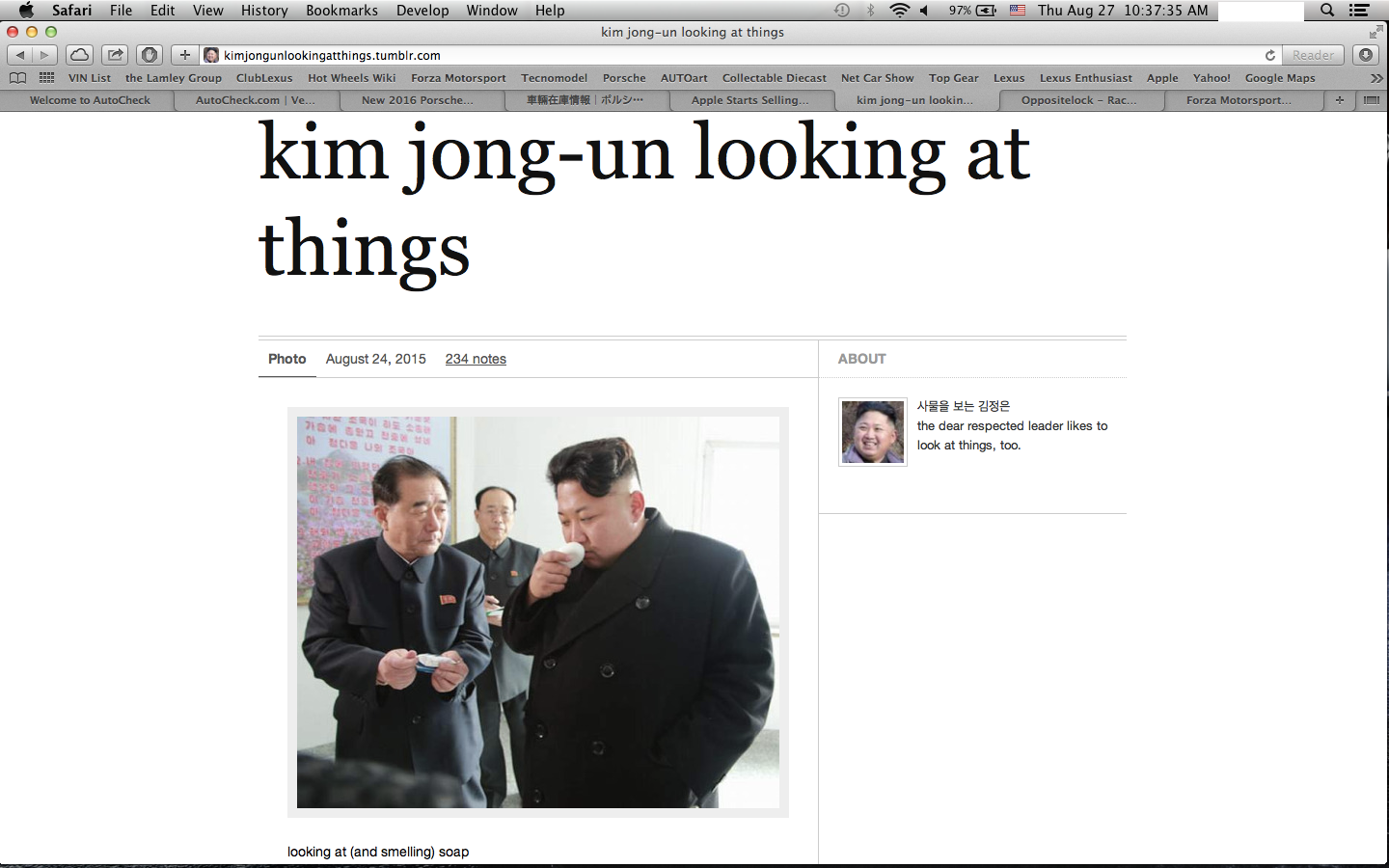
I discovered this. Whose poor idea was this?
 Hermann
> MLGCarGuy
Hermann
> MLGCarGuy
08/27/2015 at 13:42 |
|

Your mac needs an update!
 Party-vi
> MLGCarGuy
Party-vi
> MLGCarGuy
08/27/2015 at 13:44 |
|
This is a glorious idea.
 EmbraceTheRasp
> MLGCarGuy
EmbraceTheRasp
> MLGCarGuy
08/27/2015 at 13:45 |
|
“Oh. He’s quite the looker” said no one ever.
 MonkeePuzzle
> MLGCarGuy
MonkeePuzzle
> MLGCarGuy
08/27/2015 at 13:48 |
|
I can’t fap to this
 Do-Rif-To
> MLGCarGuy
Do-Rif-To
> MLGCarGuy
08/27/2015 at 13:49 |
|
Interesting Fact : This is also the title of North Korea’s most popular adult film
 LongbowMkII
> MLGCarGuy
LongbowMkII
> MLGCarGuy
08/27/2015 at 13:53 |
|
This is the greatest expression of freedom on the internet.
 SnapUndersteer, Italian Spiderman
> MLGCarGuy
SnapUndersteer, Italian Spiderman
> MLGCarGuy
08/27/2015 at 13:53 |
|
I think you meant to write “Whose great idea was this?”
Please let me know if you want your post corrected to fix your typo!
 SnapUndersteer, Italian Spiderman
> Party-vi
SnapUndersteer, Italian Spiderman
> Party-vi
08/27/2015 at 13:54 |
|
grorious*
 Party-vi
> MonkeePuzzle
Party-vi
> MonkeePuzzle
08/27/2015 at 14:03 |
|
You can, but you won’t.
 Textured Soy Protein
> MLGCarGuy
Textured Soy Protein
> MLGCarGuy
08/27/2015 at 14:18 |
|
It’s actually amazing.
 MLGCarGuy
> Hermann
MLGCarGuy
> Hermann
08/27/2015 at 14:58 |
|
I’m aware of that. But I:
a. don’t have the space and
b. don’t feel like it
 Hermann
> MLGCarGuy
Hermann
> MLGCarGuy
08/27/2015 at 15:06 |
|
Yosemite is beautiful.
I’m currently on the El Capitán beta, and holy saab is it good.
 MLGCarGuy
> Hermann
MLGCarGuy
> Hermann
08/27/2015 at 15:15 |
|
I’ll try to clear some space and update. Quick question, how do you reduce the amount of “other” space? It’s taken 30 GB away and I really hate it.
 Hermann
> MLGCarGuy
Hermann
> MLGCarGuy
08/27/2015 at 15:26 |
|
OS X puts under “other” things like .pdf, .dmg, .zip, applications, etc. Things that don’t fit the other categories. It’s usually your downloads folder or trash. Also caches and attachments on Mail and iMessage.
I currently have 60gb under “Other”, let’s see what happens after I clean up.