 "SteveLehto" (stevelehto)
"SteveLehto" (stevelehto)
08/03/2015 at 07:30 • Filed to: None
 3
3
 48
48
 "SteveLehto" (stevelehto)
"SteveLehto" (stevelehto)
08/03/2015 at 07:30 • Filed to: None |  3 3
|  48 48 |

I spent all weekend screaming at my computer. You know: Windows 10. It has so many glitches, I don’t know where to begin. But one is that you cannot go back to the prior Windows 8.1.
There is a weird glitch where you can’t get into the Settings or Control Panel. And there is a “feature” called “Go back to Windows 8.1.” When I click on it, nothing happens.
I just tweeted this photo of a $50. If anyone can successfully walk me through how to get back to Windows 8.1 (please don’t suggest “Try the ‘Go back to Windows 8.1’ feature!”) I will gladly mail you this 50.
My other recourse is to buy a new computer which I might do later today. I feel safe that I will not be mailing the 50 to anyone (but trust me, I would be ECSTATIC to do it).
Email me Lehto@kennon.com or tweet me @stevelehto.
I am a desperate, desperate man.
EDIT: WE HAVE A WINNER! (And I am back up with Windows 8) Thanks, JAMES GRABOW.
 RallyDarkstrike - Fan of 2-cyl FIATs, Eastern Bloc & Kei cars
> SteveLehto
RallyDarkstrike - Fan of 2-cyl FIATs, Eastern Bloc & Kei cars
> SteveLehto
08/03/2015 at 07:34 |
|
Is it a laptop? It might have a factory reset function that would wipe the Windows partition of your drive and restore it to Windows 8.1 as it was from the factory (unless Win10 does something to convert Win8.1 keys to Win10 keys...? Not sure?) This is only if Win10 didn’t mess with the none-Windows partitions, which it shouldn’t have.
You’d have to back up your files and reinstall all your programs though so it’s a bit tedious - the factory reset, itself, is usually pretty painless though. What brand is the laptop?
 Kat Callahan
> SteveLehto
Kat Callahan
> SteveLehto
08/03/2015 at 07:35 |
|
Jesus, when did American money stop being green and start having colors on it? Have I been gone that long?
 SteveLehto
> Kat Callahan
SteveLehto
> Kat Callahan
08/03/2015 at 07:35 |
|
Yes. And the 100 looks like play money.
 SteveLehto
> RallyDarkstrike - Fan of 2-cyl FIATs, Eastern Bloc & Kei cars
SteveLehto
> RallyDarkstrike - Fan of 2-cyl FIATs, Eastern Bloc & Kei cars
08/03/2015 at 07:37 |
|
Desktop. It’s a Dell.
I have a TON of stuff on this computer and as of now, all of the files are safe so I am a little hesitant to try anything catastrophic where I would have to offload them to somewhere else.
 LongbowMkII
> Kat Callahan
LongbowMkII
> Kat Callahan
08/03/2015 at 07:37 |
|
Yes. 10s are orange and 20s are tri-colored and 100s are for the not me’s I think they are blue/gold
 LongbowMkII
> SteveLehto
LongbowMkII
> SteveLehto
08/03/2015 at 07:41 |
|
It’s hammer time!
Glad I haven’t updated yet. My school notebook is on the waiting list. I’m going to hold off on updating to win10 apparently.
 Kat Callahan
> LongbowMkII
Kat Callahan
> LongbowMkII
08/03/2015 at 07:42 |
|

O____O
Go home, US Treasury Department, you’re drunk.
 SteveLehto
> LongbowMkII
SteveLehto
> LongbowMkII
08/03/2015 at 07:42 |
|
As in “Take a sledgehammer to it”? I am almost to that point.
At least I haven’t lost files and I can surf the net.
 Kat Callahan
> SteveLehto
Kat Callahan
> SteveLehto
08/03/2015 at 07:46 |
|
Here’s Japanese currency. It has a little color to help differentiate between the 10, the 50, and the 100, but it still looks and feels like real money to me, coming from the way US currency was about ten years ago.

 SteveLehto
> Kat Callahan
SteveLehto
> Kat Callahan
08/03/2015 at 07:50 |
|
Is that center circle a scratch-off to win?
 Kat Callahan
> SteveLehto
Kat Callahan
> SteveLehto
08/03/2015 at 07:53 |
|
No, it’s a 3D imaging technique that doesn’t show up in copies or photos. If you actually have it in your hand, the same person on the bill is clearly visible in the center circle.
 extraspecialbitter
> SteveLehto
extraspecialbitter
> SteveLehto
08/03/2015 at 08:01 |
|
Even though this isn’t what you asked for, there are a few reddit thingies out there that guides you through some of the crap you don’t need. I recommend going through all of the steps in the link below for an almost barebones OS.
http://www.reddit.com/r/Windows10/co…
 pip bip - choose Corrour
> SteveLehto
pip bip - choose Corrour
> SteveLehto
08/03/2015 at 08:02 |
|
use Apple.
8)
 macanamera
> SteveLehto
macanamera
> SteveLehto
08/03/2015 at 08:03 |
|
Have you tried the “go back to windows 8.1” feature?
 SteveLehto
> pip bip - choose Corrour
SteveLehto
> pip bip - choose Corrour
08/03/2015 at 08:04 |
|
I have an iPad (which I hate for other reasons.)
 RallyDarkstrike - Fan of 2-cyl FIATs, Eastern Bloc & Kei cars
> SteveLehto
RallyDarkstrike - Fan of 2-cyl FIATs, Eastern Bloc & Kei cars
> SteveLehto
08/03/2015 at 08:06 |
|
Unless they fix your non-working “go back to Win8” function, then you have no other recourse, I’m afraid.
 AthomSfere
> Kat Callahan
AthomSfere
> Kat Callahan
08/03/2015 at 08:06 |
|
I haven’t carried cash in that long!
 SteveLehto
> RallyDarkstrike - Fan of 2-cyl FIATs, Eastern Bloc & Kei cars
SteveLehto
> RallyDarkstrike - Fan of 2-cyl FIATs, Eastern Bloc & Kei cars
08/03/2015 at 08:06 |
|
Which is what I’m guessing (betting).
 spanfucker retire bitch
> SteveLehto
spanfucker retire bitch
> SteveLehto
08/03/2015 at 08:08 |
|
Do you still have a file located in the parent directory of your C: Drive called “Windows.old”? If it’s not there, you’re boned.
 pip bip - choose Corrour
> SteveLehto
pip bip - choose Corrour
> SteveLehto
08/03/2015 at 08:08 |
|
oh.
 Boxer_4
> SteveLehto
Boxer_4
> SteveLehto
08/03/2015 at 08:08 |
|
You have everything backed up just in case, right?
I believe you can only go back to a previous version of Windows within 30 days. (It sounds like you upgraded this weekend, so this shouldn’t be an issue).
The upgrade should have created a Windows.old folder, which contains pretty much everything from your previous version (operating system files, settings, etc.). This folder is needed to go back (I’m assuming this folder was created).
The “Go Back” button is most likely a shortcut to an executable (exe) that actually does the downgrade. It’s possible the link to the exe is broken. Unfortunately, not having played with 10, I have no idea what the .exe is called or where it is located. It is probably located in the Windows folder 10 created (you might need to turn on hidden files and folders to find the .exe).
 RallyDarkstrike - Fan of 2-cyl FIATs, Eastern Bloc & Kei cars
> SteveLehto
RallyDarkstrike - Fan of 2-cyl FIATs, Eastern Bloc & Kei cars
> SteveLehto
08/03/2015 at 08:09 |
|
Your Dell might have a “Repair Install” function that would keep your files / programs, but I am not sure - even so, I don’t know if it would work on an install that’s already been upgraded to 10.
 AthomSfere
> SteveLehto
AthomSfere
> SteveLehto
08/03/2015 at 08:10 |
|
Zero issues here on Win 10.
You could probably go to Dell.com, plug in your service tag (sticker somewhere on the desktop or run the command wmic bios get serialnumber ) and see what it costs to get a 8.1 disk shipped to you and just do a clean install (You said your files are safe for now)
 RallyDarkstrike - Fan of 2-cyl FIATs, Eastern Bloc & Kei cars
> RallyDarkstrike - Fan of 2-cyl FIATs, Eastern Bloc & Kei cars
RallyDarkstrike - Fan of 2-cyl FIATs, Eastern Bloc & Kei cars
> RallyDarkstrike - Fan of 2-cyl FIATs, Eastern Bloc & Kei cars
08/03/2015 at 08:10 |
|
Just curious, I know 6 people who have upgraded and they’ve had no issues at all, either through clean formats or the “update” process through Windows Update....what are some of the issues you are having?
 SteveLehto
> spanfucker retire bitch
SteveLehto
> spanfucker retire bitch
08/03/2015 at 08:14 |
|
where would that be found?
 SteveLehto
> Boxer_4
SteveLehto
> Boxer_4
08/03/2015 at 08:15 |
|
Sounds possible. Now I just need to get there.
 GTiceman
> spanfucker retire bitch
GTiceman
> spanfucker retire bitch
08/03/2015 at 08:17 |
|
+1 on this Steve. This bit is crucial
 SteveLehto
> RallyDarkstrike - Fan of 2-cyl FIATs, Eastern Bloc & Kei cars
SteveLehto
> RallyDarkstrike - Fan of 2-cyl FIATs, Eastern Bloc & Kei cars
08/03/2015 at 08:17 |
|
Can’t get into Control Panel, or Settings. And the program lags, like it is using up all my resources simply to run. And a few of my programs (Go Pro Editor, Reaper) do not work properly anymore. They worked fine under the old regime.
 SteveLehto
> AthomSfere
SteveLehto
> AthomSfere
08/03/2015 at 08:18 |
|
Can you re-install 8.1 with 10 in place (opposed to doing the “go back to” feature?)
 spanfucker retire bitch
> SteveLehto
spanfucker retire bitch
> SteveLehto
08/03/2015 at 08:19 |
|
Open up the C: Drive and it should be right in the top level. Probably near the bottom if you have the folders going in alphabetical order. It’ll be a folder called “Windows.old” That’s where Windows stores the OS that you just upgraded from so that you can revert back to it if you want.
 JGrabowMSt
> SteveLehto
JGrabowMSt
> SteveLehto
08/03/2015 at 08:21 |
|
Sir, you have an email. I think it will do the trick for you. It’s not exact, but I can double check the exact path if you need help, but I think it’s enough of a walkthrough to help you out.
 AthomSfere
> SteveLehto
AthomSfere
> SteveLehto
08/03/2015 at 08:22 |
|
It would be a fresh start, Out of the box experience. Not a roll-back. But if your desktop is recently new better than replacing the machine completely!
But it will erase everything on your C:\ drive for the fresh install. So make sure your backups are really backed up elsewhere and no just somewhere else on C:\
 RallyDarkstrike - Fan of 2-cyl FIATs, Eastern Bloc & Kei cars
> SteveLehto
RallyDarkstrike - Fan of 2-cyl FIATs, Eastern Bloc & Kei cars
> SteveLehto
08/03/2015 at 08:52 |
|
Interesting...can’t say I know what is causing it. Here’s the potential info to enter the Dell Factory Restore menu on boot if you do decide to go that route and Win10 hasn’t touched the other partitions (may not work for your particular computer - if not, look up your model of laptop):
http://www.dell.com/support/articl…
 Spridget
> SteveLehto
Spridget
> SteveLehto
08/03/2015 at 09:16 |
|
This link might be of some help:
http://answers.microsoft.com/en-us/insider/…
 BaconSandwich is tasty.
> SteveLehto
BaconSandwich is tasty.
> SteveLehto
08/03/2015 at 09:22 |
|
Can you get into settings if you boot in safe mode?
Can
 DarrenMR
> SteveLehto
DarrenMR
> SteveLehto
08/03/2015 at 09:43 |
|
Nah its scratch and sniff. Buttcrack is the scent.
 SteveLehto
> JGrabowMSt
SteveLehto
> JGrabowMSt
08/03/2015 at 09:43 |
|
Am going back to previous build now. Internet tells me it might take hours or it might not work at all. Will let you know.
 StingrayJake
> SteveLehto
StingrayJake
> SteveLehto
08/03/2015 at 09:50 |
|
I’ll trade you.

 RockRam
> Kat Callahan
RockRam
> Kat Callahan
08/03/2015 at 10:03 |
|
That's pretty cool they have women on their bills. America playing catch-up in that category.
 Sampsonite24-Earth's Least Likeliest Hero
> SteveLehto
Sampsonite24-Earth's Least Likeliest Hero
> SteveLehto
08/03/2015 at 10:54 |
|
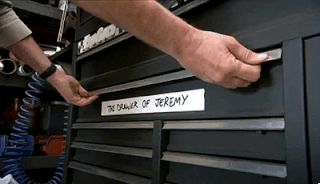
Seriously just buy a mac
 SteveLehto
> StingrayJake
SteveLehto
> StingrayJake
08/03/2015 at 17:21 |
|
I meant to ask earlier but I forgot: How many bushels of these equal a US Dollar?
 StingrayJake
> SteveLehto
StingrayJake
> SteveLehto
08/03/2015 at 17:30 |
|
I looked it up Saturday night when we found it outside the Texas Rangers baseball stadium. Apparently this note is worth about 22 USD.
 jimz
> Kat Callahan
jimz
> Kat Callahan
08/05/2015 at 14:05 |
|
I wish we’d take after Canada and
1) get rid of the damn $1 bill
2) go to polymer banknotes.
 jimz
> SteveLehto
jimz
> SteveLehto
08/05/2015 at 14:06 |
|
it’s an embedded mini-pachinko game.
 jimz
> pip bip - choose Corrour
jimz
> pip bip - choose Corrour
08/05/2015 at 14:07 |
|
no. I’d lose the ability to use a lot of (expensive) software.
 Smallbear wants a modern Syclone, local Maple Leafs spammer
> jimz
Smallbear wants a modern Syclone, local Maple Leafs spammer
> jimz
08/06/2015 at 08:10 |
|
The plastic bills are OK once you get used to them, but the damb things just don’t fold like paper/stick together. Take a while to figure out, which sound like a weird thing to say about an inanimate piece of plastic, but it’s true.
 Tohru
> Kat Callahan
Tohru
> Kat Callahan
08/08/2015 at 10:23 |
|
Yep.
This is the new $5:

and this is the new $100:

 Bearded Bastard
> jimz
Bearded Bastard
> jimz
08/08/2015 at 11:28 |
|
the polymer notes are nice, but once you fold a pile of them, good luck paying someone, you fumble like a child because the seam is perfectly made in your fold, and they are all stuck together.