 "If only EssExTee could be so grossly incandescent" (essextee)
"If only EssExTee could be so grossly incandescent" (essextee)
06/27/2015 at 12:42 ē Filed to: Kinja help
 16
16
 11
11
 "If only EssExTee could be so grossly incandescent" (essextee)
"If only EssExTee could be so grossly incandescent" (essextee)
06/27/2015 at 12:42 ē Filed to: Kinja help |  16 16
|  11 11 |
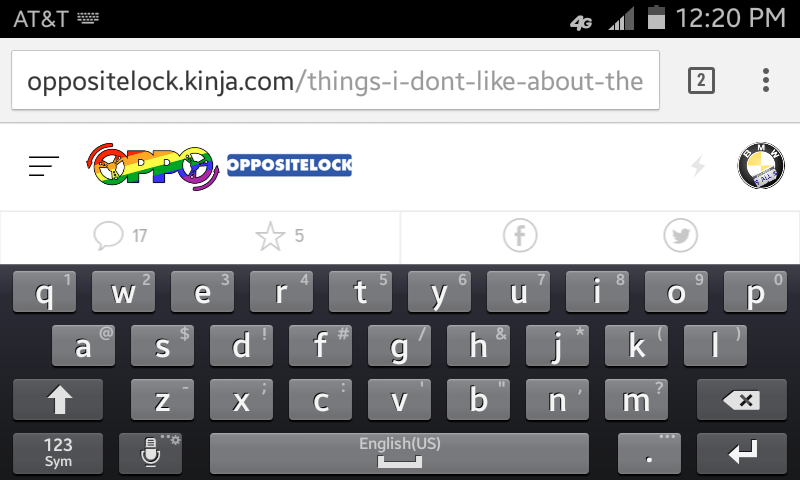
For completely obliterating the already tiny space that I had to see what I was typing.
 AM
> If only EssExTee could be so grossly incandescent
AM
> If only EssExTee could be so grossly incandescent
06/27/2015 at 12:45 |
|
Turn your phone/tablet the other way silly!
 If only EssExTee could be so grossly incandescent
> AM
If only EssExTee could be so grossly incandescent
> AM
06/27/2015 at 12:48 |
|
I have a small phone and sausage fingers. Canít type in portrait.
 AM
> If only EssExTee could be so grossly incandescent
AM
> If only EssExTee could be so grossly incandescent
06/27/2015 at 12:50 |
|
Ah, gotcha! Sometimes it's good to have skinny fingers I guess!
 Connqr
> If only EssExTee could be so grossly incandescent
Connqr
> If only EssExTee could be so grossly incandescent
06/27/2015 at 12:53 |
|
Get a new size ajustable keyboard from Google play. This is the one I use, it also lets you make it look fancy.
 If only EssExTee could be so grossly incandescent
> Connqr
If only EssExTee could be so grossly incandescent
> Connqr
06/27/2015 at 13:03 |
|
OR they could code the mobile site so that the top bar and share bar disappear when thereís an active cursor on the page.
Just a thought.
 Connqr
> If only EssExTee could be so grossly incandescent
Connqr
> If only EssExTee could be so grossly incandescent
06/27/2015 at 13:05 |
|
Yeah, but its kinja, they wonít do that.
 not for canada - australian in disguise
> If only EssExTee could be so grossly incandescent
not for canada - australian in disguise
> If only EssExTee could be so grossly incandescent
06/27/2015 at 15:20 |
|

 PS9
> If only EssExTee could be so grossly incandescent
PS9
> If only EssExTee could be so grossly incandescent
06/27/2015 at 16:13 |
|

ďAnd then he said we should fix kinja!Ē
 Ernie @ Kinja
> If only EssExTee could be so grossly incandescent
Ernie @ Kinja
> If only EssExTee could be so grossly incandescent
06/29/2015 at 11:09 |
|
Hey, which phone & OS are you using and what is the screen size?
 If only EssExTee could be so grossly incandescent
> Ernie @ Kinja
If only EssExTee could be so grossly incandescent
> Ernie @ Kinja
06/29/2015 at 11:41 |
|
Galaxy S3 mini, Android 4.4.2, 800x480. Browser is Chrome.
 Ernie @ Kinja
> If only EssExTee could be so grossly incandescent
Ernie @ Kinja
> If only EssExTee could be so grossly incandescent
06/29/2015 at 12:50 |
|
Though the share bar has compounded the issue, this is an annoyance with keyboards in landscape mode in general. Iíll forward this to the appropriate Product leads. Thanks!