 "HammerheadFistpunch" (hammerheadfistpunch)
"HammerheadFistpunch" (hammerheadfistpunch)
05/18/2015 at 12:35 • Filed to: None
 3
3
 9
9
 "HammerheadFistpunch" (hammerheadfistpunch)
"HammerheadFistpunch" (hammerheadfistpunch)
05/18/2015 at 12:35 • Filed to: None |  3 3
|  9 9 |
Presenting this in my meeting in half an hour. We started doing these “tech tips” and they used to be quick and informal little tidbits of info, but because of the culture and type “A”’s in the department they have devolved into powerpoint’s that take way too much time and reveal too little. So I made this for mine.
 R Saldana [|Oo|======|oO|] - BTC/ETH/LTC Prophet
> HammerheadFistpunch
R Saldana [|Oo|======|oO|] - BTC/ETH/LTC Prophet
> HammerheadFistpunch
05/18/2015 at 12:43 |
|
How about quick lock on windows 7 workstations?
Windows key + L ??
 HammerheadFistpunch
> R Saldana [|Oo|======|oO|] - BTC/ETH/LTC Prophet
HammerheadFistpunch
> R Saldana [|Oo|======|oO|] - BTC/ETH/LTC Prophet
05/18/2015 at 12:46 |
|
Also a good one. someone already took it.
 GTI Sprinks
> HammerheadFistpunch
GTI Sprinks
> HammerheadFistpunch
05/18/2015 at 12:48 |
|
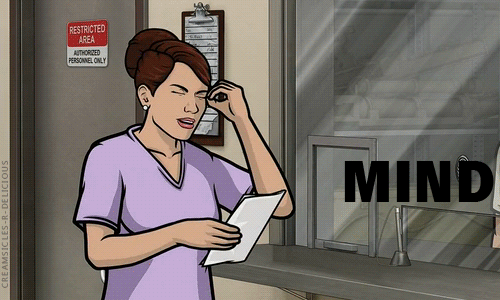
 Krieger (@FSKrieger22)
> HammerheadFistpunch
Krieger (@FSKrieger22)
> HammerheadFistpunch
05/18/2015 at 12:49 |
|
Mundane made awesome. I like that. You might want to fix the typo at 0:37 though, unless Explorer changed names while I was elsewhere earlier today.
 HammerheadFistpunch
> Krieger (@FSKrieger22)
HammerheadFistpunch
> Krieger (@FSKrieger22)
05/18/2015 at 12:50 |
|
yeah, just noticed it. Already fixed for the presentation and will change on YT. I did this whole thing in an hour and a half so some mistakes were to be expected.
 Stapleface-Now Hyphenated!
> HammerheadFistpunch
Stapleface-Now Hyphenated!
> HammerheadFistpunch
05/18/2015 at 12:55 |
|
Good tip. Perhaps my favorite dumb tip is CTRL+F to find something in any document.
 Sethersm
> HammerheadFistpunch
Sethersm
> HammerheadFistpunch
05/18/2015 at 13:23 |
|
Nice!
Ctrl+Alt+Down Arrow is also a good one to perform, but not one you want to share.
 XJDano
> HammerheadFistpunch
XJDano
> HammerheadFistpunch
05/18/2015 at 13:39 |
|
Dial “9” to get out.
 HammerheadFistpunch
> Stapleface-Now Hyphenated!
HammerheadFistpunch
> Stapleface-Now Hyphenated!
05/18/2015 at 14:18 |
|
Also a super excellent one.