 "Textured Soy Protein" (texturedsoyprotein)
"Textured Soy Protein" (texturedsoyprotein)
06/20/2014 at 12:49 • Filed to: None
 0
0
 6
6
 "Textured Soy Protein" (texturedsoyprotein)
"Textured Soy Protein" (texturedsoyprotein)
06/20/2014 at 12:49 • Filed to: None |  0 0
|  6 6 |
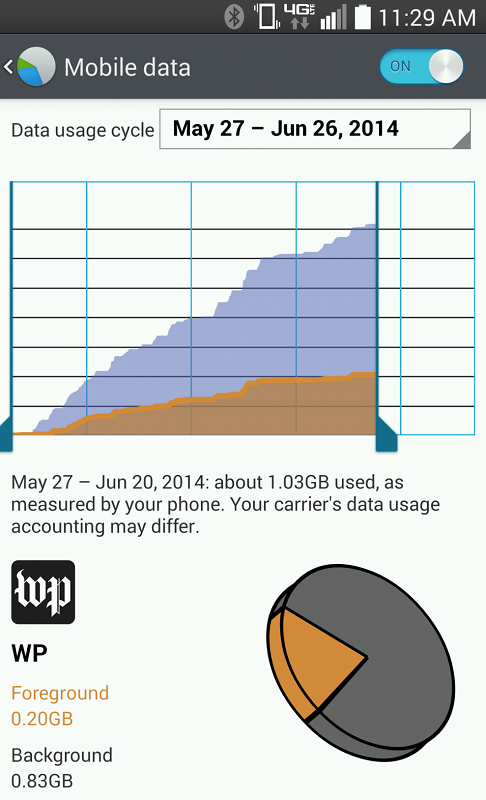
I have a 4 GB data cap from Verizon. I use my phone plenty, mostly nourishing my RSS addiction with Feedly, and listening to Pandora in the car. But I'm not streaming video all the time or doing anything else where I should be approaching my data cap as frequently as I am. So, I did some digging. I found that the Washington Post app is a massive background data hog.
Now here's the thing, the app has a setting that allows you to select whether or not it updates news over your cellular data. This setting even says "uses large amounts of data." I have this setting TURNED OFF.
So...I used my phone's mobile data settings to restrict background data for the app, posted a 1-star review on Google Play and also sent a nasty email with this screenshot to the developer feedback email for the app. Just in time for me to get an email and text from Verizon warning me that I've used 90% of my data cap for the month.

 oldestyoungn
> Textured Soy Protein
oldestyoungn
> Textured Soy Protein
06/20/2014 at 12:50 |
|
Don't you just LOVE bugs?
 RazoE
> Textured Soy Protein
RazoE
> Textured Soy Protein
06/20/2014 at 12:55 |
|
root your phone, and get AFwall+ to completely cut the app from data. When you want to use it again, you can allow it to use data again.
Here you can see some apps I allow (or not) to use wifi, data, or roaming
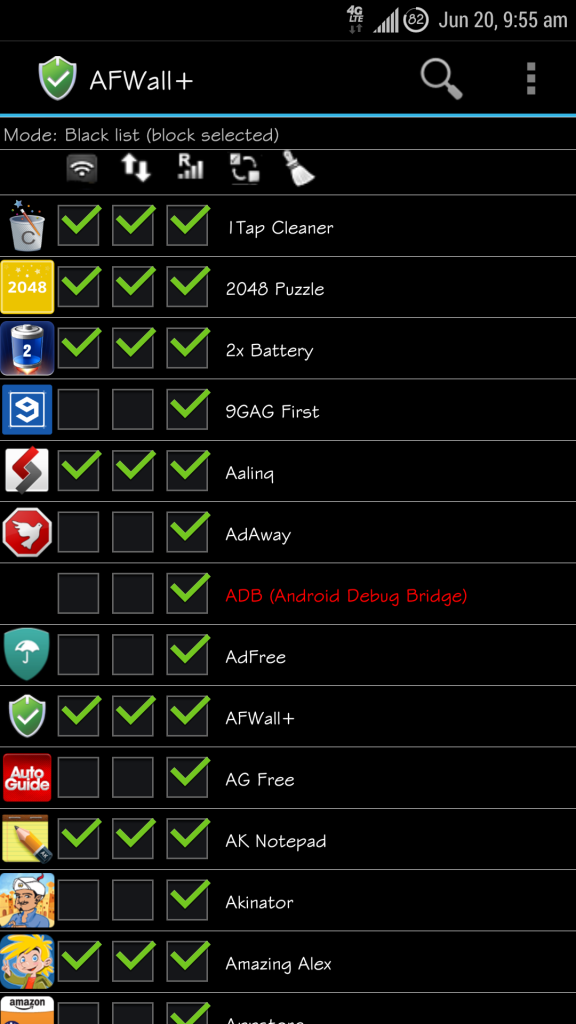
 Textured Soy Protein
> RazoE
Textured Soy Protein
> RazoE
06/20/2014 at 12:59 |
|
Yeah I might do that at some point, but mostly because I have an LG G2 and I want to get a multitasking button instead of the worthless menu button that LG insisted on replacing multitasking with. They realized the error of their ways and brought the multitasking button back on the G3.
But I think disabling background data with the basic Android Mobile Data settings should hopefully do the trick.
 Garrett Davis
> Textured Soy Protein
Garrett Davis
> Textured Soy Protein
06/20/2014 at 13:30 |
|
No need to root, you can disable background data for any app right there in the standard Android mobile data settings menu. Just hit "Restrict background data" like so:
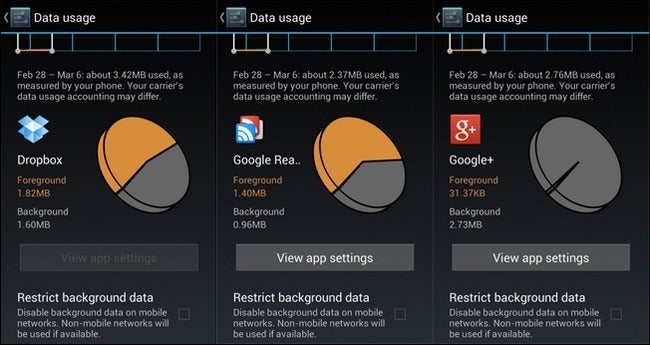
 Textured Soy Protein
> Garrett Davis
Textured Soy Protein
> Garrett Davis
06/20/2014 at 14:13 |
|
Yeah, that's exactly what I did.
 Garrett Davis
> Textured Soy Protein
Garrett Davis
> Textured Soy Protein
06/20/2014 at 15:32 |
|
Sorry, didn't see that part.