 "ki-ki-ki-kia" (nforsythe)
"ki-ki-ki-kia" (nforsythe)
02/10/2014 at 23:39 • Filed to: None
 1
1
 4
4
 "ki-ki-ki-kia" (nforsythe)
"ki-ki-ki-kia" (nforsythe)
02/10/2014 at 23:39 • Filed to: None |  1 1
|  4 4 |
-Disclaimer: All of the pictures are taken from the developers !!!error: Indecipherable SUB-paragraph formatting!!! I cannot get a good picture of the HUD in my windshield as I am running it on my only smartphone. This is an Android app so I am not sure about any IOS options. In using this app you understand that you have a chance of screen burn-in if you run the app for extended periods of time.
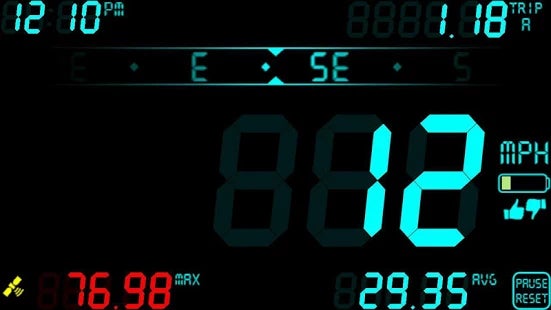
As you can see this is very basic but very useful at the same time. The interface displays your current speed (displayed in MPH, KMH, or KTS), max speed, average speed, battery level of phone, direction of travel, distance traveled and current time. In my using I have realized that if using this in city traffic your average speed drops every time you stop at a stoplight and quickly at that.
Features:

This is the HUD view when you switch it to that mode. The app allows you to chose between this and the above view in normal mode. When faced this way it will project onto your windshield giving you a great view of the important information.

The settings page gives you the options shown here as well as lock screen rotation, display preferences, statistics and help.
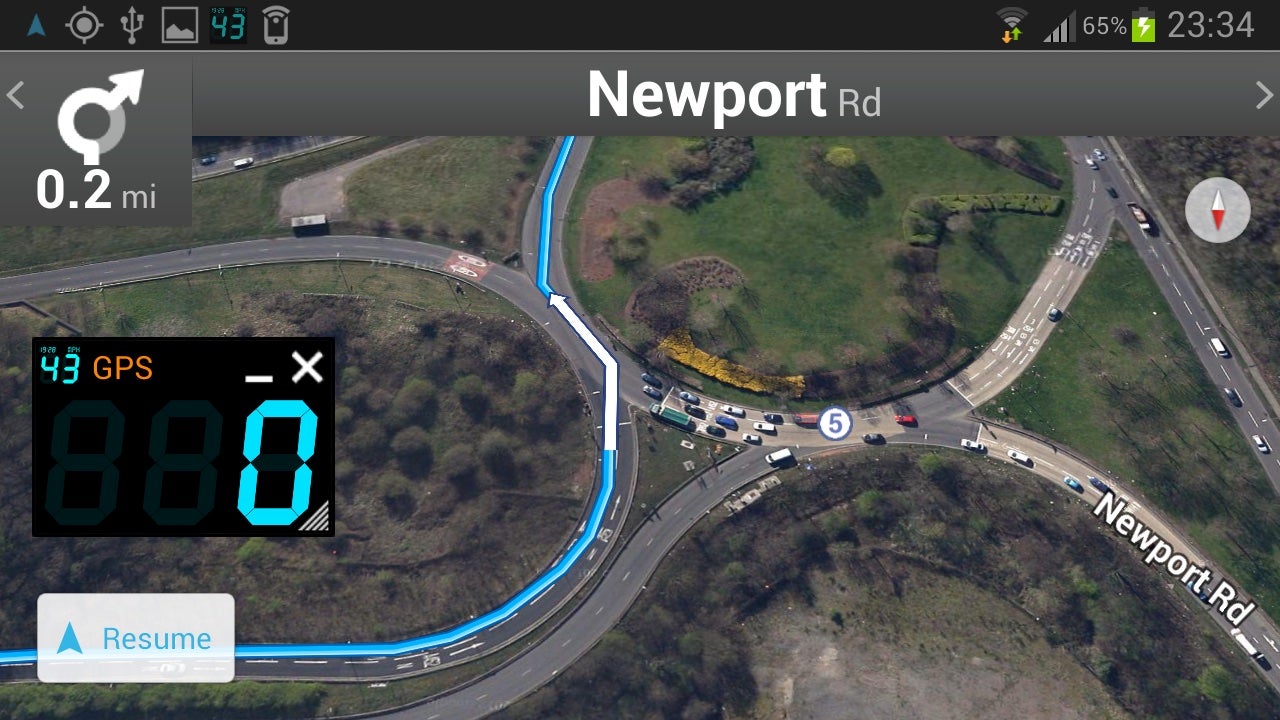
The app also downloads a small popup floating window that allows you to run the speed on any app so as seen in the picture on the navigation app.
Customization:
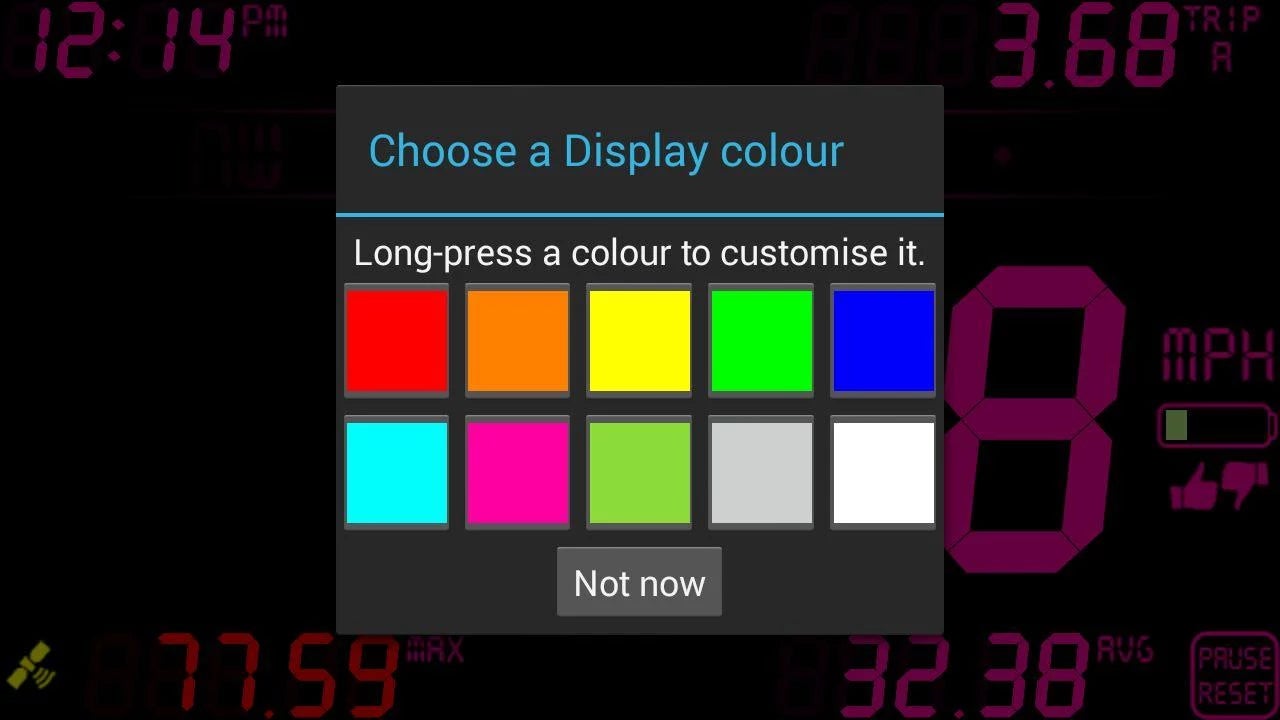
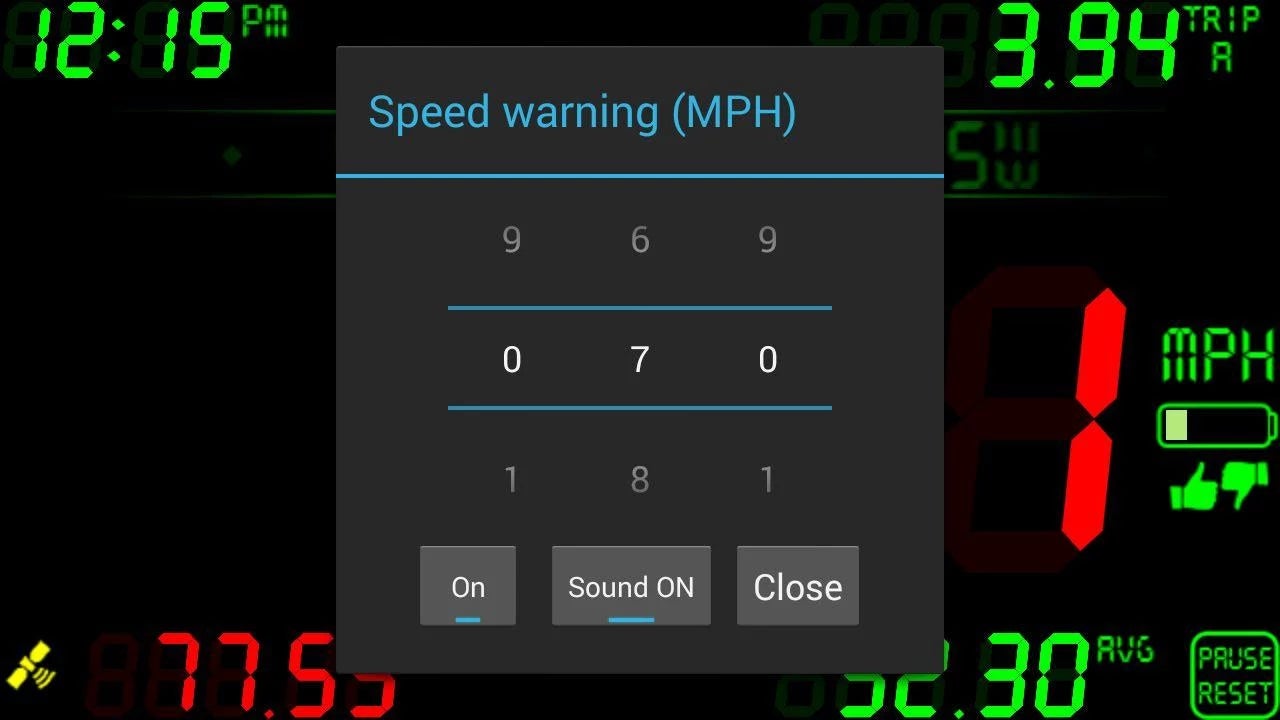
The colors can be changed and you can set a speed warning which will play a sound when you hit that speed.
DigiHUD works best at night and is barely visible during the day so do not come looking for me mad when it does not work during the day.
The device does not use internet like many apps and there are no ads or lag. It runs solely on GPS satellites.
The app receives 4.5 stars on the play store and comes highly recommended by myself (for whatever that's worth)
I suggest looking into it if you drive at night and have been looking for a good HUD app that is free rather than buying a $300 HUD unit.
 Desu-San-Desu
> ki-ki-ki-kia
Desu-San-Desu
> ki-ki-ki-kia
02/10/2014 at 23:43 |
|
I tried using this for a while, but had to go back to Waze as I also use my phone for music in the car and needed to reach it too often to hit 'next', lol.
 ki-ki-ki-kia
> Desu-San-Desu
ki-ki-ki-kia
> Desu-San-Desu
02/10/2014 at 23:47 |
|
Yeah I suppose if you are changing the songs a lot this is impractical and waze has some great features!
 Dsscats
> ki-ki-ki-kia
Dsscats
> ki-ki-ki-kia
02/10/2014 at 23:47 |
|
Just downloaded it. Thanks for the recommendation!
 ki-ki-ki-kia
> Dsscats
ki-ki-ki-kia
> Dsscats
02/10/2014 at 23:49 |
|
Just know it takes a bit of playing to get it where you want in your windshield and it needs to be relatively dark. Just a reminder :)