 "ViperGuy21" (viperguy21)
"ViperGuy21" (viperguy21)
12/14/2014 at 13:19 • Filed to: Oppohelp, photography, software
 1
1
 43
43
 "ViperGuy21" (viperguy21)
"ViperGuy21" (viperguy21)
12/14/2014 at 13:19 • Filed to: Oppohelp, photography, software |  1 1
|  43 43 |
I'm looking at getting some software as in going to be getting into photography soon, and don't want to shell out $100+ for Photoshop, Lightroom, or any software period. I was wondering if anyone had advice on somewhere I could get one for cheap(monthly subscriptions aren't cheap), or some alternatives I could get instead? Thanks for the help!
Have a Bizzarrini V12

 Twism
> ViperGuy21
Twism
> ViperGuy21
12/14/2014 at 13:21 |
|
http://www.gimp.org/
Its an okay ''photoshop-like''.
it's not as good, but hey, free stuff.
 505Turbeaux
> Twism
505Turbeaux
> Twism
12/14/2014 at 13:24 |
|
what I came here to say. Gimp is solid enough
screw the man (Adobe)
 HammerheadFistpunch
> ViperGuy21
HammerheadFistpunch
> ViperGuy21
12/14/2014 at 13:24 |
|
cheap AND good? um....torrent sites?
Note: oppo doesn't condone the cool crime of piracy
 ViperGuy21
> Twism
ViperGuy21
> Twism
12/14/2014 at 13:24 |
|
Thanks! And, is it easy to use, and how much better is photoshop really? Should this satisfy amateur needs?
 Tim (Fractal Footwork)
> ViperGuy21
Tim (Fractal Footwork)
> ViperGuy21
12/14/2014 at 13:25 |
|
If you have a Mac, Pixelmator is pretty much on par with Photoshop and only about $30. It's what I use for everything.
 ViperGuy21
> HammerheadFistpunch
ViperGuy21
> HammerheadFistpunch
12/14/2014 at 13:25 |
|
I figured I would get that reply.
Which do you use?
 HammerheadFistpunch
> ViperGuy21
HammerheadFistpunch
> ViperGuy21
12/14/2014 at 13:26 |
|
my company bought me creative suite. I can't point you towards a life of crime...but Google could.
 ViperGuy21
> Tim (Fractal Footwork)
ViperGuy21
> Tim (Fractal Footwork)
12/14/2014 at 13:27 |
|
Unfortunately I do not. Though I do have an iPad, so would I be able to do good editing on that, or is that jut an outrageous thing to even think about?
 ViperGuy21
> HammerheadFistpunch
ViperGuy21
> HammerheadFistpunch
12/14/2014 at 13:28 |
|
Ahh, creative phrasing there. What's creative suite, btw?
 HammerheadFistpunch
> ViperGuy21
HammerheadFistpunch
> ViperGuy21
12/14/2014 at 13:30 |
|
Sorry, Adobe creative suite. photoshop, after effects, premiere, etc. BTW, PLEASE don't rely on editing to be a photographer, focus on getting good in camera results. that will take you further faster as a photographer than learning a software suite. Not that you shouldn't also learn that, but realize that processing isn't a hallmark of a professional photographer.
 Twism
> ViperGuy21
Twism
> ViperGuy21
12/14/2014 at 13:31 |
|
Oh yeah definitely.
It has most of the functions Adobe cram into photoshop, but it's not as ''efficient'' right out of the box (shortcuts, tools placements and whatnot).
Also check out their magazines, it features lots of tips by pros (and it's also free!)
http://gimpmagazine.org/category/magaz…
 desertdog5051
> ViperGuy21
desertdog5051
> ViperGuy21
12/14/2014 at 13:32 |
|
http://www.photoscape.org/ps/main/index.…
 ViperGuy21
> HammerheadFistpunch
ViperGuy21
> HammerheadFistpunch
12/14/2014 at 13:37 |
|
Gotcha.
And of course. Post processing isn't magic, thats only done in camera. I really can't wait to get out and start shooting. I just have to wait till Christmas, when, hopefully, I'll get a camera. I'm hoping for a LUMIX DMC FZ70 bridge camera. The DSLRs are too expensive, and the bridges are really good intermediates between the crappy low level point and shoots and an expensive DSLR
 Zipppy, Mazdurp builder, Probeski owner and former ricerboy
> ViperGuy21
Zipppy, Mazdurp builder, Probeski owner and former ricerboy
> ViperGuy21
12/14/2014 at 13:37 |
|
GIMP and Paint.NET are my free Photoshop alternatives. Paint.NET has a PS Elements-like interface, while GIMP seems a bit more flexible with files. I got Photoshop CS6 for free at college, so I'm good on that front.
 ViperGuy21
> Twism
ViperGuy21
> Twism
12/14/2014 at 13:38 |
|
Thanks! I will definitely check that out!
 ViperGuy21
> Zipppy, Mazdurp builder, Probeski owner and former ricerboy
ViperGuy21
> Zipppy, Mazdurp builder, Probeski owner and former ricerboy
12/14/2014 at 13:39 |
|
Thanks! I'll for sure check those out. Especially the GIMP cause I've seen a lot of recommendation for that one specifically.
 JGrabowMSt
> ViperGuy21
JGrabowMSt
> ViperGuy21
12/14/2014 at 13:40 |
|
GIMP and Paint.NET.
You can certainly do anything photoshop can do using either of these programs. As a student, I bought the CS6 Master Collection, and it was a great investment to have available, but the honest truth is that Photoshop doesn't make a picture better. As Hammerhead also said, focus on good composure, proper exposure settings, and getting the best results out of the camera first.
For an amount of time, I actually went 100% freeware for my daily computing needs, and I never ran into problems. It's certainly possible, and not a tall order. The one factor that caused me to change directions was working on the professional end, where I absolutely needed to be able to have certain programs available for how they integrate (the CS6 Master Collection is the best example of this).
That said, for amateur needs, you can use a modified version of GIMP called GIMPshop, which emulates the photoshop menu style and layout. Paint.NET is also a very good alternative. I would probably opt for GIMP or GIMPshop first however.
 Roadster Man
> ViperGuy21
Roadster Man
> ViperGuy21
12/14/2014 at 13:41 |
|
GIMP is good, try GNU also.
 ViperGuy21
> JGrabowMSt
ViperGuy21
> JGrabowMSt
12/14/2014 at 13:50 |
|
Thanks! GIMP being the best option seems to be the general consenus
 JGrabowMSt
> ViperGuy21
JGrabowMSt
> ViperGuy21
12/14/2014 at 13:52 |
|
It's free, try it out. If you don't like it, try Paint.NET. There are others, just search for freeware photo editing, and I'm sure a ton will show up. Depending on the camera, some ship with some basic editing programs, so that is also an option to look at. I wouldn't say they're full featured or perfect, but definitely something you can try.
 ViperGuy21
> JGrabowMSt
ViperGuy21
> JGrabowMSt
12/14/2014 at 13:53 |
|
This sounds like a plan. Thanks!
 JGrabowMSt
> ViperGuy21
JGrabowMSt
> ViperGuy21
12/14/2014 at 13:57 |
|
Not a problem. Working in a computer shop for as long as I have, I can honestly say that pirating software leads to very expensive problems for people. There certainly are ways to do things just as well for free in many cases.
If you really need to have certain programs, look into student/alumni discounts. CS6 costs $2600 normally, the student discount knocks that down to a cool $740. You can even buy most programs individually for a good discount as well. $100 for the student version of PS is nothing to pass off. Discounts and other sales happen often as well, you just need to shop around.
 ViperGuy21
> JGrabowMSt
ViperGuy21
> JGrabowMSt
12/14/2014 at 14:04 |
|
Maybe down the road a little when I see Photoshop on a good sale I might pick it up, but GIMP sounds like it will be a good entry-level for me to start learning the process, and set me up to use something more advanced.
 NotUnlessRoundIsFunny
> JGrabowMSt
NotUnlessRoundIsFunny
> JGrabowMSt
12/14/2014 at 14:04 |
|
GIMP is not the easiest thing to use, but it's hard to beat free.
I'd probably be more cautious with gimpshop, which sounded so promising, but there's something weird going on there. The original guy isn't maintaining it any more (since 2006) and has basically disavowed it.
Meanwhile someone else bought gimpshop.com and is offering something called "gimpshop," where he just downloads GIMP, adds some adware / spyware with his own installer, and gives you that. You don't get anything good that's not in GIMP.
 JGrabowMSt
> NotUnlessRoundIsFunny
JGrabowMSt
> NotUnlessRoundIsFunny
12/14/2014 at 14:07 |
|
Even for people who move from GIMP to Photoshop, it's not going to be super easy. There are some really great features in Photoshop that are absolutely ridiculously hard to really wrap your head around the first few times. It's not a trait unique to free software.
I was unaware of the changes to GIMPshop though, good info there.
 Milky
> ViperGuy21
Milky
> ViperGuy21
12/14/2014 at 14:25 |
|
"My friend" uses Torrentz … but there are many other places.
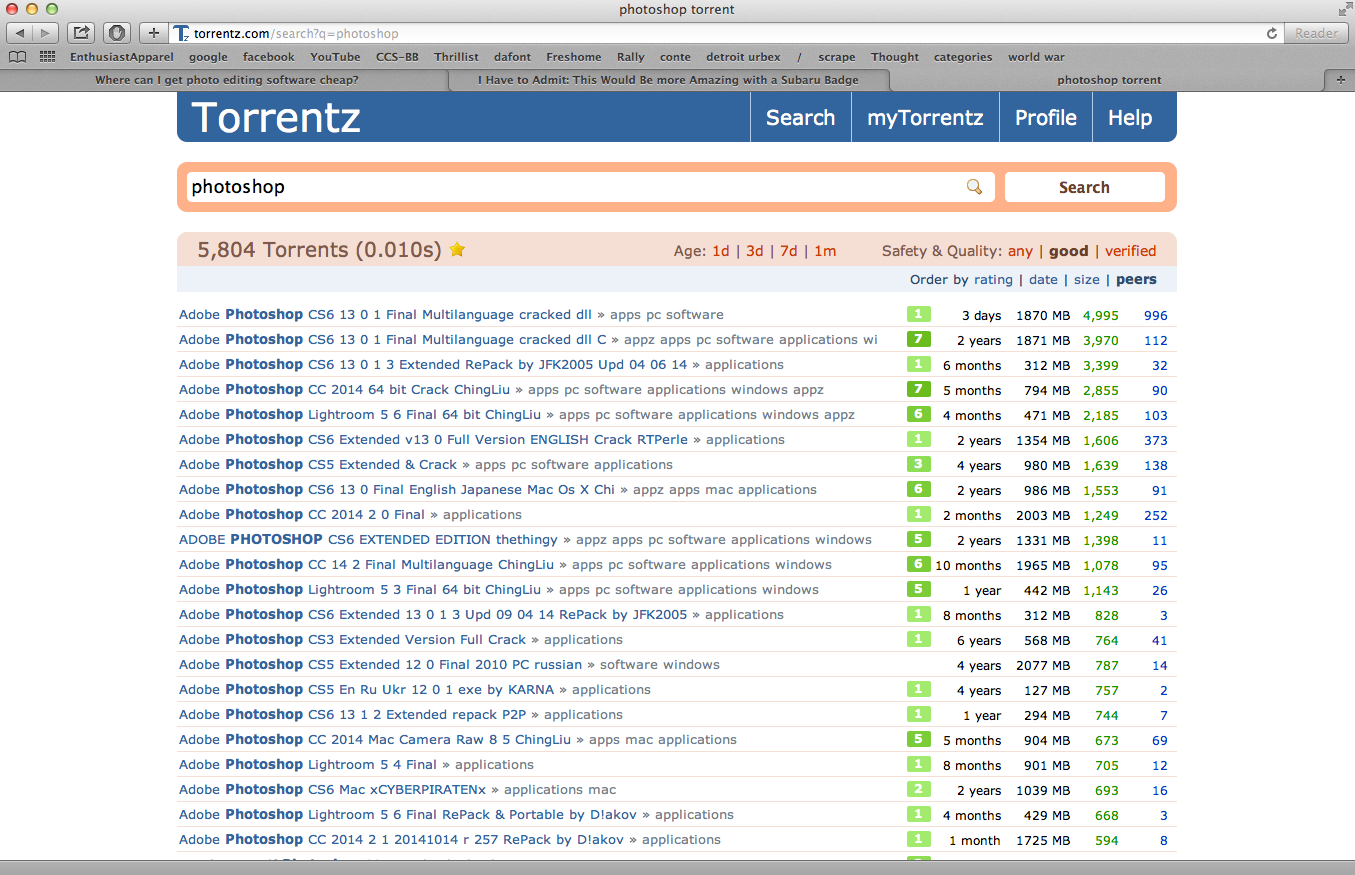
 Tareim - V8 powered
> ViperGuy21
Tareim - V8 powered
> ViperGuy21
12/14/2014 at 14:25 |
|
Photoshop CS2 is now free
 ViperGuy21
> JGrabowMSt
ViperGuy21
> JGrabowMSt
12/14/2014 at 14:58 |
|
I was just looking around online and came upon paintshop. Is that any good?
 JGrabowMSt
> ViperGuy21
JGrabowMSt
> ViperGuy21
12/14/2014 at 15:00 |
|
I avoid Corel software completely. They aren't inherently bad, but their software is very constricting. Nothing I could recommend in my right mind.
 ViperGuy21
> JGrabowMSt
ViperGuy21
> JGrabowMSt
12/14/2014 at 15:08 |
|
Then I will look in other directions!
 ViperGuy21
> JGrabowMSt
ViperGuy21
> JGrabowMSt
12/14/2014 at 15:44 |
|
One last one: Photoshop Elements 13? If I decide to spend a little chuck of money...
 HammerheadFistpunch
> ViperGuy21
HammerheadFistpunch
> ViperGuy21
12/14/2014 at 16:48 |
|
i had a Panasonic bridge when i started, some of my favorite prints are from it. horrible low light but great for scenics
 JGrabowMSt
> ViperGuy21
JGrabowMSt
> ViperGuy21
12/14/2014 at 17:19 |
|
Elements is very restrictive compared to the full version. If it was a free bundle with something else I would say try it, but I would so Lightroom over Photoshop Elements any day of the week. Lightroom is very capable, but my beef with the software is that it always wants to organize photos for you, and I have a very specific way I like things organized.
 ViperGuy21
> JGrabowMSt
ViperGuy21
> JGrabowMSt
12/14/2014 at 19:31 |
|
Really? I saw a lot saying that it was a lot more open in 13 than previous versions to where it was a lot like full photoshop.
 JGrabowMSt
> ViperGuy21
JGrabowMSt
> ViperGuy21
12/14/2014 at 19:53 |
|
Compared to using the full version of Photoshop, there are features I would consider very basic that aren't included in Elements. Also, if you have the ability to use a Student Discount, the cost difference between buying Elements and the full version is only about $30. For $30, I wouldn't even think twice about which version to get. If you can pick up a license for CS6, that's what I suggest. Photoshop CC has benefits, but it costs way too much money for the "average user." I was talking to a design firm about that last night, and they said they wont upgrade beyond CS6 because of the cost for CC for them. A one-time cost for a software license is one thing, but CC is a recurring cost every year (or monthly, depending on the subscription) that in the long run costs a huge amount more than CS6.
 Stephen the Canuck
> ViperGuy21
Stephen the Canuck
> ViperGuy21
12/15/2014 at 11:40 |
|
I use Corel Paintshop Pro X6. X7 is out now. You can get it for around $60 on sale.
 ViperGuy21
> Stephen the Canuck
ViperGuy21
> Stephen the Canuck
12/15/2014 at 16:23 |
|
How good is that? Cause I'm seriously considering it atm cause of the price
 Stephen the Canuck
> ViperGuy21
Stephen the Canuck
> ViperGuy21
12/15/2014 at 16:30 |
|
it's pretty good. It outclassed my editing skills by a long shot. Everything is fairly simple to do and logically layed out. It's got enough stuff that I can get pretty in depth if I wanted to.
I got an instructional book for it. I'm a very lazy editor, so I want to try and figure out how to bulk edit.
 ViperGuy21
> Stephen the Canuck
ViperGuy21
> Stephen the Canuck
12/15/2014 at 16:59 |
|
Cool, would you recommend it? Cause I've never done any before, but I tend to get into things deeply real quick, if that makes sense
 Stephen the Canuck
> ViperGuy21
Stephen the Canuck
> ViperGuy21
12/15/2014 at 17:25 |
|
it does make sense. I went from Picasa to PSP X6 cause I wanted to do more. I would recommend it, but you should try the free month long trial to see if you like it. That's what I did and ended up buying it within a couple of days. They'll probably have a Christmas sale on soon too.
 ViperGuy21
> Stephen the Canuck
ViperGuy21
> Stephen the Canuck
12/15/2014 at 17:49 |
|
Sounds good! Have you by chance compared it to PSE13?
 Stephen the Canuck
> ViperGuy21
Stephen the Canuck
> ViperGuy21
12/15/2014 at 18:05 |
|
I haven't compared it, but I'm pretty sure that Photoshop Elements isn't much cheaper than Lightroom, it's still over $100 for it I think.
 ViperGuy21
> Stephen the Canuck
ViperGuy21
> Stephen the Canuck
12/15/2014 at 18:12 |
|
Its $60 on Amazon right now, $10 more than Paintshop, so I don't know if its worth the extra $10 over the X7 Ultimate...or not..?