 "Denver Is Stuck In The 90s" (denver80222)
"Denver Is Stuck In The 90s" (denver80222)
12/09/2014 at 23:38 • Filed to: Computerz
 1
1
 15
15
 "Denver Is Stuck In The 90s" (denver80222)
"Denver Is Stuck In The 90s" (denver80222)
12/09/2014 at 23:38 • Filed to: Computerz |  1 1
|  15 15 |

If you have Slow Internet, Hit this magic button:
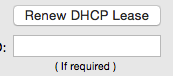
-
-
-
Your welcome
 Racescort666
> Denver Is Stuck In The 90s
Racescort666
> Denver Is Stuck In The 90s
12/09/2014 at 23:50 |
|
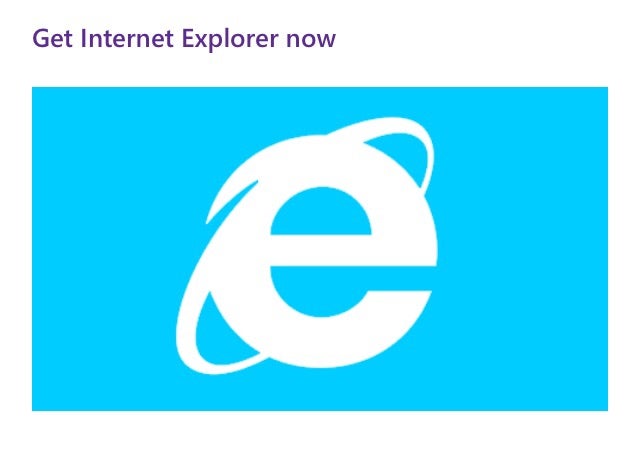
 Tohru
> Denver Is Stuck In The 90s
Tohru
> Denver Is Stuck In The 90s
12/09/2014 at 23:53 |
|
What about my welcome?
Also, if your computer is slow you should just download more RAM.
 Bandit
> Racescort666
Bandit
> Racescort666
12/09/2014 at 23:53 |
|
This would work so well since I use netscape and love my AOL email! Said nobody ever.
 Denver Is Stuck In The 90s
> Racescort666
Denver Is Stuck In The 90s
> Racescort666
12/09/2014 at 23:56 |
|
HA!
 gogmorgo - rowing gears in a Grand Cherokee
> Denver Is Stuck In The 90s
gogmorgo - rowing gears in a Grand Cherokee
> Denver Is Stuck In The 90s
12/10/2014 at 00:02 |
|
My internet is slow because the landlord generously provided a network extender for the occupant of the basement suite. The result is that there are two identical networks being broadcast at full power from less than 50 feet away, and sometimes my iMac gets confused...
 Tinfoil Hat in a thunderstorm, now with added diecast
> Denver Is Stuck In The 90s
Tinfoil Hat in a thunderstorm, now with added diecast
> Denver Is Stuck In The 90s
12/10/2014 at 00:03 |
|
My w95 is slower than the net.
 ttyymmnn
> Tohru
ttyymmnn
> Tohru
12/10/2014 at 00:27 |
|
I have downloaded ALL the RAM.
 Denver Is Stuck In The 90s
> ttyymmnn
Denver Is Stuck In The 90s
> ttyymmnn
12/10/2014 at 02:18 |
|
So Have I
 Denver Is Stuck In The 90s
> gogmorgo - rowing gears in a Grand Cherokee
Denver Is Stuck In The 90s
> gogmorgo - rowing gears in a Grand Cherokee
12/10/2014 at 02:18 |
|
The button should actually fix that too. It resets how your computer connects to the internet
 Mattbob
> Denver Is Stuck In The 90s
Mattbob
> Denver Is Stuck In The 90s
12/10/2014 at 10:43 |
|
^it requests a new IP from the DHCP server. This sometimes helps, sometimes not for a slow connection.
 Denver Is Stuck In The 90s
> Mattbob
Denver Is Stuck In The 90s
> Mattbob
12/10/2014 at 10:49 |
|
If the slow connection is caused by identical IPs running in the same network, yes it will help. I know how it works, That comment was in layman's terms
 Mattbob
> Denver Is Stuck In The 90s
Mattbob
> Denver Is Stuck In The 90s
12/10/2014 at 10:55 |
|
gotcha. Pants and boots... Pants... and boots.
 gogmorgo - rowing gears in a Grand Cherokee
> Denver Is Stuck In The 90s
gogmorgo - rowing gears in a Grand Cherokee
> Denver Is Stuck In The 90s
12/10/2014 at 19:51 |
|
Except I would have had to hit it every 30 seconds. I just found out today that the downstairs tenant moved out and since the landlord left the default password on the router and extender, I changed it from an extender to a separate network at significantly reduced power, so it'll just look like a neighbour's network. My internet's been beautiful. No new tenant yet, so I've yet to find out if it's working the way I'd expect. I told the landlord I just shut it off and will turn it back on when someone new moves in. Truth be told, it's behind a locked door and I can't get at it to actually shut it off, so that was the best I could do.
Fun fact: If you option-click to open a menu, it gives you some hidden menu options. There's a wifi diagnostics tool hidden in the wifi menu, which is how I found out about the extender. There's LOTS of stuff that diagnostics utility can do. Once you get the first diagnostics window, go to the "windows" menu and select "utilities".
 Denver Is Stuck In The 90s
> gogmorgo - rowing gears in a Grand Cherokee
Denver Is Stuck In The 90s
> gogmorgo - rowing gears in a Grand Cherokee
12/10/2014 at 20:29 |
|
Fun fact: those "hidden utilities" werent hidden on Mac Os versions 10.7.5 and prior. Im trained in Mac OS software and hardware diagnostics, if you ever need help dont hesitate to shoot me a comment
 gogmorgo - rowing gears in a Grand Cherokee
> Denver Is Stuck In The 90s
gogmorgo - rowing gears in a Grand Cherokee
> Denver Is Stuck In The 90s
12/11/2014 at 00:27 |
|
Haha, I actually knew that. The hidden utilities thing. I remember the hunt for things that should be there that simply weren't. I went from using 10.5.8 to 10.7.X and a bunch of crap disappeared. Then one day I set a mug down in front of my keyboard in such a way that the handle was pushing the option key and it was a magic day. Then I got to do it all over again after upgrading to Mavericks because MORE stuff disappeared...