 "Denver Is Stuck In The 90s" (denver80222)
"Denver Is Stuck In The 90s" (denver80222)
12/08/2014 at 11:27 • Filed to: Kinja Help
 1
1
 15
15
 "Denver Is Stuck In The 90s" (denver80222)
"Denver Is Stuck In The 90s" (denver80222)
12/08/2014 at 11:27 • Filed to: Kinja Help |  1 1
|  15 15 |
Since this morning I cant Right Click or cut and paste anything to anywhere on Kinja. I can do these things on every other website, just not kinja. Im using a Mid-2010 13" Macbook Pro Running the Latest version of Yosemite and Using Google chrome. Im using all built in controls, no External Peripherals. I dont have time to deal with this right now, I have homework and school. But Is anybody else having this issue? Have a Karmann Ghia for your time.

I had to save that image to my hard drive to post it
 Funktheduck
> Denver Is Stuck In The 90s
Funktheduck
> Denver Is Stuck In The 90s
12/08/2014 at 11:33 |
|
I almost do all my kinja on my phone but I will say the new formatting stuff only shows up about half the time since the update.
 Leon711
> Denver Is Stuck In The 90s
Leon711
> Denver Is Stuck In The 90s
12/08/2014 at 11:34 |
|

 Denver Is Stuck In The 90s
> Leon711
Denver Is Stuck In The 90s
> Leon711
12/08/2014 at 11:35 |
|
Its really sad how often doing that fixes things
 R Saldana [|Oo|======|oO|] - BTC/ETH/LTC Prophet
> Denver Is Stuck In The 90s
R Saldana [|Oo|======|oO|] - BTC/ETH/LTC Prophet
> Denver Is Stuck In The 90s
12/08/2014 at 11:36 |
|

No issue besides this fugly ass karman ghia
 Denver Is Stuck In The 90s
> Leon711
Denver Is Stuck In The 90s
> Leon711
12/08/2014 at 11:36 |
|
This issue actually started after I restarted my system
 Leon711
> Denver Is Stuck In The 90s
Leon711
> Denver Is Stuck In The 90s
12/08/2014 at 11:36 |
|
I have no other input, all the software in my line of work is Windows, never owned a mac or iOS thing (save for an old ipod).
 Denver Is Stuck In The 90s
> R Saldana [|Oo|======|oO|] - BTC/ETH/LTC Prophet
Denver Is Stuck In The 90s
> R Saldana [|Oo|======|oO|] - BTC/ETH/LTC Prophet
12/08/2014 at 11:36 |
|
SHUT YOUR MOUTH, THAT THING IS GORGEOUS
 R Saldana [|Oo|======|oO|] - BTC/ETH/LTC Prophet
> Denver Is Stuck In The 90s
R Saldana [|Oo|======|oO|] - BTC/ETH/LTC Prophet
> Denver Is Stuck In The 90s
12/08/2014 at 11:38 |
|
It looks like a peanut butter, jelly and asshole sandwich.
 Denver Is Stuck In The 90s
> R Saldana [|Oo|======|oO|] - BTC/ETH/LTC Prophet
Denver Is Stuck In The 90s
> R Saldana [|Oo|======|oO|] - BTC/ETH/LTC Prophet
12/08/2014 at 11:39 |
|
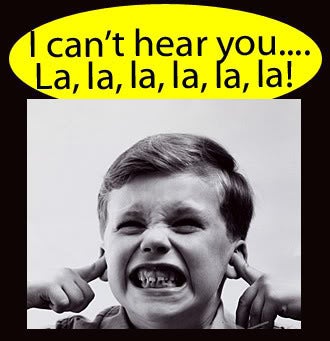
 Hermann
> Denver Is Stuck In The 90s
Hermann
> Denver Is Stuck In The 90s
12/08/2014 at 11:45 |
|
2008 MBP Running OSX 10.10.1 (14B25). All seems well.
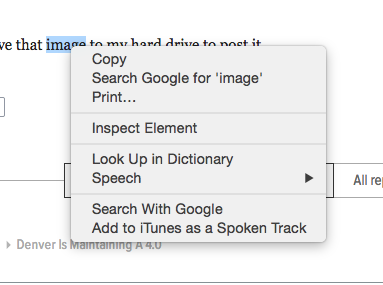
Can you give me a more specific example, so I can try it out?
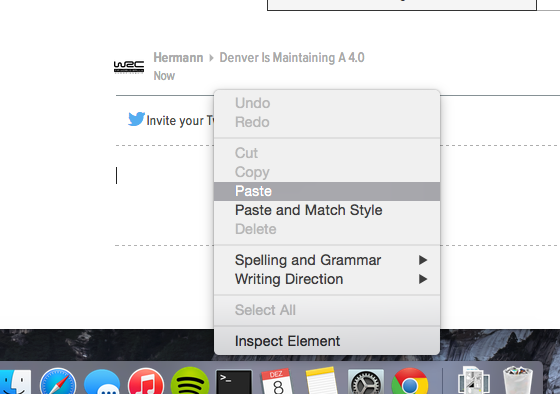
 Denver Is Stuck In The 90s
> Hermann
Denver Is Stuck In The 90s
> Hermann
12/08/2014 at 11:57 |
|
Test Paste:

Huh, just fixed itself. Kinja is weird sometimes Always
 Hermann
> Denver Is Stuck In The 90s
Hermann
> Denver Is Stuck In The 90s
12/08/2014 at 12:06 |
|
Mondays...
 ttyymmnn
> Hermann
ttyymmnn
> Hermann
12/08/2014 at 12:14 |
|

 Steve Climaco
> Denver Is Stuck In The 90s
Steve Climaco
> Denver Is Stuck In The 90s
12/08/2014 at 14:36 |
|
Still an issue? Try clearing your cache, restart your browser and then try again - did that do the trick? If not, contact us at Help@gawker.com and we'll troubleshoot.
 Denver Is Stuck In The 90s
> Steve Climaco
Denver Is Stuck In The 90s
> Steve Climaco
12/08/2014 at 16:22 |
|
Nah it fixed itself. Thanks though, you guys always are very good about helping.