 "Blunion05 drives a pink S2000 (USER WAS BANNED FOR THIS POST)" (6speedhaven)
"Blunion05 drives a pink S2000 (USER WAS BANNED FOR THIS POST)" (6speedhaven)
11/27/2014 at 16:46 • Filed to: KINJA HERPIES
 4
4
 0
0
 "Blunion05 drives a pink S2000 (USER WAS BANNED FOR THIS POST)" (6speedhaven)
"Blunion05 drives a pink S2000 (USER WAS BANNED FOR THIS POST)" (6speedhaven)
11/27/2014 at 16:46 • Filed to: KINJA HERPIES |  4 4
|  0 0 |

Step 1: Stop using Internet Explorer.

Step 2: Begin using Mozilla Firefox or Google Chrome.

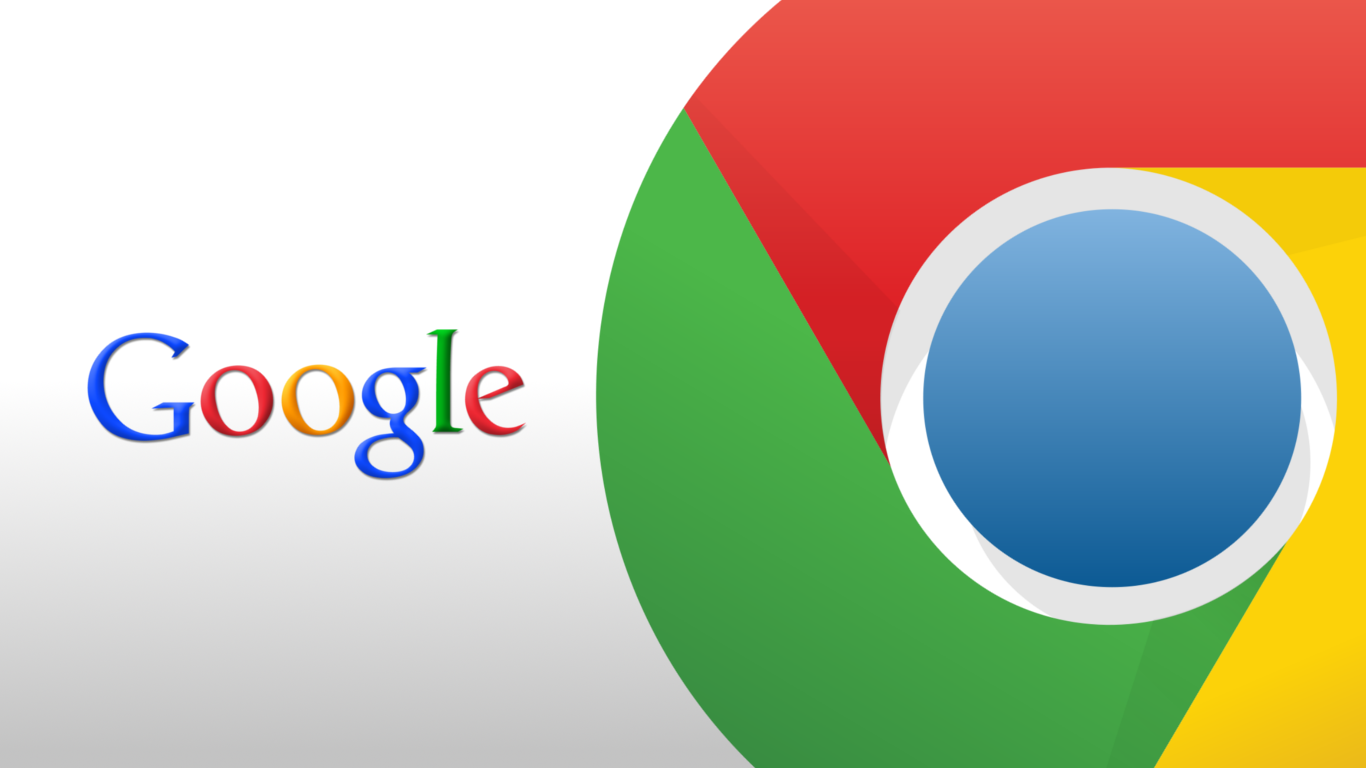
Step 3: Download add-on Adblock plus for Mozilla Firefox or extension for Google Chrome.
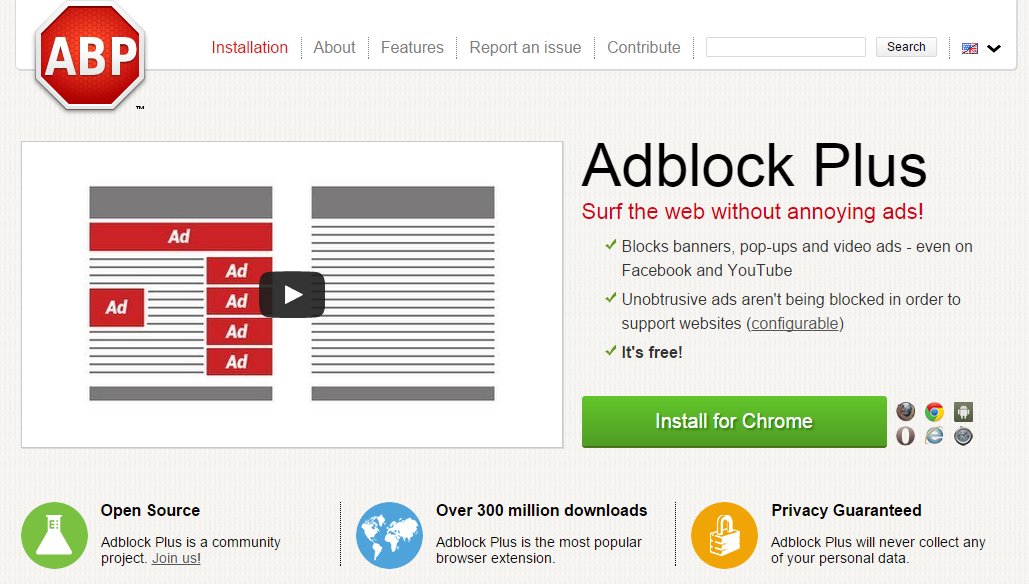
Step 4: Right click on "Popular" or "Trending"
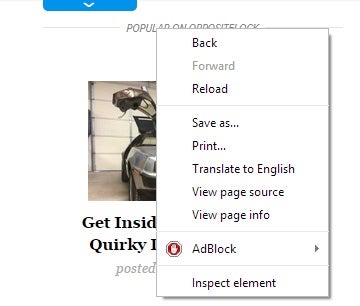
Step 5: Hover over AdBlock, then click on "Block this Ad"
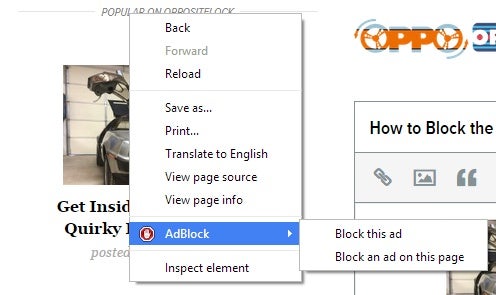
Step 6: Adjust the value bar until Popular or Trending articles disappear, then click "Looks good" then when you are prompted into another box, click, "Block it!"
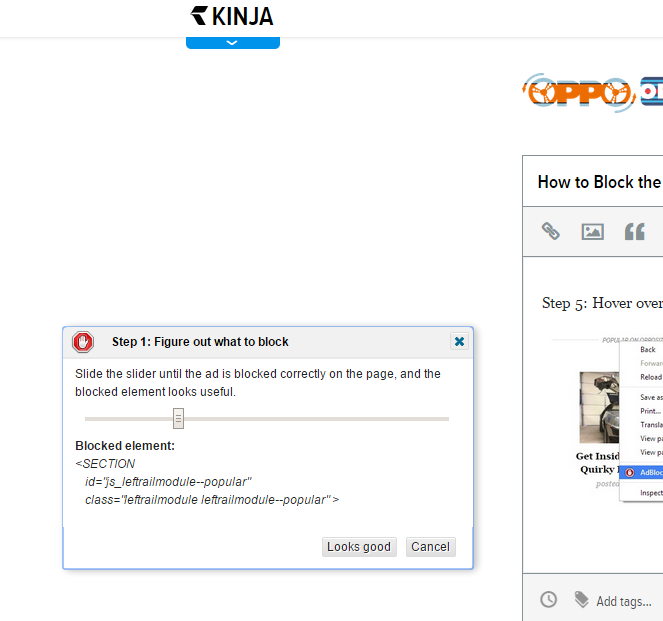
Refresh your page and you are good to go!