 "Mr. Ontop, No Strokes, No Smokes...Goes Fast." (twostrokesmoke)
"Mr. Ontop, No Strokes, No Smokes...Goes Fast." (twostrokesmoke)
10/09/2014 at 13:33 • Filed to: None
 0
0
 13
13
 "Mr. Ontop, No Strokes, No Smokes...Goes Fast." (twostrokesmoke)
"Mr. Ontop, No Strokes, No Smokes...Goes Fast." (twostrokesmoke)
10/09/2014 at 13:33 • Filed to: None |  0 0
|  13 13 |
is it possible to change your blog name?
 Nibbles
> Mr. Ontop, No Strokes, No Smokes...Goes Fast.
Nibbles
> Mr. Ontop, No Strokes, No Smokes...Goes Fast.
10/09/2014 at 13:39 |
|
like your .kinja.com? Not that I know of
 Galileo Humpkins (aka MC Clap Yo Handz)
> Mr. Ontop, No Strokes, No Smokes...Goes Fast.
Galileo Humpkins (aka MC Clap Yo Handz)
> Mr. Ontop, No Strokes, No Smokes...Goes Fast.
10/09/2014 at 13:40 |
|
quite easy...navigate to your blog, click your handle and choose "Manage [Blog Name}", change name, save...pics below:
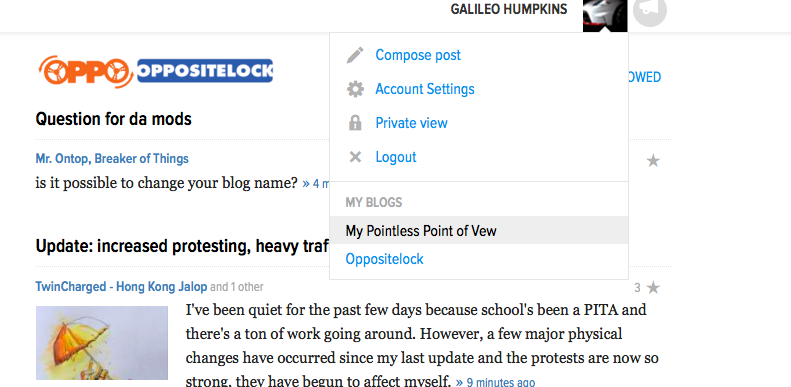
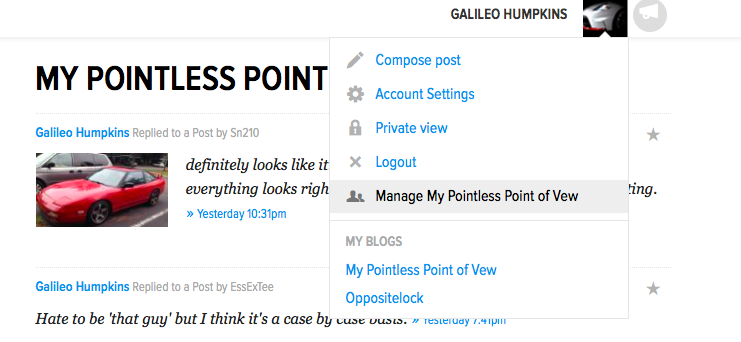
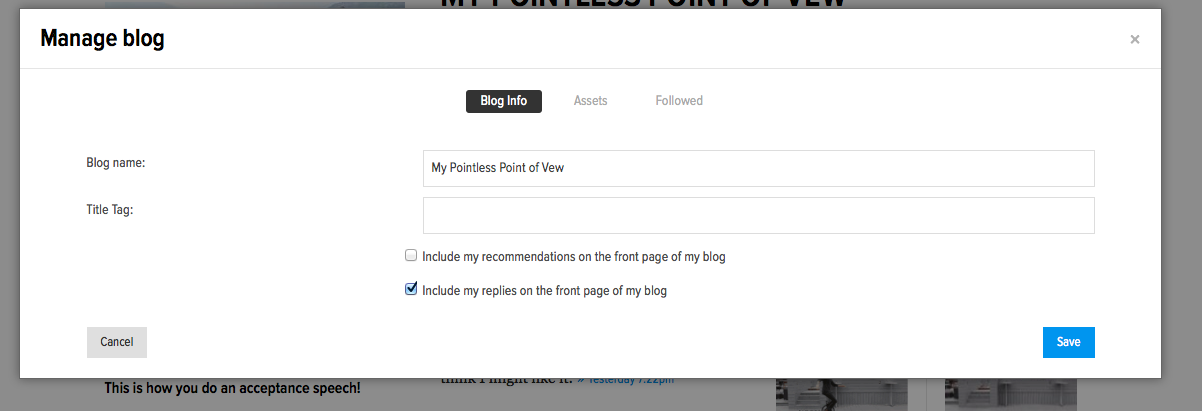
 Gamecat235
> Mr. Ontop, No Strokes, No Smokes...Goes Fast.
Gamecat235
> Mr. Ontop, No Strokes, No Smokes...Goes Fast.
10/09/2014 at 13:58 |
|
Yep. Account Settings> modify your screen name.
ETA: This modifies your xxx.kinja.com url.
 Arch Duke Maxyenko, Shit Talk Extraordinaire
> Nibbles
Arch Duke Maxyenko, Shit Talk Extraordinaire
> Nibbles
10/09/2014 at 13:58 |
|
It is.
 Nibbles
> Arch Duke Maxyenko, Shit Talk Extraordinaire
Nibbles
> Arch Duke Maxyenko, Shit Talk Extraordinaire
10/09/2014 at 14:01 |
|
how
not that I ever want to drop nibbles.kinja.com
but how
 Arch Duke Maxyenko, Shit Talk Extraordinaire
> Nibbles
Arch Duke Maxyenko, Shit Talk Extraordinaire
> Nibbles
10/09/2014 at 14:05 |
|
Go to Account Settings and change your blog name.
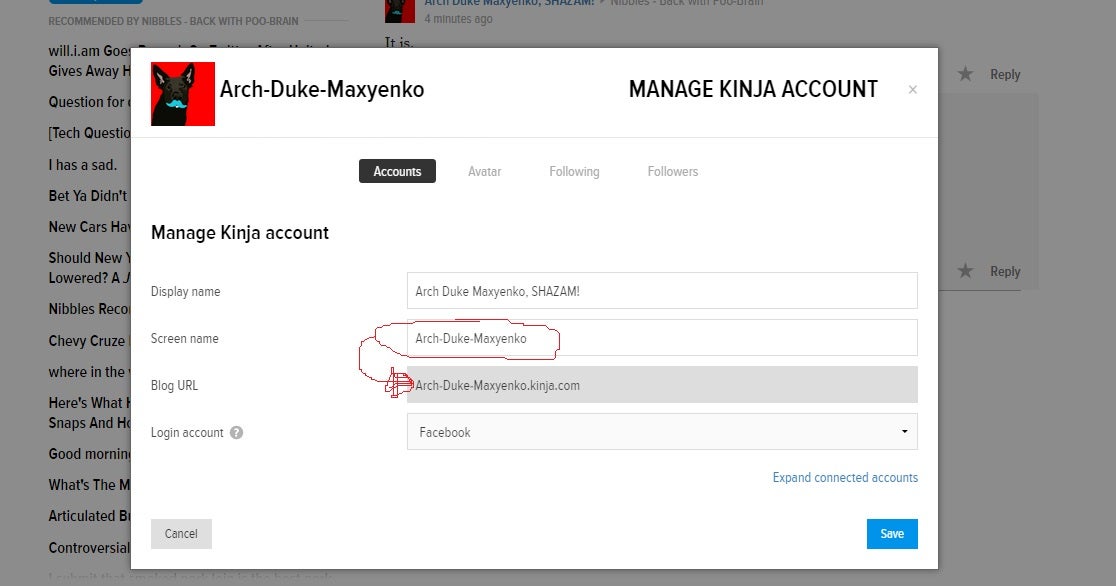
It will change your URL
 Nibbles
> Arch Duke Maxyenko, Shit Talk Extraordinaire
Nibbles
> Arch Duke Maxyenko, Shit Talk Extraordinaire
10/09/2014 at 14:06 |
|
Didn't realize they built that feature in. I hadn't checked since Kinja debutted.
 Mr. Ontop, No Strokes, No Smokes...Goes Fast.
> Gamecat235
Mr. Ontop, No Strokes, No Smokes...Goes Fast.
> Gamecat235
10/09/2014 at 14:10 |
|
Yeah, I wanted my screen name and blog to be different if possible. Is that an option?
 Gamecat235
> Mr. Ontop, No Strokes, No Smokes...Goes Fast.
Gamecat235
> Mr. Ontop, No Strokes, No Smokes...Goes Fast.
10/09/2014 at 14:13 |
|
Yep. I have an account, which until 10 minutes ago was called VurtualCat (VurtualCat.kinja.com). It is now VurtualCat235.kinja.com but the display name is still VurtualCat (without the 235).
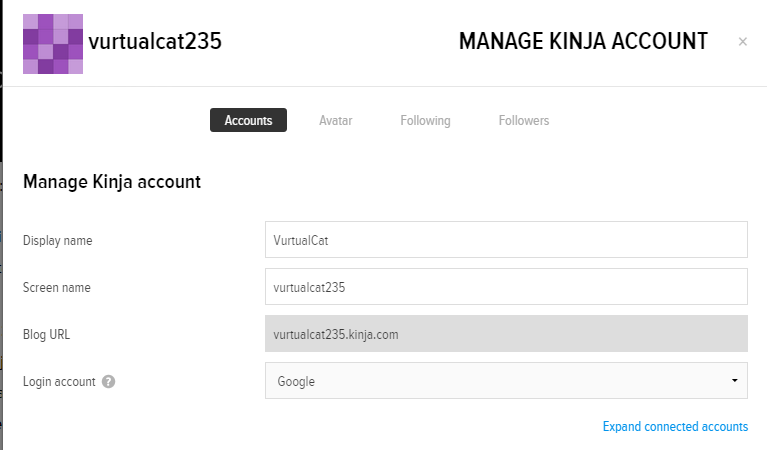
 Gamecat235
> Arch Duke Maxyenko, Shit Talk Extraordinaire
Gamecat235
> Arch Duke Maxyenko, Shit Talk Extraordinaire
10/09/2014 at 14:13 |
|
Facebook??!!?
 Arch Duke Maxyenko, Shit Talk Extraordinaire
> Gamecat235
Arch Duke Maxyenko, Shit Talk Extraordinaire
> Gamecat235
10/09/2014 at 14:14 |
|
There is also G+, I linked them both.
 Gamecat235
> Arch Duke Maxyenko, Shit Talk Extraordinaire
Gamecat235
> Arch Duke Maxyenko, Shit Talk Extraordinaire
10/09/2014 at 14:15 |
|
Just giving you a hard time.
 Mr. Ontop, No Strokes, No Smokes...Goes Fast.
> Gamecat235
Mr. Ontop, No Strokes, No Smokes...Goes Fast.
> Gamecat235
10/09/2014 at 14:20 |
|
Thank you. My blog is now called twostrokesmoke.kinja.com.