 "6cyl" (6cyl)
"6cyl" (6cyl)
08/23/2013 at 16:17 • Filed to: oppo tools, kinja
 1
1
 9
9
 "6cyl" (6cyl)
"6cyl" (6cyl)
08/23/2013 at 16:17 • Filed to: oppo tools, kinja |  1 1
|  9 9 |
I just wanted to see what would happen if I took screen shots of the background and used them as images. Results: The top image has no border but the rest of the images do have a border. Make of this what you will. I am thinking that people could get creative with "floating" lead images.
More info: no borders in comments, however, expended comments have a white background so the invisible effect ends. Also there is a border on the front page image.
Test text
More info: taken in Google Chrome on Mac OSX 10.7.5
 Sparf
> 6cyl
Sparf
> 6cyl
08/23/2013 at 16:19 |
|
This is a slightly darker shade of white than the rest of the background on my screen.
 HammerheadFistpunch
> 6cyl
HammerheadFistpunch
> 6cyl
08/23/2013 at 16:20 |
|
do you have the CMYK/RGB/pantone of the Background? I wish it would have stayed white...oh well. Edit:
rgb is 245 for each channel
c 3
m 2
y 2
k 0
#f5f5f5
 twinturbobmw
> 6cyl
twinturbobmw
> 6cyl
08/23/2013 at 16:20 |
|
Nothing.
 PowderHound
> HammerheadFistpunch
PowderHound
> HammerheadFistpunch
08/23/2013 at 16:23 |
|
Digital color meter says 96.1% for all in RGB
 GreenN_Gold
> 6cyl
GreenN_Gold
> 6cyl
08/23/2013 at 16:43 |
|
I don't see any borders or discoloring, it all looks like solid background.
 6cyl
> GreenN_Gold
6cyl
> GreenN_Gold
08/23/2013 at 16:44 |
|
what browser are you using?
 6cyl
> Sparf
6cyl
> Sparf
08/23/2013 at 16:45 |
|
what browser are you using?
 GreenN_Gold
> 6cyl
GreenN_Gold
> 6cyl
08/23/2013 at 16:54 |
|
IE8
 Sparf
> 6cyl
Sparf
> 6cyl
08/23/2013 at 17:01 |
|
Firefox, latest version.