 "shop-teacher" (shop-teacher)
"shop-teacher" (shop-teacher)
07/22/2020 at 17:43 ē Filed to: Techlopnik
 1
1
 52
52
 "shop-teacher" (shop-teacher)
"shop-teacher" (shop-teacher)
07/22/2020 at 17:43 ē Filed to: Techlopnik |  1 1
|  52 52 |
Alright Oppo, I know a lot of you know tech stuff down to some crazy minutia levels, so help me out. My Amazon Basics wireless mouse just shat the bed. I want something with two buttons and a scroll wheel that fits nicely in my meat paws, and isnít a pile of crap. The most complicated thing I will be doing, is drawing on AutoCAD. Everything on Amazon seemingly has 4.5 stars, until you actually read the reviews and see nothing but complaints. I hate using the track pad, so I want to buy something in the next couple of hours, so it can start itís way here. Or I could go into Micro Center if I must.
Turbine for your time.

Update (for anybody who gives a turkey):
I went to Micro Center and bought the cheapest wireless mouse they had, an Inland im105, for $6.99. Frankly, for what I need it for, itíll be fine. If it lasts a year, Iíll be really happy.

I appreciate everybodyís input. I learned a lot of stuff about mice, and one of these days I may take the plunge on one of the nice expensive ones several of you recommended. At this time, Iím buying something out of pocket to use for my school laptop, so Iím just not willing to spend that kind of coin. I probably should have mentioned that up front, but Iím glad I didnít because I learned some stuff, and I like learning stuff.
Several of you recommended ones that were in the $20-30 range that I was com fortable spending right now , but the reviews are so hit or miss, there just doesnít seem to be enough of a difference in durability to justify spending 3-4 times more than the crappy one I bought.
Anyways, thanks again Oppo. As usual, yíall are the best.
 bob and john
> shop-teacher
bob and john
> shop-teacher
07/22/2020 at 12:00 |
|
I use a logitech trackball. Love it.†
 ClassicDatsunDebate
> shop-teacher
ClassicDatsunDebate
> shop-teacher
07/22/2020 at 12:01 |
|
Logitech M310 for your basic homosapien needs.
 PartyPooper2012
> shop-teacher
PartyPooper2012
> shop-teacher
07/22/2020 at 12:02 |
|
What you probably want is a gaming mouse. Those come with adjustable weights. Mostly so you can first person shooter move mouse to eliminate enemy with precision, but where that comes in useful is fine detail work like you plan on doing. I donít know make and model you might want, but look for gaming mouse with adjustable weights.
Some mice might come with too many stupid buttons you have to program for various functions. But you can find a basic 2 button plus scrollwheel
 Future next gen S2000 owner
> shop-teacher
Future next gen S2000 owner
> shop-teacher
07/22/2020 at 12:02 |
|
Iíve been using a logitech M510(?) for years and primarily do 3D modeling with it. 5 buttons total. I like it. It hasnít died. Nice size and not overly complicated.†
 wafflesnfalafel
> shop-teacher
wafflesnfalafel
> shop-teacher
07/22/2020 at 12:02 |
|
I really like the little Logitech ones - M325, etc.
 AntiSpeed
> shop-teacher
AntiSpeed
> shop-teacher
07/22/2020 at 12:03 |
|
I use the Logitec G602 and I absolutely love it. It has 6 customizable thumb buttons, itís super comfortable, and has a really nice feel. † It was like $35 when I bought it, unfortunately it looks like the price has more than doubled since.
 ItalianJobR53 - now with added 'MERICA and unreliability
> shop-teacher
ItalianJobR53 - now with added 'MERICA and unreliability
> shop-teacher
07/22/2020 at 12:03 |
|
This guy, logi m570

$30 at your nearest bestbuy. Super comfy to do CAD work (thats what I do all day)
 Arch Duke Maxyenko, Shit Talk Extraordinaire
> shop-teacher
Arch Duke Maxyenko, Shit Talk Extraordinaire
> shop-teacher
07/22/2020 at 12:07 |
|
Logitech MX Master 3 †
 Tripper
> shop-teacher
Tripper
> shop-teacher
07/22/2020 at 12:07 |
|
I have every variant of the Logitech MX/Master †series. They arenít cheap but the only thing I missed besides the car pics in my office is my MX Master 3.†
 Speed
> shop-teacher
Speed
> shop-teacher
07/22/2020 at 12:14 |
|
Iím a graphic designer and work on a computer 40 hours a week. I canít stand the clicking sound mice make, so I tried a ShhhMouse off of Amazon and really like it. Itís wireless, has a scroll wheel and two clickers. Itís extremely quiet, has decent battery life and has lasted me a year so far. I really like it compared to the standard Mac mouse. It was like $14.
 Mondial goes to 11
> ItalianJobR53 - now with added 'MERICA and unreliability
Mondial goes to 11
> ItalianJobR53 - now with added 'MERICA and unreliability
07/22/2020 at 12:23 |
|
I use a m570 for AutoCAD and Inventor.
Its super
easy on your wrist since your hand doesnít move. This also makes it the ultimate travel mouse since you donít need a mouse pad.
 ItalianJobR53 - now with added 'MERICA and unreliability
> Mondial goes to 11
ItalianJobR53 - now with added 'MERICA and unreliability
> Mondial goes to 11
07/22/2020 at 12:24 |
|
Ooh ya, its also very helpful when I've go to a test cell and there no space to move a mouse around
 just-a-scratch
> shop-teacher
just-a-scratch
> shop-teacher
07/22/2020 at 12:27 |
|
Iím running an Elecom EX-G because Iím a weirdo who likes track balls, lefty ones.
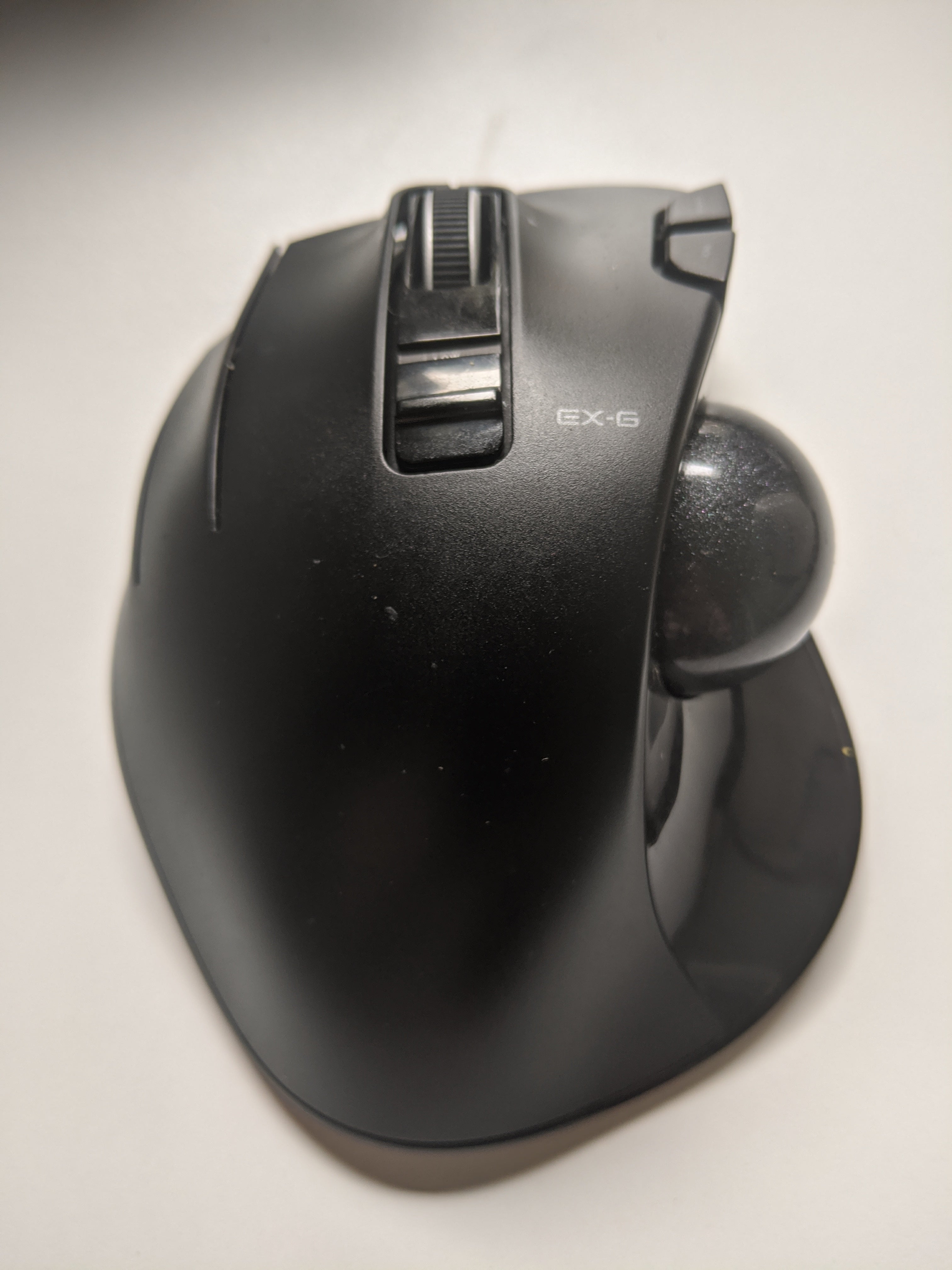
 7:07
> shop-teacher
7:07
> shop-teacher
07/22/2020 at 12:29 |
|
The wireless version of the Logitech G502, then any of the 3D mouse models from 3D Connexion. That combo is what I use to model home theaters in 3D and wouldnít use anything else. The MX Master mouse just didnít fit my hand, and the extra buttons on the G502 are the proverbial bees knees.
Spend your money where you spend your time. Computer peripherals, shoes, chairs, mattresses, etc.† It's money well spent.†
 ShrimpHappens, nťe WJalopy
> shop-teacher
ShrimpHappens, nťe WJalopy
> shop-teacher
07/22/2020 at 12:32 |
|
Logitech M510
I donít know about AutoCAD, but in MicroStation Iíve got the back/forward buttons programmed for undo/redo. Thereís also a way to get the back button to undo in Excel.
 Mid Engine
> shop-teacher
Mid Engine
> shop-teacher
07/22/2020 at 12:33 |
|
Microsoft 5000 wireless mouse , came with the Microsoft 5050 wireless keyboard I bought a few years back. Simple, basic , works.
 user314
> shop-teacher
user314
> shop-teacher
07/22/2020 at 12:37 |
|
Iíve given up on Logitech after tossing two of them due to micro switch issues. I bought an Anker vertical mouse back in March when we started WFH; took a little getting used to, but now Iím very impressed with it.


 66P1800inpieces
> ItalianJobR53 - now with added 'MERICA and unreliability
66P1800inpieces
> ItalianJobR53 - now with added 'MERICA and unreliability
07/22/2020 at 12:57 |
|
Yup, the m570 is great. It took maybe a week to get used to a trackball. That was many years ago. I started with the older version that was wired and now have 3 of the m570, one in the office, one for home remote work/travel, and one for the home theater PC. Even good for dual or triple monitors. The nylon looking solid bearings it uses will wear out after a couple of years so be sure to pop the ball out and clean them every week or so and replace it when the tracking gets jittery. Well worth the $30. There is one newer model that is $90-100 and while that jump in price should represent something †vastly better,† that does not seem to be the case and I canít justify spending the $$ to try it out.†
 IJustWantMyZBack
> user314
IJustWantMyZBack
> user314
07/22/2020 at 13:00 |
|
I second this nomination. I have converted quite a few friends, coworkers, and family to this mouse. Bonus is it's cheap too
 Eric @ opposite-lock.com
> shop-teacher
Eric @ opposite-lock.com
> shop-teacher
07/22/2020 at 13:11 |
|
Mice are very personal choices, so you just need to go with something that is high quality and does what you need. Obviously go with an optical, because nobody wants to play with ball mice. From there, I usually ask people if they want a dongle or bluetooth; bluetooth is usually a better choice for a laptop that you move around a lot, while a dongle can work for either but could get in your way if you road warrior.
I have a Cherry MW 3000 right now because itís accurate, Iíve owned it for many years now, and itís a tank . It has a tiny dongle, which isnít my preference but the other features were strong . It also has a button on the top to change the DPI for more precision ( it roughly halves the distance the cursor moves relative to the motion of the mouse) ...
Again, itís totally down to personal preference. Like keyboards, itís probably better to play with some.
 Thomas Donohue
> shop-teacher
Thomas Donohue
> shop-teacher
07/22/2020 at 13:25 |
|
Definitely go angled/ergonomic if you didnít have one already.
I have a generic wired one that has lasted three years, but the new Anker looks to be very similar.
(edit: also get a wrist-wrest)


 Thomas Donohue
> 7:07
Thomas Donohue
> 7:07
07/22/2020 at 13:30 |
|
Spend your money where you spend your time. Computer peripherals, shoes, chairs, mattresses, etc. Itís money well spent.
So true. Iím usually pretty good at this, but two years ago I cheaped out on a mattress.† Already shopping for a new one...
 TheRealBicycleBuck
> ItalianJobR53 - now with added 'MERICA and unreliability
TheRealBicycleBuck
> ItalianJobR53 - now with added 'MERICA and unreliability
07/22/2020 at 14:35 |
|
I have a love/hate relationship with my 570. Itís easy to use, but keeping it clean is such a pain in the arse.
 TheRealBicycleBuck
> shop-teacher
TheRealBicycleBuck
> shop-teacher
07/22/2020 at 15:14 |
|
It really depends on what kind of work youíre doing. I have three mice in rotation right now, a Logitech M570 trackball, a Logitech M705, and a Logitech G602. Each has its strengths and weaknesses. One thing I really like about the M570 and M705 is that they both use a unifying receiver. That means itís super easy to switch out when I want to. Just turn one on and the other off. Iíve owned an Performance MX and an MX Master. Hereís the breakdown for me:
M570 Trackball
+
Itís a trackball!
+ Inexpensive
+ Unifying receiver
+ It doesnít require a mousepad or much space on your desk
+ Itís great for traveling since it will work anywhere (even on glass)
- It requires a lot of cleaning
- It takes practice to be precise
- It lacks some of the nice features like a thumb button (which I use ALL the time).
M705 Mouse
+ Itís the most comfortable mouse Iíve used. The body is very similar to the older Performance MX and thatís one of the reasons I bought it.
+ Inexpensive
+ Unifying receiver
+ It has just enough features (two thumb buttons, smooth/clicky scroll wheel, tilting scroll wheel)
+ The battery lasts forever
+ The receiver fits inside the mouse so itís easy to travel without losing the receiver. The receiver is really small, so I usually just leave it in my laptop
.
- It doesnít
require
a mousepad, but it performs better with one
G602 Gaming Mouse
+ ALL THE BUTTONS!!! Frankly, I use the same buttons I use on my other mouse, but if youíre into gaming and really like to use macros for movement, this mouse can do it.
+ This thing works on glass. Seriously. No mouse
pad necessary, but performance improves if you use a mousepad.
+ On-the-fly precision adjustment. This changes the sensitivity of the mouse with the click of a button. Itís great for gaming but is
also useful
when doing CAD or GIS work and you need to get more precision.
+ High-speed communication with the receiver meaning no lag.
+ A place to store the receiver in the mouse. This really is great for traveling.
+ Really good battery life
- Too many buttons.
- Doesnít use the unifying receiver, so if I want to use it, I have to make sure the correct receiver is plugged in. I usually keep it connected to my personal laptop and use the other mice with my work laptop.
- Itís a mouse and requires space to use.
- It isnít as comfortable as the M705. Part of it is the shape, part of it is the buttons.
Performance MX - This was my favorite mouse. It was stolen along with my laptop last year.
+ Itís the most comfortable mouse Iíve used. Iím glad that they used the same body for the M705
+ It works on glass!
+ It has just enough features (two thumb buttons, smooth/clicky scroll wheel, tilting scroll wheel)
+ The battery lasts forever
+ The receiver fits inside the mouse so itís easy to travel without losing the receiver. The receiver is really small, so I usually just leave it in my laptop.
- Expensive
- It doesnít
require
a mousepad, but it performs better with one
- Not available new anymore. The replacement is the MX Anywhere 2s. That has a different shape which I find to be inferior to the original.
MX Master - This was the top-of-the-line back in the day. It had all of the features of the Performance MX. I didnít like the additional thumb rest, the weight, or the additional cost. It just wasnít worth it to me.
As others have said, a mouse is a really personal thing. I hold mine for hours every day, so it makes sense for me to spend a bit more on something I like. That might not be true for you.
Good luck!
 MM54
> shop-teacher
MM54
> shop-teacher
07/22/2020 at 17:50 |
|
I know you already bought one, but for future reference I have been very happy with a Logitech M310 for years, itís a good size to be comfortable and they seem to last quite a long time.
 CarsofFortLangley - Oppo Forever
> shop-teacher
CarsofFortLangley - Oppo Forever
> shop-teacher
07/22/2020 at 17:52 |
|
$6.99!!!
 MM54
> ClassicDatsunDebate
MM54
> ClassicDatsunDebate
07/22/2020 at 17:52 |
|
This is my go-to
 Tripper
> shop-teacher
Tripper
> shop-teacher
07/22/2020 at 17:54 |
|
Hey I know you already bought your mouse, but Iíve got a gently used Logitech Performance MX that Iíll send ya fo free if you want it!
Itís a couple gens old but itís really accurate and it has most of the features that the new ones have (minus the ďclutchĒ on the mouse wheel). Bunch of programmable buttons etc.
Iíll double check next time I stop at the office to make sure there is nothing wrong with it, but Iím pretty sure I just shelved it when I got the MX 3.
 ClassicDatsunDebate
> MM54
ClassicDatsunDebate
> MM54
07/22/2020 at 17:54 |
|
Theyíre great.† They just work and have good ergonomics.
 barnie
> ItalianJobR53 - now with added 'MERICA and unreliability
barnie
> ItalianJobR53 - now with added 'MERICA and unreliability
07/22/2020 at 17:55 |
|
That looks cool! I have an old Logitech trackball in my sea kit. Canít stand them normally but mouses(sp?) are hard †to use when the boat is bouncing and rolling around.
 barnie
> TheRealBicycleBuck
barnie
> TheRealBicycleBuck
07/22/2020 at 17:57 |
|
Da mn! You put some work into that post. Thank you.
 jminer
> TheRealBicycleBuck
jminer
> TheRealBicycleBuck
07/22/2020 at 18:04 |
|
I use a combo of the G602 as my main desk mouse, a M570 when I want a trackball and an MX Anywhere 2S for my laptops. The 2s is awesome for switching between devices as it stores 3 profiles so with a single button I can switch it between my work laptop, personal laptop and the usb receiver.† On the G602 itís just a comfortable as hell mouse, I really donít use the features other than the sensitivity adjustment, my wife sat at my desk for a few minutes for something a couple months ago and fell in love with it so she got one too.
That plus a Microsoft Ergo wireless keyboard and a Microsoft USB ergo keyboard.
 shop-teacher
> Tripper
shop-teacher
> Tripper
07/22/2020 at 18:16 |
|
I will not say no to that! It may be a couple generations old, but considering Iíve never spent more than $20 on a mouse, Iím sure itíll be the best mouse Iíve ever used :)
my email is woodshop00@gmail.com
 shop-teacher
> CarsofFortLangley - Oppo Forever
shop-teacher
> CarsofFortLangley - Oppo Forever
07/22/2020 at 18:16 |
|
IKR!?!
 CarsofFortLangley - Oppo Forever
> shop-teacher
CarsofFortLangley - Oppo Forever
> shop-teacher
07/22/2020 at 18:33 |
|
I still occasionally use some $12 dollar POS wireless mouse my wife got 10 years ago. no issues ever
 TheRealBicycleBuck
> jminer
TheRealBicycleBuck
> jminer
07/22/2020 at 18:37 |
|
I keep thinking about a wireless keyboard, but I havenít made the leap. We have two of them in the house, but I gave both of them to my kids. I like the convenience of the auSB ports on my wired keyboards. If I do go wireless, it will probably be a Logitech so I can use the same unifying receiver.†
 XJDano
> shop-teacher
XJDano
> shop-teacher
07/22/2020 at 18:43 |
|
Trackball†
 TheRealBicycleBuck
> Tripper
TheRealBicycleBuck
> Tripper
07/22/2020 at 18:45 |
|
Thatís my favorite! Shop a teacher should love it!
 jminer
> TheRealBicycleBuck
jminer
> TheRealBicycleBuck
07/22/2020 at 18:49 |
|
I canít use a non-ergo keyboard anymore, I have this on my desk and quite like it as I donít use my 10 key very much anymore so the wireless 10 key fits the bill when I do. The mouse with it has the amazing MS blue track but the mouse just isnít comfortable for me.
The old standard MS Ergo 4000 †still gets a ton of use on my desk, itís plugged into a dock for my work laptop.
I also use a powered hub on my desk for things like keyboard and mouse receiver as well as flash drive plugin when needed.
Logitech has the new wireless ergo keyboard that I really like the look of, just havenít been able to make myself spend the $130 on it.
 shop-teacher
> ItalianJobR53 - now with added 'MERICA and unreliability
shop-teacher
> ItalianJobR53 - now with added 'MERICA and unreliability
07/22/2020 at 18:56 |
|
I hate track balls.† They just donít work for me personally.
 shop-teacher
> Speed
shop-teacher
> Speed
07/22/2020 at 18:58 |
|
I kind of like the clicking actually.
 shop-teacher
> CarsofFortLangley - Oppo Forever
shop-teacher
> CarsofFortLangley - Oppo Forever
07/22/2020 at 18:59 |
|
It works.† Itís fine.
 shop-teacher
> bob and john
shop-teacher
> bob and john
07/22/2020 at 18:59 |
|
I donít like trackballs.† Theyíre just not for me.
 shop-teacher
> XJDano
shop-teacher
> XJDano
07/22/2020 at 18:59 |
|
I hate trackballs.
 notsomethingstructural
> Tripper
notsomethingstructural
> Tripper
07/22/2020 at 19:14 |
|
I was gonna recommend he buys one, I have one and I love it, and being a few gen old doesnít make it any less capable than it was a few years ago.†
 notsomethingstructural
> shop-teacher
notsomethingstructural
> shop-teacher
07/22/2020 at 19:14 |
|
You should definitely take it, since I was going to suggest you buy one since itís right around your budget.†
 Urambo Tauro
> shop-teacher
Urambo Tauro
> shop-teacher
07/22/2020 at 19:33 |
|
I used to hate them until I started developing pains in my hand/wrist (early signs of carpal tunnel?) and decided to give one a chance. The pain went away within a day or two and never ca me back.
 TheRealBicycleBuck
> jminer
TheRealBicycleBuck
> jminer
07/22/2020 at 19:51 |
|
Microsoft makes some neat keyboards, but Iíve never found their mice to be comfortable. I need to get a powered hub with a bunch of ports . I have a docking station, actually two docking stations, on my desk and thatís just to get me enough ports . My job requires lots of data , so I usually have at least two external drives connected. I prefer to keep older devices on a separate USB channel so they donít cause everything to revert to an older standard. My laptop only has two USB ports, one for each docking station.
Iíd like to go wireless. Iím too cheap to spend that much on a keyboard.
 Tripper
> shop-teacher
Tripper
> shop-teacher
07/22/2020 at 19:54 |
|
Sent from trippere90@yahoo.com
 shop-teacher
> Urambo Tauro
shop-teacher
> Urambo Tauro
07/22/2020 at 22:58 |
|
Whatever works!
I haven't had that issue. Teaching isn't a job where I'm on the computer all day ... Well, it was this spring ...
 shop-teacher
> Tripper
shop-teacher
> Tripper
07/22/2020 at 22:59 |
|
Received and responded! Thanks again!
 XJDano
> shop-teacher
XJDano
> shop-teacher
07/22/2020 at 23:38 |
|
Iím not at a computer, ever, but long ago I had one, and it annoys me to pick up a mouse because it hasnít reached the end of the screen and you are at the edge of the mouse pad or whatever.