 "phenotyp" (phenotyp)
"phenotyp" (phenotyp)
05/11/2020 at 11:30 ē Filed to: Life in the time of Covid-19, Sketch
 5
5
 16
16
 "phenotyp" (phenotyp)
"phenotyp" (phenotyp)
05/11/2020 at 11:30 ē Filed to: Life in the time of Covid-19, Sketch |  5 5
|  16 16 |
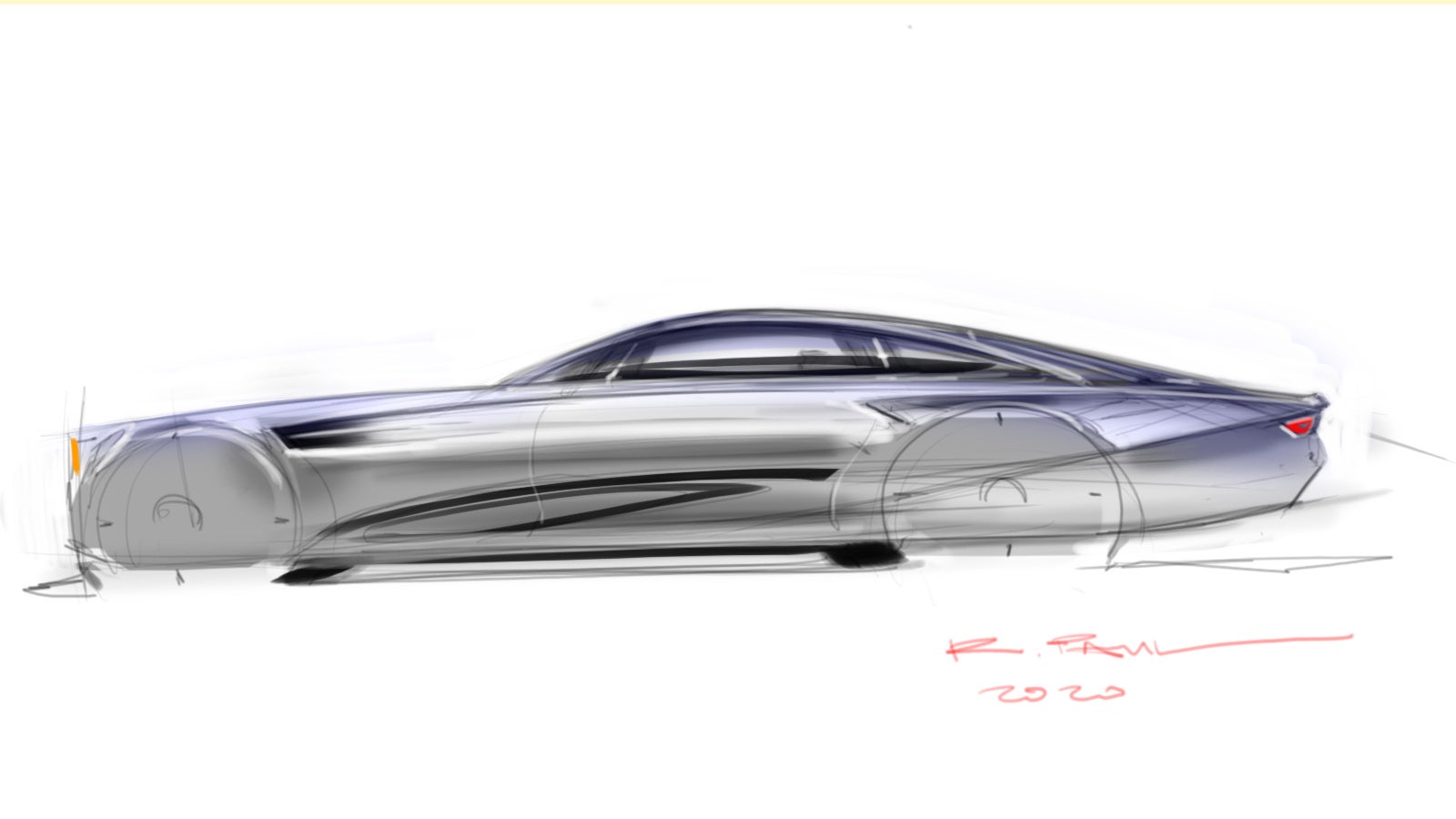
Not my usual type of proportions, just a quicko sketch. Not sure why Iím signing them.†
 PS9
> phenotyp
PS9
> phenotyp
05/11/2020 at 11:50 |
|
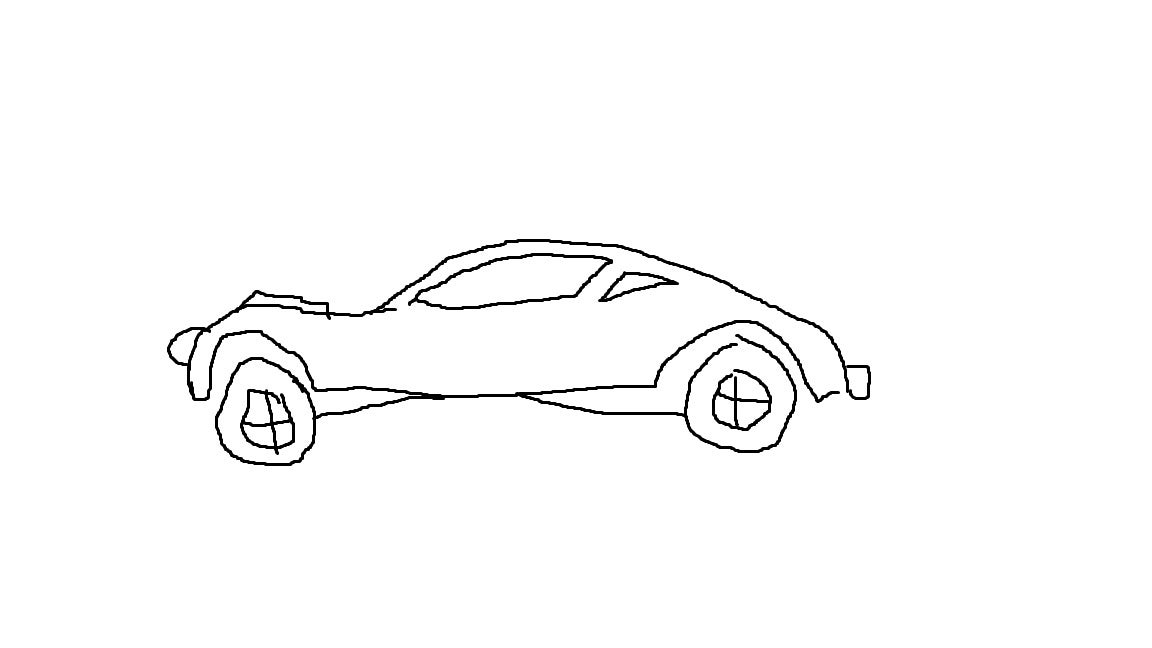
What happens w hen I try to remember how to draw....
 TheRealBicycleBuck
> phenotyp
TheRealBicycleBuck
> phenotyp
05/11/2020 at 11:50 |
|
What drawing package and what device do you use?
Keep signing - theyíll be worth something to someone someday!
 phenotyp
> TheRealBicycleBuck
phenotyp
> TheRealBicycleBuck
05/11/2020 at 11:54 |
|
Iíve used this answer many times before, but: my right hand.
Tools really donít matter
too
much. But I am super picky about tools. Currently Iím using a 2+ year old Surface Book 2 (15"), which I mostly love, but itís had its issues.
My favorite pen is still the Pentel RSVP, medium width, in blue.
 Agrajag
> phenotyp
Agrajag
> phenotyp
05/11/2020 at 12:02 |
|
I dunno but itís awesome.
I really need to start drawing again.
 phenotyp
> phenotyp
phenotyp
> phenotyp
05/11/2020 at 12:03 |
|
https://oppositelock.kinja.com/tag/sketch
 phenotyp
> Agrajag
phenotyp
> Agrajag
05/11/2020 at 12:04 |
|
Me too! Fuck.
 TheRealBicycleBuck
> phenotyp
TheRealBicycleBuck
> phenotyp
05/11/2020 at 12:08 |
|
Iím the only one in the family that doesnít draw or paint. My wife prefers ďrealĒ media instead of digital. We got her a Surface Book with a fancy e-pen a couple of years ago so sheíd have the option, but she prefers a pencil or a pen or watercolor or acrylic.
My daughter does both digital and real media. Sheís been using Autodesk sketchbook on a Fuji tablet. We just bought her a Surface Book Pro for graduation. Iím sure sheíll make good use of it.
My son is like my wife in that he prefers a pencil and sketchbook. Weíve given him a couple of different tablet options, but he just goes back to his pencil.
 phenotyp
> TheRealBicycleBuck
phenotyp
> TheRealBicycleBuck
05/11/2020 at 12:22 |
|
Ink on paper is always the best option, but when you have to produce a bunch of shit for work, you have to go with the fastest option.
Iíve been doing digital sketching for about 20 years, and jumped on it early. Even taught a couple of classes on digital viscom/workflow while I was still in school.
I used a Motion Computing tablet with a Wacom screen for about 8 years, then went through a series of MS Surface 3 Pros (lots of QC issues with those), had a Surface Book 1 for work, then bought the Surface Book 2 15" when it came out. Once you put a nice matte screen film on it, itís pretty good. I still have issues (just in the last few months) with Photoshop doing stupid blinky shit, which I still havenít figured out, but when you have to draw, itís not too bad.
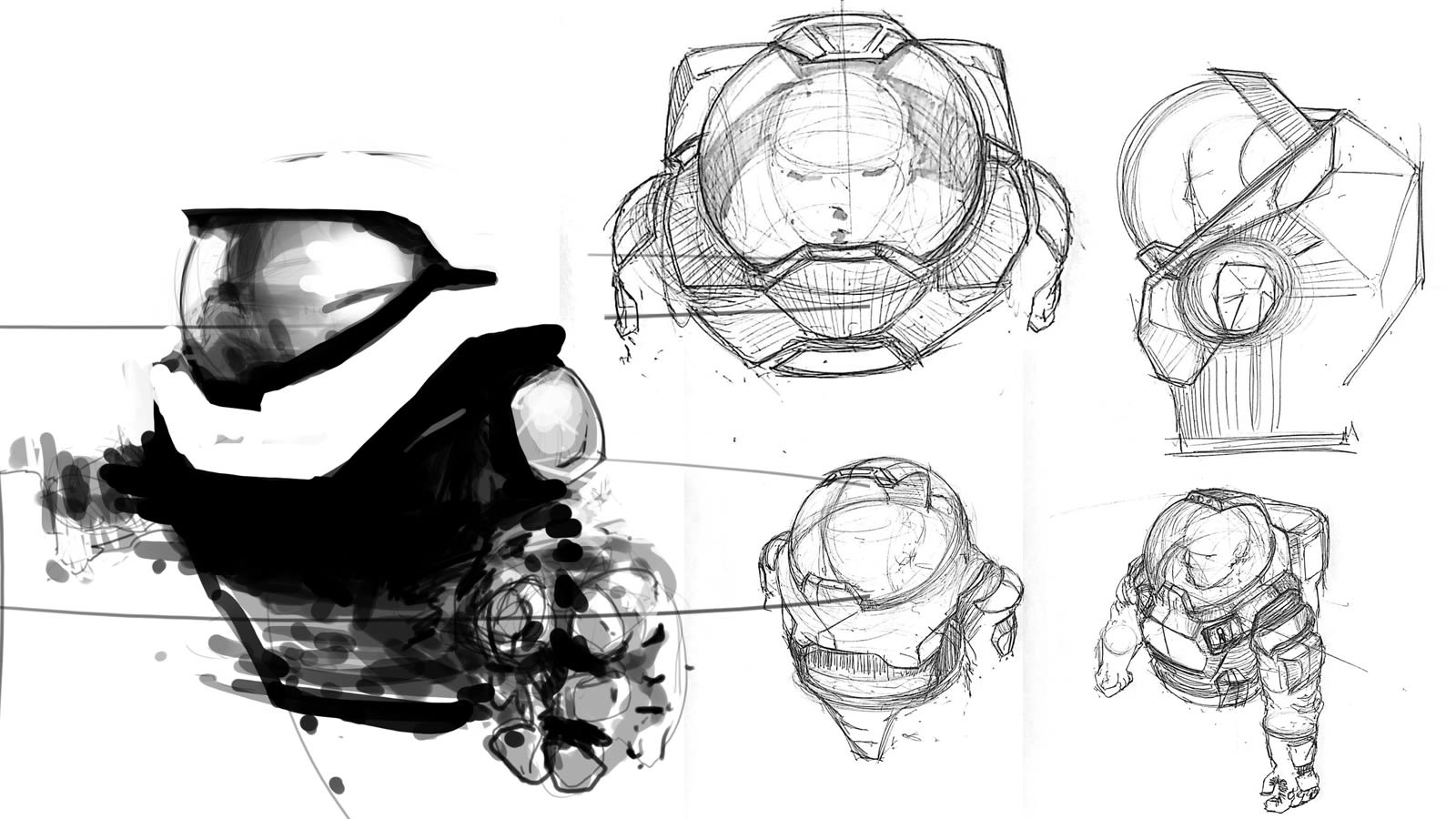
 BoxerFanatic, troublesome iconoclast.
> phenotyp
BoxerFanatic, troublesome iconoclast.
> phenotyp
05/11/2020 at 12:35 |
|
Maybe a successor to Maybach Excelero.
 TheRealBicycleBuck
> phenotyp
TheRealBicycleBuck
> phenotyp
05/11/2020 at 12:48 |
|
N eat. One of the options we tried with our son is a drawing tablet. I couldnít afford a Wacom. Iíve used one at work and it was great for digitizing hard copy maps, but I hated it for a computing interface. We eventually went to heads-up digitizing where the original is scanned, imported as a layer into the map, g eoreferenced to other known objects in the map, then converted to points, lines, and polygons directly in the map interface. Itís hard to believe we used to use digitizing tables the size of a drafting table. When I went to find a picture to share, I discovered that they are still being used to convert paper patterns into digital files. Boy, was I surprised!

†
 phenotyp
> TheRealBicycleBuck
phenotyp
> TheRealBicycleBuck
05/11/2020 at 13:01 |
|
Wacomís stuff has been overpriced garbage for about the last 10 years, in my opinion.
Once the NTrig styluses were up to par, and the screens could handle actual sketching (Surface Pro 3 did this really well, but the solders on the board to the screen and charger were shit, those cost me a couple grand), Wacom stopped being the gold standard for drawing work.
I still use an Intuos tablet on my desktop for photo stuff, but my Intuos 2 died earlier this year, and now Iím using an irritating Intuos 5 on it for photo work.
 TheRealBicycleBuck
> phenotyp
TheRealBicycleBuck
> phenotyp
05/11/2020 at 13:38 |
|
Do you find it better to use a separate tablet or draw directly on a screen?
I find the lag when writing on-screen to be extremely annoying.
 Who is the Leader - 404 / Blog No Longer Available
> TheRealBicycleBuck
Who is the Leader - 404 / Blog No Longer Available
> TheRealBicycleBuck
05/11/2020 at 14:04 |
|
I like physical media better. I can just get a feel for how it all works better I guess. Something I did †recently based on a photo. Didn't really finish but didn't feel like it.
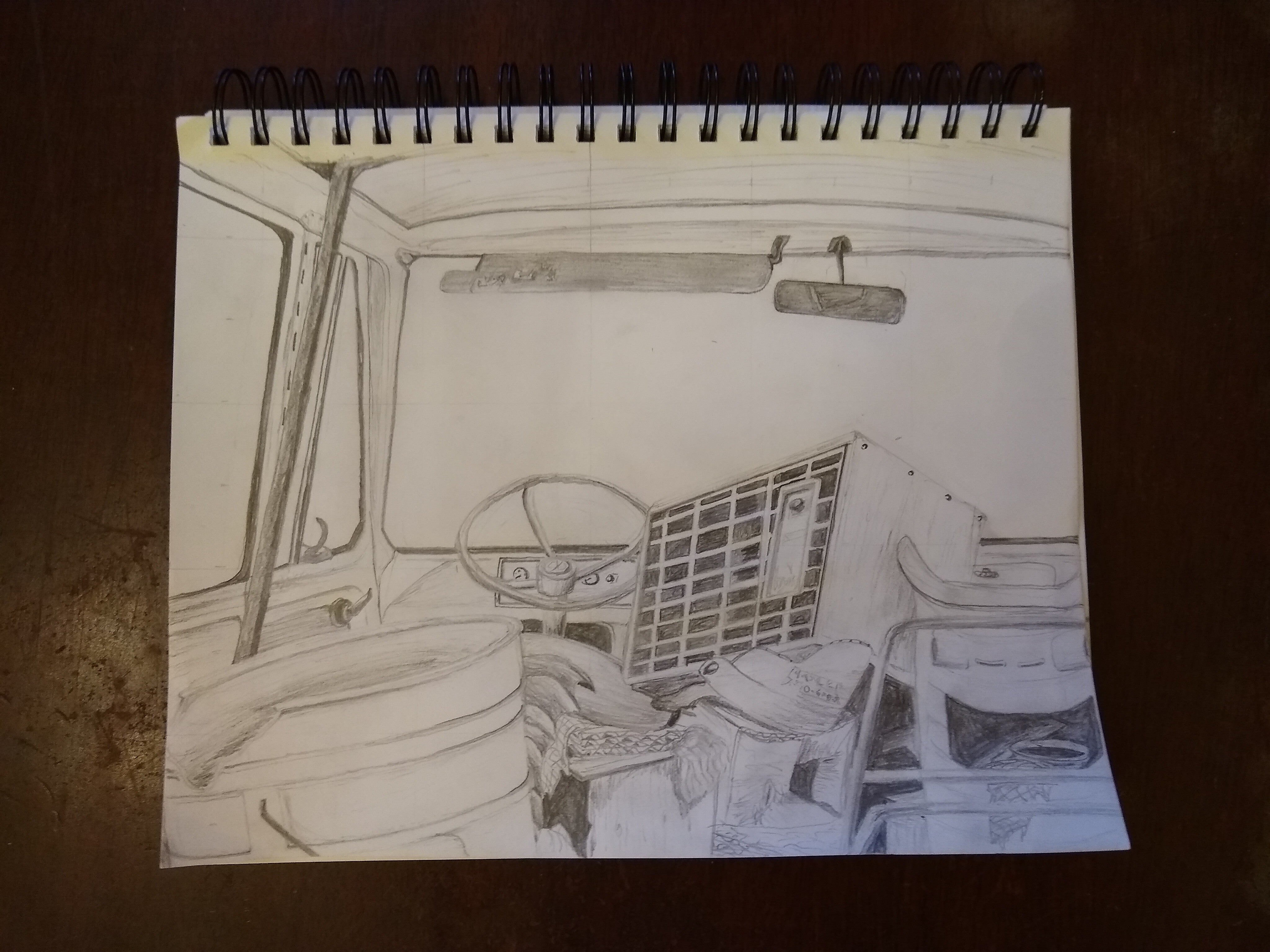
 TheRealBicycleBuck
> Who is the Leader - 404 / Blog No Longer Available
TheRealBicycleBuck
> Who is the Leader - 404 / Blog No Longer Available
05/11/2020 at 14:07 |
|
My son uses a similar sketch pad.
 Who is the Leader - 404 / Blog No Longer Available
> TheRealBicycleBuck
Who is the Leader - 404 / Blog No Longer Available
> TheRealBicycleBuck
05/11/2020 at 14:14 |
|
Yes, they just work. Iím about out of sketch pencils though. Those 2Bs go fast.
 phenotyp
> TheRealBicycleBuck
phenotyp
> TheRealBicycleBuck
05/11/2020 at 14:43 |
|
New screens really arenít laggy. I loved my Intuos for many many years, and I was never bothered by the look-up-to-draw disconnect. But I know lots of people hate that.
Softwareís another thing, too. I started sketching with Photoshop exclusively in 2002 or so, though back then I also used Painter, Studiopaint, and other programs. It took Adobe until about 2012 or so to get line capture working well, and itís still not as good as some of the competitors, but itís really a workflow thing for me. One software to rule them all.†