 "Tripper" (tripe46)
"Tripper" (tripe46)
04/15/2020 at 13:52 ē Filed to: None
 7
7
 17
17
 "Tripper" (tripe46)
"Tripper" (tripe46)
04/15/2020 at 13:52 ē Filed to: None |  7 7
|  17 17 |
I know 3D printers have been around a while now. I have seen videos, ordered things that were 3D printed, even created a file (with help) that I sent out to a company who printed out the item (a switch) and shipped it to me. Still no amount of excitement is lost doing it yourself for the first time.

Iíve always thought of 3D printers just like any other printer (a PC peripheral). They arenít really that at all (at least not this one. Not out of the box anyway) its a machine/robot/automationstation.
Anyway enough shower thoughts.
Unboxing:
I am a seasoned DIYer, there is nothing I wonít try and break before calling a professional. So even though I kne w Iíd have no trouble slapping this thing together, there was a slight feeling of ďoh wow, ya really gotta do it all here, huh?Ē as I took inventory of the parts and tools.

Assembly:
There are no words on the assembly instructions, and theyíre not great but it the sum of the parts look like more work than they actually are. Iíd equate this to assembling a skateboard from the grip tape down, obviously using more care with delicate electronics than I would with a new deck. I honestly had to google a few images of assembled Ender 3's to sort out what the instructions were unclear on.
Slicing...er a dicking around with files so that the models print on your specific printer:
Obviously Iím not up on the lingo yet. Iím using Cura to slice stl files to gcode which is the proper format for the Ender 3 as well as a pretty hot song by ďThe Ghetto BoysĒ
I have no idea how to go about creating my own models, or even how to scale models that I download. If any of you have advice or links for resources that would be awesome! I found one for a scaled down S54 engine but the model is way too big for my printer.
Calibration:
I have to admit, I was dreading this part. I donít know why because it was so easy. It only took one try. The calibration model that I downloaded printed perfectly. Iím going to try and make a mobile out of it or something. Sorry about the vertical video. I was too excited to think.
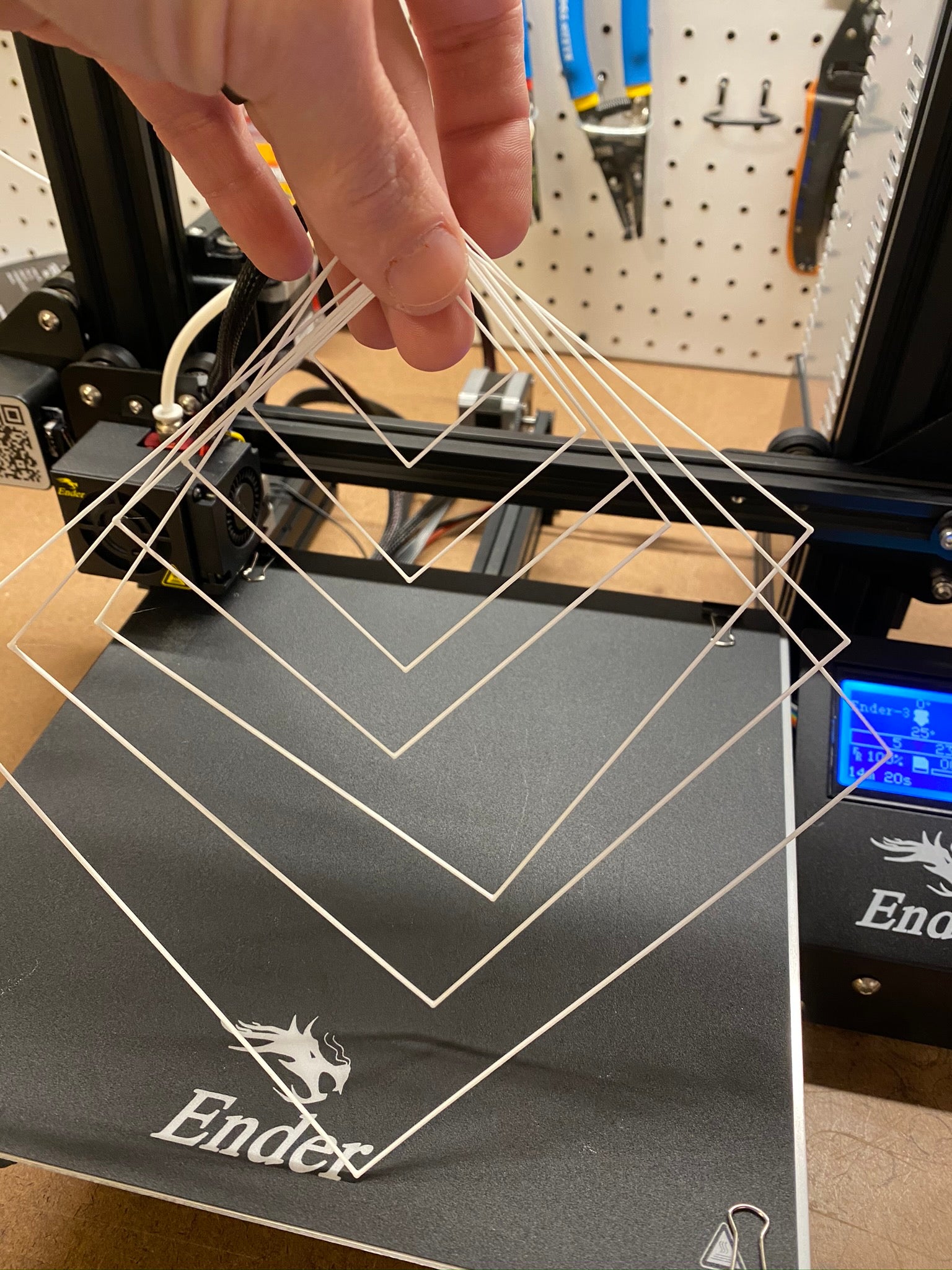
Printing:
I ran off the first face shield frame and it took.....2 flippin hours! I played with the settings and tuned down the quality to get them to print in just under an hour. Actually, the very first one I tried to print got all jacked up because I forgot to clip up the power wires and they dragged across the model and pulled it off the bed while I was upstairs... At least I think that is how it happened.
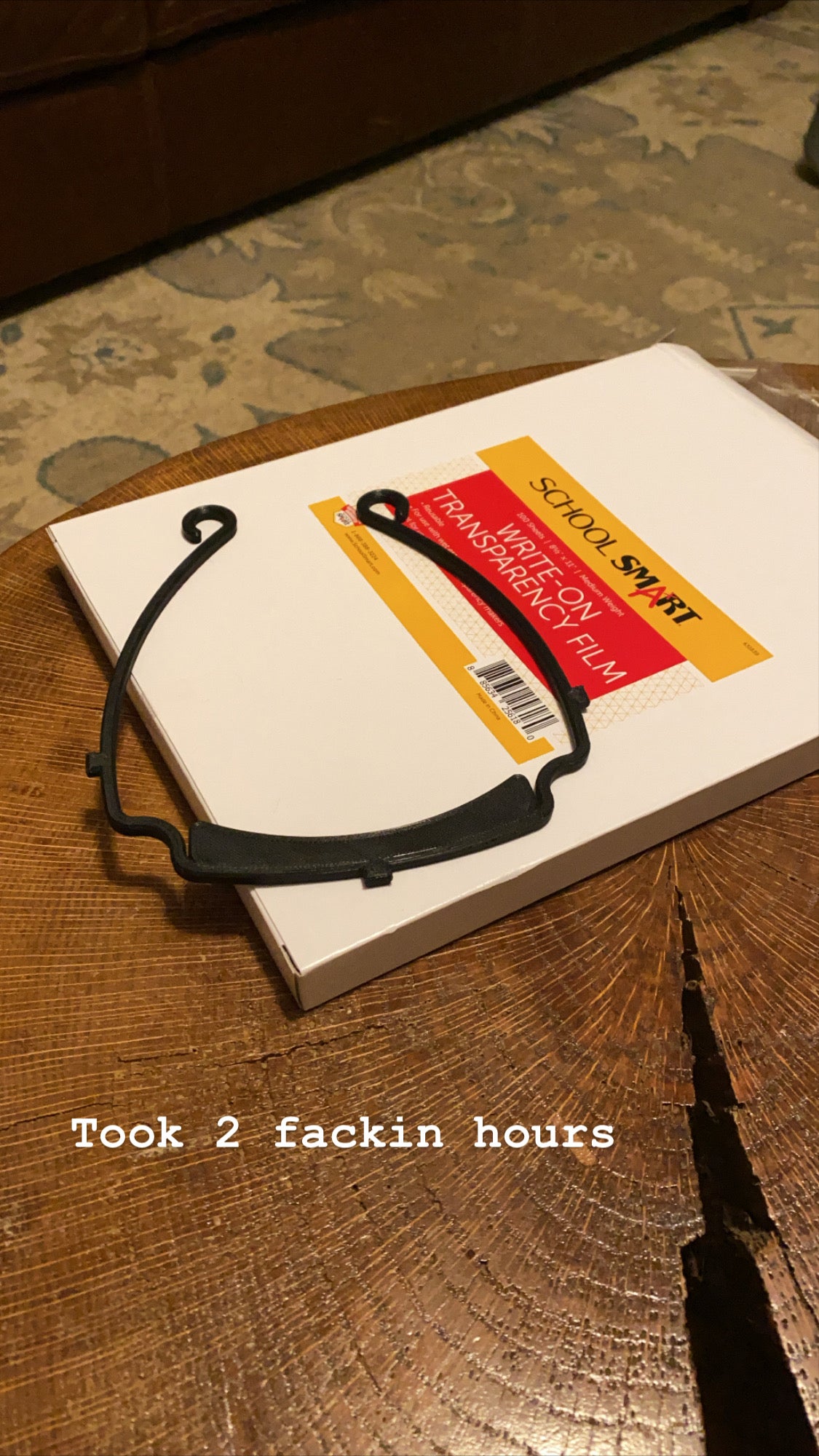
I know I am supposed to be doing good with this thing, and I am. However I did have to take a quick pause to try some car stuff...
What a fantastic time for me to have picked up modeling as a hobby! I licked off a little 1:64 supercharged V8, and a 1:64 vehicle lift! OMGTHISISSOFUCKINCOOL!!!!!!!
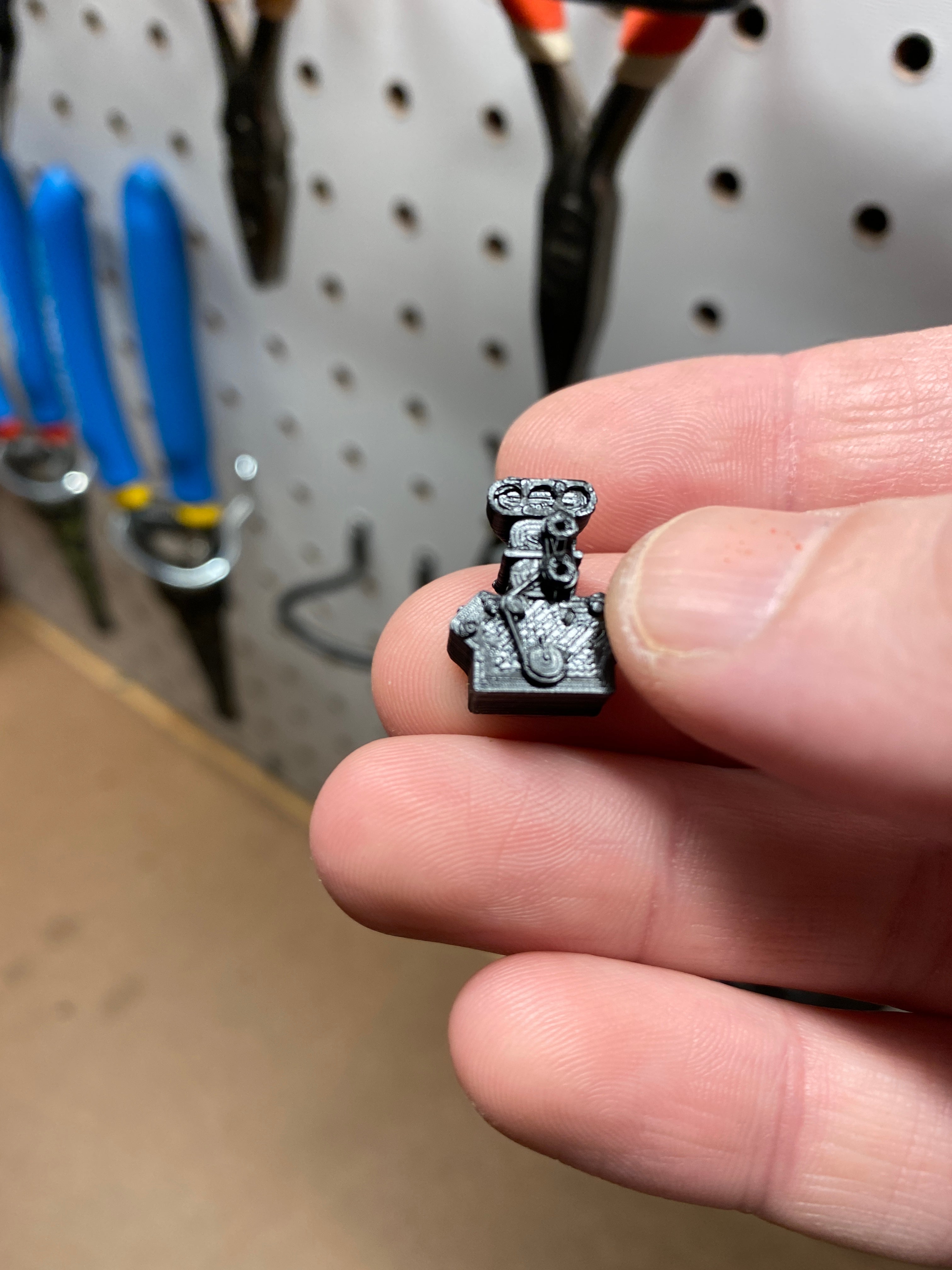




My daughter loves ďMasha and the BearĒ Itís a Russian kids show, really adorable. I managed to find a 3D model of ďMashaĒ that Iím going to print and paint for her. Iím also in the middle of building her a gigantic dollhouse. Now I can print her all kinds of furniture and accessories!!!
I have mentioned before that I tend to go wild when I get into a new hobby. This time though...itís exactly the same. Iíve ordered a glass printing bed (partially because I heard theyíre good and partially because I melted two holes in mine before I knew what I was doing. As well as the upgraded main board and feeder/extruder components.
It is also super cool how many upgrades you can just print off for this particular machine! Filament feeder, fan guard, etc...
Anyway Iím trying to sneak in little prints here and there between the face shield frames, but a lot of the stuff I want to print will take a really long time :(
 TheRealBicycleBuck
> Tripper
TheRealBicycleBuck
> Tripper
04/15/2020 at 14:00 |
|
A new toy! That makes new toys!!!!
 VincentMalamute-Kim
> Tripper
VincentMalamute-Kim
> Tripper
04/15/2020 at 14:08 |
|
So cool! Oppo is giving me so many new ideas and things to do. Now I want to get a printer.
 chaozbandit
> Tripper
chaozbandit
> Tripper
04/15/2020 at 14:08 |
|
In the event you inevitably get adhesion issues, these are much appre ci ated.
 Tripper
> TheRealBicycleBuck
Tripper
> TheRealBicycleBuck
04/15/2020 at 14:13 |
|
Exactly and I FLIPPING LOVE TOYS. I cannot believe it has taken me this long to go for one of these.
 Tripper
> chaozbandit
Tripper
> chaozbandit
04/15/2020 at 14:15 |
|
oh cool, right now Iím having the opposite issue. I printed some 1:64 wheels that I had a really hard time getting off
 TheRealBicycleBuck
> Tripper
TheRealBicycleBuck
> Tripper
04/15/2020 at 14:16 |
|
I keep eyeing them. Maybe once I have my storage building/shop up and running....
 phenotyp
> Tripper
phenotyp
> Tripper
04/15/2020 at 14:28 |
|
Man, I sliced the shit outta my hand getting parts off the Stratasys printer I used at my last job. No amount of releasing compound would suffice.†
 RallyDarkstrike - Fan of 2-cyl FIATs, Eastern Bloc & Kei cars
> Tripper
RallyDarkstrike - Fan of 2-cyl FIATs, Eastern Bloc & Kei cars
> Tripper
04/15/2020 at 14:31 |
|
1. Thingiverse is your friend and people have uploaded a shit-ton of awesome stuff there: https://www.thingiverse.com/
Have fun wasting hours browsing there, and making an account to add a ridiculous amount of pointlessly cool stuff to your ĎFavoritesí
2. Sketchup is a pretty easy, basic way to get started with learning how to model things!
https://www.sketchup.com/products/sketchup-for-web
Itís not very good for complex curved items unless you really know what youíre doing, but for basic stuff itís great and a nice relatively simple way to start learning to model. You can either download Sketch
up to your machine, or run it through a web browser. Itís what I used to design
the parcel shelf mounts for my snow brush in the Accent and also the custom center caps for my current wheels.
 Slant6
> Tripper
Slant6
> Tripper
04/15/2020 at 14:31 |
|
Welcome to 3d printing!
One of the best things I did to my Ender 3 was upgrading the extruder to an aluminum one ( this one ). Almost all of the plastic ones break, and for $10 it adds a lot of reliability.
I recommend Fusion 360 for CAD. You can get a free personal use license. I had no problem learning it on my own, although I have a lot of CAD background. I hear itís a bit tricky starting out but well worth it. If you have any questions or want something modeled I would be happy to help, I use Fusion 360 professionally 8 hours a day and personally all the other hours. Itís second nature to me and Iím happy to help people trying to learn it.
I havenít used Cura in a while, but I believe there are scale controls on the left of the screen. I personally use Slic3r with my Ender 3. Not sure why but it just works better for me.
You should try lithoplanes! Theyíre very fun, and a good way to really dial in your printer and settings. See attached lithoplane:†

 f86sabre
> Tripper
f86sabre
> Tripper
04/15/2020 at 14:34 |
|
Weíve had an Ender 3 for about a year. My biggest frustration was when I switched materials and forgot to take that into account in Cora when it sliced the model. Chased that for a couple of weeks.
There are some good build videos. Thatís what I used. Was thinking about printing a mask this evening.†
 Tripper
> Slant6
Tripper
> Slant6
04/15/2020 at 14:43 |
|
WOW that is super neat! Thanks!
 nerd_racing
> phenotyp
nerd_racing
> phenotyp
04/15/2020 at 14:44 |
|
we have one and it has the black plastic base board and the soluble support material. That stuff gets pokey. So many splinters.†
 Censored
> Tripper
Censored
> Tripper
04/15/2020 at 15:14 |
|
Buy a bunch of filament now. It really lasts longer than you'd expect, but you are going to print a bunch cause it sure is fun.
 Tripper
> Censored
Tripper
> Censored
04/15/2020 at 15:18 |
|
Iím six rolls deep
 WasGTIthenGTOthenNOVAnowbacktoGTI
> Tripper
WasGTIthenGTOthenNOVAnowbacktoGTI
> Tripper
04/15/2020 at 16:53 |
|
I love the lift!
 Akio Ohtori - RIP Oppo
> Tripper
Akio Ohtori - RIP Oppo
> Tripper
04/17/2020 at 10:10 |
|
Related: pluralsight.com is offering all of their training (including CAD) free this month.
 Tripper
> Akio Ohtori - RIP Oppo
Tripper
> Akio Ohtori - RIP Oppo
04/17/2020 at 10:31 |
|
Awesome thanks! I just finished a beginner python course. Prob gonna have a new job by the time I have to go back to the office, haha.