 "Just Jeepin'" (macintux)
"Just Jeepin'" (macintux)
01/20/2020 at 07:46 • Filed to: kinjahelp, Kinja Problems
 2
2
 17
17
 "Just Jeepin'" (macintux)
"Just Jeepin'" (macintux)
01/20/2020 at 07:46 • Filed to: kinjahelp, Kinja Problems |  2 2
|  17 17 |
Updated : We all good now?
!!! UNKNOWN CONTENT TYPE !!!
On Safari at least, mobile & desktop, the links on the notification page are broken this morning. They work while the page is being reloaded but something in the Javascript stops them from functioning.
Just another day in paradise.
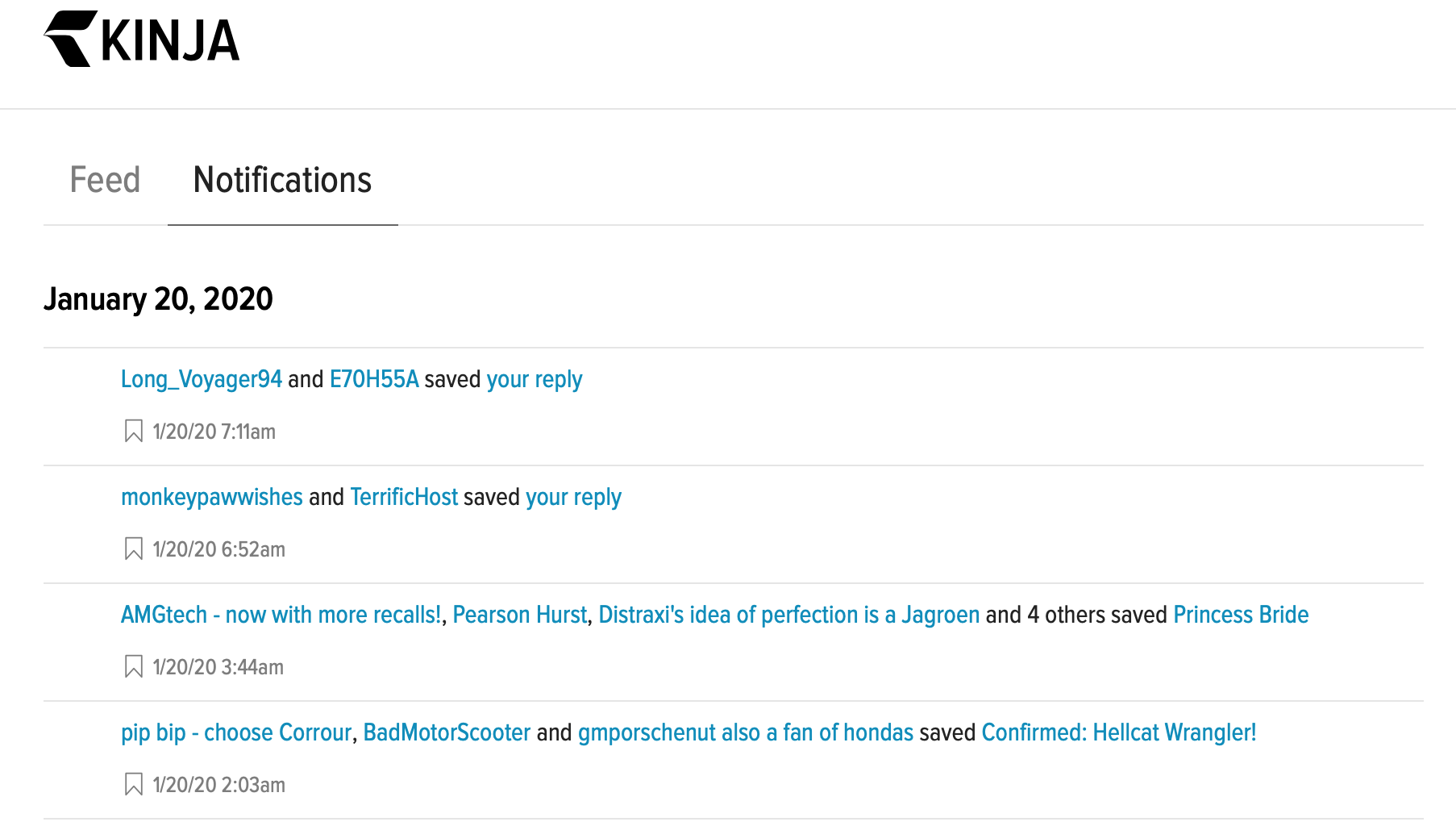
 pip bip - choose Corrour
> Just Jeepin'
pip bip - choose Corrour
> Just Jeepin'
01/20/2020 at 07:53 |
|
glad its no t just me then
i’m use desktop Safari too
 Svend
> Just Jeepin'
Svend
> Just Jeepin'
01/20/2020 at 08:07 |
|
Yep, on Google Chrome and my mobile operating Chrome.
Oh well. I should be in bed anyway. Good night all.
(*sorry if I don’t reply, you know why, ruddy kinja).
 A Boy and His Longtail
> Just Jeepin'
A Boy and His Longtail
> Just Jeepin'
01/20/2020 at 08:24 |
|
Kinja gonna Kinja
 Urambo Tauro
> Just Jeepin'
Urambo Tauro
> Just Jeepin'
01/20/2020 at 08:24 |
|
Same in Firefox and Chrome here. All
post links, comment permalinks, and user profile links are dead on the notifications page
. No amount of refreshing seems to help.
 facw
> Just Jeepin'
facw
> Just Jeepin'
01/20/2020 at 08:30 |
|
Yeah, happening to me too. The links are there, but there’s this image element that seems to be getting loaded over them, preventing them from being clicked:
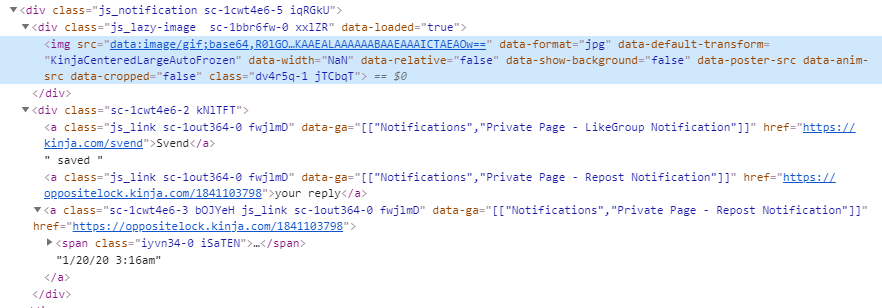
You can verify this, if you right click on the notification, you get the “save image” dialog.
When you load the page, profile icons for the users appear briefly (did it always do this? Seems weird when notification often involve multiple users?), but then get javascipt’ed away, which might be related?
 shop-teacher
> Just Jeepin'
shop-teacher
> Just Jeepin'
01/20/2020 at 08:44 |
|
Yep, same here. Add the tag “kinja help” to this, so the powers that be will see this post.
 Urambo Tauro
> facw
Urambo Tauro
> facw
01/20/2020 at 08:45 |
|
An “image element” blocking the user from accessing desired content...
Why does this sound like the first step towards putting ads on the notifications page?
 Just Jeepin'
> Urambo Tauro
Just Jeepin'
> Urambo Tauro
01/20/2020 at 08:51 |
|
Ugh
 Just Jeepin'
> shop-teacher
Just Jeepin'
> shop-teacher
01/20/2020 at 08:51 |
|
New one to me thanks.
 shop-teacher
> Just Jeepin'
shop-teacher
> Just Jeepin'
01/20/2020 at 08:53 |
|
No problem.
This is a super annoying glitch in the kin jasphere.
 facw
> Urambo Tauro
facw
> Urambo Tauro
01/20/2020 at 08:55 |
|
I don’t think it’s that, though possibly it’s a terrible attempt at tracking. Regardless, apparently the fact that it looks right, even though you can’t interact with it allowed it to slip through the cracks.
In any event, I don’t begrudge them their ads, as long as they are smart about them (autoplaying unmuted video ads: definitely not smart)
 davesaddiction @ opposite-lock.com
> Just Jeepin'
davesaddiction @ opposite-lock.com
> Just Jeepin'
01/20/2020 at 09:02 |
|
Yep.
 jimz
> Just Jeepin'
jimz
> Just Jeepin'
01/20/2020 at 09:09 |
|
to be topical:
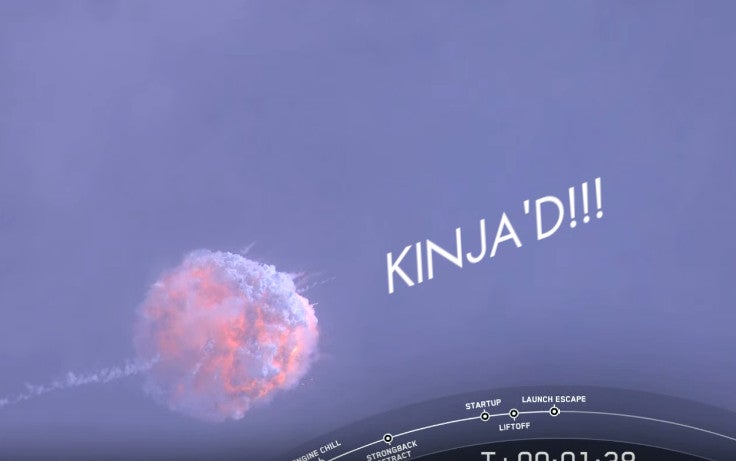
 sony1492
> Just Jeepin'
sony1492
> Just Jeepin'
01/20/2020 at 09:46 |
|
Same problem with mobile on google chrome
 jimz
> facw
jimz
> facw
01/20/2020 at 10:15 |
|
yeah, if you actually open image in new tab it’s a 1x1 .gif which IIRC is a pretty standard “tracking pixel.”
Why it’s masking the entire notification list is part of what makes this Kinja.
 Thomas Donohue
> facw
Thomas Donohue
> facw
01/20/2020 at 10:35 |
|
They are probably implemen ting video and other advertisements on the Notification page.
Eventually it will look like this:
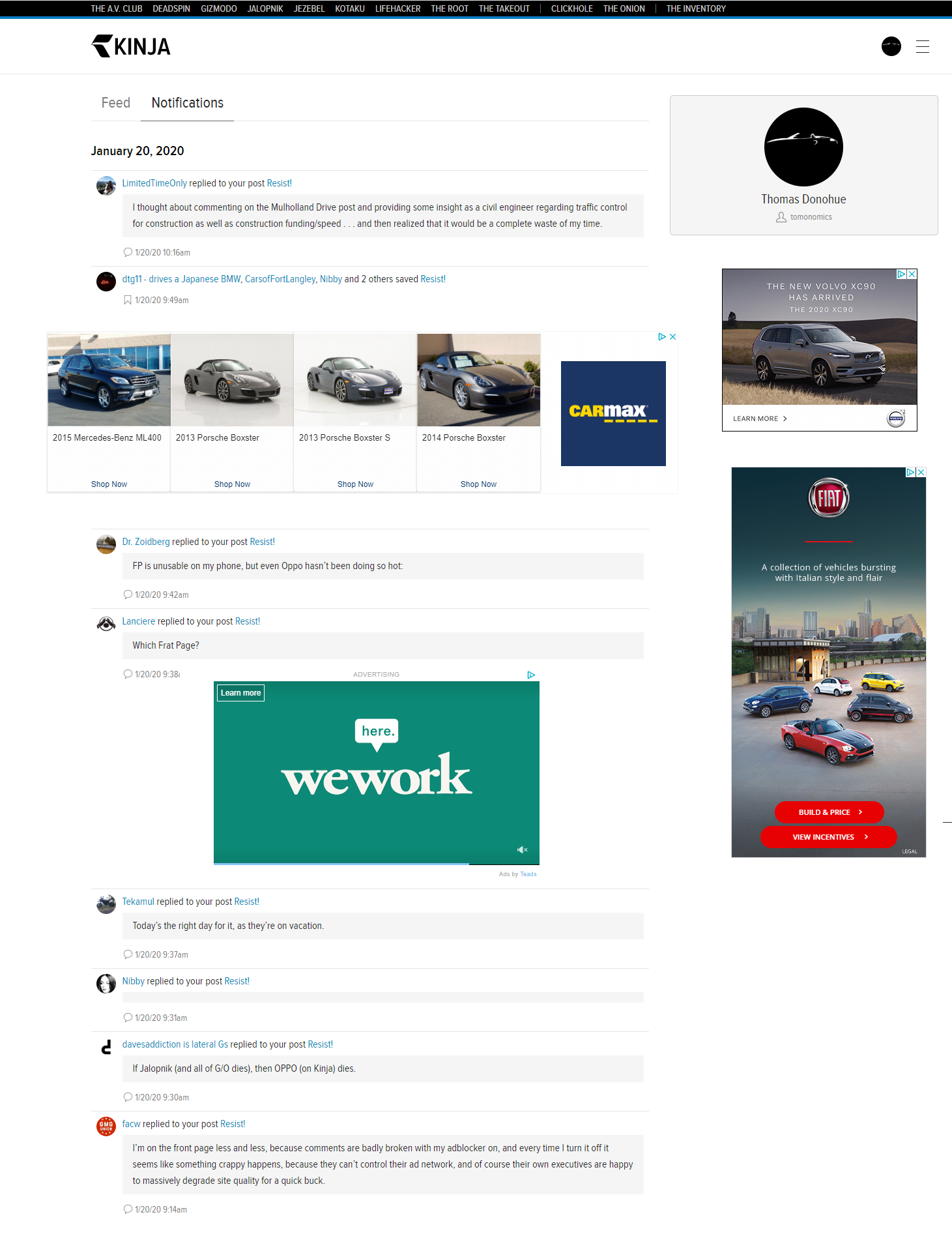
 Urambo Tauro
> Thomas Donohue
Urambo Tauro
> Thomas Donohue
01/20/2020 at 11:52 |
|
PUT THAT AWAY! Don’t give them ideas.