 "HammerheadFistpunch" (hammerheadfistpunch)
"HammerheadFistpunch" (hammerheadfistpunch)
09/30/2019 at 12:12 • Filed to: None
 1
1
 27
27
 "HammerheadFistpunch" (hammerheadfistpunch)
"HammerheadFistpunch" (hammerheadfistpunch)
09/30/2019 at 12:12 • Filed to: None |  1 1
|  27 27 |
me: “whatever you do, you CANNOT loose the data on the drive.”
Apple “genius”: “
here’s your device back. looks like it’s a new logic board and hard drive. oh no attempt was made to save data and no attempt was made to contact you about it. thanks, have an aplletastic day!”
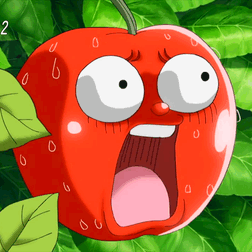
 ttyymmnn
> HammerheadFistpunch
ttyymmnn
> HammerheadFistpunch
09/30/2019 at 12:28 |
|
What did they do with the old HD? Just toss it in the trash?
 BoxerFanatic, troublesome iconoclast.
> HammerheadFistpunch
BoxerFanatic, troublesome iconoclast.
> HammerheadFistpunch
09/30/2019 at 12:37 |
|
Welcome to the age of soldered components, where if one component fails, they all get replaced. In one way it REALLY sucks, but it probably has reduced the failure rate. IDE, SATA, RAM... all used to have a noticeable failure rate due to socket problems, or becoming dislodged due to shock or vibration. Soldering the components directly makes them non-serviceable, but probably makes the system more reliable, stable, thinner, and more efficient for not having friction-fit electrical contacts.
I formerly worked with student laptops for more than a decade, with warranty claims including Apple, Dell, HP, and even Gateway, when they still existed.
No PC manufacturer anywhere will ensure your data integrity, as a matter of policy and liability, and they disclose that in the terms of service. Especially not when the device comes to them in a non-operational state. They can’t even make a backup at that point if they would want to offer that service.
They don’t back up your data for you, unless you opt for their cloud-based backup service . iCloud does some of that, but you have to opt-in. Services like Carbonite and others do that at a cost, for people who don’t self-manage their backups.
In IT, there are rules.
Data that isn’t backed up, is expendable.
Data isn’t backed up unless it is stored on at least two different devices.
Data stored on external storage, but no longer saved on the device, is not a backup, it is an archive, and that archive is just as vulnerable as data that isn’t backed up.
It became a mantra that I gave to all the students I dealt with... because so many of them found themselves in the same place that you are now.
As a technician, I made all the backups I could before making warranty claims or repair orders, but it was storage and time intensive, and my department owned the equipment, and leased it to the user. Otherwise, it gets into VERY sticky legal issues, privacy, and data security problems, that have to have specific policies and procedures in place.
For a user, regular, frequent backups are tedious, but that exists and is VERY necessary for this sort of situation, where a component fails at an utterly random time. Or if your device were to get damaged or stolen. That stuff doesn’t wait for your backup schedule or convenience.
Apple’s TimeMachine is even one of the better, and easier backup solutions for casual end-users, and can work with network connected storage.
 jminer
> HammerheadFistpunch
jminer
> HammerheadFistpunch
09/30/2019 at 12:38 |
|
That is rough and why embedded storage is a bad idea for anything other than tablets and phones.
 TysMagic
> ttyymmnn
TysMagic
> ttyymmnn
09/30/2019 at 12:38 |
|
That’s a scary thought
 HammerheadFistpunch
> ttyymmnn
HammerheadFistpunch
> ttyymmnn
09/30/2019 at 12:41 |
|
basically. “I’ll contact the Apple service center to find out if they’ve already sent it back for recycling”
 themanwithsauce - has as many vehicles as job titles
> HammerheadFistpunch
themanwithsauce - has as many vehicles as job titles
> HammerheadFistpunch
09/30/2019 at 12:42 |
|
knowing apple, it was 100% recoverable they just decided to be arbitrary dicks about it. It’s like the apple fan who documented his experience trying to get the VESA mount on his imac pro replaced - they couldn’t repair it because they weren’t certified to buy the tool or parts because there were no certifications offered......GEENUS!
 ttyymmnn
> BoxerFanatic, troublesome iconoclast.
ttyymmnn
> BoxerFanatic, troublesome iconoclast.
09/30/2019 at 12:44 |
|
I used to work as a proctor in a university computer lab. We had a saying:
There are two kind s of computer users—those who have lost data, and those who will lose data.
I am walking and talking proof of the accuracy of that adage.
 E90M3
> HammerheadFistpunch
E90M3
> HammerheadFistpunch
09/30/2019 at 12:49 |
|
Do you not backup your computer regularly ?
 Sammyno55
> HammerheadFistpunch
Sammyno55
> HammerheadFistpunch
09/30/2019 at 12:52 |
|
This weekend I helped a friend who had a fire in their small business. Their primary backup was on site. Their offsite backup was 8 months old.
Moral to the story is always backup your data, and keep it in a different place if possible.
 HammerheadFistpunch
> BoxerFanatic, troublesome iconoclast.
HammerheadFistpunch
> BoxerFanatic, troublesome iconoclast.
09/30/2019 at 12:56 |
|
I understand that data can be lost and the tough shit that comes with it. I DON’T understand that no attempt was made, not contact was made. No effort was made.
I made if very clear that, even though I agreed that data loss is a possibility, that data integrity is a priority and that it needs to be saved if possible, to the point of making a note of paying for bit recovery if necessary. no data is 100% lost, it’s a matter of how bad you want it.
What happened here is that it showed up at a facility, they replaced the logic board for simplicity and shipped it back without even looking at the notes.
I will also note that while there was irreplaceable data on there that was going to be backed up when I got back from the field, the main problem is that i hav e a corporate image with specific sof tware and encryption and it SUCKS to have them re-image a machine. It takes weeks.
 BoxerFanatic, troublesome iconoclast.
> ttyymmnn
BoxerFanatic, troublesome iconoclast.
> ttyymmnn
09/30/2019 at 12:57 |
|
If it is a computer manufactured within the last 3-5 years, there is no HD. It is a soldered-to-the-logic-board SSD, and is hopefully encrypted, if the user has enabled FileVault . In the last 3 years or so, it may be encrypted by default to the user’s login password, right out of the box when new.
iOS devices automatically encrypt to whatever passcode the user first enters, and changes if the passcode changes, and the passcode is associated with touchID
or FaceID
facial-rec authentication.
Choosing to not have a passcode is deliberate, and the only way to have an unencrypted iOS device. Apple MacOS devices have been moving that way as well, toward automatic encryption, and touchID convenience in using that encryption. Microsoft is going that way with their systems too, like Windows Hello.
If the device is dead, then the SSD is likely completely inaccessible unless someone were to have it, de-solder it from the logic board, and connect it to something else to even attempt to see if the SSD component still worked... if the SSD worked before that, de-soldering and reworking it could damage the memory.
If the logic board was replaced, the SSD is still soldered to it, and is likely being sent to Apple’s electronic waste recycling, whether that is an in-house process, or a vendor that melts that stuff down to reclaim materials for manufacturing new electronics.
 HammerheadFistpunch
> jminer
HammerheadFistpunch
> jminer
09/30/2019 at 12:58 |
|
I can’t agree more.
 HammerheadFistpunch
> themanwithsauce - has as many vehicles as job titles
HammerheadFistpunch
> themanwithsauce - has as many vehicles as job titles
09/30/2019 at 12:59 |
|
basically. My guess is it was pure lazy/expediency. They didn’t read the notes, they didn’t make an effort they just replaced and shipped.
 HammerheadFistpunch
> E90M3
HammerheadFistpunch
> E90M3
09/30/2019 at 13:00 |
|
yes. There was some data that was fresh and hadn’t had a chance to be backed up, and more than that...I need the data EXACTLY as it was to avoid IS policy issues. Its a custom image, time machine saves data but it wont rebuild a custom image.
 HammerheadFistpunch
> Sammyno55
HammerheadFistpunch
> Sammyno55
09/30/2019 at 13:01 |
|
I should add a note in the post - the main problem is that the image is custom. even with time machine I wouldn’t have been able to use my machine. I needed a mirror to be able to use my machine in my workspace.
 HammerheadFistpunch
> BoxerFanatic, troublesome iconoclast.
HammerheadFistpunch
> BoxerFanatic, troublesome iconoclast.
09/30/2019 at 13:03 |
|
It had filevault enabled per company policy. Still, they are going to FREAK when they find out I don’t have it in my possession anymore...even though they state to use apple care as a primary diagnosis mechanism.
 ttyymmnn
> BoxerFanatic, troublesome iconoclast.
ttyymmnn
> BoxerFanatic, troublesome iconoclast.
09/30/2019 at 13:04 |
|
Thanks. I’m typing this on a Mid-2012 MacBook, so I’m not exactly up on the latest tech.
 Chariotoflove
> HammerheadFistpunch
Chariotoflove
> HammerheadFistpunch
09/30/2019 at 13:13 |
|
What you describe is not acceptable, and I’m betting Apple would agree. You should take this higher up.
But Murphy’s Law guarantees that as soon as you leave irreplaceable data on a drive you give to someone else, it will be lost. I’m sorry for your loss.
 HammerheadFistpunch
> Chariotoflove
HammerheadFistpunch
> Chariotoflove
09/30/2019 at 13:15 |
|
they’ve “created an escalation” which probably means someone who gets to sit down at work will be getting an email to ignore
 facw
> HammerheadFistpunch
facw
> HammerheadFistpunch
09/30/2019 at 13:16 |
|
Ouch. Sucks that they didn’t contact you.
Ultimately though, having anything without a backup strategy is dangerous. IIRC Apple solders on the storage for their laptops , which means that if you have a board failure the only way to save the data would be de-solder the storage from the current and replacement board and the solder the old storage in place on the new board, and even then I’m not sure you wouldn’t run into trouble with decryption. Definitely beyond what Apple would provide (quite possible Apple didn’t even switch the boards, but instead just verified that yours didn’t work and replaced the whole machine with a refurbished unit .)
Probably the “Genius” screwed up by even taking the machine after you told them the data was critical. I’m sure they have some fine print that says that data protection cannot be assured.
 BoxerFanatic, troublesome iconoclast.
> HammerheadFistpunch
BoxerFanatic, troublesome iconoclast.
> HammerheadFistpunch
09/30/2019 at 13:19 |
|
Unfortunately, Apple’s process with that is likely just some cursory diagnostics to see if the unit is easily recoverable, then they ship it overnight to a depot facility, turn it around within a day, and ship it back overnight to the point of contact. If the SSD is not accessible, and beyond that, is encrypted, they don’t want to have anything to do with it.
They don’t even want to LOOK like they have anything to do with it, with all the press about the FBI wanting access to user data on Apple devices.
They are not at all big on custom handling, and they have their process nailed down for minimum turn-around, because 99/100 users want their computer back fast, rather than custom handling.
Does your company employ VPN access for secure connection to their network, so that you can back-up your data while in the field, rather than waiting until you get back?
I somehow have a hard time believing that it takes weeks to custom-build an image. I deployed 100+ student laptops a year, dual-booted with BootCamp, optionally with Parallels to access the windows partition, with two sets of design and architecture software, in four major combinations, and then customizations on top of that.
It took me a month to design and implement the process, but once it was established, I could re-clone and service individual machines with turn around in a day, or maybe less as a rush, including custom attention, and backup restoration . Without backup restoration or custom handling, I could re-clone Mac and Windows on a MacBook Pro in less than two hours to a clean-sheet configuration. All from a portable thunderbolt bootable hard drive.
 HammerheadFistpunch
> facw
HammerheadFistpunch
> facw
09/30/2019 at 13:21 |
|
I signed a “we can’t promise data” deal. It’ s not the promise to keep the data, it’ s the lack of any effort to try.
 HammerheadFistpunch
> BoxerFanatic, troublesome iconoclast.
HammerheadFistpunch
> BoxerFanatic, troublesome iconoclast.
09/30/2019 at 13:22 |
|
“I somehow have a hard time believing that it takes weeks to custom-build an image.”
believe it. It’s not even building an image . Its when they can be bothered to get around to it.
 BoxerFanatic, troublesome iconoclast.
> HammerheadFistpunch
BoxerFanatic, troublesome iconoclast.
> HammerheadFistpunch
09/30/2019 at 13:24 |
|
Ok, that is another matter. That sort of technician raises my ire, because it gives all technology support workers a bad name, and makes it harder for the rest of us to regain credibility and traction.
 liam
> HammerheadFistpunch
liam
> HammerheadFistpunch
09/30/2019 at 15:22 |
|
If that is your real need buy either Carbon Copy Cloner or SuperDuper and at least one external drive as large as your boot drive and have a bootable image updated every night. Those are the only two companies that Apple has allowed to use the APFS APIs, so they are the only ones I would recommend at this time. Ideally you would buy *2* external drives and rotate them offsite. Those are in addition to your Time Machine backups.
CCC and SD make point in time bootable copies of your disk - worst case you can boot off them and get work done on a borrowed machine.
Time Machine creates incremental backups of * some* of the files on your disk. It is dependent on you having installed MacOS on the replacement hardware and then it will create users and copy files. It’s not as fast at copying all your files as CCC and SD as it’s isn’t just streaming all the data on one disk and over writing the other. It’s big win over CCC and SD is when you want to get an older version of a particular file, it holds multiple versions over time.
When I say some of your files you really need to understand which files those are if you have a particularly custom setup. I run Apple Server for my domain’s email and Time Machine *does not* back up the mail server’s data directories - so I both Time Machine and do a SuperDuper clone every night on that machine. This is a good article on how to know if Time Machine will back up a particular file: https://eclecticlight.co/2019/09/26/what-doesnt-time-machine-back-up/ You do have to did into the filesystem, the Time Machine gui doesn’t tell you the information you need - it’s buried away in the extended attributes of the files (xattr com.apple.metadata:com_apple_backup_excludeItem)
Hope that screed is of some help going forward. Losing data sucks.
Cheers, Liam
 HammerheadFistpunch
> liam
HammerheadFistpunch
> liam
09/30/2019 at 15:28 |
|
Thanks for the advice. Sadly I’
m not allowed to install unauthorized software. protected.
 liam
> HammerheadFistpunch
liam
> HammerheadFistpunch
09/30/2019 at 15:31 |
|
That also sucks. However if they don’t allow you to install anything, and don’t provide adequate backups then really it’s a risk they were happy to take, and isn’t on you :-)