 "Brickman" (legomaniacman)
"Brickman" (legomaniacman)
11/13/2019 at 15:25 ē Filed to: Help!
 0
0
 5
5
 "Brickman" (legomaniacman)
"Brickman" (legomaniacman)
11/13/2019 at 15:25 ē Filed to: Help! |  0 0
|  5 5 |
I want to play PC games on my bedroom TV thats much bigger. I connected a displayport to HDMI to my tv and made it duplicate screens. That works perfect, but I have no sound out the TV, only the PC speakers.
I have both volumes enabled, but can only get sound from either one if I have either Samsung TV or Speakers enabled as the default device.
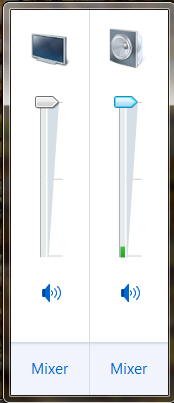
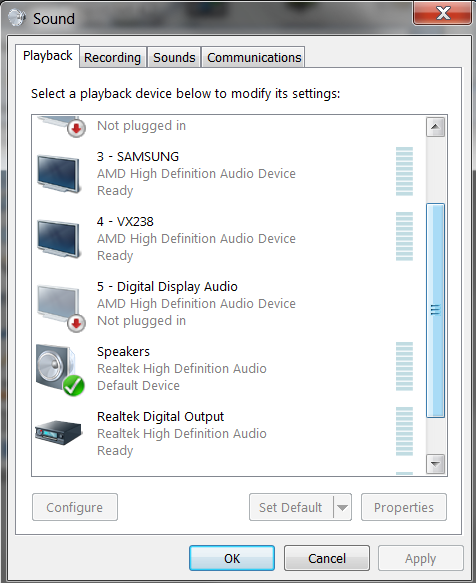
Is there a way to have them both default sound device so I can get sound? Or do I need to have a better way of getting audio to the TV? Or Iím doing something wrong (most likely).
My PC speakers are plugged into the motherboard by the audio out (green).
The audio / video to the TV is displayport to HDMI as I only have 1 HDMI on my gpu and I use it for the monitor.
If Oppo canít help, Iíll crawl to some PC nerd site :)
UPDATE:
Nick solved the issue!
 Dogsatemypants
> Brickman
Dogsatemypants
> Brickman
11/13/2019 at 15:45 |
|
I had this issue before. I disabled the sound driver, restarted and re enabled. That solved† the problem for me.
 SnapUndersteer, Italian Spiderman
> Dogsatemypants
SnapUndersteer, Italian Spiderman
> Dogsatemypants
11/13/2019 at 15:53 |
|
The good old ďturn it off and turn back onĒ trick strikes again
 Nick Has an Exocet
> Brickman
Nick Has an Exocet
> Brickman
11/13/2019 at 16:07 |
|
 Brickman
> Dogsatemypants
Brickman
> Dogsatemypants
11/13/2019 at 16:58 |
|
Nope, didnít fix it :/
 Brickman
> Nick Has an Exocet
Brickman
> Nick Has an Exocet
11/13/2019 at 17:03 |
|
Yep, that fixed my problem ! All I needed to do was click listen to device.