 "XJDano" (xjdano)
"XJDano" (xjdano)
10/21/2019 at 21:51 ē Filed to: MacBook
 0
0
 6
6
 "XJDano" (xjdano)
"XJDano" (xjdano)
10/21/2019 at 21:51 ē Filed to: MacBook |  0 0
|  6 6 |
Ok so Iím looking to upgrade my 2007 MacBook.
I made some purchases.
So do I basically back it up with time machine , swap the SSD & memory then turn it on and reboot the OS, and then reload the backup from time machine?
I donít know what Iím doing
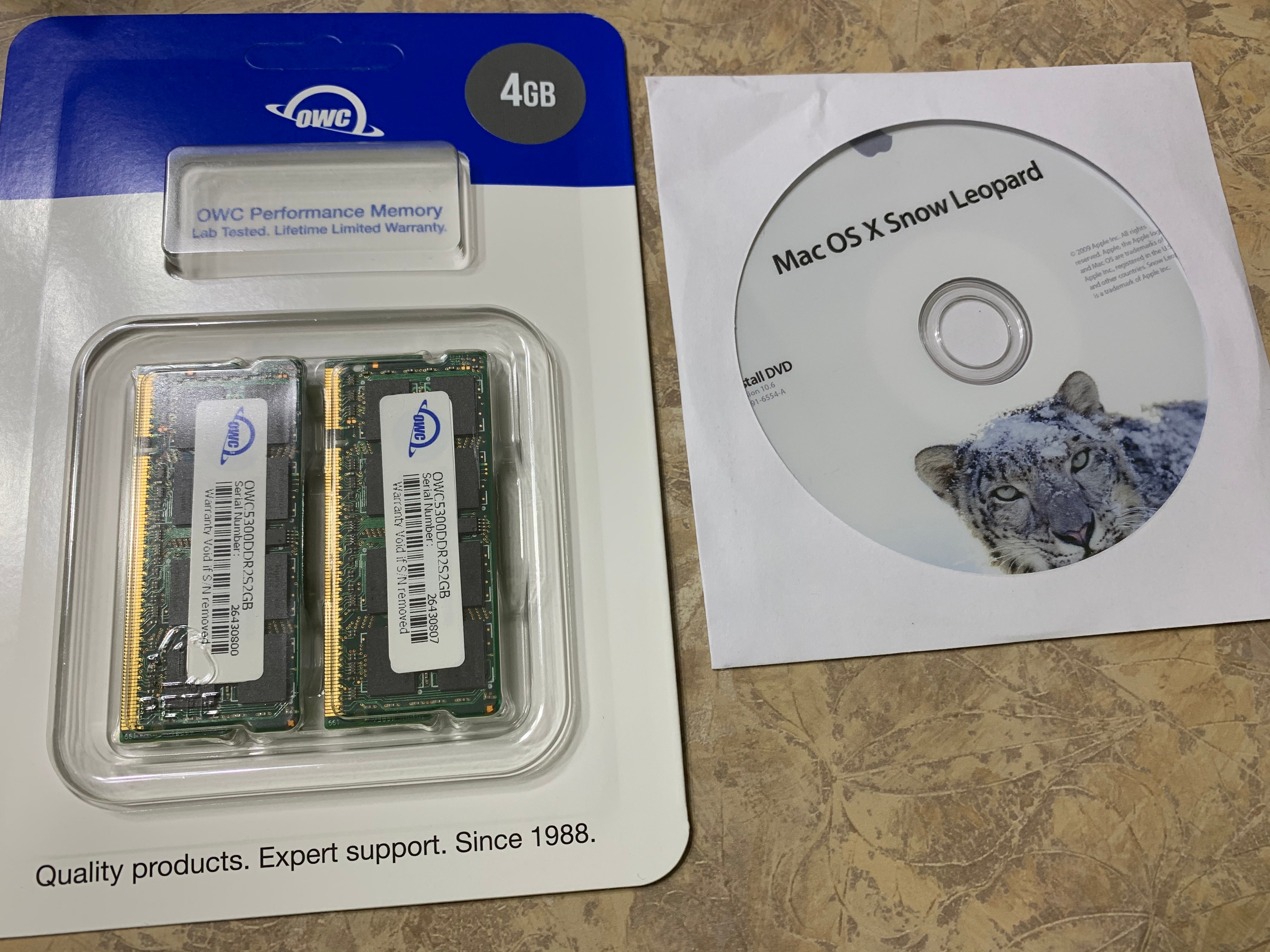
And then a SSD
Seagate FireCuda Gaming (Compute) 2TB Solid State Hybrid Drive Performance SSHD - 2.5 Inch SATA 6GB/s Flash Accelerated for Gaming PC Laptop - Frustration Free Packaging (ST2000LX001)
!!! UNKNOWN CONTENT TYPE !!!
More info
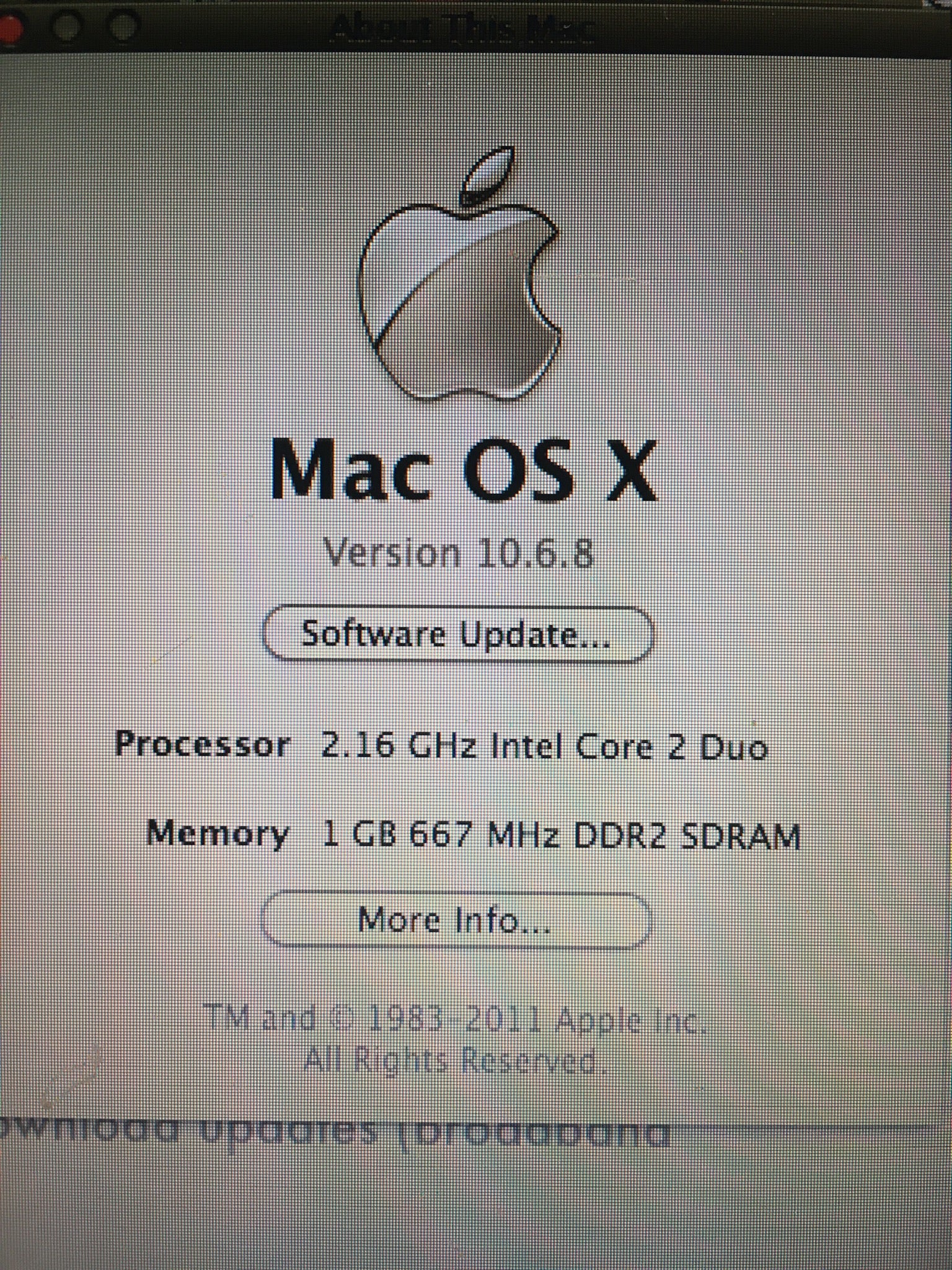
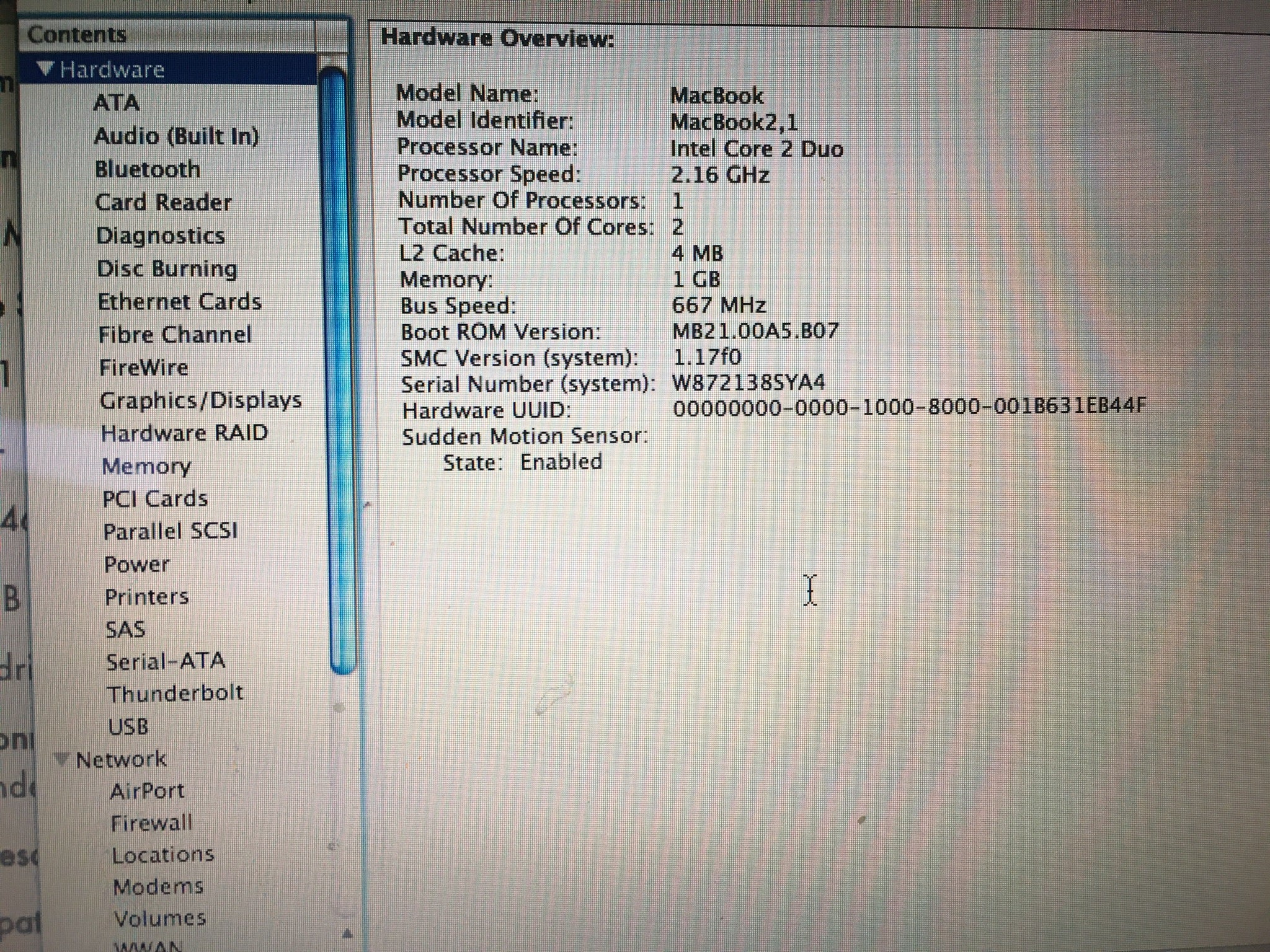
 Future Heap Owner
> XJDano
Future Heap Owner
> XJDano
10/21/2019 at 22:12 |
|
Ooooh itís gonna love having all that RAM!
Your process sounds good. Youíll be able to boot from the install DVD, then format and install onto the SSD. After itís installed, itíll ask you how you want to define users on the machine, and restoring them from a Time Machine backup is one of the options.
In order to make sure that nothing happens to your backup, I recommend physically disconnecting the backup drive for the OS install, and only plugging it back in when you get to the step where you actually need it.
 smobgirl
> XJDano
smobgirl
> XJDano
10/21/2019 at 22:14 |
|
I donít have any advice, but I hope other people can help you because I also have a 2007 MacBook and Iíd love to be able to use it again.
 facw
> XJDano
facw
> XJDano
10/21/2019 at 22:16 |
|
So personally I wouldnít want to run an unsupported OS. For OS X/macOS that means the oldest youíd want to use is High Sierra (which isnít supported on your hardware). I have no idea if Apple lets you install on older hardware than is officially supported. I might look at running Linux or even Windows on it instead. Failing that it looks like you should be able to run Lion (10.7) rather than Snow Leopard (10.6). Even Lion has been unsupported for half a decade though, itís got to have some bad unpatched flaws.
Also, at $0.10/GB for an SSD vs. $0.05/GB for a SSHD, Iíd just get the SSD unless you are quite confident you need that space. A full SSD, even a cheap one should be much faster. I donít know the Apple ecosystem well, but Iíd assume anything you can put a SSHD in would also take a standard 2.5" SATA SSD.
 XJDano
> facw
XJDano
> facw
10/21/2019 at 22:25 |
|
So, what is the risk of using unpatched in supported OS?
Is it more of a walk in the park for hackers?†
 facw
> XJDano
facw
> XJDano
10/21/2019 at 22:36 |
|
Basically yes. You wonít get security patches, so known flaws can be exploited. Worse, hackers can often note the things being patched in newer versions to find things to target on older versions. The plus side is that itís so old, thereís less reason to be looking there anymore, but itís easy enough to have a script try multiple vulnerabilities to target old versions that doesnít offer as much protection as youíd want.
You can see some stats here:
Snow L
eopard
https://www.cvedetails.com/version/111857/Apple-Mac-Os-X-10.6.8.html
†
Lion https://www.cvedetails.com/version/143035/Apple-Mac-Os-X-10.7.5.html
Basically many more CVEs since they went out of support.
As I say, if I were you, Iíd go a different route.
Elementary OS
is a free (Custom: $0) Linux distribution based on Ubuntu that tries to be macOS-like for example. That does mean you canít just automatically restore your stuff from the cloud though.
 MiniGTI - now with XJ6
> XJDano
MiniGTI - now with XJ6
> XJDano
10/22/2019 at 01:19 |
|
You may need help from someone with an appleID history of OSX updates over the years. Install Snow Leo DVD and run software update to get up to 10.6.8 will get you access to the Mac App Store but if you donít have newer versions of OSX in your ďpurchasesĒ history I donít think you can download the installers there.
Check everymac.com for the highest version you can run
Also some macs can run slightly newer versions of OSX than officially supported with a little hacking.
See also macrumors.com forums and thereís a guy called dosdude that has High Sierra installers patched for older macs.