 "DC3 LS, Fuck Hyundai, now and forever" (eg6)
"DC3 LS, Fuck Hyundai, now and forever" (eg6)
09/24/2018 at 09:56 • Filed to: None
 0
0
 11
11
 "DC3 LS, Fuck Hyundai, now and forever" (eg6)
"DC3 LS, Fuck Hyundai, now and forever" (eg6)
09/24/2018 at 09:56 • Filed to: None |  0 0
|  11 11 |
Running command prompt as admin won’t let me delete recovery partitions, even when using override, it gives me this.
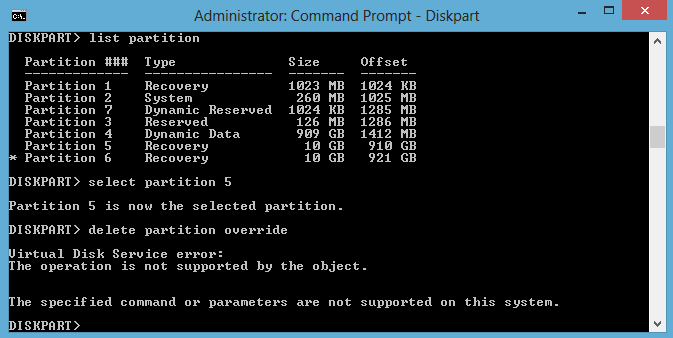
Backstory, this harddrive came from a laptop, which in the process of transferring to my desktop, wound up making a redundant partition or two. There’s nothing stored on partitions 5 and 6.
I’m trying to delete and/or combine them to make space to dual boot Ubuntu in case you’re wondering. Also whenever I select those two partitions in disk manager, all it gives me is “help”.
 Aremmes
> DC3 LS, Fuck Hyundai, now and forever
Aremmes
> DC3 LS, Fuck Hyundai, now and forever
09/24/2018 at 10:01 |
|
Microsoft’s partition management tools have long blown goats. Instead, d
ownload the
Ultimate Boot CD
, dump it onto a USB stick,
start Partition Magic from it, and resize/modify/delete any partition anywhere.
 facw
> DC3 LS, Fuck Hyundai, now and forever
facw
> DC3 LS, Fuck Hyundai, now and forever
09/24/2018 at 10:03 |
|
Are you in a UAC command prompt (hit the Windows key, type cmd, and then hit ctrl-shift-enter, you should get a UAC pop-up)?
Edit: nevermind, looks like you are.
 RallyDarkstrike - Fan of 2-cyl FIATs, Eastern Bloc & Kei cars
> DC3 LS, Fuck Hyundai, now and forever
RallyDarkstrike - Fan of 2-cyl FIATs, Eastern Bloc & Kei cars
> DC3 LS, Fuck Hyundai, now and forever
09/24/2018 at 10:05 |
|
Create a Linux live disk or USB stick if you don’t already have one (Linux Mint, Ubuntu, Xubuntu - I use Ubuntu-based Linux distros, so I know mostly commands for those). I am assuming since you mention dual-booting Ubuntu that you may already have one created for Ubuntu...?
B oot whatever computer you are using with said Linux Live disk/stick to change the drive partitions up using that. Once booted on the disk/stick, if it’s not already installed, open Terminal and install the program Gparted using this command:
sudo apt-get install Gparted
Once it’s done installing, run Gparted and you should be able to delete any partitions from there on the laptop drive. You can then recreate the empty space as whatever partition is needed for your Ubuntu install....I suggest the EXT4 file system.
I’m home for most of the day sort-of, so post here again if you need any help trying the above if you decide to try it. :)
Of note, I’ve never done a dual-boot, but I have a Windows 10 desktop (my powerhouse PC for gaming or video editing or whatever) and then also have a HP laptop and spare Intel Core 2 desktop running Linux Mint. I also set my brother’s laptop and mom’s laptop up with Linux Mint as well (bro also has a Win10 desktop like me) so I’m pretty used to altering and changing partitions and the like as needed.
 PartyPooper2012
> DC3 LS, Fuck Hyundai, now and forever
PartyPooper2012
> DC3 LS, Fuck Hyundai, now and forever
09/24/2018 at 10:05 |
|
pat your head and rub your belly while commanding a partition delete. .01% of the time it works every time.
 facw
> DC3 LS, Fuck Hyundai, now and forever
facw
> DC3 LS, Fuck Hyundai, now and forever
09/24/2018 at 10:11 |
|
Maybe try this:
!!! UNKNOWN CONTENT TYPE !!!
In general, delete partition override can assistant you to remove hidden or protected partition. But it is likely that the error that “The operation is not supported by the object. The specified command or parameters are not supported on this system” will appear when Diskpart delete partition override command is employed.
!!! UNKNOWN CONTENT TYPE !!!
This error could be the result of performing Diskpart deletion on dynamic disk. And here offers you solutions in detail to solve this problem.
!!! UNKNOWN CONTENT TYPE !!!
When your hard drive is dynamic disk, “partition” is not supposed to be applied in Diskpart and “volume” should be the used to replace “partition.” You can use “delete volume override” to remove the hidden or protected volume on dynamic disk. The steps are listed below:
1. Run Diskpart as administrator.
2. Type the commands listed as follows and hit “Enter” key after every command:
list volume – will list all volumes on your computer
select volume “m” – m is number of the volume that you need to remove
delete volume override
After the unwanted partition is deleted successfully, type “exit” to close the window.
https://www.disk-partition.com/articles/delete-partition-override-not-working-0310.html
 TorqueToYield
> RallyDarkstrike - Fan of 2-cyl FIATs, Eastern Bloc & Kei cars
TorqueToYield
> RallyDarkstrike - Fan of 2-cyl FIATs, Eastern Bloc & Kei cars
09/24/2018 at 10:16 |
|
puppy linux is fantastic for running off of usb sticks, it runs totally in memory and can save it’s state to a small file on the stick when you shutdown. Or if you don’t care about saving state it’ll run off a cd just fine. They have Ubuntu compatible versions - http://puppylinux.org/main/Download%20Latest%20Release.htm
 DC3 LS, Fuck Hyundai, now and forever
> RallyDarkstrike - Fan of 2-cyl FIATs, Eastern Bloc & Kei cars
DC3 LS, Fuck Hyundai, now and forever
> RallyDarkstrike - Fan of 2-cyl FIATs, Eastern Bloc & Kei cars
09/24/2018 at 10:25 |
|
It’ll delete partitions made by windows? I’ll try that , since these partitions are like holy cows to windows apparently.
 RallyDarkstrike - Fan of 2-cyl FIATs, Eastern Bloc & Kei cars
> TorqueToYield
RallyDarkstrike - Fan of 2-cyl FIATs, Eastern Bloc & Kei cars
> TorqueToYield
09/24/2018 at 10:25 |
|
Yup! I have Puppy in my arsenal! A shame they don’t update it more often though...
I even had an older version of it installed on a 1996 IBM Aptiva (200mhz Pentium, 64MB RAM) some years back (2010...?)
just to see if it was possible...it was
! :P

 RallyDarkstrike - Fan of 2-cyl FIATs, Eastern Bloc & Kei cars
> DC3 LS, Fuck Hyundai, now and forever
RallyDarkstrike - Fan of 2-cyl FIATs, Eastern Bloc & Kei cars
> DC3 LS, Fuck Hyundai, now and forever
09/24/2018 at 10:28 |
|
Don’t quote me, but I think Windows 10 requires at least one Recovery partition? The first one in your screenshot (Partition 1) is likely your ‘actual’ one. I would delete the two 10GB ones as 10GB seems a bit much, so thinking maybe those were the odd ones out.
Yes, Gparted can delete any partition on a drive - just be careful you don’t delete anything important! :)
 CarsofFortLangley - Oppo Forever
> RallyDarkstrike - Fan of 2-cyl FIATs, Eastern Bloc & Kei cars
CarsofFortLangley - Oppo Forever
> RallyDarkstrike - Fan of 2-cyl FIATs, Eastern Bloc & Kei cars
09/24/2018 at 10:32 |
|
I didn’t even know computers had made it to Mahone Bay!
BTW, we were totally looking at real estate there again yesterday. One can dream.
 RallyDarkstrike - Fan of 2-cyl FIATs, Eastern Bloc & Kei cars
> CarsofFortLangley - Oppo Forever
RallyDarkstrike - Fan of 2-cyl FIATs, Eastern Bloc & Kei cars
> CarsofFortLangley - Oppo Forever
09/24/2018 at 11:26 |
|
Oi! :P
I may be a teacher, but I actually do computer repair and tutoring on the side as a side business, so I know one or two things! :D
Haha! I’m still trying to save up for property of my own....still living at home. No permanent full-time
job yet, but I did get a 2-day a week Term position teaching at one of the local schools until January with the chance of it turning into a full-year thing, so it all adds up slowly! Every penny I get goes towards that....and every so often a little towards my car (like the foglights I installed a bit ago). :)
Did you see my
morning drive video the other day?
Started in Mahone Bay and then went along the highway towards Halifax and down along the coast in another pretty area called Mill Cove / Aspotogan - another area you would probably enjoy. :)