 "Takuro Spirit" (takurospirit)
"Takuro Spirit" (takurospirit)
09/12/2018 at 10:10 • Filed to: kinja, kinjad, kinja'd, kinja gonna kinja
 2
2
 15
15
 "Takuro Spirit" (takurospirit)
"Takuro Spirit" (takurospirit)
09/12/2018 at 10:10 • Filed to: kinja, kinjad, kinja'd, kinja gonna kinja |  2 2
|  15 15 |
Because who DOESN’T like extra scrolling? I used to be able to get to Oppo without having to scroll inside the menu.
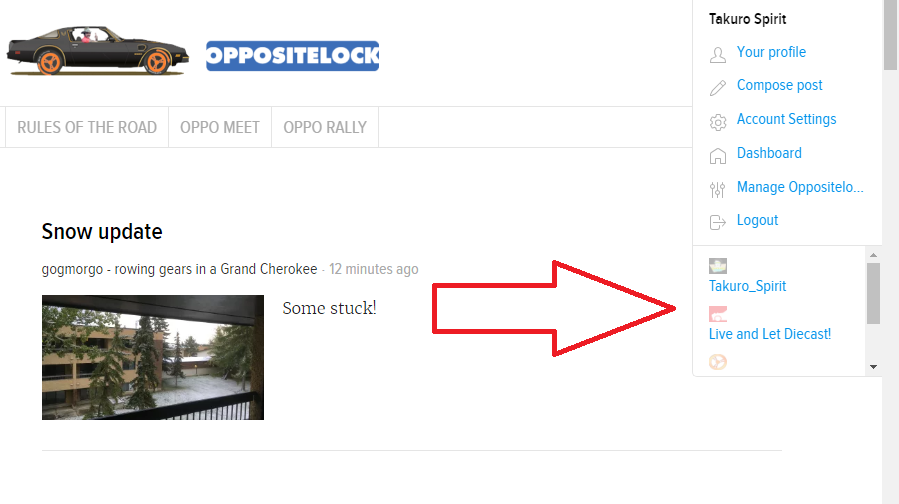
 Long_Voyager, Now With More Caravanny Goodness
> Takuro Spirit
Long_Voyager, Now With More Caravanny Goodness
> Takuro Spirit
09/12/2018 at 10:17 |
|
You mean you don’t just have it bookmarked for quick access?
 facw
> Takuro Spirit
facw
> Takuro Spirit
09/12/2018 at 10:22 |
|
Hey look a bad kinja change I actually see right away!
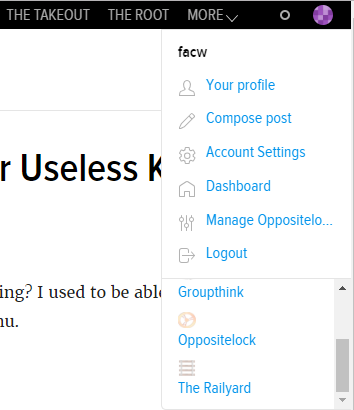
Normally I have to wait weeks!
This seems like more of a bug than a well-intentioned feature though. Seems like it would be fine if the icons were on the same line as the blog titles.
Does anyone use those links anyway? The seem like a slow way to get to things (maybe more useful on mobile?)
 ttyymmnn
> Takuro Spirit
ttyymmnn
> Takuro Spirit
09/12/2018 at 10:34 |
|
Since I write my aviation history posts sometimes weeks in advance, I go to my personal page all the time. This would have been helpful years ago, but I just bookmarked it, just like the other Kinja sites I frequent. I can’t get in a lather about this one.
 BigBlock440
> Takuro Spirit
BigBlock440
> Takuro Spirit
09/12/2018 at 10:40 |
|
I just click the address bar, hit “o” then enter and chrome or firefox fill in the rest.
 Takuro Spirit
> Long_Voyager, Now With More Caravanny Goodness
Takuro Spirit
> Long_Voyager, Now With More Caravanny Goodness
09/12/2018 at 10:47 |
|
I do, but sometimes I like to click around.
 Takuro Spirit
> BigBlock440
Takuro Spirit
> BigBlock440
09/12/2018 at 10:49 |
|
Same on Chrome. But occasionally I click around in the menu once on Oppo.
 davesaddiction @ opposite-lock.com
> BigBlock440
davesaddiction @ opposite-lock.com
> BigBlock440
09/12/2018 at 11:16 |
|
Yup.
 deekster_caddy
> Takuro Spirit
deekster_caddy
> Takuro Spirit
09/12/2018 at 11:18 |
|
Hmm, I didn’t even know you could still find it through anything Kinja officially. I still can’t figure out how to ‘star’ or ‘like’ an article or post lately , only a comment.
 Takuro Spirit
> deekster_caddy
Takuro Spirit
> deekster_caddy
09/12/2018 at 11:26 |
|
You can ‘save’ which does the same thing as the old ‘star’ used to do.
 deekster_caddy
> Takuro Spirit
deekster_caddy
> Takuro Spirit
09/12/2018 at 11:30 |
|
Really? But I don’t want to save it. Do I?
 deekster_caddy
> Takuro Spirit
deekster_caddy
> Takuro Spirit
09/12/2018 at 11:34 |
|
So... I “saved” it. But now where do I find it? I checked my page, my dashboard, my profile etc... what did that do?
 Takuro Spirit
> deekster_caddy
Takuro Spirit
> deekster_caddy
09/12/2018 at 11:36 |
|
Go to “My Profile”, and on the left under your name and avatar and whatnot is Saved Articles:
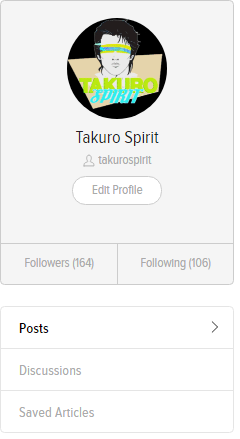
 Urambo Tauro
> Takuro Spirit
Urambo Tauro
> Takuro Spirit
09/12/2018 at 11:37 |
|
I think I first saw the scroll bar there once I got authorship on a ( fourth?) blog. This is worse though.
M y personal blog name is still on the same line as its icon, though the others aren’t. So it must have something to do with th e drop-down menu’s width .
 deekster_caddy
> Takuro Spirit
deekster_caddy
> Takuro Spirit
09/12/2018 at 11:53 |
|
Woah, thanks! Everything I’ve every starred or saved is there! So they changed “Star” to “Save” and gave it a new icon, but didn’t change anything else about it? Kinja!
 Long_Voyager, Now With More Caravanny Goodness
> Takuro Spirit
Long_Voyager, Now With More Caravanny Goodness
> Takuro Spirit
09/12/2018 at 11:58 |
|
Understandable, carry on ;)