 "Textured Soy Protein" (texturedsoyprotein)
"Textured Soy Protein" (texturedsoyprotein)
06/14/2018 at 11:07 ē Filed to: None
 1
1
 24
24
 "Textured Soy Protein" (texturedsoyprotein)
"Textured Soy Protein" (texturedsoyprotein)
06/14/2018 at 11:07 ē Filed to: None |  1 1
|  24 24 |

You know how on a Samsung phone, when you tap a link, it asks you which app you want to open that link, you pick an app, it says you have now set the default app for this type of link, and you go ďDAMMIT I JUST WANTED TO DO THAT THIS TIME NOT SET A DEFAULTĒ? This behavior is totally optional!
This is one of those things about Android that Samsung tweaks for no good damn reason. On previous Android phones, I liked being prompted about which app I wanted a particular link to open, and given the choice between setting a default, or doing that app just this one time. Maybe I donít want to set a default! But Samsung, by default, doesnít give you the ďjust this timeĒ option. It was a quirk I learned to tolerate, at best.
Today, I went to sign up for the Nextdoor group for my new neighborhood (which BTW is a handy tool but also you have to be careful when you sign up to hit the little grey SKIP button hiding in the top right when it prompts you to enter your email address so it can access your contacts, those sneaky fuckers), and then it prompted me to install the app, which I did, but then there was one more NEXT button in Chrome. I tapped it, the phone asked me if I wanted to open the link in Chrome or the Nextdoor app, and in this case I just wanted to continue in Chrome, so I did, and then as usual for these Samsung app selection prompts, DEFAULT APP HAS BEEN SELECTED. Fuck, I just installed this app Samsung, maybe at some point I want its links to open in the app, I just didnít want to do that this time, you bastards!
So I tried to find the default app selection process for Samsung in their reimagining of Androidís settings. The first spot I looked for this was in the usual place, which is to go to Settings > Apps and then pick the app you want, Chrome in this case, scroll down to Set As Default, and then youíre presented with this CLEAR DEFAULTS button.
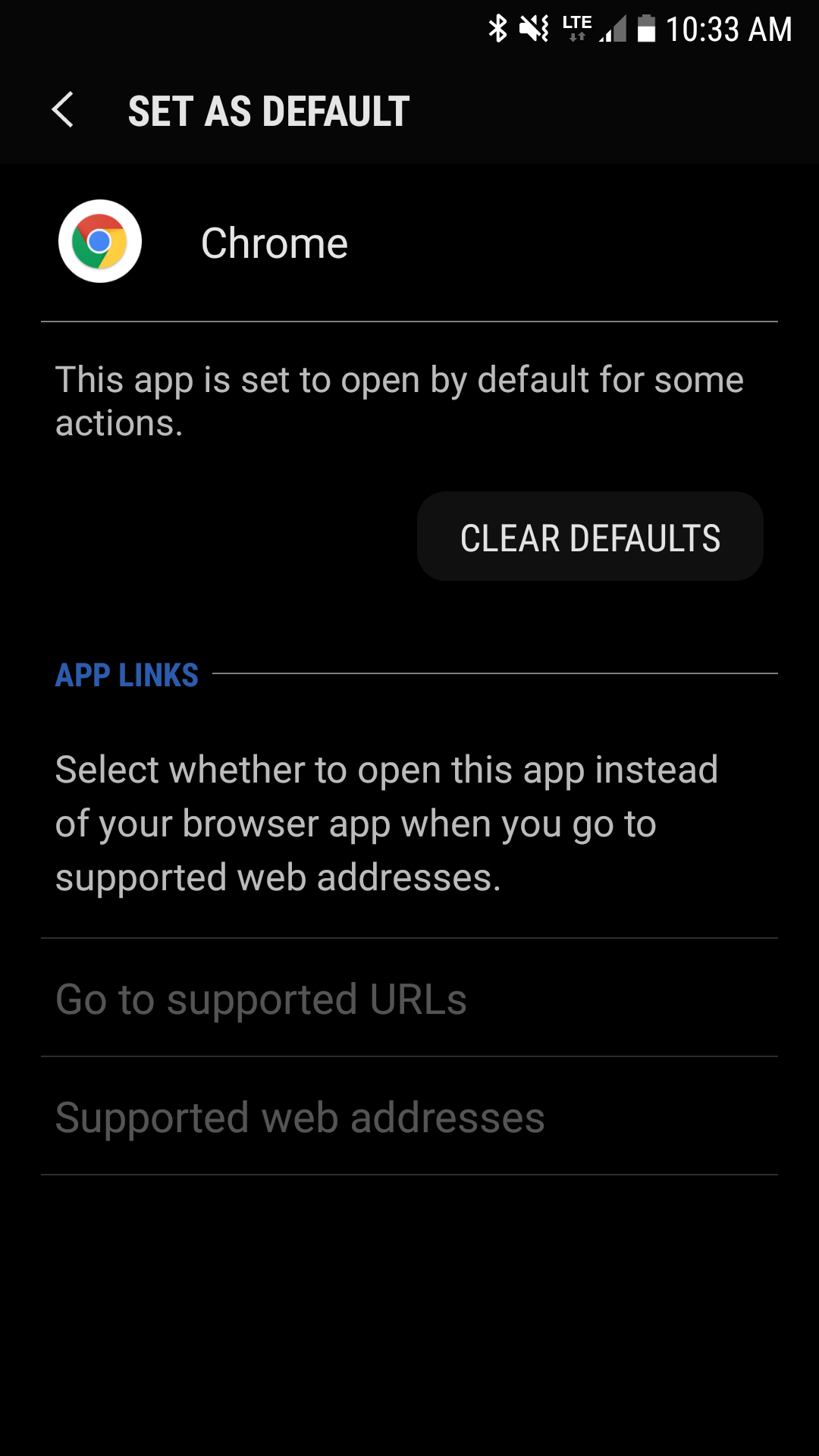
The problem with this button is thereís no granularity for clearing defaults. It just nukes every default thatís been set to this particular app, which for Chrome can be a lot. But see that App Links section? Well, thereís something you can do with that, with individual apps.
Go to Settings > Apps > Default Apps (itís in the 3 dots menu in the top right).
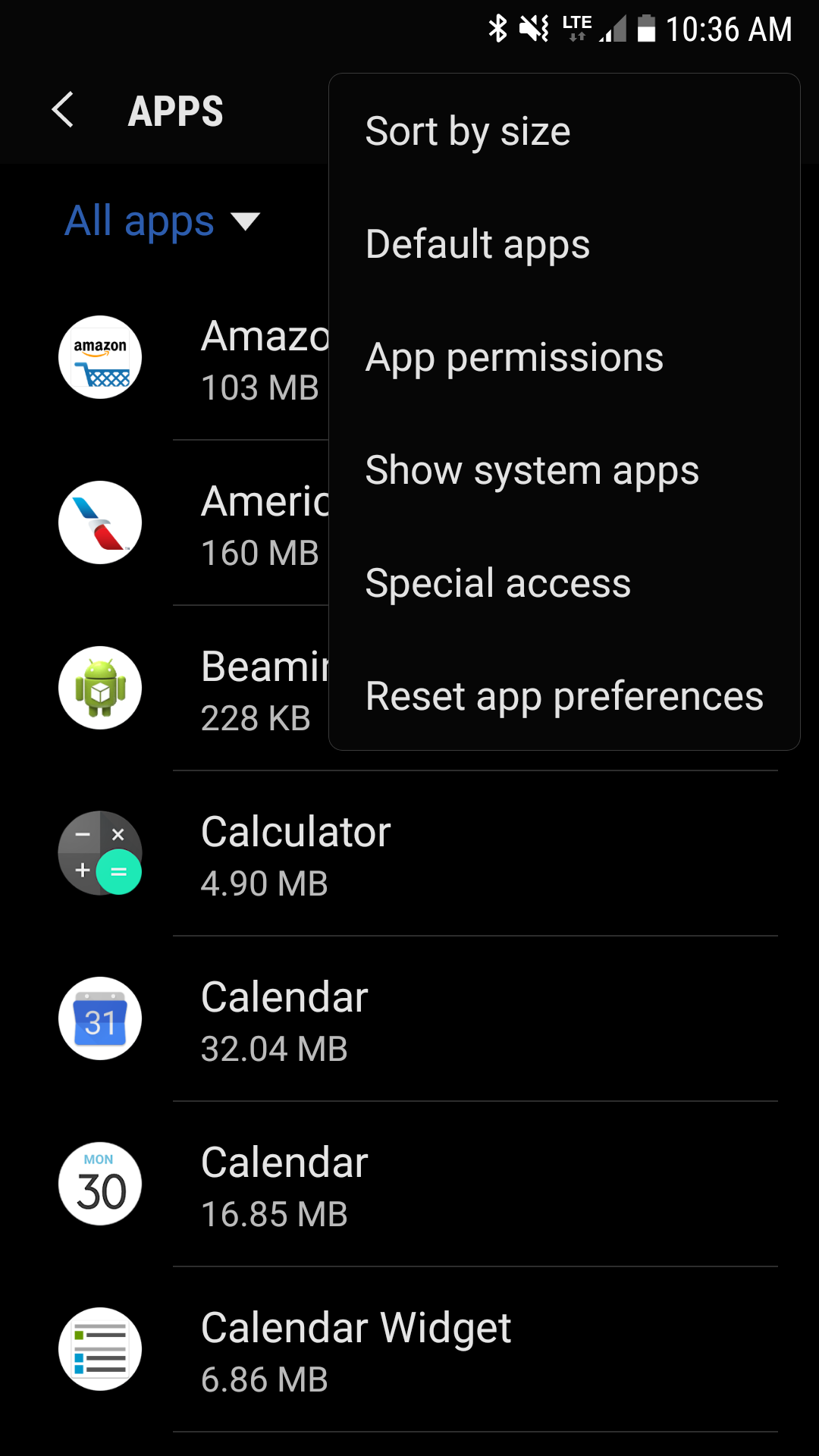
That brings you to this screen:
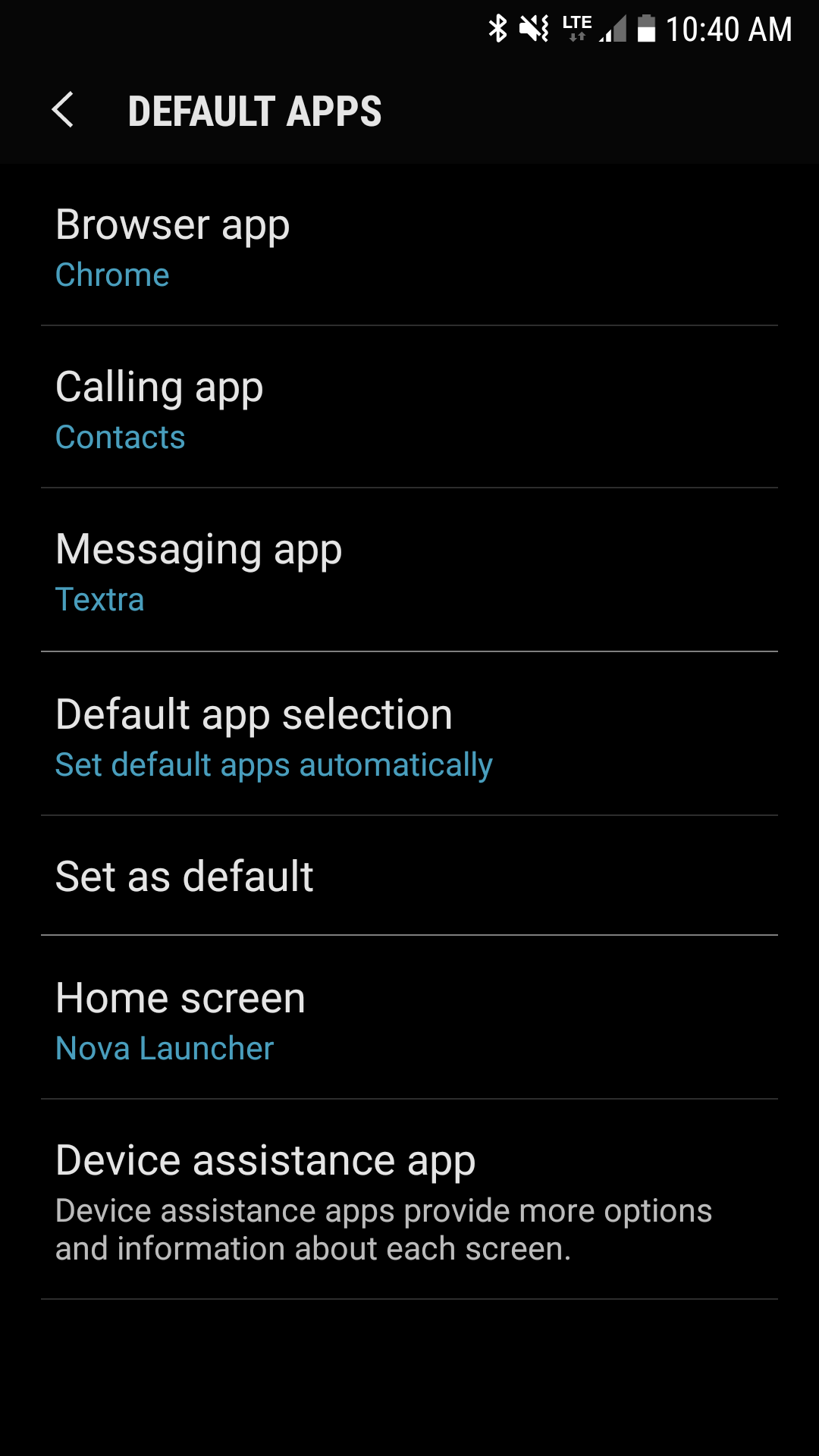
The first thing I noticed about this page is the part where it says Default App Selection > Set default apps automatically. I was like, wait, this whole time I couldíve changed that damn shit? Iíve had this phone for 9 months! So I tapped it and sure enough, it gives the option to ask before setting default apps.
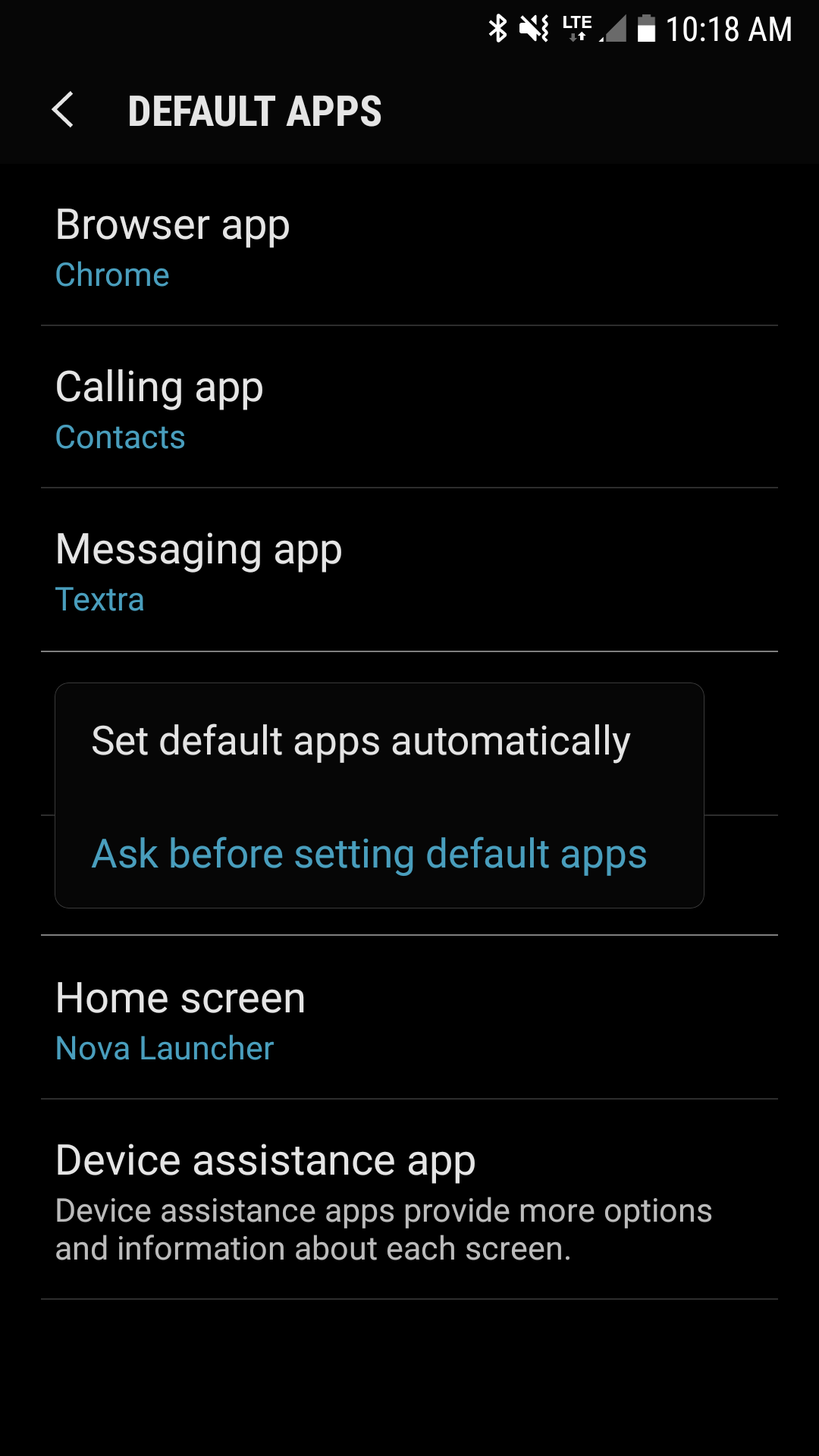
I picked that Ask Before Setting Defaults option right away! Then right below that you see where it says Set As Default? You can pick individual apps and set the behavior for how they are opened by default, or not. You get this Go To Supported URLs option:
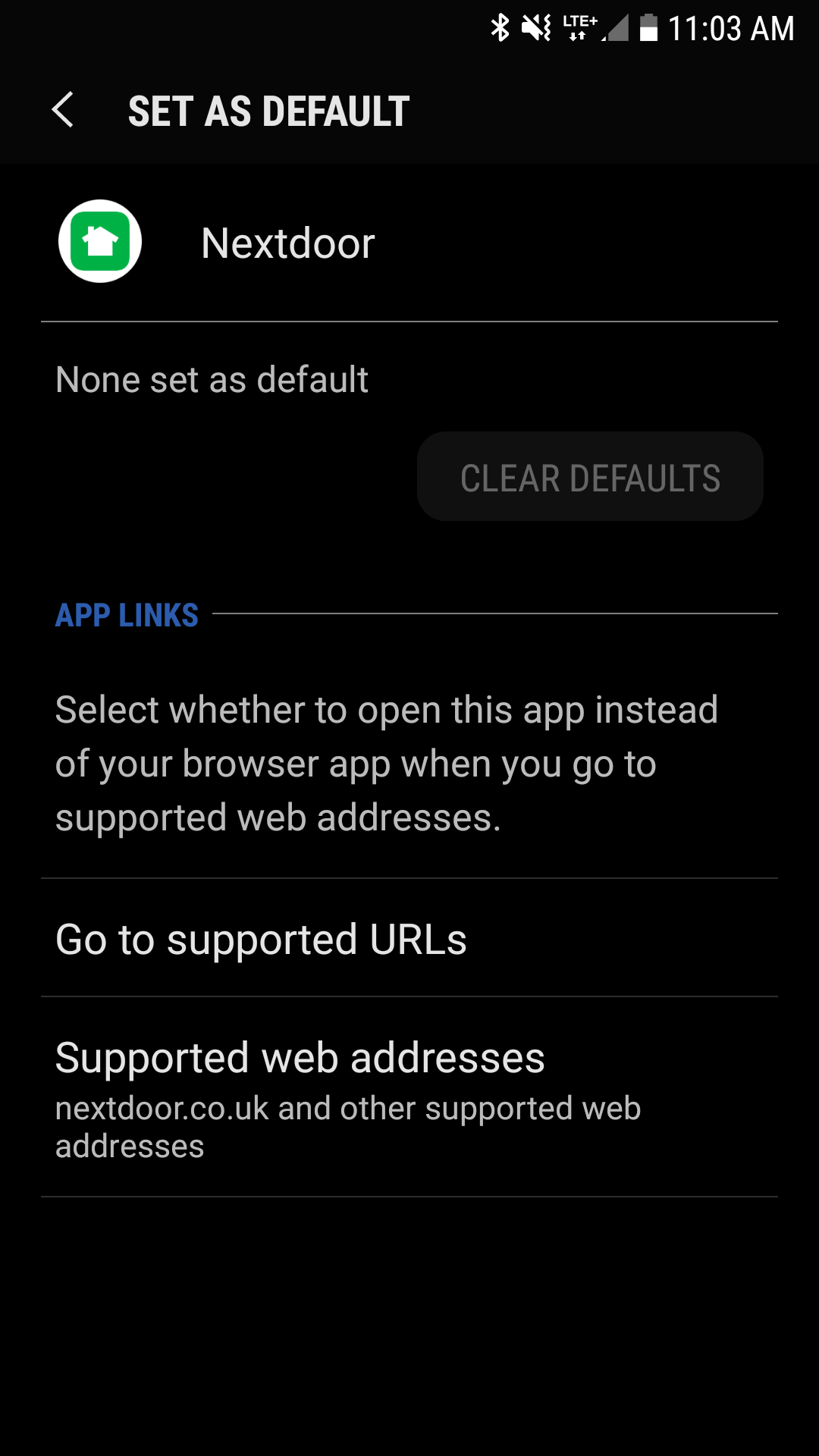
And then you can pick wherever you want this app to truly be a default or to ask what to do with its respective links.
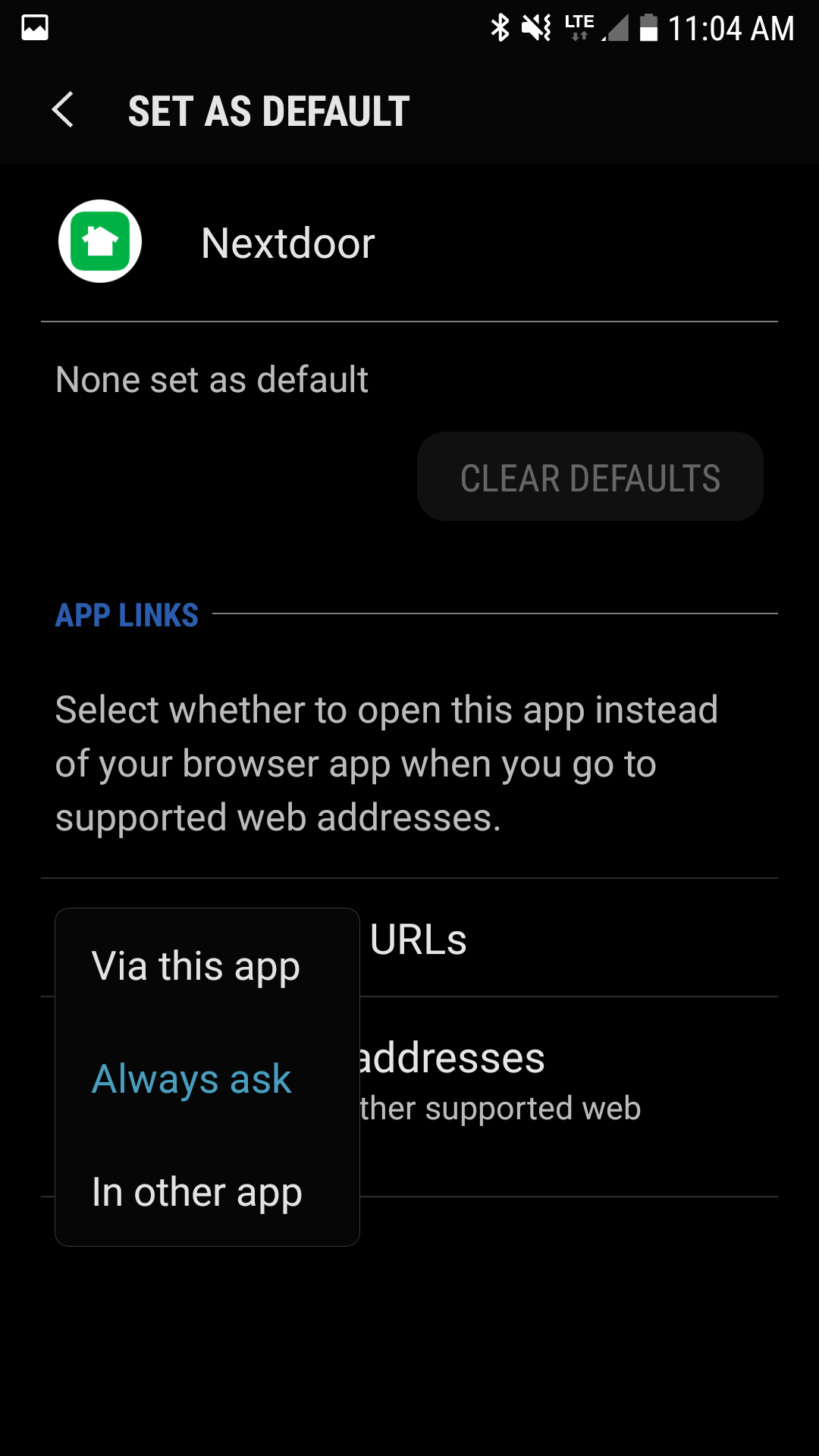
And there you have it, how to get normal Android default app selection on a Samsung phone!
 Ash78, voting early and often
> Textured Soy Protein
Ash78, voting early and often
> Textured Soy Protein
06/14/2018 at 11:16 |
|
100% of DC-area Vegetarian Attorney Weightlifter Car Enthusiasts are Fixing their Samsung Phones with this ONE SIMPLE TRICK!
/s
 Nibby
> Textured Soy Protein
Nibby
> Textured Soy Protein
06/14/2018 at 11:26 |
|
thatís a maxtor hard drive... Maxtor was bought by Seagate in 2006
 AestheticsInMotion
> Textured Soy Protein
AestheticsInMotion
> Textured Soy Protein
06/14/2018 at 11:28 |
|
This is good Oppo. Thank you, Iíll be doing that today.
Samsung has some irritating software tweaks, but also a few fantastic ones. Being able to edit and crop screenshots immediately is so helpful, I donít think I could go back to a phone that makes you open up your gallery, go to ďscreenshotsĒ, find the most recent one, open in an editing app, etc.
I reprogrammed the Bixby button to open up Google Now, which has been somewhat handy.... What bugs me though is that any stories opened in Google Now donít actually open in Chrome by default. They use a wierd stock-ish browser with limited functionality...
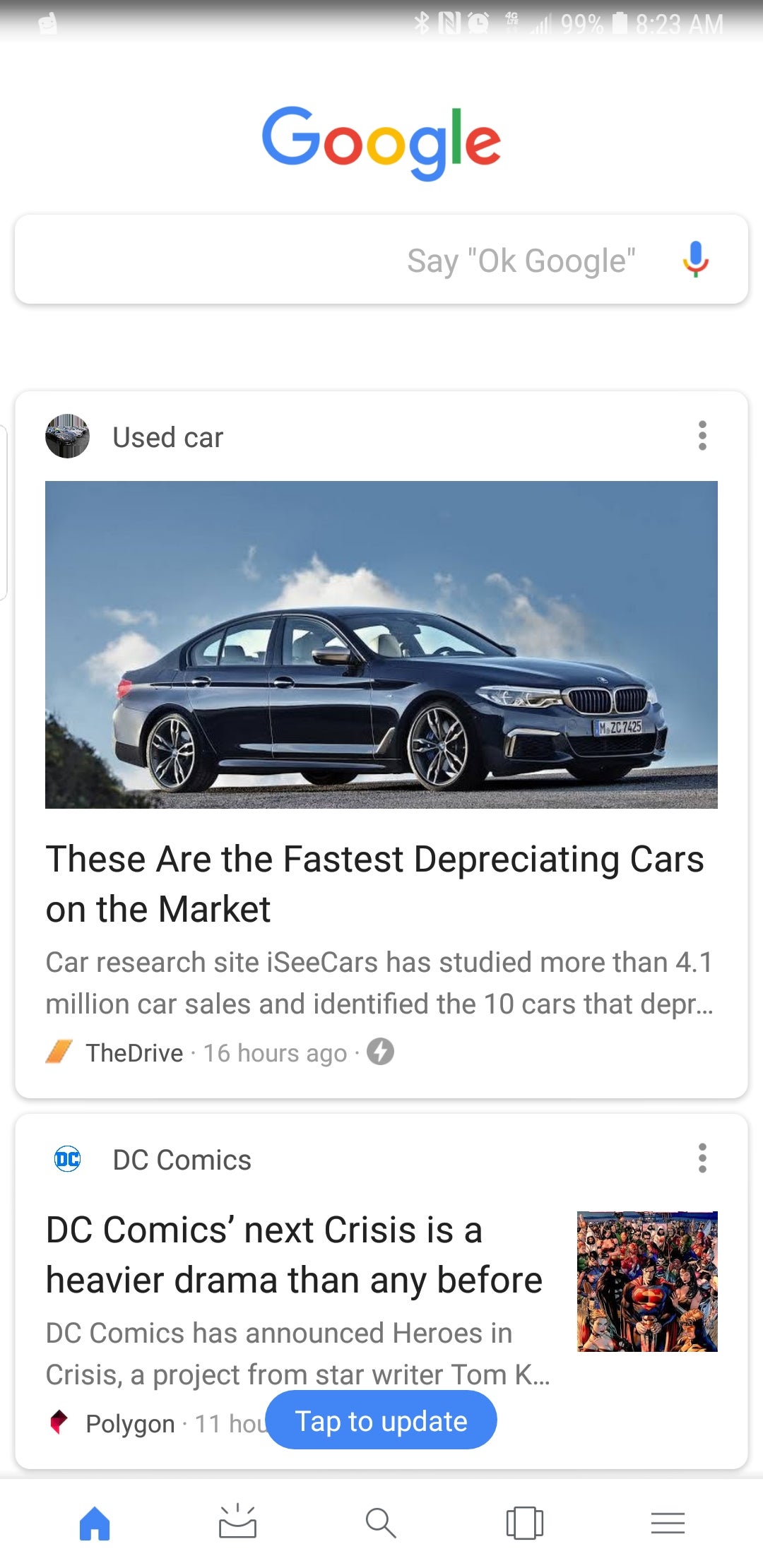
And you have to individually select ďopen in ChromeĒ for each tab you open.
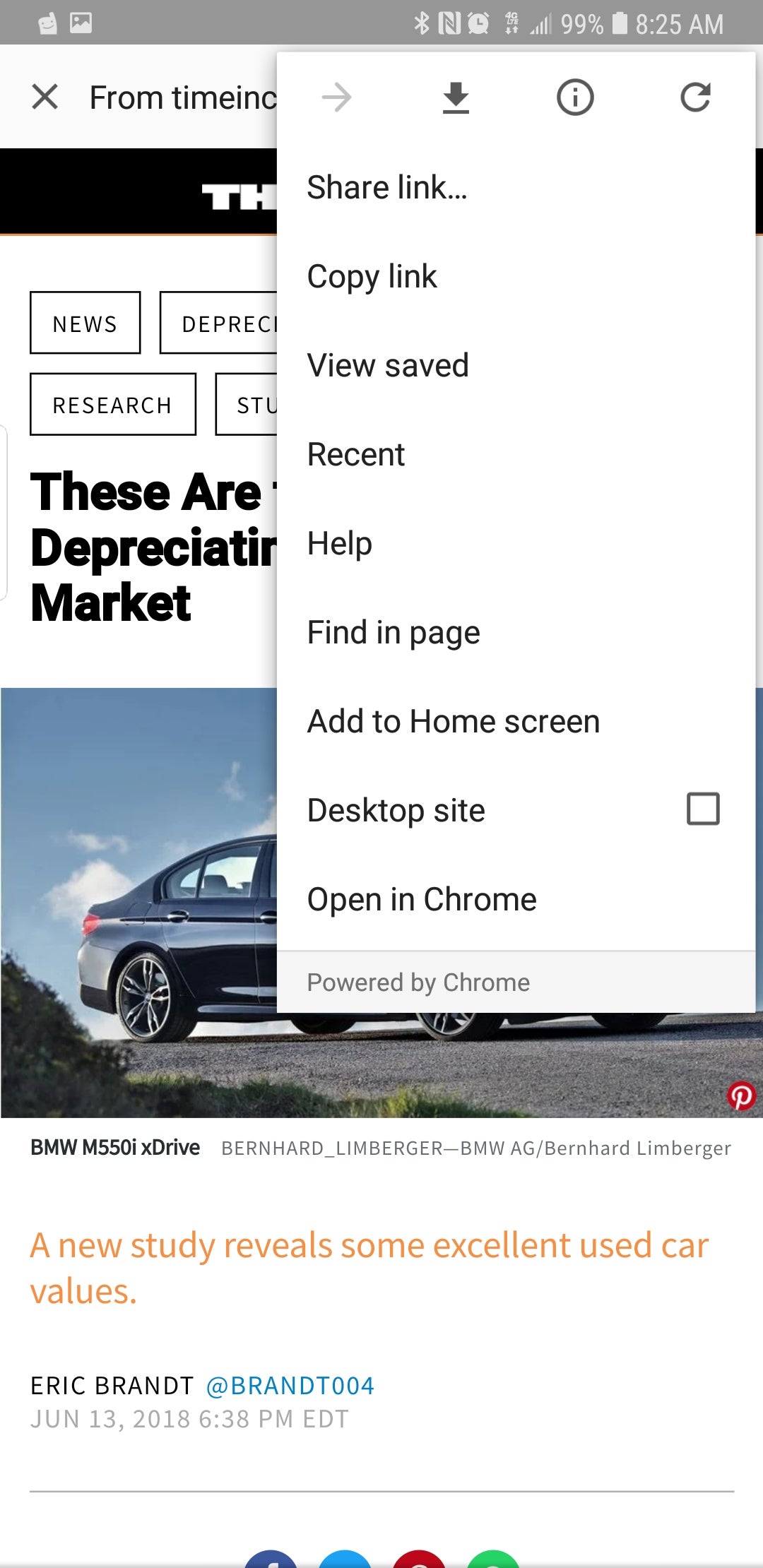
Another thing that bugs me? I canít seem to find any kind of shortcut to change the screen timeout duration. Admittedly I havenít looked in a while, but if you really have to go deep in settings whenever you want the screen to stay on longer than 30 seconds... Gaaaah
 Textured Soy Protein
> Ash78, voting early and often
Textured Soy Protein
> Ash78, voting early and often
06/14/2018 at 11:28 |
|
Ahem, vegan federal government technology consulting professionals.
 and 100 more
> Textured Soy Protein
and 100 more
> Textured Soy Protein
06/14/2018 at 11:28 |
|
Hot take: Samsung phones are attractive, high-spec, feature-packed fucking garbage.
 His Stigness
> Textured Soy Protein
His Stigness
> Textured Soy Protein
06/14/2018 at 11:30 |
|
Itís shit like this of why I just ignore whatever phone announcement Samsung has, because I donít care what kind of phone they come out with, because Iíll never, ever get one.
And that kind of shit just solidifies my opinion that Samsung is trying to make an iPhone that runs Android. iOS always tries to do crap like that, or things Apple thinks is best to make things ďeasierĒ for the end user.
I think when the Pixel 3 comes out you should switch. Being on pure Android is a life changing experience.
 His Stigness
> AestheticsInMotion
His Stigness
> AestheticsInMotion
06/14/2018 at 11:32 |
|
With Google Now see if thereís a setting in their to open links in Chrome. I had this issue with Twitter when they came out with the in-app browser and thereís an option to open links in your default browser.
 Ash78, voting early and often
> Textured Soy Protein
Ash78, voting early and often
> Textured Soy Protein
06/14/2018 at 11:33 |
|
This Area Resident Edited a Clickbait Headline and What Happened Next Will Shock You!
He edited the link?
YES!
 Textured Soy Protein
> AestheticsInMotion
Textured Soy Protein
> AestheticsInMotion
06/14/2018 at 11:34 |
|
My favorite thing about screenshots with Samsung is Scroll Capture. Like if you want to screenshot a whole webpage, or a messaging conversation longer than fits on the screen at one time, take a screenshot, then hit the Scroll Capture button and it will keep extending the screenshot downward as much as you want.
Screen timeout is Settings > Display > Screen Timeout (you have to scroll down to the bottom)
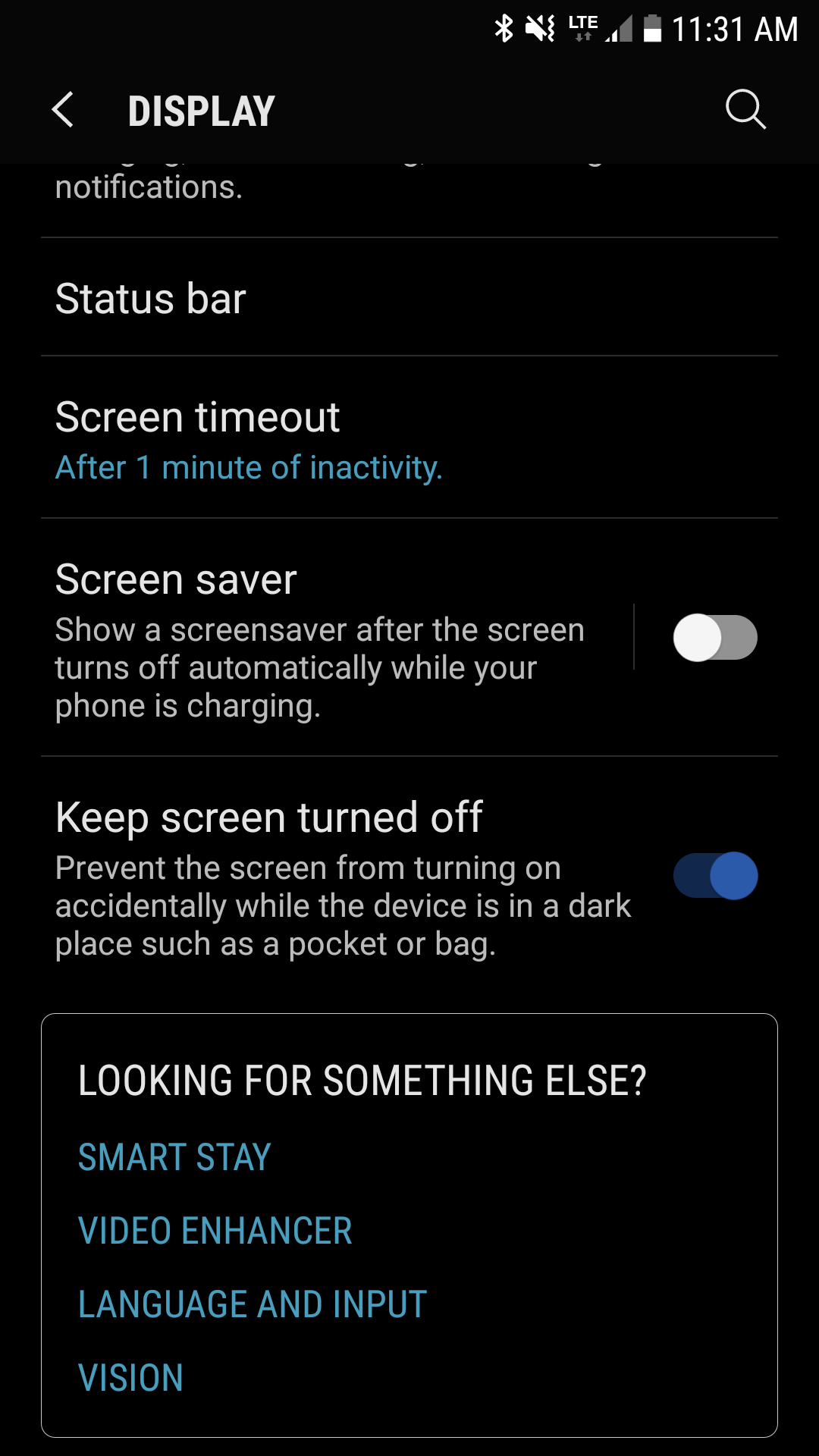
Also that Smart Stay that comes up on the Looking For Something Else box Is handy...
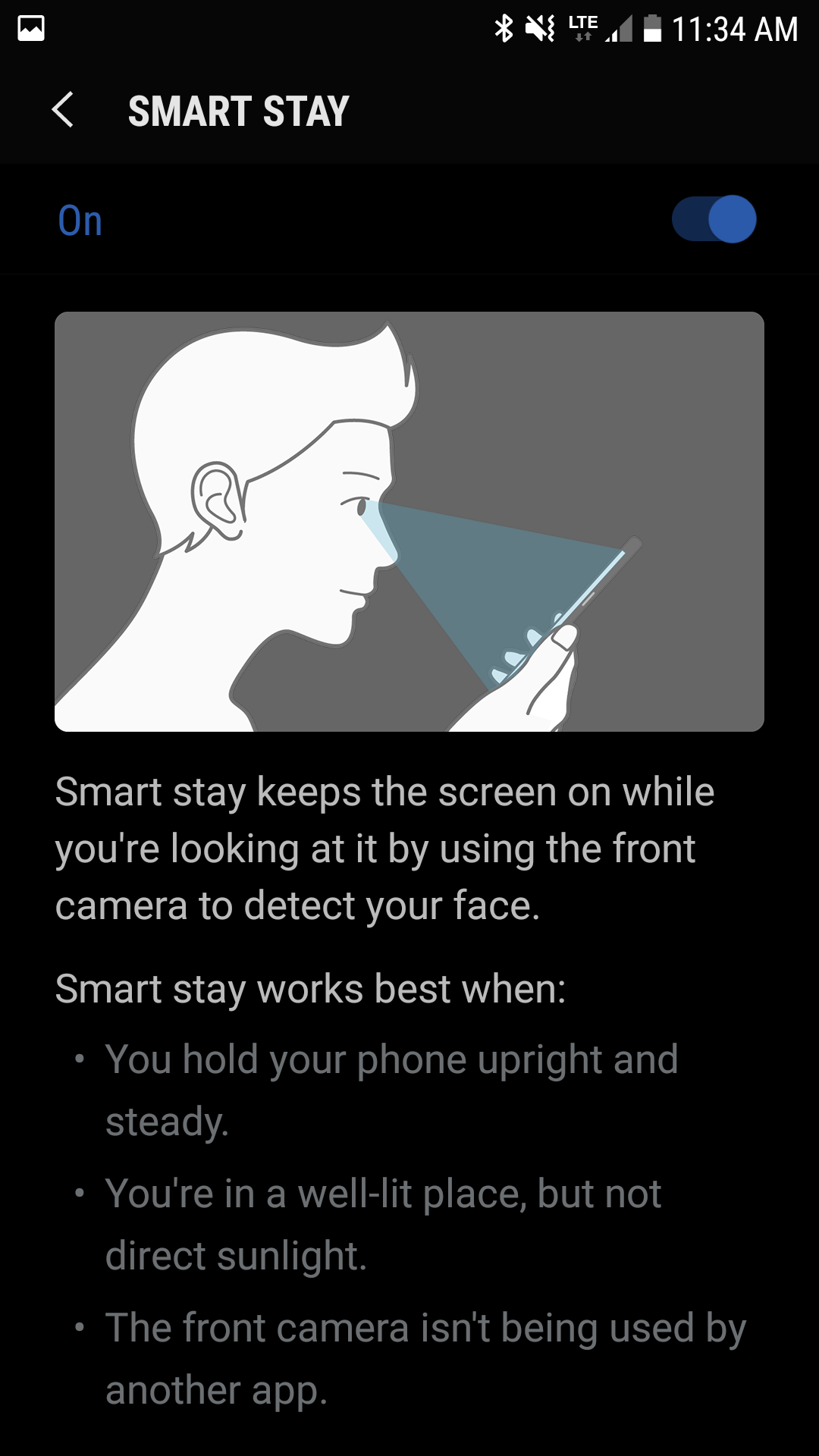
 Textured Soy Protein
> and 100 more
Textured Soy Protein
> and 100 more
06/14/2018 at 11:36 |
|
I often find myself thinking I want to go back to stock Android but then Iím like, but thereís this handy thing I can do with Samsung that I like now that I deciphered how the fuck to actually do it.
 Textured Soy Protein
> His Stigness
Textured Soy Protein
> His Stigness
06/14/2018 at 11:43 |
|
Oh Iím well aware and Iíve tweaked my Samsung phone as best I can to be less Samsung-y with Nova Launcher, Gboard, a dark Pixel-esque theme, and changing settings like this can to how theyíre *supposed* to be.
My Android phone progression:
Motorola Droid Razr
Samsung Galaxy Nexus
LG G2
Motorola X Pure Edition
LG V20 (for a few days before I returned it)
Samsung Galaxy S7 edge
So far a Pixel has been out of my price range except for refurb/resale which I havenít wanted to do.
Iím an ideal OnePlus customer if I didnít need Verizon compatibility.
Right now Iím patiently waiting for the Oreo update before I make any moves.
 and 100 more
> Textured Soy Protein
and 100 more
> Textured Soy Protein
06/14/2018 at 11:51 |
|
Samsung Stockholm Syndrome, I hear ya. Sometimes the hell you know is better than the hell you donít.
And stock Android has its own faults, to be fair.
But hereís what Iíve come to realize about Google (and Android, by extension): they are not in the business of creating perfect solutions. They exist to create a platform, and they rely heavily on developers to make good products with what Google has provided. Google never meant to create polished final products.
That said, Iíll take stock Android on Motorola hardware over Samsung any day of the week.
 His Stigness
> Textured Soy Protein
His Stigness
> Textured Soy Protein
06/14/2018 at 11:57 |
|
I was rather disapointed at how stupidly expensive the Pixels are. I was a Nexus user before. I think I went to whatever Nexus there was after my very first phone, the HTC Evo 4G. But I was almost forced to get a Pixel since I am so used to pure Android. I think Google really took a shit on their loyal customers with the Pixel price hikes.
 Textured Soy Protein
> and 100 more
Textured Soy Protein
> and 100 more
06/14/2018 at 11:58 |
|
None of the Samsung niceties make me want to only ever buy a Samsung phone, although scrolling screenshots are pretty cool.
I loved my Moto X Pure but thereís no unlocked, Verizon-compatible version of the top spec Z phones, and even Motorolaís best camera so far in the Z2 Force is a step down from my S7E, let alone newer Samsung, Pixel, etc phones.
Iím holding out hope that when the regular not-Play Z3 is announced, it has a competitive camera with OIS, and an unlocked version that works on Verizon. We shall see.
 Textured Soy Protein
> His Stigness
Textured Soy Protein
> His Stigness
06/14/2018 at 12:09 |
|
Thereís supposedly an upper-midrange Pixel in development with the new Snapdragon 710 that might come out next spring, so as not to steal the Pixel 3 and 3 XL launch thunder.
https://www.xda-developers.com/google-pixel-qualcomm-snapdragon-710-2019/
 Smallbear wants a modern Syclone, local Maple Leafs spammer
> Textured Soy Protein
Smallbear wants a modern Syclone, local Maple Leafs spammer
> Textured Soy Protein
06/14/2018 at 12:15 |
|
Funny, I donít remember my S7 ever pulling this shit.
That said, the first thing I tend to do is comb through the bowels of the settings, so I might have just changed it immediately before it annoyed me...
 and 100 more
> Textured Soy Protein
and 100 more
> Textured Soy Protein
06/14/2018 at 12:16 |
|
Yeah, thatís another thing is carrier choice. Iím a Tmo guy, and they play nice with unlocked phones, mostly by virtue of being GSM.
Iíve been with Big T for about 14 years now, but Iím seriously considering something like Project Fi or one of the MVNOs. I have loved T-Mobile, I have no complaints, other than why am I spending so much for call/text/data when my phone is on wifi at home and work all day anyway.
 His Stigness
> Textured Soy Protein
His Stigness
> Textured Soy Protein
06/14/2018 at 12:37 |
|
I might consider that since two years to wait for a new phone can suck at times. But I also like getting a top of the line phone so I can potentially get two years out of it. Iíve had good luck with that tragedy so far. And I will probably skip the Pixel 3 XL because of the stupid notch.
 Textured Soy Protein
> and 100 more
Textured Soy Protein
> and 100 more
06/14/2018 at 12:43 |
|
I was on Verizon (thru Total Wireless) but switched to T-Mobile (the $50/month 10 GB prepaid plan) because Verizonís coverage at my office in Madison was crap. It was bad in that part of town in general but I moved desks in that building and it didnít work at all last my new desk. Total Wireless didnít do VoLTE calls and had crap customer service but it was dirt cheap. I left my wifeís phone on it.
T-Mobile has fair to poor coverage at my new office in Virginia, which I couldíve supplemented with the wifi from work, including wifi calling, but because of our business, thereís packet sniffers and crap on our network so I wanted to keep my personal phone off it. I switched both our phones to Verizon through Boom Mobile which isnít quite so cheap as Total Wireless, but they do VoLTE and have good customer service.
T-Mobile coverage out on the Eastern shore of Maryland where my parents have a vacation house which I now have ready access to is also poor to nonexistent.
 and 100 more
> Textured Soy Protein
and 100 more
> Textured Soy Protein
06/14/2018 at 12:54 |
|
Yeah, Tmoís coverage can be very spotty. Iíve been lucky to have good coverage wherever I happen to end up (long-term; not so much when traveling), so that hadnít really been an issue, but I could see it being a game-changer in a situation like yours.
 diplodicus
> AestheticsInMotion
diplodicus
> AestheticsInMotion
06/14/2018 at 12:57 |
|
The screenshot editing is a stock android thing. Everytime I take a screenshot a notification pops up, and I can choose to delete or open it from there. Maybe the samsung is a little different? Just sounded the same to me.
 Textured Soy Protein
> Smallbear wants a modern Syclone, local Maple Leafs spammer
Textured Soy Protein
> Smallbear wants a modern Syclone, local Maple Leafs spammer
06/14/2018 at 13:05 |
|
I also went through the settings pretty thoroughly, and usually behavior like this that annoys me I try to figure out how to stop it, but for whatever reason the default app irritation was so momentary that I didnít bother to investigate a fix until now.
 AestheticsInMotion
> diplodicus
AestheticsInMotion
> diplodicus
06/14/2018 at 13:11 |
|
This is the Samsung version. At the bottom is Bixby vision (donít use), scroll capture which letís me extend the screenshot as far down the page as I want, draw, crop and share. Pops up on top of the screenshot immediately.
I havenít used stock android in a while, but I remember LG didnít have anything like this a few years ago
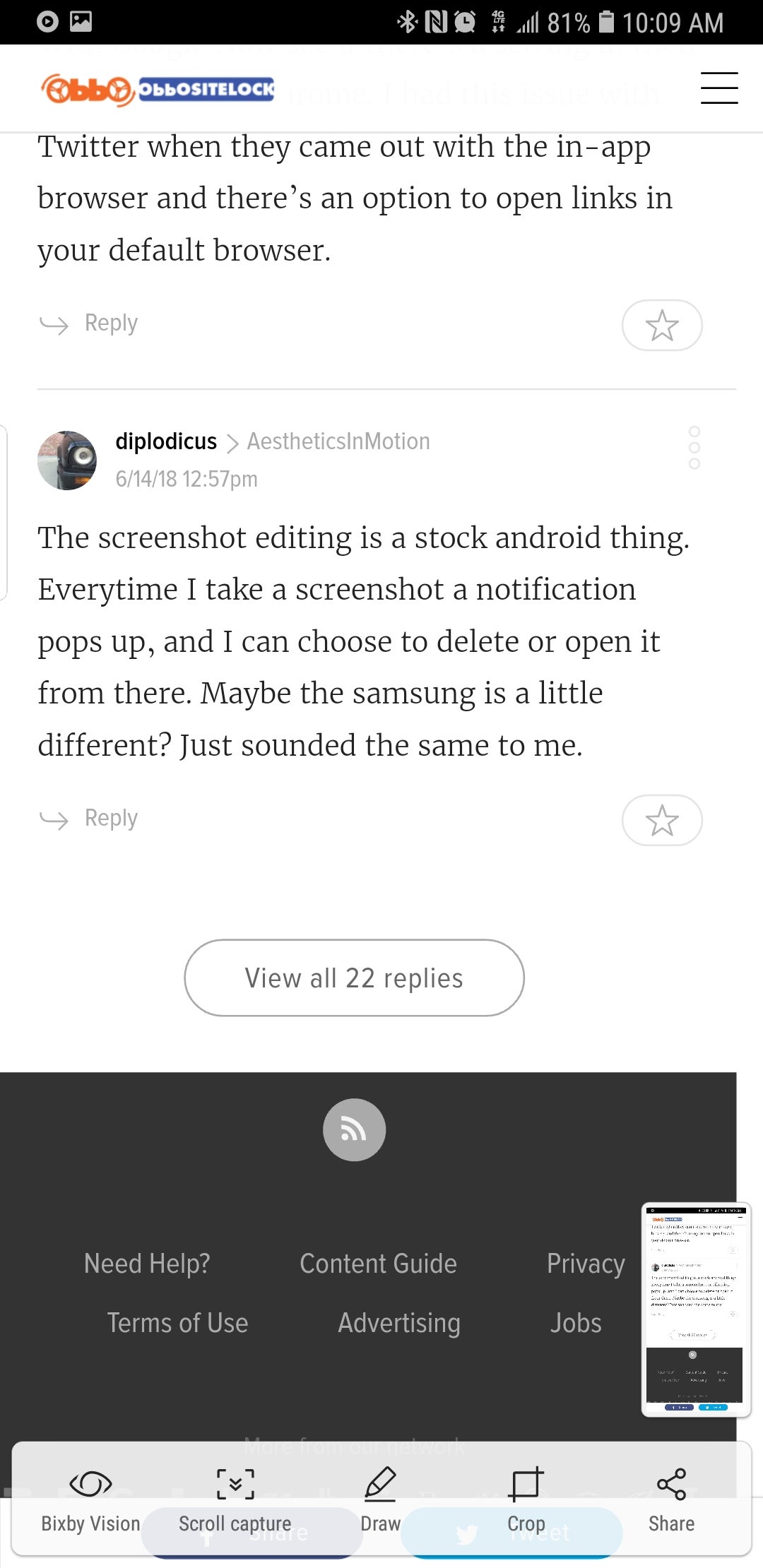
 diplodicus
> AestheticsInMotion
diplodicus
> AestheticsInMotion
06/14/2018 at 14:00 |
|
That is much more convenient. But I still donít want a samsung.