 "Rusty Vandura - www.tinyurl.com/keepoppo" (rustyvandura)
"Rusty Vandura - www.tinyurl.com/keepoppo" (rustyvandura)
03/21/2018 at 16:02 ē Filed to: None
 0
0
 10
10
 "Rusty Vandura - www.tinyurl.com/keepoppo" (rustyvandura)
"Rusty Vandura - www.tinyurl.com/keepoppo" (rustyvandura)
03/21/2018 at 16:02 ē Filed to: None |  0 0
|  10 10 |

I want to create a document that has two columns, but the columns are unrelated and unconnected. So the left hand column breaks pages and stays on the left, and the right hand column breaks pages and stays on the right. (Itís a translation, with English on the left and another language on the right, and I need to edit them independently.)
 Nibbles
> Rusty Vandura - www.tinyurl.com/keepoppo
Nibbles
> Rusty Vandura - www.tinyurl.com/keepoppo
03/21/2018 at 16:19 |
|
Create and edit your table in Excel. Once complete, copy and paste as table or picture element into Word.
 Rusty Vandura - www.tinyurl.com/keepoppo
> Nibbles
Rusty Vandura - www.tinyurl.com/keepoppo
> Nibbles
03/21/2018 at 16:26 |
|
No me gustan.
 MINIGTI
> Rusty Vandura - www.tinyurl.com/keepoppo
MINIGTI
> Rusty Vandura - www.tinyurl.com/keepoppo
03/21/2018 at 16:56 |
|
In WordPerfect that was called parallel columns, I havenít used that sort of thing in years so Iím not sure what itís called nowadays.
As someone suggested, you might consider doing it in a table with invisible lines, one paragraph per cell perhaps. Otherwise youíll be fighting to keep your text lined up, especially if you ever need to change font or something.
 Klaus Schmoll
> Rusty Vandura - www.tinyurl.com/keepoppo
Klaus Schmoll
> Rusty Vandura - www.tinyurl.com/keepoppo
03/21/2018 at 17:24 |
|
I just use a 2 column 1 row table for this stuff. Lazy and far from perfect but it works.
 Jayvincent
> Rusty Vandura - www.tinyurl.com/keepoppo
Jayvincent
> Rusty Vandura - www.tinyurl.com/keepoppo
03/21/2018 at 18:29 |
|
I could be wrong, but I donít think word does what you want. Probably have to upgrade to MS Publisher for that. Maybe try Lucidpress? Sorry Iím not more helpful, have a distraction for your pain

how does he get the bumper to stay so black?
 Rusty Vandura - www.tinyurl.com/keepoppo
> Klaus Schmoll
Rusty Vandura - www.tinyurl.com/keepoppo
> Klaus Schmoll
03/21/2018 at 19:00 |
|
But tables. Iím going to do the work in InDesign. Iím the only person thatíll ever see it, but itíll look good.
 Galileo Humpkins (aka MC Clap Yo Handz)
> Rusty Vandura - www.tinyurl.com/keepoppo
Galileo Humpkins (aka MC Clap Yo Handz)
> Rusty Vandura - www.tinyurl.com/keepoppo
03/21/2018 at 19:09 |
|
Here & Here have some helpful information. Not as simple as it should be, but not a huge pain. Seems Klaus has it correct, then you can edit it to not print the table borders.
 Rusty Vandura - www.tinyurl.com/keepoppo
> Jayvincent
Rusty Vandura - www.tinyurl.com/keepoppo
> Jayvincent
03/21/2018 at 19:16 |
|
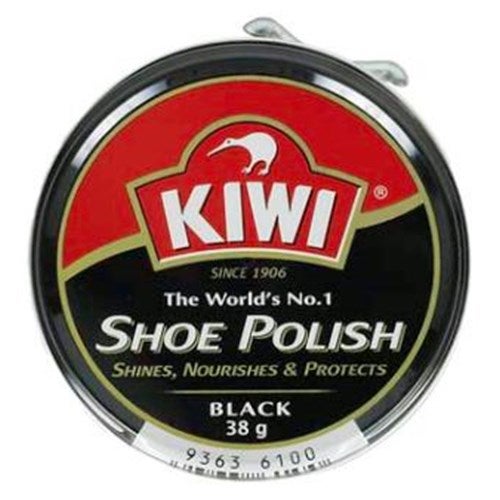
The bumper stays black.
And no, the thing I wanna do,
parallel columns
, yaí canít do in Word, Iíve learnt. So itíll be InDesign. I
intensely
dislike tables in Word. Formatting options are limited in tables.
 Rusty Vandura - www.tinyurl.com/keepoppo
> Galileo Humpkins (aka MC Clap Yo Handz)
Rusty Vandura - www.tinyurl.com/keepoppo
> Galileo Humpkins (aka MC Clap Yo Handz)
03/21/2018 at 22:47 |
|
Thanks for the links. Iím a strong intermediate Word user and tables are one of my favorite things to dislike about Word. Tables are cantankerous and the formatting doesnít always work the same way inside a table cell. So Iím going to use InDesign. Iíll have granular control, but Iíll have to manage spell check in Word first.
 Galileo Humpkins (aka MC Clap Yo Handz)
> Rusty Vandura - www.tinyurl.com/keepoppo
Galileo Humpkins (aka MC Clap Yo Handz)
> Rusty Vandura - www.tinyurl.com/keepoppo
03/22/2018 at 10:37 |
|
No problem. Makes sense, it actually should be easier to do in Word than it is but Office is like that
sometimes
.