 "DC3 LS, Fuck Hyundai, now and forever" (eg6)
"DC3 LS, Fuck Hyundai, now and forever" (eg6)
12/03/2018 at 17:57 ē Filed to: I NEED THE INTERNET TO OPPO SO THIS IS TOPICAL!
 0
0
 9
9
 "DC3 LS, Fuck Hyundai, now and forever" (eg6)
"DC3 LS, Fuck Hyundai, now and forever" (eg6)
12/03/2018 at 17:57 ē Filed to: I NEED THE INTERNET TO OPPO SO THIS IS TOPICAL! |  0 0
|  9 9 |
So my internetís been super spotty the past couple of days, rarely working today. Both on my PC connected via ethernet
and my phone on wee-fee.
Obviously first step was to reset the modem, after about one and every 5 tries itíd work, but the internet would be really slow. I loggined into my account with my ISP, and their trouble shooting thing was often saying that my modem wasnít connected.
Then I tried resetting the DNS cache, based on some YT video which didnít help anything.
I also did a ping test, and of 50 pings, about 30-40 timed out. So thereís that.
All in all, I want to know if thereís anything I can do to rule out my ISP, or if itís a clear cut case itís my modem, since my ISP is often saying itís not connected (although I suspect thereís still a slim chance that it is there fault, but in my mind, not likely).
pic of some error codes from my modem, had no luck googling them.
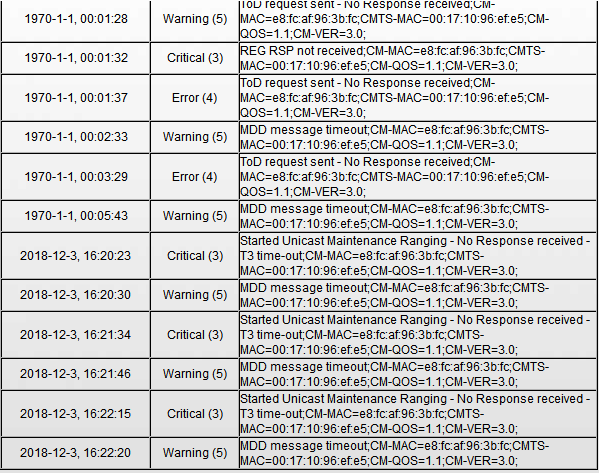
Iím pretty sure the codes with the date in 1970 are the ones from right after I reset the DNS cache, which may have caused that?
One last question, I have a router/modem combo. If I buy just a modem, can I use my current router/modem as just a router? I havenít been having any trouble with the wifi, and I found some modems for cheap on CL.
 facw
> DC3 LS, Fuck Hyundai, now and forever
facw
> DC3 LS, Fuck Hyundai, now and forever
12/03/2018 at 18:09 |
|
No info for you on the modem error front, those things are always a bit cryptic. Probably stuck dealing with the ISP on those.
If you get a new modem, you probably wonít be able to use your existing combo device, they normally donít have a WAN port to accept an internet connection from another device.
 DC3 LS, Fuck Hyundai, now and forever
> facw
DC3 LS, Fuck Hyundai, now and forever
> facw
12/03/2018 at 18:11 |
|
So I can ask my ISP about my error codes? Itís one I own, not one they provided.
 facw
> DC3 LS, Fuck Hyundai, now and forever
facw
> DC3 LS, Fuck Hyundai, now and forever
12/03/2018 at 18:14 |
|
They may just blame your device, but they probably are able to try to determine if there is something on their end. They still end up managing the device to some extent, and should be able to pull up signal strength, etc. FWIW, I was having issues with mine, and Comcast was happy to investigate, and ultimately sent a tech out to check the cables. He determined that it was the fault of the buildingís cabling, and just had me switch to another jack, which solved my issue.
Itís probably helpful if you are using a modem that is the same type as one they rent, but regardless, they should at least try to help you narrow it down to the point where your hardware is suspect.
 Spamfeller Loves Nazi Clicks
> DC3 LS, Fuck Hyundai, now and forever
Spamfeller Loves Nazi Clicks
> DC3 LS, Fuck Hyundai, now and forever
12/03/2018 at 18:28 |
|
Nope. Thatís not why the date is 1970. Thatís epoch - January 1, 1970. Itís the timestamp when the modem doesnít have the time. Cable modems depend on the CMTS to provide them the clock time. What this tells me is the modem keeps completely dropping sync. Thatís also why your speeds are slow. This thing is dropping packets all over the floor for sure.
Call your ISP, tell them to roll a truck to fix the pole, because your signal levels are complete shit. It is not your device. Do not put up with them claiming it is.
 Galileo Humpkins (aka MC Clap Yo Handz)
> DC3 LS, Fuck Hyundai, now and forever
Galileo Humpkins (aka MC Clap Yo Handz)
> DC3 LS, Fuck Hyundai, now and forever
12/03/2018 at 18:56 |
|
The 1970 date thing is standard and normal after a reboot, no worries there. Itís just a delay in all the syncing, for some models/services, the date sync is much slower than others.
There are a few possibilities based on those errors and depending on the make/model of your modem and ISP.
1- Possible update rolled out by ISP that borked your modem (not entirely likely).
2- Poor connections between modem and ISP drop (extraneous splitters, too long a run, faulty connections, damage, etc.) This is most likely and their responsibility depending on where the fault is.
3- Phasing out support for said modem (unlikely but possible - shouldíve let you know).
They need to start with polling the CMTS for real-time and historical RF signal reports from your modem and also check your local Node/Plant for any degradation or error reports.
Also, take screenshots of the signal stats pages to provide to them as the issues could be totally random and might not be noticed when they test. This is important because you do have ďT3 time-outĒ errors (which also point to poor/damaged connections).
 If only EssExTee could be so grossly incandescent
> DC3 LS, Fuck Hyundai, now and forever
If only EssExTee could be so grossly incandescent
> DC3 LS, Fuck Hyundai, now and forever
12/03/2018 at 19:30 |
|
Are you using the modem provided by your ISP? Ditch it right the fuck now. It's a piece of chinesium.
 DC3 LS, Fuck Hyundai, now and forever
> If only EssExTee could be so grossly incandescent
DC3 LS, Fuck Hyundai, now and forever
> If only EssExTee could be so grossly incandescent
12/04/2018 at 00:21 |
|
Nah, it's one I bought 5-6 years ago.†
 DC3 LS, Fuck Hyundai, now and forever
> Spamfeller Loves Nazi Clicks
DC3 LS, Fuck Hyundai, now and forever
> Spamfeller Loves Nazi Clicks
12/04/2018 at 11:30 |
|
C alled them this morning, they were pretty qui ck to say it was probably on there end! Theyíre sending someone out tomorrow, since I couldnt be home for the time avalible today.
10/10 better than Comcast.†
 Spamfeller Loves Nazi Clicks
> DC3 LS, Fuck Hyundai, now and forever
Spamfeller Loves Nazi Clicks
> DC3 LS, Fuck Hyundai, now and forever
12/04/2018 at 12:00 |
|
Whew. There is a reason MSOs make me cranky by default - used to work for one. I know exactly how scummy they are.
Iím honestly not surprised they know itís a problem on their end though. HFC is subject to weather phenomena and thatís before the known issues with LTE frequency intrusion. So yes, when it gets cold or wet or hot, it actually really does screw up signal and thereís actual work involved to compensate for it. Plus the seals and connections expand and contract and ultimately break in some cases.
Any time you see the date of ďJanuary 1 1970" though, you can assume youíve completely lost the signal. Or in other stuff, that it lost the date. Thatís the Unix Epoch . Basically itís the earliest time that most computers will recognize as valid.