 "Wheelerguy" (wheelerguy)
"Wheelerguy" (wheelerguy)
08/04/2017 at 01:35 ē Filed to: 3D Modeling
 0
0
 4
4
 "Wheelerguy" (wheelerguy)
"Wheelerguy" (wheelerguy)
08/04/2017 at 01:35 ē Filed to: 3D Modeling |  0 0
|  4 4 |
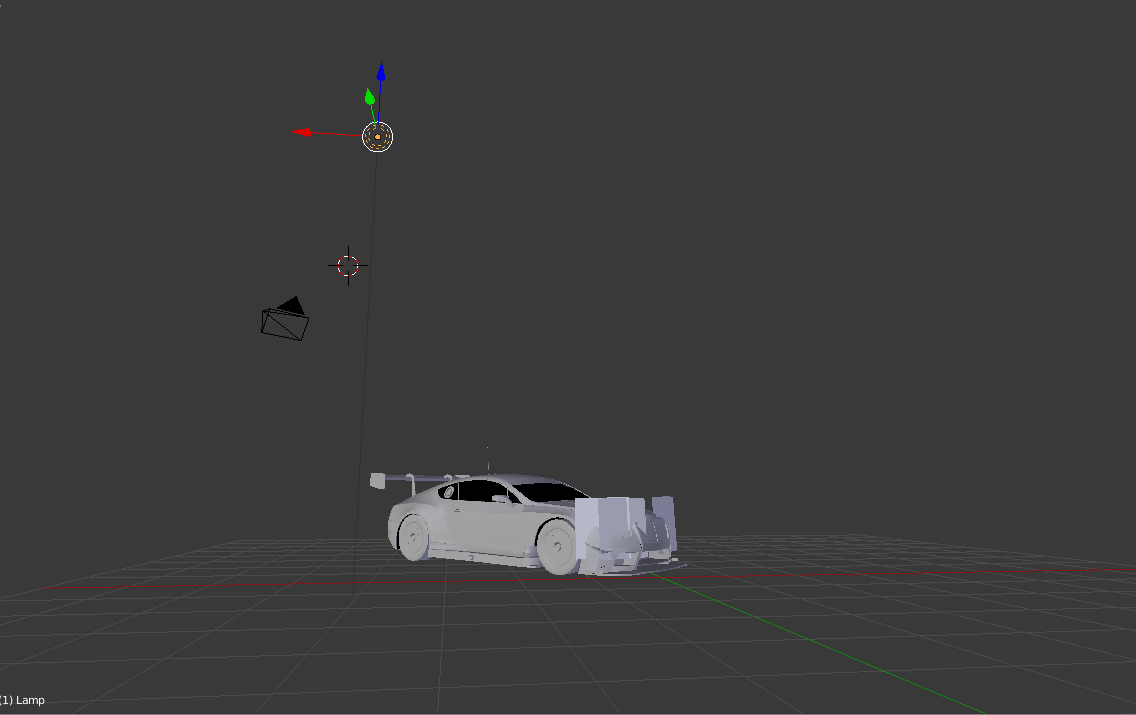
There it is and holy shit holy shit HOLY SHIT!!!
Iím simply in shock as I typed this.
Now what?
 sony1492
> Wheelerguy
sony1492
> Wheelerguy
08/04/2017 at 01:57 |
|
What are you trying to do?
 Wheelerguy
> sony1492
Wheelerguy
> sony1492
08/04/2017 at 01:59 |
|
Put it on TrackMania. Shitís pretty much my practice model.
 random001
> Wheelerguy
random001
> Wheelerguy
08/04/2017 at 06:12 |
|
Son, what you have here is called an airbrake. They are no so good for raciní, but pretty good for stoppiní...
 PS9
> Wheelerguy
PS9
> Wheelerguy
08/04/2017 at 07:00 |
|
Canít help you with the trackmania thing, but hereís a few useful tips for Blender.
Iterate Your Saves. Blender free, which is great! But being open source also means not having the resources the big guys do for things like bug testing against different kinds of hardware, so itís crash-prone. Save every 5 minutes and make a new file each time you save. Blender makes this easy (as do almost all 3D modeling programs) Ctrl+S to save, make your file name [Wheelerguyís 3D Mode name here]_[maximum number of saves you think youíll need here. For example, if you think youíll save at least 99 times, put 00 here], hit the plus key then enter. After the first one, Ctrl S, +, Enter. Blender will increase the number at the end of the file name each time you hit +.
Learn the Keyboard Shortcuts. 3D modeling is a series of repetitive tasks over and over and over until the model is created. Extruding a polygon over and over, Gluing vertices together over and over, Copy and pasting something over and over. It would be really tedious and time-consuming if you needed to click the relevant tool every time you wanted to do something, so to make sure you donít have to do that, Blender is designed with a hotkey-first approach. Pros? It makes a lot of otherwise slow tasks fast. Cons? If you donít know the hotkeys, youíre going to have a bad time, and they arenít exactly listed in an easy-to-find place in the docs. Go out of your way to learn these first before doing anything. Here are a few, but there are many, many more youíll want and need;
Undo; Ctrl Z
Toggle between Object and edit mode; Tab
Extrude anything; E
Duplicate; Shift D
Scale; S
Displace Something; G
Rotate Something; R
Rotate Something around itís center instead of relative to your view; R after hitting R the first time
End an operation with the changes saved; Right Click or Enter
End an operation with the changes discarded; Left Click or Esc
Blender is HARD. †
Blender is capable of high-quality, movie theater worthy animation. Itís also able to make whatever it is you want to whatever degree of quality you want it. But
understand what you are committing yourself to!
The kind of person who can go from absolutely nothing to a photo-realistic car and environment in a weekend is one who has been doing 3D for decades. A beginner is a few years or so away from making anything good, and a high quality asset is a serious time commitment for a novice. The difficulty spike is real, and only getís realer as you encounter new tools and desire to create new things you havenít before in 3D.
Start Small. Given the previous paragraph, a car is probably not what you want to begin with. Try something easy to create that exists in the real world, preferably something you can pick up with your hands.

Picking something you can pick up and feel with your hands will give you a sense of dimensionality and depth youíre not going to get from series of photographs. When you compare the real thing to the model, youíll know where and when youíve gotten it wrong. When you need to make something in a new way and approach the limit of your current understanding of the toolset, youíll do research into new ways to create things. And youíll know when youíre done because whatever you made will almost completely resemble the real thing.
Donít chase perfection right now! Itís tempting to just make one more tiny correction, but donít. Settle for Ďgoodí, move on, iterate as often as possible. The mistakes need to get made, and will lessen (but not entirely disappear) over time. Make like 20 things that exist in the world around you before you attempt something that exists in a photograph.