 "Full of the sound of the Gran Fury, signifying nothing." (granfury)
"Full of the sound of the Gran Fury, signifying nothing." (granfury)
02/16/2017 at 18:48 ē Filed to: None
 2
2
 6
6
 "Full of the sound of the Gran Fury, signifying nothing." (granfury)
"Full of the sound of the Gran Fury, signifying nothing." (granfury)
02/16/2017 at 18:48 ē Filed to: None |  2 2
|  6 6 |

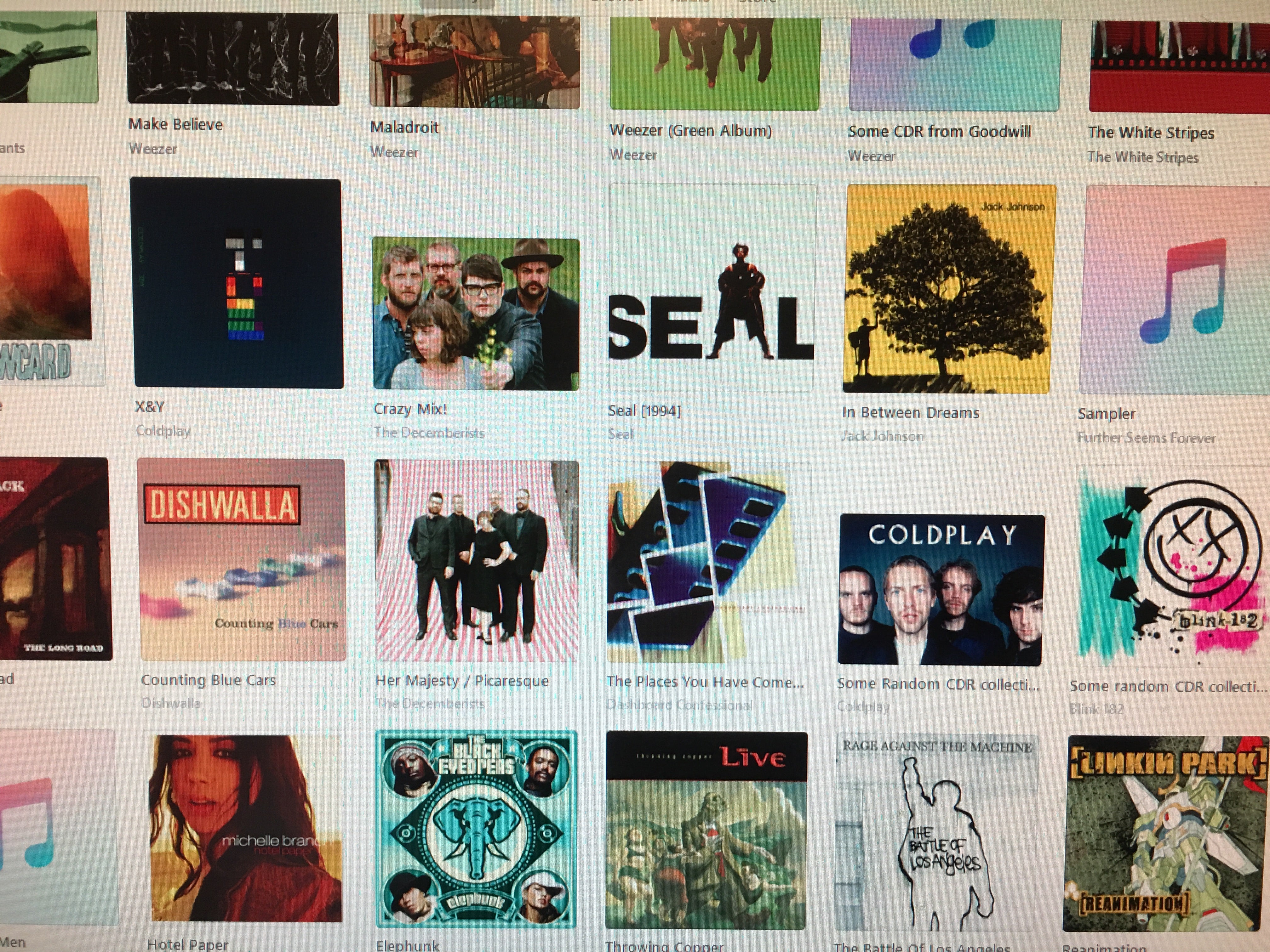
Over the last few months Iíve acquired tons of miscellaneous CDs for next to nothing. Being old, I have no idea who many of the artists are, but Iím willing to listen and learn. Right now Iím just dealing with the ones without cases. Many are scratched up and some didnít even mount. I found an old Skip Dr scratch remover and found that running them through that machine with a little bit of clipper oil makes them readable.
Iím using error correction to make sure I get a good read. I didnít realize that iTunes had the capability to import from multiple optical drives at once, so Iíve got both drives in the system running simultaneously in order to speed up the process. Given all the discs Iíve purchased Iíll probably be at this task for a few years. Actually, once I get to the discs in cases it should go quicker since I wonít have to run error correction. Regardless, this is going to take more time than I imagined.
 LOREM IPSUM
> Full of the sound of the Gran Fury, signifying nothing.
LOREM IPSUM
> Full of the sound of the Gran Fury, signifying nothing.
02/16/2017 at 19:04 |
|
Automotive paste wax is excellent at removing most surface scratches on cdís fwiw.
Use just like you would on a car. Wet, apply, let dry, buff and polish.
Liquid wax isnít worth a damn though.
 Full of the sound of the Gran Fury, signifying nothing.
> LOREM IPSUM
Full of the sound of the Gran Fury, signifying nothing.
> LOREM IPSUM
02/16/2017 at 19:07 |
|
I was thinking about that, but I donít have any laying around, and that was key in what to use. While my current technique may not provide lasting results, I donít care as long as I get one good read...
 Chariotoflove
> Full of the sound of the Gran Fury, signifying nothing.
Chariotoflove
> Full of the sound of the Gran Fury, signifying nothing.
02/16/2017 at 19:45 |
|
Thatís quite a collection. Yeah, being an old guy myself, I have quite a number Iíve accumulated. Most I ripped long ago, but it took annoyingly long. At first, I specified AAC quality for fear of losing depth, but I got over that once I saw how much disk space I was using to no real purpose for most of the songs.
 XJDano
> Full of the sound of the Gran Fury, signifying nothing.
XJDano
> Full of the sound of the Gran Fury, signifying nothing.
02/16/2017 at 19:47 |
|
At our warehouse / office, out back is an open top. I found someone threw out their cd collection. A lot of rap & alternative rock & country.
I left the ones with mostly rap. Iíve been meaning to do the same, but as stated, I donít have an actual computer. So I may never do it. We are listening to some in the van.
 TheRealBicycleBuck
> Full of the sound of the Gran Fury, signifying nothing.
TheRealBicycleBuck
> Full of the sound of the Gran Fury, signifying nothing.
02/16/2017 at 23:57 |
|
Pro Tip: Donít worry about getting a high-quality rip from your CDs. Just get them ripped, then use iTunes Match to download high-quality versions of all your files.
https://www.cnet.com/how-to/how-to-use-itunes-match-to-upgrade-audio-quality/
I did this for most of my library a few years ago. Worked like a charm. iTunes was able to match most of what I owned. There were a couple of CDs which were not found in their library.
 ateamfan42
> Full of the sound of the Gran Fury, signifying nothing.
ateamfan42
> Full of the sound of the Gran Fury, signifying nothing.
02/17/2017 at 10:43 |
|
Many are scratched up and some didnít even mount.
My inner pendantic computer nerd feels compelled to point out they donít mount, since audio CDs donít have file systems (excepting multi-mode discs that have both audio and data tracks).
Regardless, this is going to take more time than I imagined.
Ripping can take a while, but fortunately can be done in the background while working on other computer projects. I still remember a couple of computers ago, where the ripping was actually faster than the encoding. Now with fast processors a whole disc can be compressed in seconds.