 "valsidalv, reminding you that infiniti is an option" (valsidalv)
"valsidalv, reminding you that infiniti is an option" (valsidalv)
12/13/2017 at 13:33 ē Filed to: Two Wheels Good
 8
8
 15
15
 "valsidalv, reminding you that infiniti is an option" (valsidalv)
"valsidalv, reminding you that infiniti is an option" (valsidalv)
12/13/2017 at 13:33 ē Filed to: Two Wheels Good |  8 8
|  15 15 |

Iím no photographer nor do I claim to be, but I really like how this one turned out. I took it with my LG V30 phone and brought it into paint.net for minor contrast and brightness adjustments.
Also neat was how quickly the water froze on the windshield when I was giving her the pre-storage wash.

Neat.
If youíre so inclined, you can give my FB page a like to help with the exposure. Iím gonna be riding my bicycle to work all winter and documenting the funny tales. That is all.
!!! UNKNOWN CONTENT TYPE !!!
 TylerLinner
> valsidalv, reminding you that infiniti is an option
TylerLinner
> valsidalv, reminding you that infiniti is an option
12/13/2017 at 13:40 |
|
Download GIMP and adjust levels :)
 valsidalv, reminding you that infiniti is an option
> TylerLinner
valsidalv, reminding you that infiniti is an option
> TylerLinner
12/13/2017 at 13:45 |
|
paint.net has levels adjustment as well, doesnít change the fact that I donít really know what Iím doing when I use it!
 valsidalv, reminding you that infiniti is an option
> TylerLinner
valsidalv, reminding you that infiniti is an option
> TylerLinner
12/13/2017 at 13:46 |
|
Hereís the original for reference. I thought it looked a bit washed out.

 Spanfeller is a twat
> valsidalv, reminding you that infiniti is an option
Spanfeller is a twat
> valsidalv, reminding you that infiniti is an option
12/13/2017 at 14:06 |
|
Nice Daytona is Nice.
 Future next gen S2000 owner
> valsidalv, reminding you that infiniti is an option
Future next gen S2000 owner
> valsidalv, reminding you that infiniti is an option
12/13/2017 at 14:21 |
|
Long live the Daytona! GAWD I freaking love that bike.*

*I did not ride today. I have shamed my family.
 MonkeePuzzle
> valsidalv, reminding you that infiniti is an option
MonkeePuzzle
> valsidalv, reminding you that infiniti is an option
12/13/2017 at 14:35 |
|
agreed, the original looked washed out. the real issue is the bike is SO beautifully red that mixing the background to look good makes the bike look absurd. you really need to balance the two separately
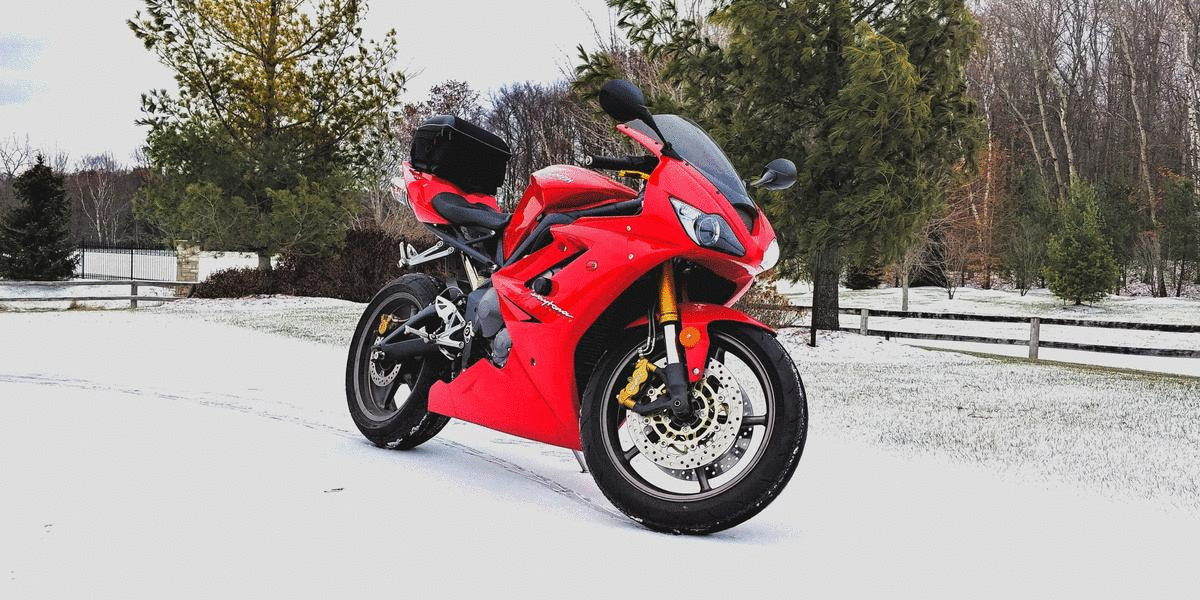

 Textured Soy Protein
> valsidalv, reminding you that infiniti is an option
Textured Soy Protein
> valsidalv, reminding you that infiniti is an option
12/13/2017 at 14:51 |
|
You bumped the contrast too high and blew out all the detail in the sky and snow of the original. Hereís a quick attempt at preserving the detail while giving the pic a more vibrant look. I used Snapseed.

 valsidalv, reminding you that infiniti is an option
> MonkeePuzzle
valsidalv, reminding you that infiniti is an option
> MonkeePuzzle
12/13/2017 at 15:18 |
|
Beauty!!!
 valsidalv, reminding you that infiniti is an option
> Textured Soy Protein
valsidalv, reminding you that infiniti is an option
> Textured Soy Protein
12/13/2017 at 15:20 |
|
Wow, looks great! What settings did you mess around with?
 valsidalv, reminding you that infiniti is an option
> Future next gen S2000 owner
valsidalv, reminding you that infiniti is an option
> Future next gen S2000 owner
12/13/2017 at 15:23 |
|
You have shamed us all. I take it you live somewhere with good weather year-round?
 Textured Soy Protein
> valsidalv, reminding you that infiniti is an option
Textured Soy Protein
> valsidalv, reminding you that infiniti is an option
12/13/2017 at 15:54 |
|
Ok, this wonít be a super in-depth Snapseed tutorial, but here goes.
When you first open a pic in Snapseed, it opens up the LOOKS menu which is a bunch of presets. Skip this and tap on TOOLS which will pop up a bunch of options. There are some basic ways to make good improvements and some more advanced ones that take a little more knowing what youíre doing.
Step 1 is to go to Tune Image. In each screen like this, you adjust the current parameter by swiping sideways, and you bring up the menu to switch between parameters by swiping vertically.
The options in Tune Image are brightness, contrast, saturation (total color level), ambiance, highlights, shadows, and warmth (sorta basic white balance adjustment separate from the more specific true white balance menu).
Ambiance, highlights and shadows are your friends here. Highlights and shadows each allow you to brighten or darken only the really bright or really dark sections of the image. Ambiance is kind of an all-in-one highlight/shadow/contrast/detail slider. Usually I adjust the brightness first, then before doing anything with the contrast I play with the ambiance, then tweak the highlights & shadows. If after doing that the image needs a little more contrast or saturation, I play with those.
If you have a weird white balance result (i.e. a pic looks too yellowy from indoor light) you can play with the warmth slider to work around this. The actual white balance menu is more complicated.
Once youíre done with the Tune Image menu, I go to the Detail menu. The two options here are Structure and Sharpening. Structure is a trick where it tries to bring out the details in textures without sharpening the edges. Sharpening finds edges and tries to enhance them. I start with structure first and then sharpen a little bit afterward.
Oh, and one last thing, Iím assuming your camera is on the default aspect ratio setting to fill the screen in the camera app. This is actually cropping down from your full resolution. You should go into the camera settings and switch it to 4:3. This will use all of your cameraís pixels. You can always crop down to a different aspect ratio later. Snapseedís crop menu lets you use preset standard aspect ratios like 16:9 (HDTV), 3:2 (film camera), 4:3 (SDTV), 1:1 (square for dat insta y0), etc.
 valsidalv, reminding you that infiniti is an option
> Textured Soy Protein
valsidalv, reminding you that infiniti is an option
> Textured Soy Protein
12/13/2017 at 17:24 |
|
Sweet, thanks for the mini-tutorial!
The camera defaulted to 4:3 but then I thought ďwhat is this, 2005?Ē and switched it to 16:9. I didnít think it mattered much, good to know.
 Textured Soy Protein
> valsidalv, reminding you that infiniti is an option
Textured Soy Protein
> valsidalv, reminding you that infiniti is an option
12/13/2017 at 17:29 |
|
Your original is actually wider than 16:9. Probably the 18:9 ratio of the screen. The sensor is 4:3 though.
 TylerLinner
> valsidalv, reminding you that infiniti is an option
TylerLinner
> valsidalv, reminding you that infiniti is an option
12/13/2017 at 19:19 |
|
To get the full range of value from black to white, move the sliders to the edges of the ďmountainĒ in the graphic. All your snow looks grey right now, but maybe thereís something brighter that serves as your lightest white. The headlight?
Iím not a professional so take this with a grain of salt.
 Future next gen S2000 owner
> valsidalv, reminding you that infiniti is an option
Future next gen S2000 owner
> valsidalv, reminding you that infiniti is an option
12/14/2017 at 15:34 |
|
Okay weather. Hovers around 30 in the winter. To be fair. My bike isnít charging the battery and Iím getting tired of bump starts. I think the stator has gone bad.