 "Textured Soy Protein" (texturedsoyprotein)
"Textured Soy Protein" (texturedsoyprotein)
10/20/2017 at 14:03 • Filed to: None
 0
0
 27
27
 "Textured Soy Protein" (texturedsoyprotein)
"Textured Soy Protein" (texturedsoyprotein)
10/20/2017 at 14:03 • Filed to: None |  0 0
|  27 27 |
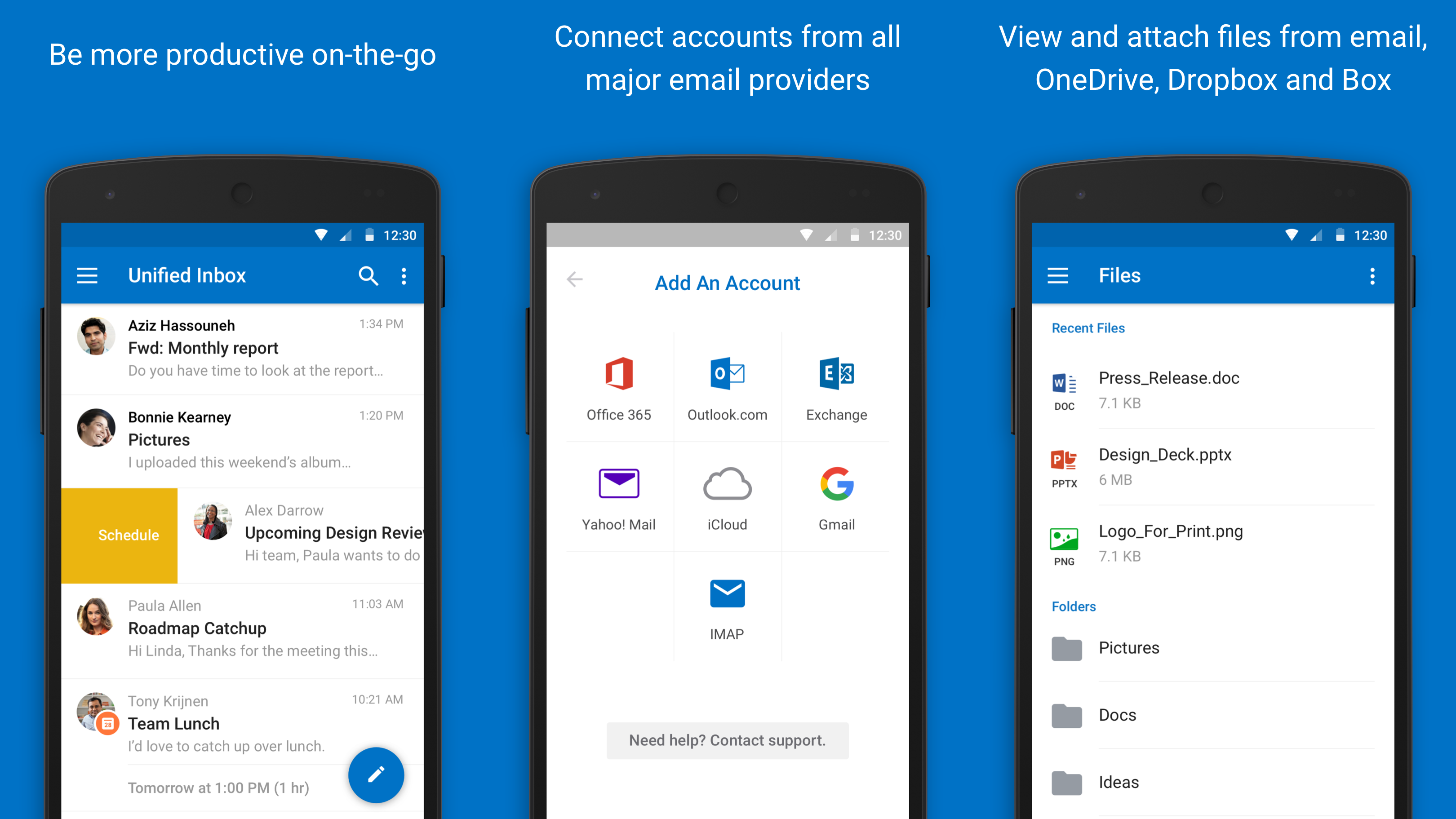
I’m not someone who does a lot of looking at their work email outside of work. But I do at least have my work email on my phone. I keep the notifications turned off, but it’s handy to have it if I’m around the office but up from my desk and need to see something. Except when it makes itself totally worthless.
Microsoft put out an Outlook Android app a couple years ago, and it’s generally decent. The one annoying default setting is it turns on something called Focused Inbox that only shows you priority messages, but this just hides stuff I need to see so I turn it off. Lately though, I’ve been finding that the Outlook Android app has some stupid bugs in it that are making my life mildly difficult. The biggest issue is that calendar appointments with attachments don’t show the attachments.
You’d think that for an email & calendar app, this would be a pretty basic-ass feature, right? But the attachments aren’t there. They show up fine if I pull up Outlook 365 in Chrome, but not in the actual Outlook app. What the hell, Microsoft?
I tried to set up my work Outlook 365 account with the unused Samsung calendar app on my phone (I use Gmail and Google Calendar, not Samsung’s apps). Doing this involved adding the Outlook 365 account to the Samsung email app so Samsung calendar could access the account, but I ran into a way-restrictive security policy, far above and beyond what’s required to access my Outlook 365 account through Outlook for Android.
When I set up Outlook for Android with my work Outlook 365 account, the security policy required that basically, the phone needs to have a screen lock on it, have encryption turned on, and the Outlook app and its data— but crucially, not the rest of the phone —can be remotely wiped by my company. That remote wiping of Outlook data is accomplished within the Outlook app itself, and not a device admin level security permission. At the admin level, this is what Outlook has access to:
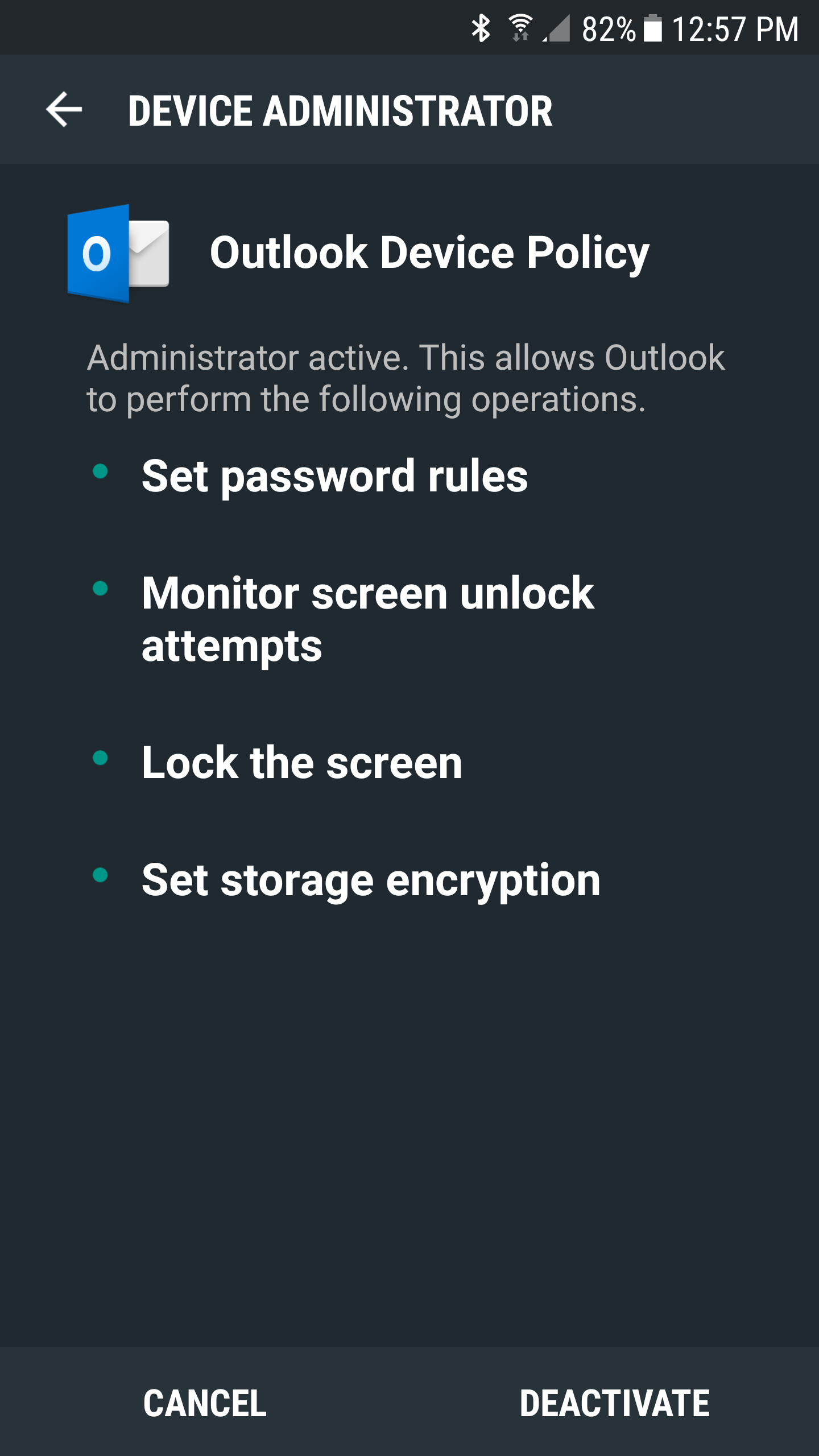
I’m fine with this arrangement, because the remote wiping is is all neatly sandboxed within Outlook, and things like a screen lock and encryption are good to have anyway.
But when trying to add my work Office 365 account to the Samsung email & calendar apps, hoo boy, the security policy required all kinds of crap, which gave me an opportunity to use Samsung’s handy scrolling screenshot feature.
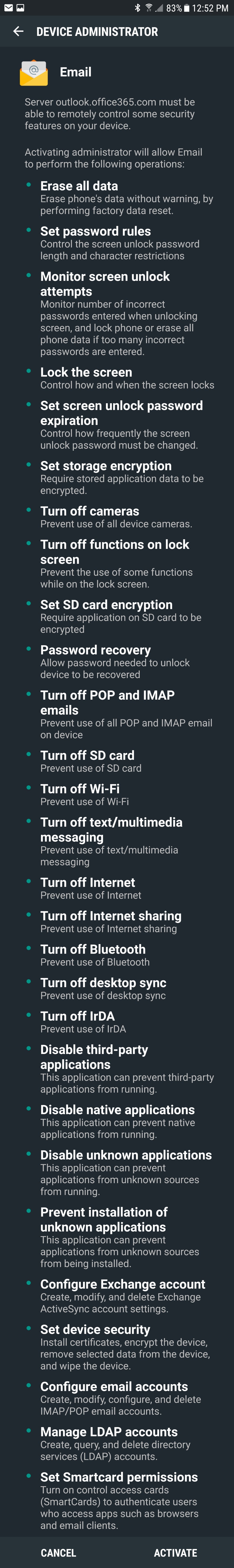
This is like, every single possible security setting that exists on the damn phone! There’s no way I’m going to give anyone this level of access to my device. Needless to say, I did not click that activate button.
I tried the thing within the Outlook app to contact support about the missing attachments on calendar items, and the response was, “you should post this in our feature request forums.” That was super helpful.
So...anyone have suggestions for good Outlook 365-compatible Android email/calendar apps? I have a feeling any app that’s not Outlook might try to set these same security permissions, but it’s worth a shot.
UPDATE: I’m trying out an app called !!!error: Indecipherable SUB-paragraph formatting!!! that has a similar level of security permissions as the Outlook app, rather than the Samsung email app. I have no idea what’s up with the Samsung email app needing all those permissions. Crucially, in Nine, attachments actually work, and overall it’s a nicely designed email & calendar app. The only thing is, it’s apparently a paid app with a 2-week free trial. I’m not sure if after 2 weeks it starts showing ads, or what. I guess we’ll see what happens after 2 weeks.
 CalzoneGolem
> Textured Soy Protein
CalzoneGolem
> Textured Soy Protein
10/20/2017 at 14:09 |
|
We have a containered email solution where they take a chunk of my phone and claim it as there own.
 facw
> Textured Soy Protein
facw
> Textured Soy Protein
10/20/2017 at 14:09 |
|
This is my experience with my Galaxy S7 as well. To use an exchange account with the built in mail client requires handing over every permission under the sun, even though neither Outlook nor my old HTC One’s mail client required those. I just use Outlook, so I don’t have any good recommendations for you, it works for my uses.
 Sampsonite24-Earth's Least Likeliest Hero
> Textured Soy Protein
Sampsonite24-Earth's Least Likeliest Hero
> Textured Soy Protein
10/20/2017 at 14:12 |
|
my company makes it easy, they dont allow you to add work email accounts to personal devices, only company ones
 Textured Soy Protein
> facw
Textured Soy Protein
> facw
10/20/2017 at 14:20 |
|
I think it might have something to do with my work security policy. Like they tweaked it down to just the things they need if the Outlook app tries to access the account, but since the Samsung email app doesn’t support remote wiping of just email, it trips a different security policy where all the boxes are checked.
The calendar attachment issue is annoying for me. I’m a corporate recruiter and set up interviews where the resume & interview schedule are attached to the calendar item. I often find myself away from my desk talking to someone about a candidate, and I’ll be like, “oh I’m going to pull up this person’s resume.” It’s often easier to find the calendar appointment for the interview than search through my sent folder for the same file. But the attachments on calendar stuff don’t show.
Same thing with a forwarded email. Just the other day a coworker forwarded me an email, but the only thing that I saw was the part she typed. The forwarded part, nothing. She asked me about the thing she forwarded and I had only seen the email on my phone, so I was like, “uhh I didn’t see any forwarded stuff in your email.” Go to it on my computer and it’s right there.
 Smallbear wants a modern Syclone, local Maple Leafs spammer
> Textured Soy Protein
Smallbear wants a modern Syclone, local Maple Leafs spammer
> Textured Soy Protein
10/20/2017 at 14:27 |
|
I use Blackberry Hub.
It IS a subscription-based app, but fwiw even using it without the subscription the ads it displays are pretty unobtrusive. One ad, right at the top of the page, easily dismissed. And if the ad is slow to load sometimes and you tap on it by accident, 95% of the time it seems to be smart enough to realize it was an accident and doesn’t open the browser.
There’s probably something better out there, but I’m happy with it
 TheRevanchist
> Textured Soy Protein
TheRevanchist
> Textured Soy Protein
10/20/2017 at 14:39 |
|
I have 2 phones: One personal and one work. And it’s because of these stupid things that I won’t use my work one for anything other than work. So, my company is paying for a whole lot of nothing. Their dime, but I also put that phone on the counter on Friday and don’t pick it up again until Sunday night. I don’t allow it to bother me when I sleep or eat or pee or whatever. It’s my red-headed stepchild.
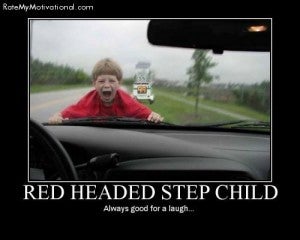
 Textured Soy Protein
> TheRevanchist
Textured Soy Protein
> TheRevanchist
10/20/2017 at 14:46 |
|
I’d hate having a second phone for work. I don’t have much need for my work stuff outside of work. But up around the office I have my phone with me and use it to pull up work stuff. The Outlook Android security sandbox is fine for me, it’s just that Outlook Android’s handling of some pretty basic email and calendar functions kinda sucks.
 TheRevanchist
> Textured Soy Protein
TheRevanchist
> Textured Soy Protein
10/20/2017 at 15:00 |
|
I know. It sucks on the iPhone, as well. Sometimes I can’t even see what the email to me is when it’s a chain of emails, like MS decided that hiding the most recent email is really what’s best for me. It BLOWWWWZZZZ!
 Chariotoflove
> Textured Soy Protein
Chariotoflove
> Textured Soy Protein
10/20/2017 at 15:18 |
|
I get my work Exchange server email fine using Safari on iOS, but sometimes I have inexplicable trouble finding an old email I know is there, and I have to wait until I can get to my desktop to find it.
 Textured Soy Protein
> Chariotoflove
Textured Soy Protein
> Chariotoflove
10/20/2017 at 15:34 |
|
I’ve also used the Outlook mobile web page but I prefer the app because inevitably when I go to pull up my email through the mobile web version, I have to jump through multiple different login pages before opening my inbox. First the Office 365 login which then kicks over to the Okta single sign-on login.
But sure enough, I just viewed a calendar item on the mobile web page and the attachments are all there.
So now it’s either go in the app and have stuff ready to go, or go in the mobile web page to have it actually perform basic email & calendar functions like showing forwards and attachments, but do the multiple sign-in page dance.
Stupid Microsoft.
 Jason Spears
> Textured Soy Protein
Jason Spears
> Textured Soy Protein
10/20/2017 at 16:45 |
|
I like Nine enough to have paid full price for it. There’s a free two-week trial and then it’s $15, so you have plenty of time to see if it will annoy you.
https://play.google.com/store/apps/details?id=com.ninefolders.hd3
Right out of the gate I was happy that it only needed to pin-lock the data it handled, not the entire phone. If a remote wipe happens, it should only remove what Nine has downloaded, which is as it should be.
It also pushes Outlook calendar items into the phone’s calendar, but not into your Google calendar. I don’t know how that works, but it’s probably what I would have chosen had there been options to set it that way.
You can set it to sync only during primetime and set the primetime hours, or just disable background sync. There are plenty of other options, but I haven’t explored much beyond what I needed to get things the way I wanted them.
 Chariotoflove
> Textured Soy Protein
Chariotoflove
> Textured Soy Protein
10/20/2017 at 17:13 |
|
I don’t like the web access. The only times I have to use it are on shared computers or to access equipment sign up calendars.
 Textured Soy Protein
> Chariotoflove
Textured Soy Protein
> Chariotoflove
10/20/2017 at 17:15 |
|
By “web access” I mean the mobile web page that I pull up in Chrome on my Android phone. Probably the same thing you get through Safari.
 Chariotoflove
> Textured Soy Protein
Chariotoflove
> Textured Soy Protein
10/20/2017 at 17:16 |
|
Yes that’s what I mean, too.
 Textured Soy Protein
> Chariotoflove
Textured Soy Protein
> Chariotoflove
10/20/2017 at 17:17 |
|
Ah, ok. Yeah it’s not great either. I just don’t like that every time I pull it up (unless it’s still in an open tab from before) I have to log back in. But even that lets me see calendar attachments, unlike the Outlook app.
 Chariotoflove
> Textured Soy Protein
Chariotoflove
> Textured Soy Protein
10/20/2017 at 17:23 |
|
I won’t use the Outlook app. My calendar items go in iCal. I try to use Microsoft as little as possible
 nermal
> TheRevanchist
nermal
> TheRevanchist
10/20/2017 at 17:35 |
|
This is the correct way to handle things.
 Officer Jim Lahey is not a real cop
> Textured Soy Protein
Officer Jim Lahey is not a real cop
> Textured Soy Protein
10/20/2017 at 18:12 |
|
Whoa wtf?
Are those permissions MS-imposed/defaults, or specified by your company?
 Textured Soy Protein
> Officer Jim Lahey is not a real cop
Textured Soy Protein
> Officer Jim Lahey is not a real cop
10/20/2017 at 21:31 |
|
The way Microsoft Exchange email servers work Android apps is that the server can require you to grant the app permissions to the phone before the server lets the app access your account.
The Outlook app works in such a way that if you log in to your work email account with it, if your company wants to remote wipe, only the Outlook app gets wiped . With this feature, most companies just require the few permissions you see in the first list.
The Samsung email app doesn’t have this partitioning, so my guess is when it tries to access my Exchange account, the server sees it’s some non-Outlook app, which then hits a different security policy. My company probably just hasn’t bothered to set this up so everything is turned on. At least that’s my guess.
That link I posted above mentions something about people using Samsung Knox to wall off their email so you’re not actually granting the permissions to the whole device, but I don’t know how to do that. Might require more investigating.
 Textured Soy Protein
> Chariotoflove
Textured Soy Protein
> Chariotoflove
10/20/2017 at 22:18 |
|
I use Google Calendar for my personal calendar, but I want to keep my work stuff separate. I suppose if I worked somewhere that used G Suite, I could have my work stuff populate into my Google Calendar and it wouldn’t bother me too much.
(I also have jumped firmly off the Microsoft bandwagon. I have a Macbook Pro but my wife and I both have Android phones & tablets and she uses a Chromebook.)
 Chariotoflove
> Textured Soy Protein
Chariotoflove
> Textured Soy Protein
10/20/2017 at 23:33 |
|
My wife uses google and chrome to network with her work mates. But we do all my work and our family scheduling with iCal through my same Apple account. That works out well because often my work schedule impacts our home scheduling and vice versa so that it helps to have it together.
I like to use the iWork applications. But everyone at work wants to use Word with track changes, and it’s hard to not open MS apps. :(
 Textured Soy Protein
> Chariotoflove
Textured Soy Protein
> Chariotoflove
10/21/2017 at 00:00 |
|
I like Mac OS over Windows because Windows has been a mess since Windows 8. But I’ve never done anything with Apple apps or services because my Mac is my only Apple device. It’s easier for me to run everything on Google services because my Mac can still get at them just fine, but my Google devices wouldn’t be able to get at Apple services.
Trying to avoid MS Office in a work context is a losing battle, except in places that switch over to G Suite. I can’t imagine many enterprise IT departments run iWork. Besides, I have Office on my Mac for free thru my work Office 365 account.
Not that I ever really use it, because I’m a big believer in work-life balance and only do work at home if I’m working from home during work hours, or there’s something that absolutely has to happen outside of work.
 Chariotoflove
> Textured Soy Protein
Chariotoflove
> Textured Soy Protein
10/21/2017 at 00:09 |
|
I like your balance philosophy.
At least I get free office through our university site license. I won’t do 365 though. I don’t like subscription apps.
 Textured Soy Protein
> Chariotoflove
Textured Soy Protein
> Chariotoflove
10/21/2017 at 00:20 |
|
I don’t pay for 365, my job does. I just download office on my Mac and log in with my work credentials.
 FTTOHG Has Moved to https://opposite-lock.com
> Textured Soy Protein
FTTOHG Has Moved to https://opposite-lock.com
> Textured Soy Protein
10/21/2017 at 16:13 |
|
Question - does Outlook365 not support ActiveSync? With Exchange and ActiveSync at work we can quarantine accounts on mobile devices without touching the rest of the device. I’m not sure exactly how it would work on Android, but last time I upgraded my personal iPhone, my work Exchange account just came up with one message telling me that it had been quarantined until I called the IT department and had my device authorized.
 Textured Soy Protein
> FTTOHG Has Moved to https://opposite-lock.com
Textured Soy Protein
> FTTOHG Has Moved to https://opposite-lock.com
10/21/2017 at 18:05 |
|
Honestly I don’t know what exactly it works like on the server side. I tried a different email app called Nine that works better than Outlook but has similar permissions. I guess there’s just something funky with the Samsung email app and whatever security policy information comes over from the server.
 Rusty Vandura - www.tinyurl.com/keepoppo
> Textured Soy Protein
Rusty Vandura - www.tinyurl.com/keepoppo
> Textured Soy Protein
10/24/2017 at 13:36 |
|
Outlook = Ew. Perhaps you should change jobs.