 "Full of the sound of the Gran Fury, signifying nothing." (granfury)
"Full of the sound of the Gran Fury, signifying nothing." (granfury)
10/08/2017 at 19:18 ē Filed to: None
 0
0
 11
11
 "Full of the sound of the Gran Fury, signifying nothing." (granfury)
"Full of the sound of the Gran Fury, signifying nothing." (granfury)
10/08/2017 at 19:18 ē Filed to: None |  0 0
|  11 11 |
Others may disagree, of course, but Iím only referring to this one particular situation right now.
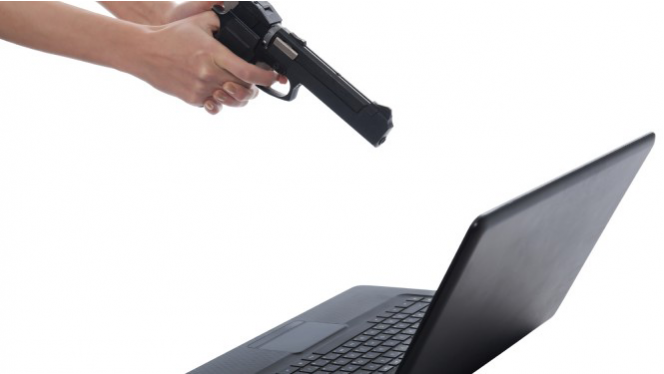
A week ago I purchased an HP Elite 8300 to use as a Hackintosh, choosing this model because of its well-known compatibility for such a project. I tried for several days to get it to boot, only to get a circle with a slash through it no matter what I did. Admitting defeat, I took it down to the home of a guy who is known for building Hackintoshes, especially ones using this hardware.
Well, after three hours we had to admit defeat, and neither of us are the type to do that. No amount of setting changes and hardware swaps would make this thing boot OS X. Different memory, different boot USB sticks, different hard drives, different video cards - nothing. We used the hardware out of his known good working 8300 but it didnít make a damn bit of difference. At this point I wonder if I was sold a dud, but it does seem to run Windows just fine. I was a little concerned about the RAM, particularly since it came with one stick of regular and one stick of low-voltage memory, but the memory swap proved that this was irrelevant.
At this point I think I should run some serious diagnostic software on this machine to see if there are some bad components that Iím not aware of. Does anyone have recommendations as to what program to use? Right now I donít know if itís a problem with the motherboard or the CPU, but everything seems to be operating normally when used as a Windows machine.
If all of the hardware checks out I may just have to buy a different motherboard and try again. I canít feel too bad about the price, $200, since that did get me an i7 3770, 8GB of (mismatched) RAM and a 2TB WD Purple hard drive. Now Iím just thinking that I should have bought that Mac mini i5 that I found last week for $200 and saved myself some headaches. This had all the potential to be a kick-ass computer, but it seems that it is not to be...
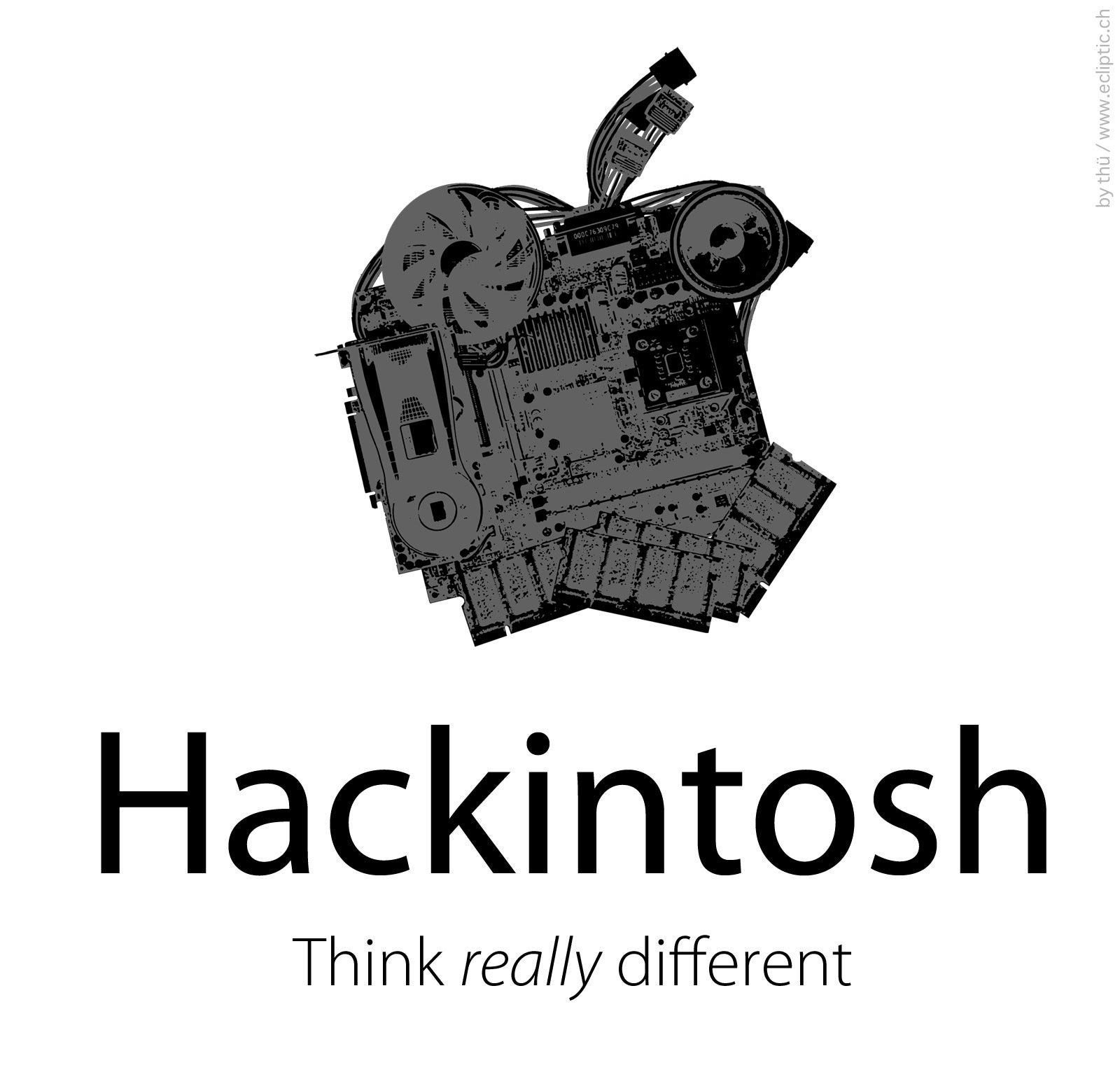
 Nibby
> Full of the sound of the Gran Fury, signifying nothing.
Nibby
> Full of the sound of the Gran Fury, signifying nothing.
10/08/2017 at 19:29 |
|
you check ALL the BIOS settings?
 RallyDarkstrike - Fan of 2-cyl FIATs, Eastern Bloc & Kei cars
> Full of the sound of the Gran Fury, signifying nothing.
RallyDarkstrike - Fan of 2-cyl FIATs, Eastern Bloc & Kei cars
> Full of the sound of the Gran Fury, signifying nothing.
10/08/2017 at 19:32 |
|
Could always try Linux...? I run Linux Mint 18 on my laptop daily (I have a Win10 desktop as well).
 Full of the sound of the Gran Fury, signifying nothing.
> Nibby
Full of the sound of the Gran Fury, signifying nothing.
> Nibby
10/08/2017 at 19:33 |
|
Oh yeah. Security off, legacy ports (serial) off, power save off - all the stuff recommended in the instructions. Thatís the first thing we checked, but still no-go.
 Nibby
> Full of the sound of the Gran Fury, signifying nothing.
Nibby
> Full of the sound of the Gran Fury, signifying nothing.
10/08/2017 at 19:35 |
|
Tried different installation media?
 Full of the sound of the Gran Fury, signifying nothing.
> RallyDarkstrike - Fan of 2-cyl FIATs, Eastern Bloc & Kei cars
Full of the sound of the Gran Fury, signifying nothing.
> RallyDarkstrike - Fan of 2-cyl FIATs, Eastern Bloc & Kei cars
10/08/2017 at 19:38 |
|
Eh, I dunno. Iíve done Linux on systems in the past but these days itís more about the apps I use than the OS I use them on. I might as well run Windows and making it a gaming machine and see if I can turn my other, older, i7 HP into a Hackintosh. I do want a decent Mac to tie in with my iOS and tvOS environment.
 Full of the sound of the Gran Fury, signifying nothing.
> Nibby
Full of the sound of the Gran Fury, signifying nothing.
> Nibby
10/08/2017 at 19:40 |
|
Yup -multiple types, multiple OS versions, multiple ports, both UEFI and legacy BIOS.
 Birddog
> Full of the sound of the Gran Fury, signifying nothing.
Birddog
> Full of the sound of the Gran Fury, signifying nothing.
10/08/2017 at 19:50 |
|
Stupid is a harsh word.
ďIím often†wrong but never in doubtĒ is wordy but works much better.
 traitor joe
> Full of the sound of the Gran Fury, signifying nothing.
traitor joe
> Full of the sound of the Gran Fury, signifying nothing.
10/08/2017 at 19:54 |
|
If the problem is with installing a fresh OS, but it can run a pre-installed OS, I would suspect bad ram caps in the motherboard since that is a problem I have run into frequently. You should do a visual inspection and look for bubbled caps or dried electrolytic fluid. HP motherboards are notorious for poor quality capacitors.
Some good stress tests are prime95 and
memtest86 - Iíve also heard good things about aida64 but never used it
personally. Stress tests should be run over as long a period as
possible, and even then they are not infallible.
Ultimately the best and least time-consuming method would be to have a spare of every part (ram, mobo, cpu) and swap parts out until something works. It sounds like you already did this and the two constants have been the mobo and cpu. I will say that in my limited experience, I have never seen that type of intermittent problem with a bad cpu. I also wouldnít blame the seller since in my experience, a machine with this problem can function problem-free for hundreds of hours. But if you are able to prove that the hardware is defective, you should pursue some type of compensation.
I should also add that I have only experienced this problem with trying to install Windows, so perhaps that would be another thing to try, just to prove that it doesnít work with known compatible software.
 Full of the sound of the Gran Fury, signifying nothing.
> traitor joe
Full of the sound of the Gran Fury, signifying nothing.
> traitor joe
10/08/2017 at 20:14 |
|
It came with a blank hard drive and a Windows CoA, so after the attempts as installing OS X we just tossed Windows 10 onto it from a DVD and that went fine. Iím doing a few driver updates right now and everything is behaving quite normally. Itís only when trying to boot OS X that we are having problems.
I did borrow a basic little i3 to test with to see if the CPU is the issue. If it isnít, then the motherboard is suspect. This is one of their higher-end models, so I would expect the quality to be better than the crap they sell at Walmart, but at least in my eyes HP has been on a downward slide, quality-wise, for the last several decades.
I was hoping that I could reuse a number of components if I had to swap out the motherboard, but that might involve a bit of cutting and grinding in order to get a different motherboard in there; the port shield on this case isnít removable, at least not without cutting tools. The power supply would also have to go as itís not a standard part either. So much for saving money and time...
 traitor joe
> Full of the sound of the Gran Fury, signifying nothing.
traitor joe
> Full of the sound of the Gran Fury, signifying nothing.
10/08/2017 at 20:29 |
|
Well, sounds like you have everything you need. Make no mistake though, all HP motherboards are cheap garbage. I guess the one positive is that you can usually pick them up for very cheap. Have you looked on ebay for a direct replacement? That would almost certainly be more cost and time effective than trying to fix or retrofit your current setup.
 Full of the sound of the Gran Fury, signifying nothing.
> traitor joe
Full of the sound of the Gran Fury, signifying nothing.
> traitor joe
10/08/2017 at 20:38 |
|
Iíve got other cases and power supplies, so if it comes down to replacing the mobo I might as well use a higher-quality part, like something from Gigabyte since they are known for making boards that work very favorably in Hackintoshes. I think eliminating the proprietary HP stuff would be a wise move, making later upgrades easier. I just need to keep reminding myself that $200 for an i7, 8GB of RAM and a 2TB was a good deal, even if I find myself sinking even more money into this project. This was supposed to be a quick budget build, but weíre going beyond that now. Itís getting expensive to be cheap...