 "traderQAMobileTestAutomationMobileBoostOn" (el-peasant)
"traderQAMobileTestAutomationMobileBoostOn" (el-peasant)
08/21/2016 at 19:08 ē Filed to: None
 0
0
 9
9
 "traderQAMobileTestAutomationMobileBoostOn" (el-peasant)
"traderQAMobileTestAutomationMobileBoostOn" (el-peasant)
08/21/2016 at 19:08 ē Filed to: None |  0 0
|  9 9 |
I havent a clue in the world what to do here.
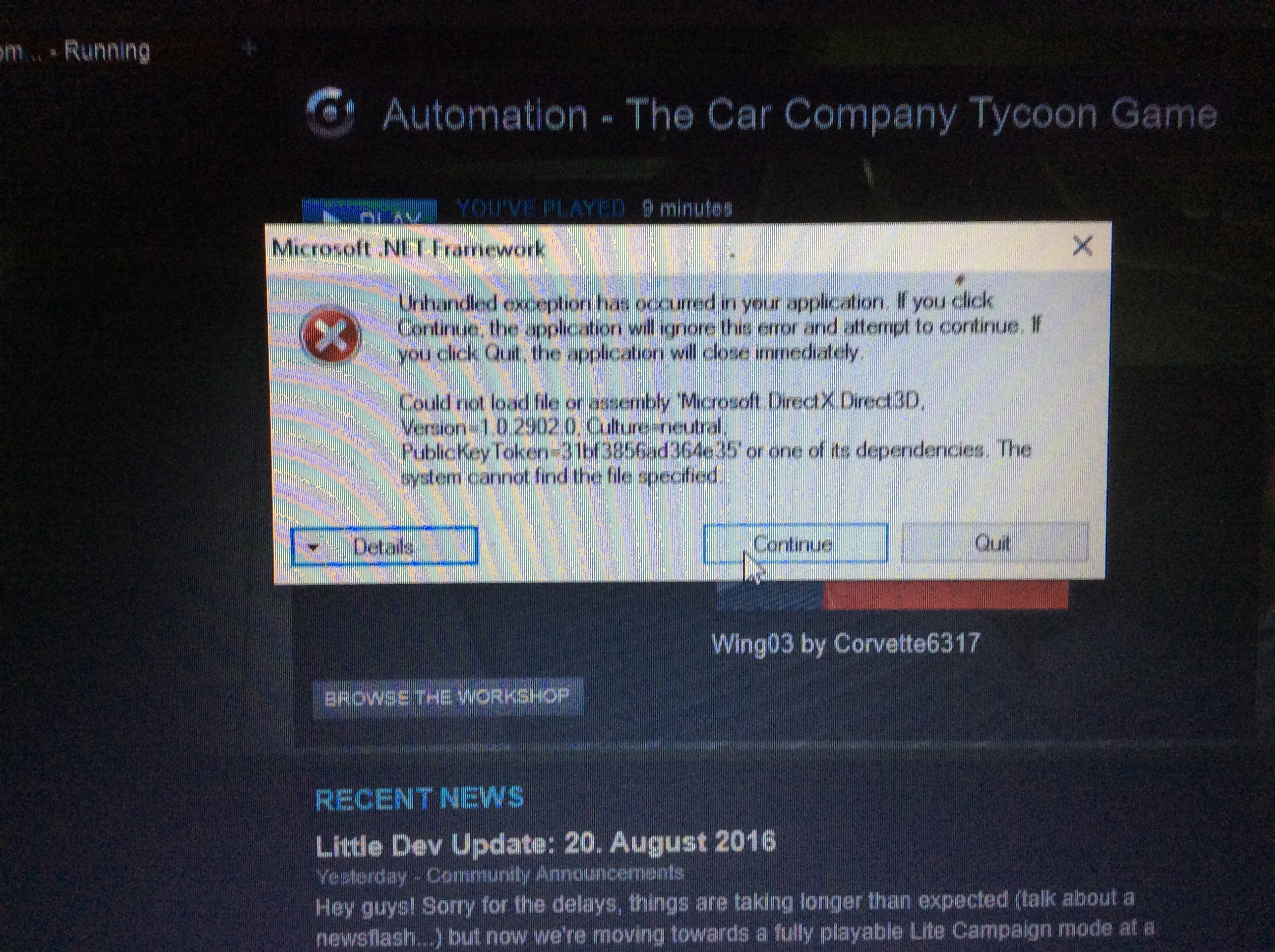
 TheTurbochargedSquirrel
> traderQAMobileTestAutomationMobileBoostOn
TheTurbochargedSquirrel
> traderQAMobileTestAutomationMobileBoostOn
08/21/2016 at 19:10 |
|
If you click continue the worst that could happen is it crashes. You click quit you donít get to do anything.
 traderQAMobileTestAutomationMobileBoostOn
> TheTurbochargedSquirrel
traderQAMobileTestAutomationMobileBoostOn
> TheTurbochargedSquirrel
08/21/2016 at 19:14 |
|
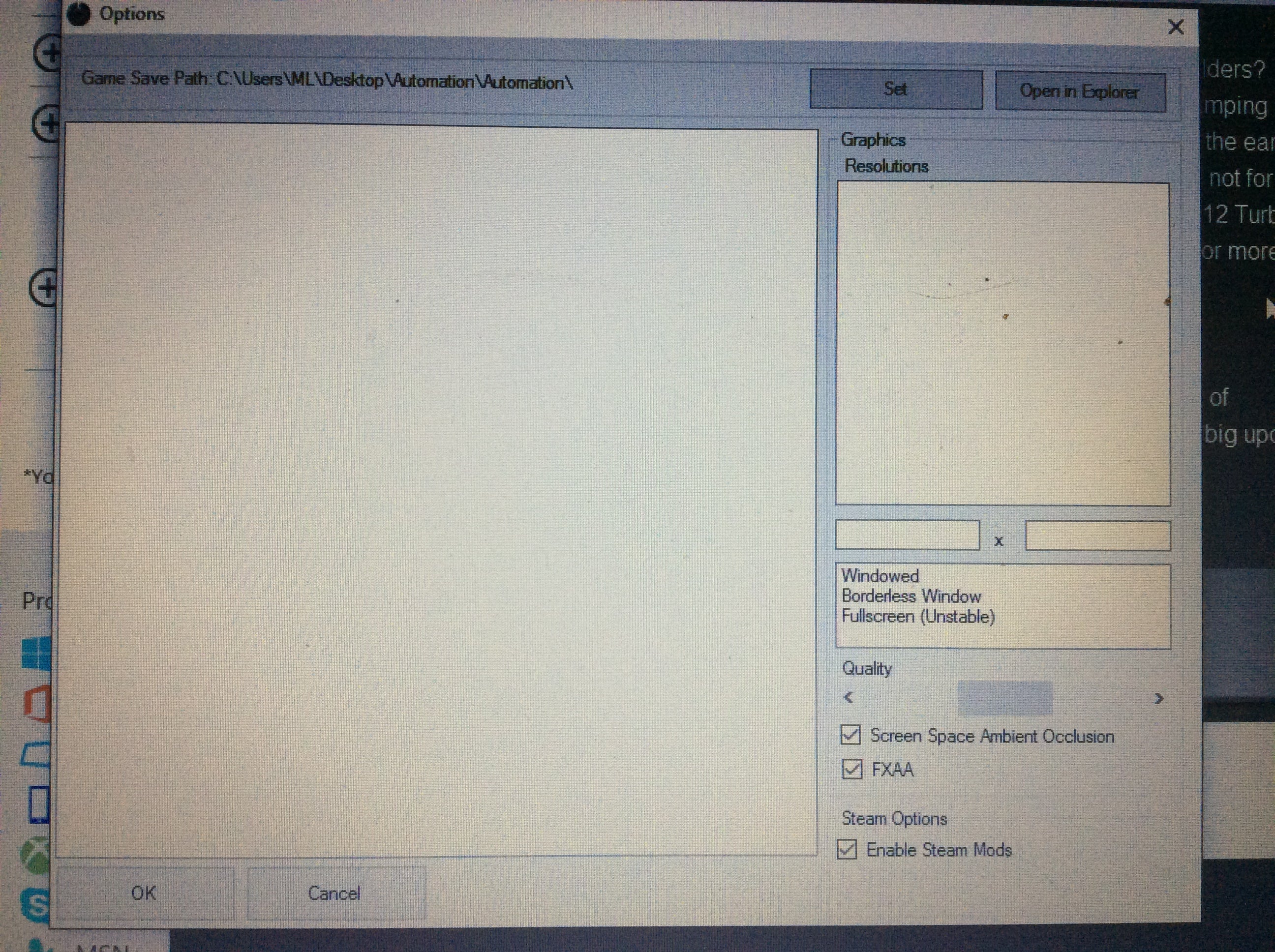
Then what?...A caveman probably knows more about computers than me.
 TheTurbochargedSquirrel
> traderQAMobileTestAutomationMobileBoostOn
TheTurbochargedSquirrel
> traderQAMobileTestAutomationMobileBoostOn
08/21/2016 at 19:17 |
|
Window appears to be broken. What happens if you hit OK?
 traderQAMobileTestAutomationMobileBoostOn
> TheTurbochargedSquirrel
traderQAMobileTestAutomationMobileBoostOn
> TheTurbochargedSquirrel
08/21/2016 at 19:18 |
|
Please select a language
 My X-type is too a real Jaguar
> traderQAMobileTestAutomationMobileBoostOn
My X-type is too a real Jaguar
> traderQAMobileTestAutomationMobileBoostOn
08/21/2016 at 19:21 |
|
Reboot check Windows fo updates, try again.
 TheTurbochargedSquirrel
> traderQAMobileTestAutomationMobileBoostOn
TheTurbochargedSquirrel
> traderQAMobileTestAutomationMobileBoostOn
08/21/2016 at 19:22 |
|
Well pick your language. JK thatís probably the large blank box. I would close the program and try opening it again.
 Sam
> traderQAMobileTestAutomationMobileBoostOn
Sam
> traderQAMobileTestAutomationMobileBoostOn
08/21/2016 at 20:19 |
|
I had some mods cause this issue. I never actually fixed it, I just waited until it fixed itself.
 Orange Exige
> traderQAMobileTestAutomationMobileBoostOn
Orange Exige
> traderQAMobileTestAutomationMobileBoostOn
08/21/2016 at 23:01 |
|
Try downloading and ďreinstallingĒ DirectX?
See if itíll either reinstall or repair it - if perhaps the issue is corruption or something missing.
Or check your Control Panel > Programs and see if DirectX is there and you can repair it from there.
Just a shot in the dark... Iíve had Automation forever and sadly have barely touched it since itís been officially released. Havenít played it in months but perhaps Iíll bust it out again with this inspiration.
 bhtooefr
> traderQAMobileTestAutomationMobileBoostOn
bhtooefr
> traderQAMobileTestAutomationMobileBoostOn
08/22/2016 at 06:54 |
|
Iíve never gotten past that by telling it to start with the config dialog.
Start with no options menu instead.