 "Nymphicus Hollandicus" (nymhicus-hollandicus)
"Nymphicus Hollandicus" (nymhicus-hollandicus)
08/02/2016 at 07:50 • Filed to: Help
 0
0
 6
6
 "Nymphicus Hollandicus" (nymhicus-hollandicus)
"Nymphicus Hollandicus" (nymhicus-hollandicus)
08/02/2016 at 07:50 • Filed to: Help |  0 0
|  6 6 |
How do I access my drafts on oppo from my phone?
 BvdV - The Dutch Engineer
> Nymphicus Hollandicus
BvdV - The Dutch Engineer
> Nymphicus Hollandicus
08/02/2016 at 07:56 |
|
Mail drafts can be found by going to the e-mail account under accounts in the mailboxes screen, there should be a folder called drafts when going into said account.
 Nymphicus Hollandicus
> BvdV - The Dutch Engineer
Nymphicus Hollandicus
> BvdV - The Dutch Engineer
08/02/2016 at 08:12 |
|
I don't see any of that :/
 BvdV - The Dutch Engineer
> Nymphicus Hollandicus
BvdV - The Dutch Engineer
> Nymphicus Hollandicus
08/02/2016 at 08:19 |
|
An example found on google:
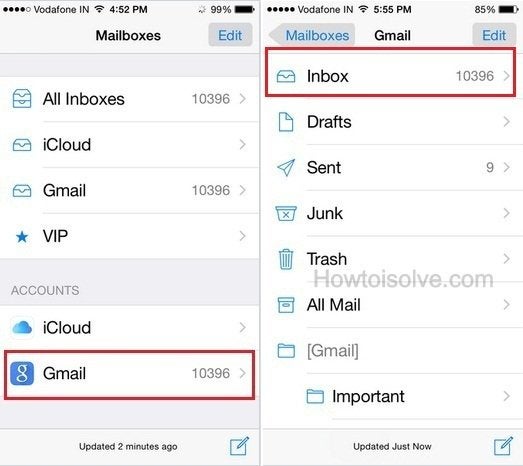
You can get to the left screen by clicking on the name of your mailbox in the top left hand corner of the inbox. In stead of again selecting Inbox, you should be able to find your draft in the draft folder.
 Nymphicus Hollandicus
> BvdV - The Dutch Engineer
Nymphicus Hollandicus
> BvdV - The Dutch Engineer
08/02/2016 at 08:22 |
|
I think we were thinking of two different things. My question was how can I access a draft for a post on my phone. I suppose I should've been more clear.
 BvdV - The Dutch Engineer
> Nymphicus Hollandicus
BvdV - The Dutch Engineer
> Nymphicus Hollandicus
08/02/2016 at 08:27 |
|
Stupid me, I was automatically thinking of mail.
You can access drafts by going to your own profile, then clicking your image for the drop down menu, then you can go to “Manage Blog” Where you can than click on “Posts” which gives another drop down where you can select “Drafts”
 Nymphicus Hollandicus
> BvdV - The Dutch Engineer
Nymphicus Hollandicus
> BvdV - The Dutch Engineer
08/02/2016 at 08:49 |
|
Found it, thanks!