 "JQJ213- Now With An Extra Cylinder!" (jqj213)
"JQJ213- Now With An Extra Cylinder!" (jqj213)
07/27/2016 at 15:17 ē Filed to: windows 10, help, scrolling
 0
0
 21
21
 "JQJ213- Now With An Extra Cylinder!" (jqj213)
"JQJ213- Now With An Extra Cylinder!" (jqj213)
07/27/2016 at 15:17 ē Filed to: windows 10, help, scrolling |  0 0
|  21 21 |
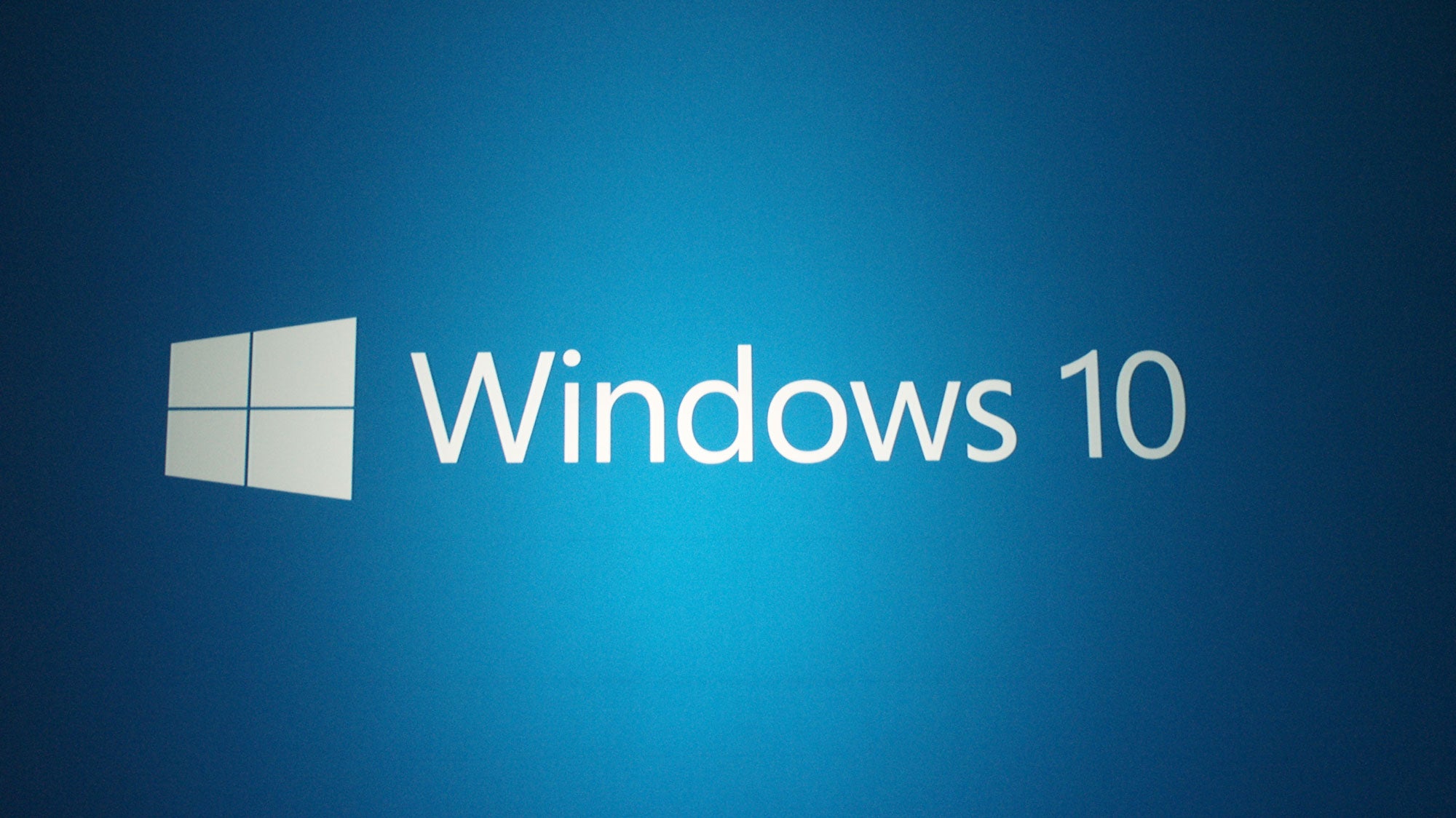
So I just updated my Toshiba Satellite U840 from Windows 7 to Windows 10 (before the free download expired) it seems to be working pretty well except for an issue with scrolling. Before, I could use one finger on the right side of the touchpad to scroll. Now, I need two fingers and it is reversed (fingers down to go up and up to go down). I see a lot of people talk about it but no real solutions. My drivers are all up to date. I just donít know how to fix it. Please help!
UPDATE: I had to uninstall the most recent driver to let me get into the advanced settings. Then I was able to go in and manipulate the scroll settings so its working again. Damn Windows 10. Already annoying me.
 SidewaysOnDirt still misses Bowie
> JQJ213- Now With An Extra Cylinder!
SidewaysOnDirt still misses Bowie
> JQJ213- Now With An Extra Cylinder!
07/27/2016 at 15:25 |
|
So I just updated my Toshiba Satellite U840 from Windows 7 to Windows 10
You explained your problem in the first sentence.
 TheBimmerGuyWhoNowOwnsAChevy
> JQJ213- Now With An Extra Cylinder!
TheBimmerGuyWhoNowOwnsAChevy
> JQJ213- Now With An Extra Cylinder!
07/27/2016 at 15:26 |
|
I used to do this with my schoolís chromebooks, try setting the touchpad to Australian scrolling, it will reverse the direction
 Nibbles
> JQJ213- Now With An Extra Cylinder!
Nibbles
> JQJ213- Now With An Extra Cylinder!
07/27/2016 at 15:26 |
|
To reverse the scroll:
http://www.windowscentral.com/how-reverse-scÖ
On the side scroll issue, I donít have anything
 JGrabowMSt
> JQJ213- Now With An Extra Cylinder!
JGrabowMSt
> JQJ213- Now With An Extra Cylinder!
07/27/2016 at 15:26 |
|
Look in Mouse Settings for natural scrolling or something like that. The windows mouse settings, not mouse drivers.
 lone_liberal
> JQJ213- Now With An Extra Cylinder!
lone_liberal
> JQJ213- Now With An Extra Cylinder!
07/27/2016 at 15:26 |
|
You have to go in to the setting for the touchpad and uncheck Reverse Scrolling (also known as Apple does it this way so Iím going to too). Warning: it might revert at a reboot because some drivers default to that when they are updated.
 Lekker
> JQJ213- Now With An Extra Cylinder!
Lekker
> JQJ213- Now With An Extra Cylinder!
07/27/2016 at 15:27 |
|
What JGrabow said, just press windows key, type scroll, and go to other mouse settings.
 ceanderson920
> JQJ213- Now With An Extra Cylinder!
ceanderson920
> JQJ213- Now With An Extra Cylinder!
07/27/2016 at 15:27 |
|
Have you tried turning if off and on again?
 Mach-inator
> JQJ213- Now With An Extra Cylinder!
Mach-inator
> JQJ213- Now With An Extra Cylinder!
07/27/2016 at 15:29 |
|
Those are the standard controls on most laptops, Macbooks, and phones (imagine pushing a sheet of paper up/down to see it through a small window), but those settings should be in the mouse and pointer options in the control panel. I donít remember if the old synaptics pointing device driver supports Windows 10.
 JQJ213- Now With An Extra Cylinder!
> Nibbles
JQJ213- Now With An Extra Cylinder!
> Nibbles
07/27/2016 at 15:29 |
|
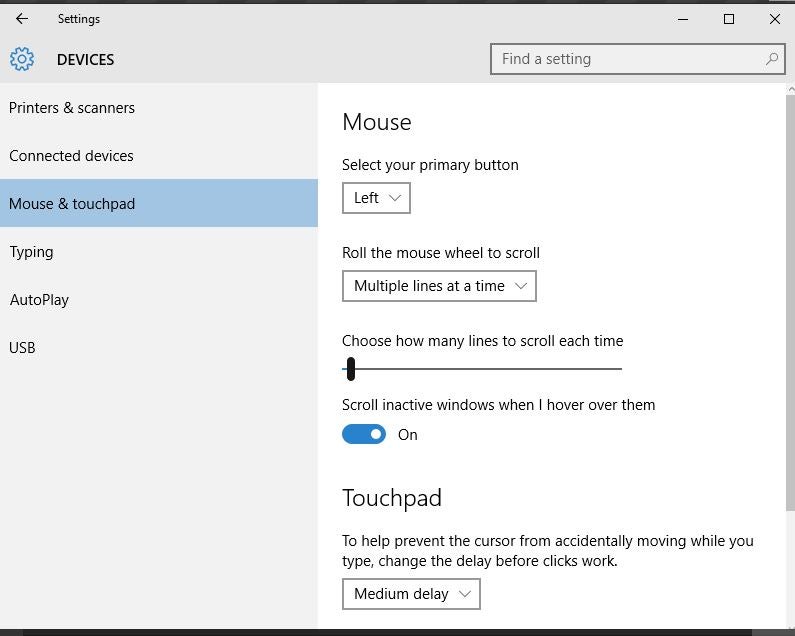
Sadly I donít have that option
 Slant6
> JQJ213- Now With An Extra Cylinder!
Slant6
> JQJ213- Now With An Extra Cylinder!
07/27/2016 at 15:30 |
|
Youíre not stroking the side sensually enough.
Put some feeling into it. Computers arenít the cold heartless beings they used to be.
 RallyDarkstrike - Fan of 2-cyl FIATs, Eastern Bloc & Kei cars
> JQJ213- Now With An Extra Cylinder!
RallyDarkstrike - Fan of 2-cyl FIATs, Eastern Bloc & Kei cars
> JQJ213- Now With An Extra Cylinder!
07/27/2016 at 15:30 |
|
If it has a Synaptics touchpad, check the settings for it in the Mouse options - you can turn off reverse scrolling there, and disable two-finger scrolling and enable the side scroll.
 Mach-inator
> Mach-inator
Mach-inator
> Mach-inator
07/27/2016 at 15:30 |
|
Alternatively, you could download some mouse modification software.
 Rico
> JQJ213- Now With An Extra Cylinder!
Rico
> JQJ213- Now With An Extra Cylinder!
07/27/2016 at 15:31 |
|
Think of the scrolling like how it works for your phone. Down is up.
 JQJ213- Now With An Extra Cylinder!
> SidewaysOnDirt still misses Bowie
JQJ213- Now With An Extra Cylinder!
> SidewaysOnDirt still misses Bowie
07/27/2016 at 15:32 |
|
I won the laptop for free. Core I5 processor, 6 GB RAM, it does the job pretty well
And I was happy with 10 on my desktop. It caused no issues
 Sam
> JQJ213- Now With An Extra Cylinder!
Sam
> JQJ213- Now With An Extra Cylinder!
07/27/2016 at 15:36 |
|
Check the one in the real Control Panel. The settings in that menu are usually limited.
 SidewaysOnDirt still misses Bowie
> JQJ213- Now With An Extra Cylinder!
SidewaysOnDirt still misses Bowie
> JQJ213- Now With An Extra Cylinder!
07/27/2016 at 15:37 |
|
I just donít see a reason to upgrade yet and am generally on a ďif it ainít broke donít fix itĒ mentality with computers and thatís coming from someone who always builds his own. Win 7's pretty great. It made me entirely abandon OSX and Ubuntu, so as long as my software works on it, itís fine. I donít need tablet bells and whistles because my computers arenít tablets.
 Nibbles
> JQJ213- Now With An Extra Cylinder!
Nibbles
> JQJ213- Now With An Extra Cylinder!
07/27/2016 at 15:38 |
|
Toshiba doesnít even offer Win10 drivers for that lappy. This is for a different model (A910) but is still Synaptics hardware, have you seen this?
http://forums.toshiba.com/t5/Windows-10/Ö
 traitor joe
> JQJ213- Now With An Extra Cylinder!
traitor joe
> JQJ213- Now With An Extra Cylinder!
07/27/2016 at 15:41 |
|
Mine is at the bottom of the same page, under a link titled ďadditional mouse optionsĒ. Otherwise, you should look for the touchpad drivers specific to your model.
 JQJ213- Now With An Extra Cylinder!
> SidewaysOnDirt still misses Bowie
JQJ213- Now With An Extra Cylinder!
> SidewaysOnDirt still misses Bowie
07/27/2016 at 15:46 |
|
Fair point there
I just figured I should do it while its still free
I have 30 days to go back to 7 if necessary
 JQJ213- Now With An Extra Cylinder!
> RallyDarkstrike - Fan of 2-cyl FIATs, Eastern Bloc & Kei cars
JQJ213- Now With An Extra Cylinder!
> RallyDarkstrike - Fan of 2-cyl FIATs, Eastern Bloc & Kei cars
07/27/2016 at 15:47 |
|
I think I might have got it finally. Had to uninstall the most recent driver and then the more settings box became ungreyed
Between this and having no sound at first, Windows 10 is off to rough start
 gawdzillla
> JQJ213- Now With An Extra Cylinder!
gawdzillla
> JQJ213- Now With An Extra Cylinder!
07/27/2016 at 16:02 |
|
I got win 8.1 and I am NOT upgrading
(I tried upgrading 1/2 yr ago actually it didnt work, and I have to format my C to get 8.1 back on, never again)