 "Doge_Supreme drives a BRZ" (doge-supreme)
"Doge_Supreme drives a BRZ" (doge-supreme)
08/12/2015 at 02:11 ē Filed to: None
 1
1
 7
7
 "Doge_Supreme drives a BRZ" (doge-supreme)
"Doge_Supreme drives a BRZ" (doge-supreme)
08/12/2015 at 02:11 ē Filed to: None |  1 1
|  7 7 |
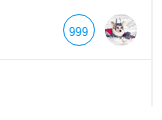
No this isnít photo-shopped.
Got bored decided to see if one of the ways I trolled friends accounts of Facebook would work on Kinja. Just right click on your notifications thing when you have at least one then edit the number to whatever you want. I did this on Chrome so Iím not 100% sure if it works on the other browsers, and is basically completely useless. Some of you may also probably already knew how to do this.
 Baeromez
> Doge_Supreme drives a BRZ
Baeromez
> Doge_Supreme drives a BRZ
08/12/2015 at 02:18 |
|
Iíve seen better.
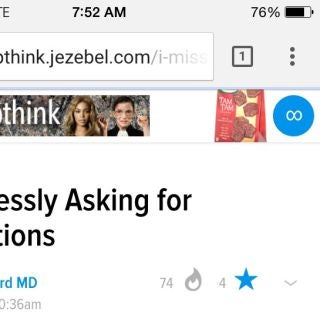
 Doge_Supreme drives a BRZ
> Baeromez
Doge_Supreme drives a BRZ
> Baeromez
08/12/2015 at 02:23 |
|
You can enter any value into it you want weather its text or symbols. I was just doing a quick check to see if it worked on kinja.
 Toyota Sucks Lots Of Sausages
> Doge_Supreme drives a BRZ
Toyota Sucks Lots Of Sausages
> Doge_Supreme drives a BRZ
08/12/2015 at 02:35 |
|
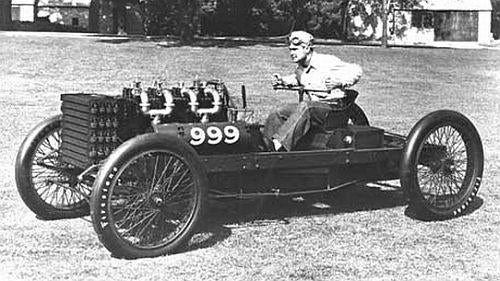
To the Fordmobile!!
/cueBatmanthemesong
 Satoshi "Zipang" Katsura
> Toyota Sucks Lots Of Sausages
Satoshi "Zipang" Katsura
> Toyota Sucks Lots Of Sausages
08/12/2015 at 03:02 |
|
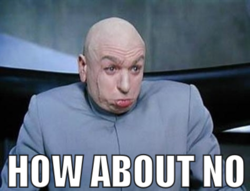
 Satoshi "Zipang" Katsura
> Doge_Supreme drives a BRZ
Satoshi "Zipang" Katsura
> Doge_Supreme drives a BRZ
08/12/2015 at 05:11 |
|
How? I right click and nothing.
Chrome, BTW.
 Doge_Supreme drives a BRZ
> Satoshi "Zipang" Katsura
Doge_Supreme drives a BRZ
> Satoshi "Zipang" Katsura
08/12/2015 at 13:37 |
|
You need to have at least 1 notification. Right click the icon then click on inspect element, you may need to expand the highlighted area just click on the arrow next to it. There should be a number showing then and looks like >1< right click on the number and select edit text then you can change the number to whatever you want, you can add text or symbols as well. the changes are not permanent though and will go away as soon as you refresh the page, since inspect element is only designed to test different things and you could cause some serious damage if you could make the changes permanent.
 CaptDale - is secretly British
> Doge_Supreme drives a BRZ
CaptDale - is secretly British
> Doge_Supreme drives a BRZ
08/12/2015 at 16:31 |
|
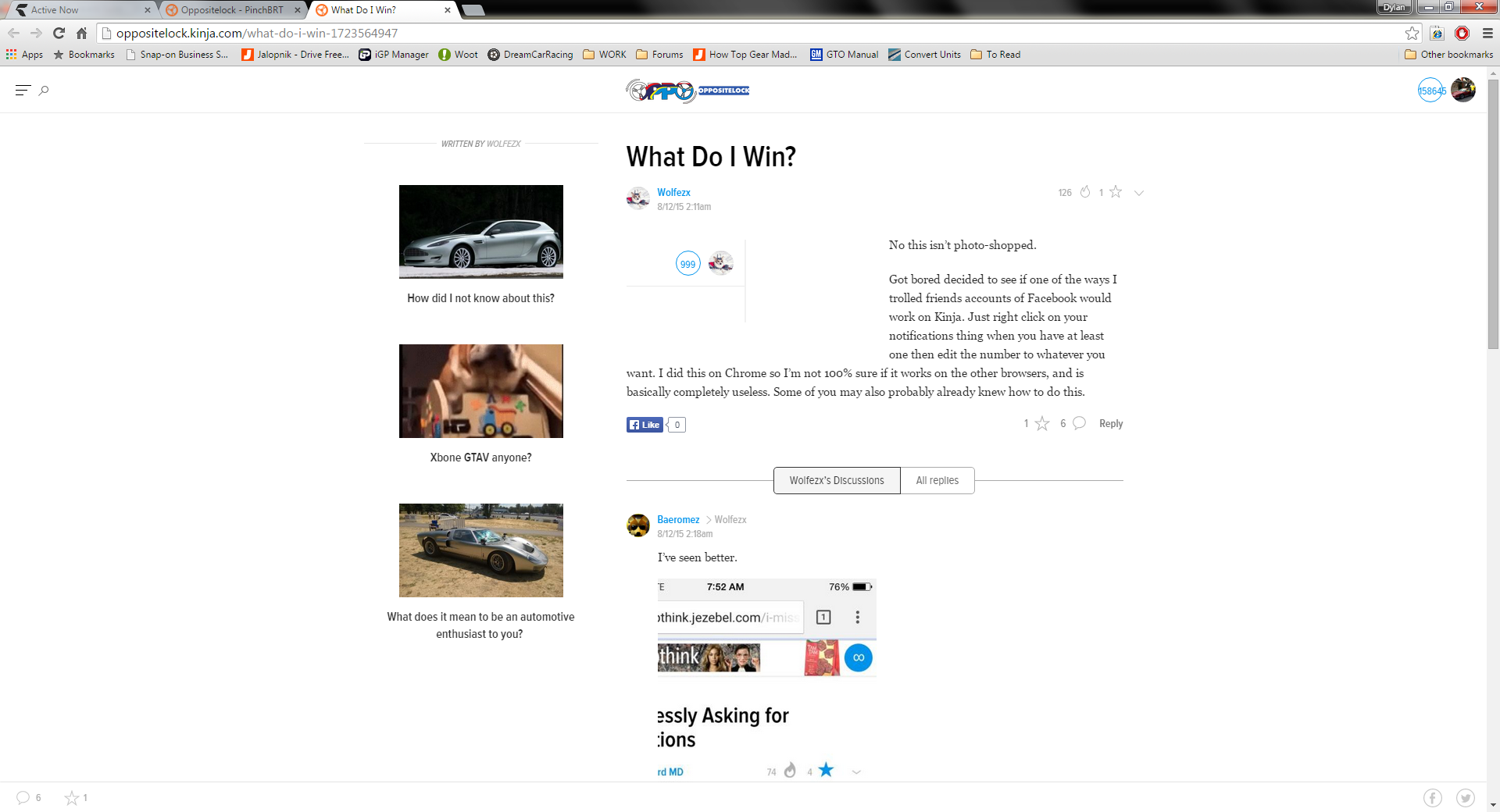
Looks like Iím out of the circle.