 "pjhusa" (pjhuskinja)
"pjhusa" (pjhuskinja)
08/07/2015 at 23:17 • Filed to: None
 2
2
 3
3
 "pjhusa" (pjhuskinja)
"pjhusa" (pjhuskinja)
08/07/2015 at 23:17 • Filed to: None |  2 2
|  3 3 |
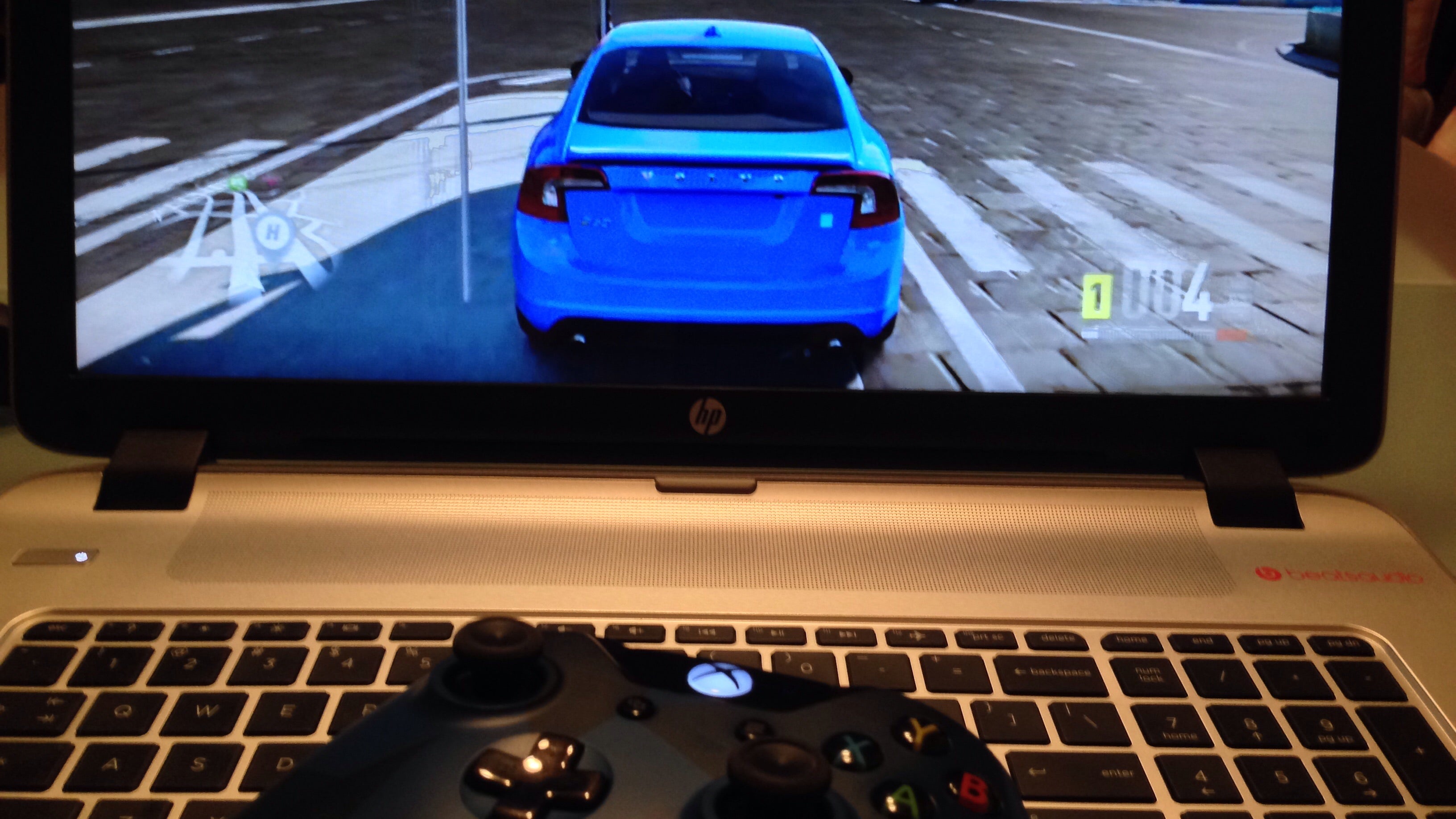
Hi Oppo. Today I tried out the Xbox One game streaming on my Windows 10 laptop. It took me dozens of tries to get it working (amounting to about 1 hr.)
I managed to get it working on all “Low” Settings. I think it is my network that is causing these problems.
Computer Specs:
HP ENVY 17t (customized)
Windows 10
Intel Core i7
NVIDIA GeForce 820 GTM (2GB)
16 GB DDR3 RAM (2 x DIMM)
1TB HDD
Some blocky screens:



 MLGCarGuy
> pjhusa
MLGCarGuy
> pjhusa
08/08/2015 at 01:38 |
|
I’ve read that you need to use a wired controller; from your pics it looks like you used the wireless controller. Can you tell me how you achieved this?
 djmt1
> MLGCarGuy
djmt1
> MLGCarGuy
08/08/2015 at 07:15 |
|
The Xbox One controller range is quite far for a controller so it can still connect to the actual Xbox rather than the computer.
 pjhusa
> MLGCarGuy
pjhusa
> MLGCarGuy
08/08/2015 at 09:15 |
|
As djmt1 said, I connected a wired controller the computer, but experienced heavy lag. So I kept that connected while I used a wireless controller connected to the Xbox. I have two controllers.