 "JQJ213- Now With An Extra Cylinder!" (jqj213)
"JQJ213- Now With An Extra Cylinder!" (jqj213)
12/23/2015 at 15:11 ē Filed to: pc, computer, help, windows, windows 10
 0
0
 8
8
 "JQJ213- Now With An Extra Cylinder!" (jqj213)
"JQJ213- Now With An Extra Cylinder!" (jqj213)
12/23/2015 at 15:11 ē Filed to: pc, computer, help, windows, windows 10 |  0 0
|  8 8 |

So I just put Windows 10 on my PC. Compared to Windows 8, it is about 100x better. I just hate how every time I turn it on, I have to login with a username and password. Is there any way to disable the password? It is really annoying to me. Iím not worried of someone breaking into my home and using my PC. Thanks
 7:07
> JQJ213- Now With An Extra Cylinder!
7:07
> JQJ213- Now With An Extra Cylinder!
12/23/2015 at 15:13 |
|
Control Panel>Power Options>Require a password on wakeup (left column)
 Nibby
> JQJ213- Now With An Extra Cylinder!
Nibby
> JQJ213- Now With An Extra Cylinder!
12/23/2015 at 15:15 |
|
win key + r, control userpasswords2
 PS9
> JQJ213- Now With An Extra Cylinder!
PS9
> JQJ213- Now With An Extra Cylinder!
12/23/2015 at 15:16 |
|
Oh, thatís simple. You see * looks to the left* -WHAT THE FUUUUUUUUU
 7:07
> 7:07
7:07
> 7:07
12/23/2015 at 15:18 |
|
*Assuming you donít have a password set. If you do and want to keep it, use Nibbyís advice.
 JQJ213- Now With An Extra Cylinder!
> 7:07
JQJ213- Now With An Extra Cylinder!
> 7:07
12/23/2015 at 15:18 |
|
You rock! Thank you!
I googled it quickly and there were really weird results that made me enter commands or download apps
I knew there had to be a better way
 JQJ213- Now With An Extra Cylinder!
> PS9
JQJ213- Now With An Extra Cylinder!
> PS9
12/23/2015 at 15:19 |
|
Whatís wrong? Not feeling the super sexy drop top Trailblazer?!?!
 PS9
> JQJ213- Now With An Extra Cylinder!
PS9
> JQJ213- Now With An Extra Cylinder!
12/23/2015 at 15:20 |
|
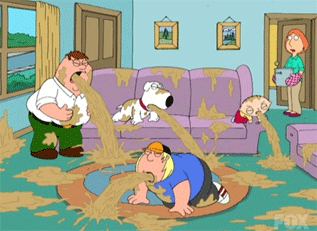
 Sam
> JQJ213- Now With An Extra Cylinder!
Sam
> JQJ213- Now With An Extra Cylinder!
12/23/2015 at 15:41 |
|
Protip: Watch this video and do the things in it.